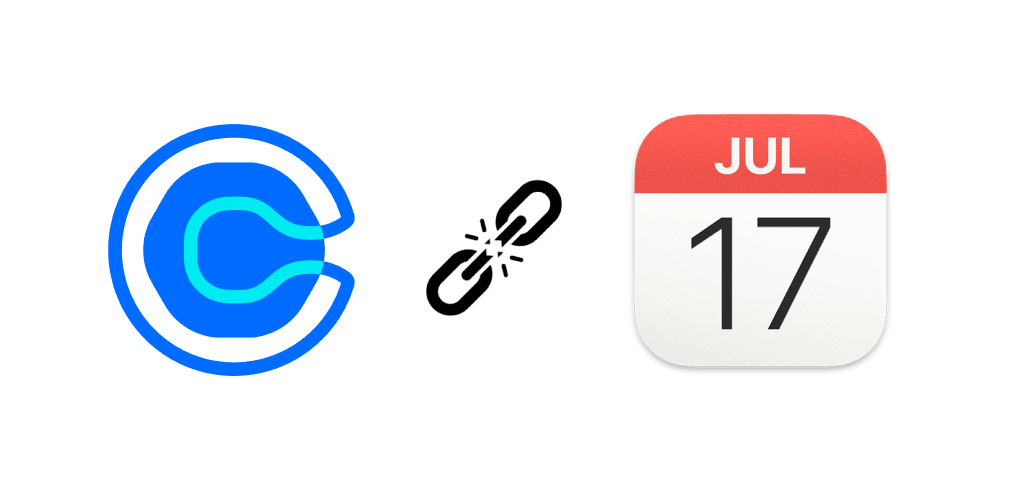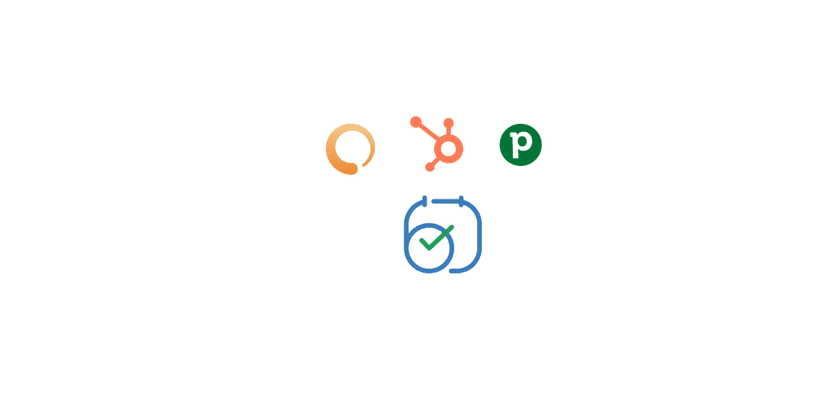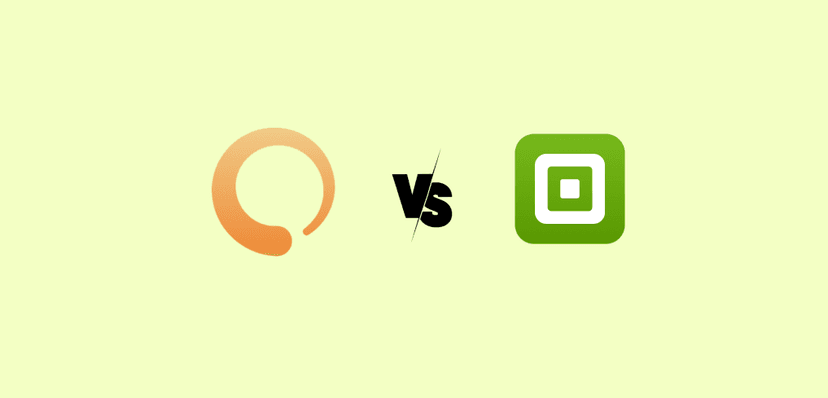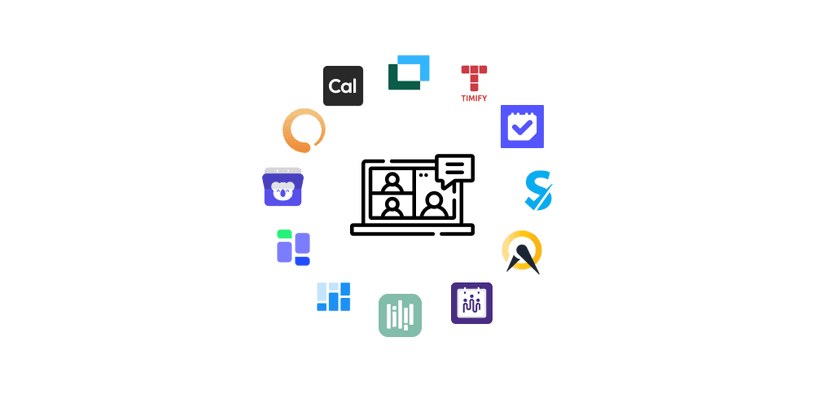Let's guess: you tried to connect Calendly to your Apple Calendar, and it just... didn't work. You searched for a solution, maybe tinkered with settings, and ended up here. You're not alone, and you're not going crazy. For years, professionals who live and breathe within the Apple ecosystem relied on Calendly to manage their schedules. Then, suddenly, a core piece of that workflow broke.
The central issue is this: as of August 20, 2024, Calendly officially stopped supporting new connections to Apple's iCloud Calendar. This abrupt change left millions of freelancers, consultants, and business owners who depend on their iPhones, Macs, and iPads scrambling for a fix. The frustration is palpable across user forums, with one new user summing it up perfectly: "I am brand new to Calendly and am frustrated with only one thing so far. I work exclusively in a MAC environment".
This isn't just another article that states the problem and leaves you hanging. We are going to dive deep to:
- Explain exactly what happened with Calendly's integration and why it matters for your professional workflow.
- Walk you through the clunky, temporary "workarounds" you might find online and expose why they are a bad idea for any serious business.
- Introduce you to a permanent, seamless, and more secure solution that provides the direct iCloud integration you've been looking for.

The Elephant in the Room: Why Your Calendly to iCloud Sync Is Broken
The change from Calendly was swift and, for many, unexpected. The new policy specifically affects new users trying to connect to iCloud Calendar for the first time or any existing user who hadn't already established a connection before the August 20, 2024 cut-off date. While Calendly has stated that legacy users with pre-existing connections are, for now, still supported, the company's silence on the long-term viability of these connections has created an air of uncertainty, prompting even long-time users to seek more reliable alternatives.

A Crucial Distinction: Apple Calendar vs. iCloud Calendar
To understand the problem, it's essential to grasp a key technical detail. While we often use terms like "Apple Calendar" or its old name "iCal" interchangeably, the integration point for any scheduling tool is actually iCloud Calendar. This is the cloud-based service that stores and syncs your event data across all your Apple devices.
Think of it this way: the Apple Calendar app on your iPhone or Mac is the TV screen, while iCloud Calendar is the cable service providing the signal. For a scheduling tool to work correctly, it needs to connect to the cable service, not just the screen. Calendly effectively cut the cable for all new subscribers.
The "Why" Behind Calendly's Decision
Calendly has been notably quiet about the specific technical or business reasons for dropping new iCloud support, with no formal press releases or detailed engineering blog posts on the matter. However, the evidence points to a strategic business decision rather than a simple technical glitch.
Before the change, Calendly's own security documents revealed that their iCloud integration required storing user credentials and recommended using app-specific passwords—a method that is architecturally different and potentially more of a security and maintenance liability than the modern OAuth connections used for Google and Microsoft.
Furthermore, Calendly's market focus has increasingly shifted towards high-value enterprise clients, a segment dominated by Google Workspace and Microsoft 365 ecosystems. It is plausible that the company chose to allocate its finite engineering resources to its core enterprise market and divest from a more complex, less lucrative integration that primarily served solo professionals and small businesses in the Apple ecosystem. This wasn't a random bug; it was a business decision. This means the feature is unlikely to return, making the search for a true alternative a necessity, not a temporary inconvenience.
The "Google Calendar Bridge": A Temporary Fix, Not a Real Solution
In the frantic search for a solution, many users have stumbled upon a common workaround: using Google Calendar as a middleman. The process involves sharing your iCloud Calendar with your Google Calendar, and then connecting your Google Calendar to Calendly. While technically possible, this method is a fragile, multi-step process that introduces significant risks to your business.
Here’s a brief overview of how this workaround is set up, framed with the critical lens it deserves:
- Step 1: Share Your iCloud Calendar Publicly. The process begins by logging into iCloud.com, navigating to your calendar, and finding the option to share a "Public Calendar." This generates a special webcal:// link. The word "public" should immediately be a red flag for any professional handling client appointments or sensitive information.
- Step 2: Subscribe to Your Public Calendar in Google. Next, you go to your Google Calendar settings, select the "Add calendar from URL" option, and paste the webcal:// link you just generated.
- Step 3: Connect Google Calendar to Calendly. Finally, in your Calendly settings, you connect your Google Calendar. You must then ensure that the newly subscribed (and publicly accessible) iCloud calendar is selected in the "Check for conflicts" section to block off your time correctly.
The Hidden Costs of This "Free" Workaround
This convoluted setup might seem like a clever hack, but it's a professional liability that undermines the very reason you use a scheduling tool in the first place: simplicity and reliability.
- Critical Reliability Risk: The biggest flaw is the sync delay. webcal subscriptions, which this method relies on, do not sync in real-time. Google itself states that it can take up to 24 hours for a subscribed calendar to update. This means a new appointment you add directly to your iPhone could fail to block off your Calendly availability for hours, creating a high risk of embarrassing and unprofessional double-bookings.
- Significant Data Privacy Risk: By creating a public URL for your calendar, you are making your schedule accessible to anyone with the link. Furthermore, your event data, which may contain sensitive client names and meeting details, is now being processed and stored by an additional third party (Google), expanding your data footprint and creating potential compliance headaches.
- Productivity Drain: You’ve just added two extra points of failure to a simple process. When a sync inevitably fails, where is the problem? Is it an issue with iCloud's public feed, Google's subscription refresh rate, or Calendly's connection to Google? Troubleshooting becomes a nightmare of finger-pointing between platforms.
- Forced Ecosystem Lock-in: This workaround forces Apple-centric professionals to create and actively maintain a Google account, pulling them out of their preferred, streamlined workflow and into a different ecosystem just to patch a hole in one application.
This workaround is a house of cards. It is a fragile, unprofessional setup that is not suitable for any business that values its time, its reputation, and its clients' data.

The Real Solution: A Direct Calendly Alternative with Native iCloud Sync
Instead of building a fragile bridge between platforms that don't want to talk to each other, what if you just used a tool designed from the ground up to work seamlessly with your Apple devices? The logical, long-term solution is not a workaround, but a switch to a platform that values and properly supports the Apple ecosystem.
This is where meetergo enters the picture. It's not just another scheduler; it's a robust, privacy-first platform with native, rock-solid iCloud Calendar integration that just works.

Meet meetergo: Your Scheduling Workflow, Reconnected
meetergo is a comprehensive scheduling automation platform, built with German engineering and a steadfast commitment to data privacy and security. It’s designed for professionals and businesses who refuse to compromise on efficiency or the security of their data.

Why meetergo is the Perfect Fit for Apple Users
For those frustrated by Calendly's decision, meetergo isn't just a replacement; it's a significant upgrade.
- Flawless iCloud Integration: This is the core solution to your problem. meetergo offers full, native support for iCloud Calendar for all users, new and existing. There are no workarounds, no sync delays, and no excuses. It connects directly and reliably, ensuring your availability is always accurate.
- A Fortress for Your Data (GDPR & EU Sovereignty): This is a critical differentiator. meetergo is 100% GDPR-compliant, with all user data securely hosted on servers in Frankfurt, Germany. This is more than just a checkbox; it means your data is protected by the world's strictest privacy laws. Unlike US-based providers such as Calendly,meetergo is not subject to the US CLOUD Act, a law that gives US authorities potential access to data regardless of where it's stored. For any business in Europe or any professional handling sensitive client information, this provides true data sovereignty and peace of mind.
- More Than Just a Scheduler: Switching to meetergo is an opportunity to consolidate your tools. It's an all-in-one solution that goes beyond basic booking. Key features include automated workflows for reminders and follow-ups, direct payment processing via Stripe and PayPal, intelligent lead routing forms to qualify bookers, a built-in CRM for contact management, and even a digital business card to share your booking link effortlessly.

How to Connect meetergo to Your Apple Calendar in 3 Simple Steps
Getting started with a direct, secure connection is refreshingly simple. The process is designed to be quick and intuitive, getting you back to seamless scheduling in minutes.
- Step 1: Generate an App-Specific Password from Apple.
- Apple requires this for third-party apps to ensure your main Apple ID password is never shared, which is a hallmark of a secure integration.
- To do this, log in at appleid.apple.com. Navigate to the "Sign-In and Security" section and select "App-Specific Passwords."
- Click "Generate an app-specific password," and when prompted for a label, enter "meetergo" so you can easily identify it later. Copy the password Apple provides.
- Step 2: Connect Your iCloud Account in meetergo.
- Log in to your meetergo dashboard. Go to your Profile Settings (often found by clicking your name or profile icon).
- Find the calendar connections area and click "Connect" next to the Apple Calendar option.
- In the window that appears, enter your iCloud email address and paste the unique app-specific password you just generated in Step 1.
- Step 3: Configure Your Sync Settings.
- Once connected, meetergo will allow you to customize two crucial settings.
- Add to calendar: Select the specific iCloud calendar where you want your new meetergo appointments to be created.
- Check for conflicts: Select all the iCloud calendars that meetergo should monitor for existing events. This is what prevents double-bookings and ensures your true availability is shown.

meetergo vs. Calendly: A Head-to-Head Comparison for Apple Users
To make your decision crystal clear, let's put meetergo and Calendly side-by-side, looking at them specifically through the lens of a professional who uses Apple devices.
| Feature | meetergo | Calendly |
|---|---|---|
Apple (iCloud) Calendar Sync | ✅ Full, native integration for all users. No workarounds needed. | ❌ Discontinued for new connections. Requires a fragile, unreliable workaround. |
FeatureApple (iCloud) Calendar Sync meetergo✅ Full, native integration for all users. No workarounds needed. Calendly❌ Discontinued for new connections. Requires a fragile, unreliable workaround. | ||
Data Privacy & Compliance | ✅ 100% GDPR Compliant. Data hosted on EU servers, protected from the US CLOUD Act. | ❌ US-based company. Subject to US surveillance laws like the CLOUD Act. |
FeatureData Privacy & Compliance meetergo✅ 100% GDPR Compliant. Data hosted on EU servers, protected from the US CLOUD Act. Calendly❌ US-based company. Subject to US surveillance laws like the CLOUD Act. | ||
Free Plan Value | Unlimited meetings, 1 active meeting type, 1 calendar connection (including iCloud), Digital Business Card. | Unlimited meetings, 1 event type, 1 calendar connection (excluding new iCloud connections). |
FeatureFree Plan Value meetergoUnlimited meetings, 1 active meeting type, 1 calendar connection (including iCloud), Digital Business Card. CalendlyUnlimited meetings, 1 event type, 1 calendar connection (excluding new iCloud connections). | ||
Core Scheduling Features | Round Robin, Routing Forms, Buffers, Group Events, Automated Workflows. | Round Robin, Workflows, Buffers, Group Events. |
FeatureCore Scheduling Features meetergoRound Robin, Routing Forms, Buffers, Group Events, Automated Workflows. CalendlyRound Robin, Workflows, Buffers, Group Events. | ||
Built-in CRM | ✅ Yes. Automatically creates contact records from bookings for easy management. | ❌ No. Requires third-party CRM integration (e.g., HubSpot, Salesforce) which may have additional costs. |
FeatureBuilt-in CRM meetergo✅ Yes. Automatically creates contact records from bookings for easy management. Calendly❌ No. Requires third-party CRM integration (e.g., HubSpot, Salesforce) which may have additional costs. | ||
Payment Integrations | Stripe, PayPal. | Stripe, PayPal. |
FeaturePayment Integrations meetergoStripe, PayPal. CalendlyStripe, PayPal. | ||
Starting Price (Paid Plan) | Essentials Plan: €7/month. | Standard Plan: $10/user/month. |
FeatureStarting Price (Paid Plan) meetergoEssentials Plan: €7/month. CalendlyStandard Plan: $10/user/month. | ||
What About Other Calendly Alternatives?
In your search, you may have seen other tools that still offer iCloud integration, such as YouCanBookMe, Trafft, or Amelia. These platforms can certainly patch the immediate connectivity gap left by Calendly.
However, meetergo stands apart by uniquely combining three critical elements into a single platform. While others might offer the sync, meetergo is the only solution that delivers native iCloud integration alongside uncompromising EU data privacy and an all-in-one feature set that includes a built-in CRM, advanced lead routing, and payment processing. With meetergo, you're not just getting a calendar sync; you're getting a secure, comprehensive business platform that respects your data and is built for your preferred workflow.
Conclusion: Stop Fighting Your Tools and Upgrade Your Workflow
Calendly made a clear business decision that left Apple users with a broken, frustrating workflow. The popular workarounds are not just clunky; they are unreliable, unprofessional, and a potential risk to your data privacy. The only logical, long-term solution is to switch to a platform that is committed to supporting the Apple ecosystem natively and securely.
This is your opportunity to move beyond a simple "fix" and make a strategic upgrade to your entire scheduling process. By choosing meetergo, you are adopting a more powerful, more secure, and more integrated system that respects your data, streamlines your workflow, and was built from the ground up to work the way you do.
Ready to reconnect your calendar and experience a truly seamless scheduling workflow? Get started with meetergo for free today.