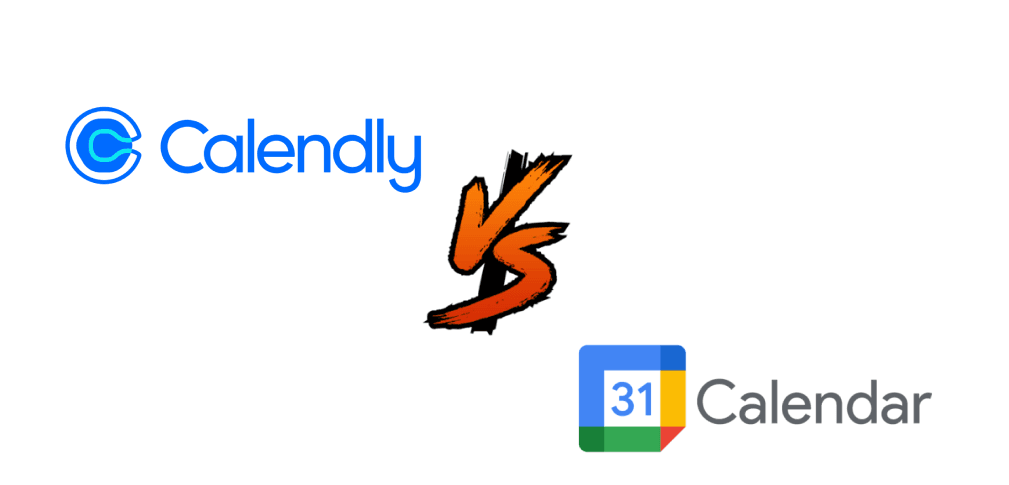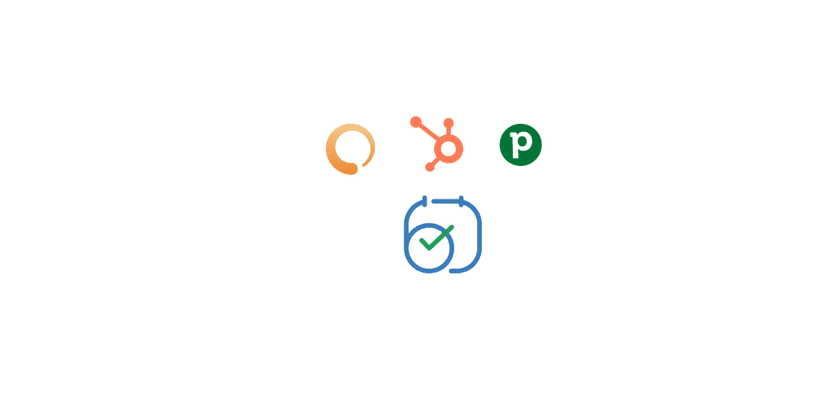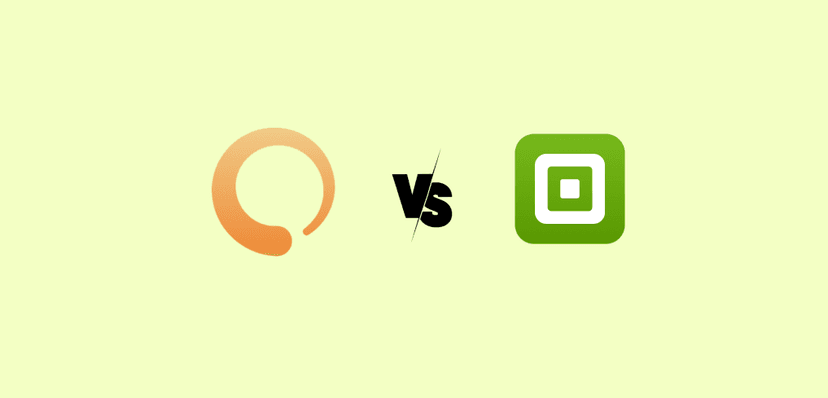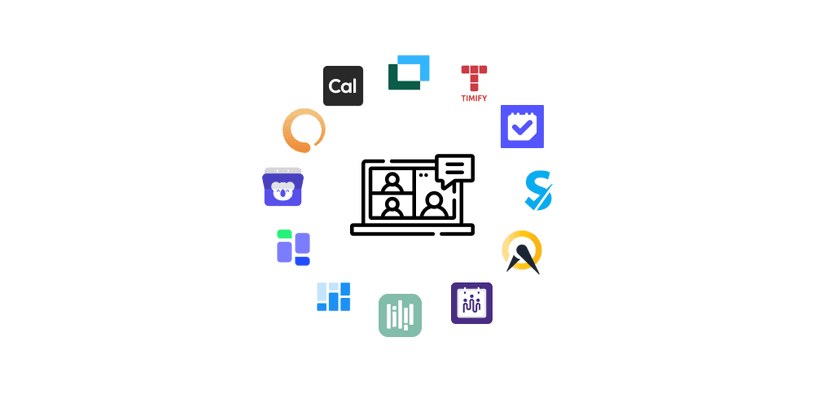In the modern professional landscape, time is the most finite resource. Yet, countless hours are lost to the digital dance of "scheduling ping-pong"—the frustrating, multi-email exchange to find a single, mutually agreeable meeting time. This administrative friction is more than an annoyance; it's a bottleneck that slows sales cycles, delays projects, and projects an image of inefficiency. To solve this, two dominant solutions have emerged, each representing a fundamentally different philosophy: the specialist and the generalist.
On one side stands Calendly, the purpose-built scheduling platform that has become synonymous with the category itself. It is a specialist tool, designed from the ground up with a single mission: to eliminate every conceivable frustration in the appointment booking process. On the other side is Google Calendar's appointment scheduling feature, a powerful addition to a tool that billions already use daily. It represents the generalist approach—a convenient, deeply integrated feature that leverages its native ecosystem to provide a seamless experience.
The core conflict for any professional, team, or enterprise is deciding which philosophy best serves their needs. Is a dedicated, feature-rich platform inherently superior to a convenient function baked into a product you already own and trust? This report provides a definitive answer by dissecting every facet of this comparison, from core features and team collaboration to branding and the true financial cost. It will also introduce a powerful third contender, meetergo, a challenger built for sales automation and privacy.
The choice between these tools is a strategic one. It hinges on whether scheduling is a simple administrative task or a critical component of a business workflow. For those who already live within the Google ecosystem, the native scheduler presents a compelling, low-friction option that is often "good enough" for basic needs. However, for businesses where scheduling is tied to revenue, client acquisition, and brand perception, the limitations of a "good enough" tool can become significant liabilities. Calendly's existence is predicated on being unequivocally better at this one specific job, offering a depth of functionality that a generalist tool struggles to match. This analysis will guide you through that strategic choice, ensuring you select the tool that not only saves time but actively creates value.
For those needing an immediate answer, the following table offers a high-level verdict.
| Factor | Calendly | Google Calendar | meetergo |
|---|---|---|---|
Ideal User | Professionals, sales & recruiting teams, brand-conscious businesses. | Individuals, educators, internal teams already using Google Workspace. | Sales & marketing teams, EU-based businesses, users needing all-in-one automation. |
FactorIdeal User CalendlyProfessionals, sales & recruiting teams, brand-conscious businesses. Google CalendarIndividuals, educators, internal teams already using Google Workspace. meetergoSales & marketing teams, EU-based businesses, users needing all-in-one automation. | |||
Key Strength | Advanced team features & high customization. | Seamless integration & simplicity within Google ecosystem. | GDPR compliance, lead routing & sales acceleration. |
FactorKey Strength CalendlyAdvanced team features & high customization. Google CalendarSeamless integration & simplicity within Google ecosystem. meetergoGDPR compliance, lead routing & sales acceleration. | |||
Verdict | The Powerhouse. Unmatched for complex team scheduling and professional branding. | The Convenient Option. "Good enough" for basic needs if you live in Google's world. | The Smart Automator. A powerful, privacy-focused alternative built for conversions. |
FactorVerdict CalendlyThe Powerhouse. Unmatched for complex team scheduling and professional branding. Google CalendarThe Convenient Option. "Good enough" for basic needs if you live in Google's world. meetergoThe Smart Automator. A powerful, privacy-focused alternative built for conversions. | |||
Head-to-Head: The Ultimate Feature Comparison
To understand the fundamental differences between Calendly and Google Calendar, a direct, feature-by-feature comparison is essential. While both tools aim to get meetings on the calendar, how they achieve this and who they serve best reveals their distinct DNA.
The following table provides a granular breakdown of their capabilities, offering a clear view of where each platform excels and where it falls short.
| Feature | Calendly | Google Calendar Appointment Schedule | Winner & Rationale |
|---|---|---|---|
Core Function | Dedicated Scheduling Platform | Integrated Calendar Feature | Calendly: Its singular focus results in deeper, more specialized functionality across the board. Google's tool is an add-on, not the main event. |
FeatureCore Function CalendlyDedicated Scheduling Platform Google Calendar Appointment ScheduleIntegrated Calendar Feature Winner & RationaleCalendly: Its singular focus results in deeper, more specialized functionality across the board. Google's tool is an add-on, not the main event. | |||
Team Scheduling | Advanced: Round Robin, Collective, Group Events | Basic: Co-hosts only, limited to 20 | Calendly: The undisputed leader for any team-based scheduling. Its features are designed for collaborative business workflows, while Google's are for simple co-hosted meetings. |
FeatureTeam Scheduling CalendlyAdvanced: Round Robin, Collective, Group Events Google Calendar Appointment ScheduleBasic: Co-hosts only, limited to 20 Winner & RationaleCalendly: The undisputed leader for any team-based scheduling. Its features are designed for collaborative business workflows, while Google's are for simple co-hosted meetings. | |||
Booking Page Customization | High: Custom URL, logo, brand colors | Low: Standard Google UI, uses account photo/name | Calendly: Essential for a professional, client-facing brand experience. Google's lack of branding can appear unprofessional for business use. |
FeatureBooking Page Customization CalendlyHigh: Custom URL, logo, brand colors Google Calendar Appointment ScheduleLow: Standard Google UI, uses account photo/name Winner & RationaleCalendly: Essential for a professional, client-facing brand experience. Google's lack of branding can appear unprofessional for business use. | |||
Event Types | Unlimited types on paid plans, each with unique settings | One meeting type per schedule/booking page | Calendly: Far more flexible for users with diverse meeting needs (e.g., 15-min intro, 60-min consult). Google's approach is rigid and cumbersome for multiple offerings. |
FeatureEvent Types CalendlyUnlimited types on paid plans, each with unique settings Google Calendar Appointment ScheduleOne meeting type per schedule/booking page Winner & RationaleCalendly: Far more flexible for users with diverse meeting needs (e.g., 15-min intro, 60-min consult). Google's approach is rigid and cumbersome for multiple offerings. | |||
Automation & Workflows | Advanced: Custom email/SMS reminders, follow-ups, routing | Basic: Standard email reminders, not customizable | Calendly: Offers powerful automation to reduce no-shows, prepare attendees, and streamline post-meeting tasks, providing a superior end-to-end experience. |
FeatureAutomation & Workflows CalendlyAdvanced: Custom email/SMS reminders, follow-ups, routing Google Calendar Appointment ScheduleBasic: Standard email reminders, not customizable Winner & RationaleCalendly: Offers powerful automation to reduce no-shows, prepare attendees, and streamline post-meeting tasks, providing a superior end-to-end experience. | |||
Integrations | 100+ native (Salesforce, HubSpot, Zoom, Stripe, PayPal) | Google Workspace, Stripe. Others via Zapier. | Tie/Calendly: Google's native integration with its own suite is flawless. However, Calendly's vast library of native integrations with critical business applications (CRMs, payments) gives it the edge for most professional workflows. |
FeatureIntegrations Calendly100+ native (Salesforce, HubSpot, Zoom, Stripe, PayPal) Google Calendar Appointment ScheduleGoogle Workspace, Stripe. Others via Zapier. Winner & RationaleTie/Calendly: Google's native integration with its own suite is flawless. However, Calendly's vast library of native integrations with critical business applications (CRMs, payments) gives it the edge for most professional workflows. | |||
Calendar Management View | Managed in a separate, clean dashboard | Holistic view within your main Google Calendar | Google Calendar: Superior for seeing your entire schedule—personal, work, and booked appointments—in one unified interface. |
FeatureCalendar Management View CalendlyManaged in a separate, clean dashboard Google Calendar Appointment ScheduleHolistic view within your main Google Calendar Winner & RationaleGoogle Calendar: Superior for seeing your entire schedule—personal, work, and booked appointments—in one unified interface. | |||
Pricing Model | Generous free plan; paid plans start ~$10/user/mo | Included with paid Google Workspace plans (e.g., Business Standard ~$12/user/mo) | Depends: Calendly's free plan is more functional for scheduling. Google offers better overall value if you already pay for and need the full Workspace suite. |
FeaturePricing Model CalendlyGenerous free plan; paid plans start ~$10/user/mo Google Calendar Appointment ScheduleIncluded with paid Google Workspace plans (e.g., Business Standard ~$12/user/mo) Winner & RationaleDepends: Calendly's free plan is more functional for scheduling. Google offers better overall value if you already pay for and need the full Workspace suite. | |||
One of the most telling trade-offs revealed by this comparison is what can be termed the "messy calendar" problem. Google Calendar's primary strength—its holistic, all-in-one view—is paradoxically the source of a significant weakness for power users. Because Google's scheduling feature is an object within the calendar itself, every distinct appointment type (e.g., a 30-minute demo, a 1-hour consultation) requires the creation of a completely separate "Appointment schedule". For a consultant or sales team offering multiple services, this quickly clutters the main calendar interface with numerous overlapping schedule blocks, creating a visually "messy" and confusing management experience.
Calendly elegantly sidesteps this issue. It operates as a sophisticated layer on top of your calendar. All event types, rules, and workflows are configured within Calendly's clean, dedicated dashboard, which is separate from your personal calendar view. It reads your availability from and writes confirmed appointments to your connected calendars (Google, Outlook, iCloud) without forcing you to manage its complex settings within that space. This creates a critical user experience trade-off: Google offers a unified but potentially cluttered view, while Calendly provides a cleaner, more organized scheduling management experience at the cost of using a separate application. For professionals juggling multiple meeting types, this distinction is often the deciding factor.

Deep Dive: When to Choose Calendly
Calendly establishes itself as the premier choice for professionals and teams who view scheduling not as a passive administrative task, but as an active, strategic component of their business operations. It is the tool for those who require power, customization, and seamless integration into a broader commercial tech stack.
For the Power-Hungry Sales & Recruiting Team
For high-volume, collaborative teams in sales, recruiting, and customer success, efficiency in scheduling directly correlates with revenue and performance. A slow lead response or a fumbled interview handoff can be costly. Calendly is purpose-built to solve these high-stakes challenges with a suite of advanced team features that Google Calendar simply does not offer.
- Round Robin Scheduling: This feature is invaluable for sales teams. It automatically distributes new meetings to the next available team member, ensuring that inbound leads receive an immediate opportunity to book a call. This dramatically shortens response times and increases the likelihood of conversion.
- Lead Routing: Taking automation a step further, Calendly's routing feature can use answers from the booking form (like company size or specific interest) to automatically direct a prospect to the most appropriate person or team. A request for a demo can go to a sales executive, while a technical question can be routed to a support specialist, all without manual intervention.
- Deep CRM Integration: Calendly’s ability to integrate natively with platforms like Salesforce and HubSpot is a game-changer. When a meeting is booked, a new lead or contact can be automatically created or updated in the CRM. This eliminates manual data entry for sales reps, reduces errors, and provides managers with real-time, accurate pipeline data.
- Collective and Group Events: Scheduling meetings that require multiple hosts—such as a sales engineer joining a demo or a panel interview for a job candidate—is simplified with "Collective" events. The booking page only shows times when all required hosts are free. "Group" events allow multiple invitees to book the same time slot, which is ideal for webinars, training sessions, or classes.
For the Brand-Conscious Consultant & Solopreneur
For an independent consultant, contractor, or small business owner, the booking page is often a primary, client-facing touchpoint. It's an extension of their professional brand, and a generic or clunky experience can undermine credibility. Calendly's robust customization options are non-negotiable for this user group.
- Professional Branding: Unlike Google's generic interface, Calendly allows users to create a fully branded booking experience. This includes adding a company logo, a professional profile picture, and creating a clean, custom URL (e.g.,
calendly.com/your-business-name). On paid plans, all Calendly branding can be removed, ensuring the client's focus remains entirely on the user's brand. This level of polish is crucial for delivering a consistent and professional brand experience. - Integrated Payment Collection: For professionals who charge for their time, Calendly integrates directly with Stripe and PayPal, allowing them to require payment at the time of booking. This secures revenue upfront, reduces no-shows for paid appointments, and streamlines the billing process.
- Automated Workflows: Calendly's automation goes far beyond simple email reminders. Users can create sophisticated workflows to send personalized communications before and after meetings. This could include a pre-meeting email with a link to an intake form, an SMS reminder 24 hours before the call, and a post-meeting follow-up email with a link to resources or a feedback survey. This creates a polished, high-touch client journey from start to finish.

Deep Dive: When to Choose Google Calendar
While Calendly excels in power and customization, Google Calendar's appointment scheduling feature holds a powerful trump card: convenience. For specific users, it represents the path of least resistance—a simple, cost-effective, and deeply integrated solution that gets the job done without adding another tool to the stack.
For the Deeply Embedded Google Workspace User
For individuals and teams whose entire professional life revolves around the Google ecosystem (Gmail, Drive, Meet, Chat), the value of a native scheduling tool is immense. The seamless integration creates a cohesive workflow that third-party apps struggle to replicate.
- Zero Learning Curve: There is virtually no new interface to master. Creating an appointment schedule is done directly from the Google Calendar interface that users already navigate daily. This eliminates the friction of adopting and learning a new platform.
- Flawless Native Integration: The tool is built as part of Google Calendar, not just connected to it. It automatically generates Google Meet links for virtual appointments, allows scheduling directly from Gmail, and ensures all booked meetings appear instantly in the one calendar that serves as the user's single source of truth.
- A Truly Holistic View: This is Google's standout feature. It is the only tool that allows a user to see their scheduled appointment availability overlaid with their personal events, work meetings, and shared team calendars, all in a single, unified view. This provides an unparalleled, at-a-glance understanding of one's entire schedule, a capability Calendly's separate dashboard cannot offer.
For the Solopreneur or Educator with Basic Needs
When the scheduling requirement is straightforward—a simple way for one person to book a one-on-one meeting—the advanced feature set of Calendly can be overkill. Google's tool provides a lean, effective solution for these basic use cases.
- Unbeatable Cost-Effectiveness (with a Catch): The appointment scheduling feature is not truly free. It is unavailable on personal Gmail accounts or the entry-level Google Workspace "Business Starter" plan. However, for users who already subscribe to a qualifying plan (like Business Standard at ~$12/user/month, Google Workspace Individual, or Google One Premium), the feature is included at no additional cost. Since this subscription also includes a custom domain email, expanded cloud storage, and other premium tools, it represents excellent value if the user needs the entire suite.
- Elegant Simplicity: The tool handles the fundamentals of scheduling efficiently. Users can set their availability, define the meeting duration, add custom questions to a booking form, and share a simple link. For an educator setting up office hours or a consultant booking simple introductory calls, this functionality is often all that is required, avoiding the potential complexity of a more feature-rich platform.

Part 5: The Challenger: Automate and Convert with meetergo
While Calendly and Google Calendar represent the established poles of the scheduling world, a strategic challenger, meetergo, has emerged. It positions itself not as a direct clone of either, but as a powerful alternative with a distinct focus on sales automation, all-in-one functionality, and uncompromising data privacy. For businesses that view scheduling as the critical first step in their sales funnel and operate under strict privacy regulations, meetergo presents a compelling case.
The Sales & Marketing Automation Engine
Where Calendly provides the tools for scheduling and Google provides convenience, meetergo is engineered for conversion. It goes beyond simply booking a meeting by building intelligent automation directly into the scheduling process, aiming to actively qualify, route, and engage leads.
- Advanced Lead Qualification and Routing: meetergo elevates Calendly's routing concept with "Routing Forms" designed for sales intelligence. These forms can automatically qualify or disqualify leads in real-time based on their answers to questions about company size, industry, or budget. Qualified leads are then instantly routed to the correct sales representative or team, while returning customers can be automatically connected with their designated account manager.
- Instant Video Calls: A standout feature is the ability to offer highly qualified leads the option to start an instant video call with a sales rep directly from the website. This capability can reduce lead response time from hours or days to mere seconds, dramatically increasing the chances of engagement and conversion, with meetergo claiming it can boost sales by up to 391%.
- Video Booking Pages: To further enhance conversion rates, meetergo allows users to embed a personalized video message directly onto their booking page. This unique feature helps build rapport and trust before the prospect has even clicked "book," setting it apart from the more static pages of its competitors.
The All-in-One, Privacy-First Platform
meetergo's strategy is also built on providing a comprehensive, secure solution that addresses key weaknesses in the market, particularly for European businesses.
- Uncompromising GDPR Compliance: This is a cornerstone of meetergo's identity. As a German-based company with servers hosted in Frankfurt, it guarantees 100% GDPR compliance. It operates cookie-free and supports double opt-in (DOI), providing essential peace of mind for businesses handling EU customer data. This is a direct and significant competitive advantage over US-based competitors like Calendly, for whom GDPR compliance can be more complex.
- Integrated All-in-One Features: meetergo aims to reduce a company's reliance on multiple disparate tools. It offers its own built-in, end-to-end encrypted video conferencing platform (meetergo connect), eliminating the need for a separate Zoom or Google Meet subscription for secure calls. It also includes a sophisticated digital business card feature, which can be shared via QR code or even embedded in an NFC card, consolidating another common business tool into its platform.
- Exceptional Value and a Generous Free Plan: The platform's "Basic" free plan is remarkably robust, offering unlimited meetings, a calendar connection, and the digital business card feature. This makes it one of the most competitive free offerings on the market.
This strategic positioning allows meetergo to be the perfect upgrade for a Google Calendar user who has hit the ceiling of its basic functionality but needs sales-focused automation. Simultaneously, it serves as a more privacy-compliant and sales-oriented alternative for Calendly users, especially those in the EU.
While this guide focuses on Google Calendar and Calendly we have prepared a deep dive on Calendly vs meetergo where we explore both solutions in detail.
Part 6: Pricing & Plans: What's the Real Cost?
A surface-level glance at pricing can be deceptive. The true cost of a scheduling tool is not just its monthly subscription fee but the value it unlocks—or the opportunity it costs by its absence. A transparent breakdown reveals that "free" is rarely free in the world of business software.
Calendly's Tiered Approach
Calendly employs a classic SaaS tiered model, designed to scale with user needs.
- Free Plan: The free offering is generous and highly functional for individuals. It includes one calendar connection, one active event type, and unlimited bookings, making it a perfect starting point.
- Paid Plans (approx. $10 - $20 per user/month): The real power of Calendly is unlocked in its paid tiers. The "Standard" plan (around $10-$12/user/month) adds multiple calendar connections and unlimited event types. The "Teams" plan (around $16-$20/user/month) introduces the critical team features like round-robin scheduling, routing forms, and Salesforce integration. The cost scales directly with the number of users, making it a predictable expense for growing teams.
The "Hidden" Cost of Google Calendar
The most common misconception about Google's offering is that it is free. While it doesn't have its own price tag, its availability is tied to specific paid subscriptions.
- The Prerequisite: The appointment scheduling feature is not available on free, personal Gmail accounts or on the cheapest Google Workspace "Business Starter" plan.
- The Real Price: To access the feature, a user must subscribe to the Google Workspace Business Standard plan (approx. $12/user/month), a higher-tier enterprise plan, the Google Workspace Individual plan, or the Google One Premium plan.
- The Value Proposition: While this means there is a tangible cost, that price includes the entire Google Workspace suite: a custom domain email address, significantly larger cloud storage via Google Drive, enhanced security controls, and other premium features. Therefore, it represents a fantastic value proposition if a business needs those other tools in addition to basic scheduling.
meetergo's Value-Driven Tiers
meetergo enters the market with an aggressive pricing strategy designed to offer maximum value, particularly at the lower tiers.
- Free "Basic" Plan: meetergo's free plan is exceptionally competitive. It includes unlimited meetings, a website embed, connections to all major video conferencing tools, and its unique digital business card feature.
- Paid Plans (approx. €7 - €13 per user/month): The paid plans are priced to undercut the competition while offering comparable or superior features. The "Essentials" plan (€7/month) unlocks unlimited meeting types and reminders. The popular "Growth" plan (€13/user/month) adds team features, payment acceptance via Stripe/PayPal, HubSpot integration, and branding customization—a feature set that rivals Calendly's more expensive plans.
Ultimately, the most significant cost is not the subscription fee but the opportunity cost. For a sales team, using the basic Google Calendar scheduler could mean lost revenue from leads that went cold while waiting for a manual response. For a consultant, it could mean a tarnished professional image due to a non-branded booking page. As some users note, without the advanced filtering and qualification offered by tools like Calendly or meetergo, professionals can "burn a lot of time taking in meetings... from people you don't want to work with". The decision should therefore be framed not by "How much does it cost?" but by "How much value will this tool create for my business?"
Part 7: The Final Verdict: Your Perfect Scheduling Tool Awaits
The choice between Calendly, Google Calendar, and meetergo is not about finding a single "best" tool, but about identifying the right tool for a specific job. Calendly is the powerful, customizable specialist, engineered for professional teams and brand-conscious individuals. Google Calendar is the convenient, deeply integrated generalist, perfect for those already embedded in its ecosystem with basic needs. meetergo is the smart, privacy-focused automator, built to turn scheduling into a sales conversion engine.
To make the final decision, consider your primary role, workflow, and strategic priorities.
Choose Google Calendar if:
- You are a solopreneur, educator, or individual with straightforward, one-on-one booking requirements.
- Your entire workflow is deeply integrated into the Google Workspace ecosystem, and you place a high value on a single, unified calendar view.
- You are already paying for a compatible Google Workspace plan (Business Standard or higher), and your scheduling needs are primarily for internal coordination or simple external bookings.
Choose Calendly if:
- You are part of a sales, recruiting, or customer success team that requires advanced collaborative features like round-robin distribution, lead routing, and collective event types.
- Your brand's professional image is paramount, and you need a highly customized, client-facing booking page that reflects your company's identity.
- You rely on a diverse technology stack and need deep, native integrations with essential business tools like Salesforce, HubSpot, Zoom, and PayPal.
Choose meetergo if:
- Your business operates within the European Union, or you have strict GDPR and data privacy requirements that demand an EU-hosted, cookie-free solution.
- You want to leverage your scheduling tool as an active sales engine for automatically qualifying, routing, and converting leads with features like instant video calls and video booking pages.
- You are looking for a high-value, all-in-one solution that consolidates features like a secure video platform and digital business cards, backed by an exceptionally generous free plan.