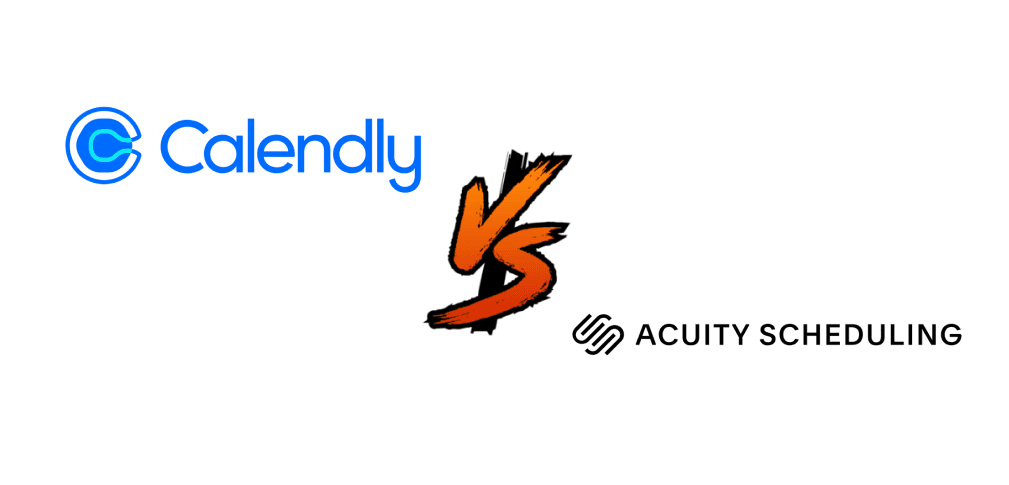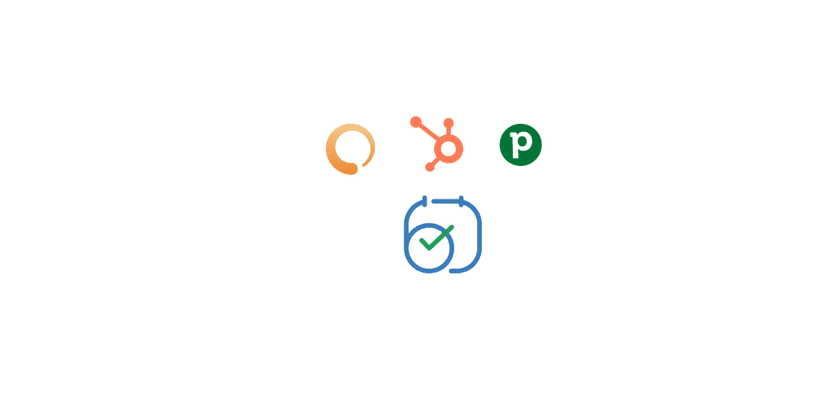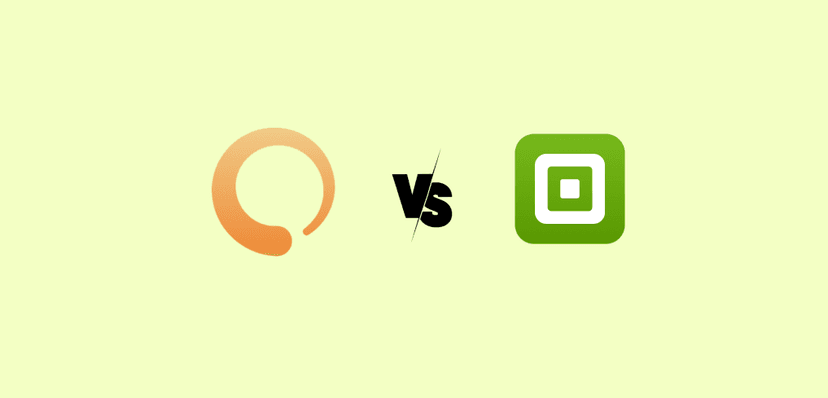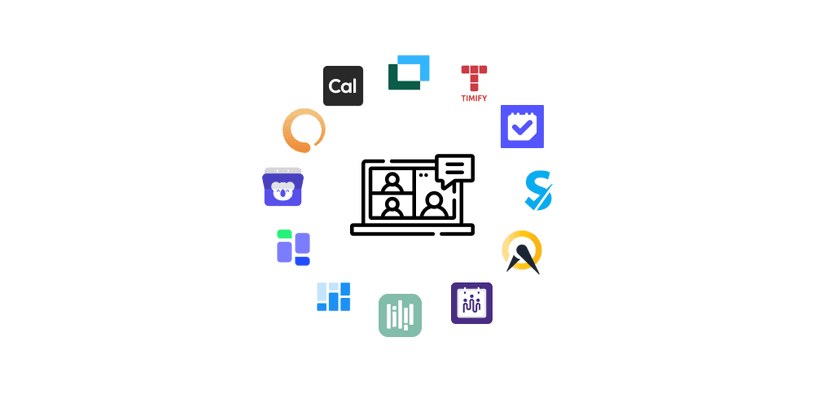In the modern professional landscape, time is the most finite and valuable resource. Yet, countless hours are lost to the administrative black hole of scheduling meetings. The familiar "email ping-pong"—that tedious back-and-forth to find a mutually agreeable time—is more than just an annoyance; it's a significant drain on productivity and a point of friction that can slow down sales cycles, delay projects, and create a poor first impression.
To combat this, a new class of digital tools has emerged, promising to automate the entire process. At the forefront of this revolution are two industry titans: Calendly and Acuity Scheduling. While both aim to solve the same fundamental problem, they do so with vastly different philosophies.
- Calendly is the ubiquitous, streamlined solution celebrated for its simplicity and elegant user experience. It has become the gold standard for individuals and teams focused on one primary goal: connecting with others as effortlessly as possible.
- Acuity Scheduling, on the other hand, is a powerful, all-in-one engine designed for service-based businesses. It goes beyond simple appointments to manage the entire client lifecycle, from booking and payments to complex service offerings.
The "best" scheduling tool is not a one-size-fits-all answer. The optimal choice hinges on a business's specific model, workflow complexity, team structure, and strategic priorities. This definitive guide provides a data-driven analysis to empower professionals and businesses to select the perfect scheduling partner for their needs in 2026.
At a Glance: Calendly vs. Acuity Scheduling - The Quick Verdict
For those who need a high-level summary before diving into the granular details, this table distills the core differences between Calendly and Acuity Scheduling. It provides an immediate sense of which platform aligns best with different user profiles and business needs.
| Criteria | Calendly | Acuity Scheduling |
|---|---|---|
Best For | Individuals & Teams Prioritizing Simplicity and Virtual Meetings | Service-Based Businesses Needing Client & Payment Management |
CriteriaBest For CalendlyIndividuals & Teams Prioritizing Simplicity and Virtual Meetings Acuity SchedulingService-Based Businesses Needing Client & Payment Management | ||
Pricing Model | Per-user/month (Scales with team size) | Per-account/month (Cost-effective for multiple staff at one location) |
CriteriaPricing Model CalendlyPer-user/month (Scales with team size) Acuity SchedulingPer-account/month (Cost-effective for multiple staff at one location) | ||
Free Plan | Yes, with core scheduling features | No, 7-day free trial only |
CriteriaFree Plan CalendlyYes, with core scheduling features Acuity SchedulingNo, 7-day free trial only | ||
Core Strength | Effortless link sharing and broad integrations | Deep customization and built-in business tools (invoicing, packages) |
CriteriaCore Strength CalendlyEffortless link sharing and broad integrations Acuity SchedulingDeep customization and built-in business tools (invoicing, packages) | ||
Key Differentiator | Advanced team scheduling features (Round Robin, Polls) | Comprehensive client management and e-commerce capabilities |
CriteriaKey Differentiator CalendlyAdvanced team scheduling features (Round Robin, Polls) Acuity SchedulingComprehensive client management and e-commerce capabilities | ||

Deep Dive: Calendly - The Standard for Streamlined Scheduling
What is Calendly? The Art of Simplicity
Calendly has become nearly synonymous with modern appointment scheduling, largely because it pioneered and perfected the simple, shareable booking link. Its core philosophy is to do one thing—schedule meetings—exceptionally well, removing every possible point of friction from the process. It operates less like an all-encompassing business suite and more like a specialized, elegant utility that integrates seamlessly with the other tools a business already uses. This focus on simplicity and connectivity has made it a favorite among professionals who value speed and ease of use above all else.
Key Features & Functionality: Beyond the Basic Link
While known for its minimalist approach, Calendly's feature set is robust, particularly for teams and professionals who conduct numerous virtual meetings.
- Core Scheduling & Availability: At its heart, Calendly allows users to define their availability with precision. Paid plans unlock unlimited "event types" (e.g., 15-minute intro call, 60-minute demo), the ability to add buffer times between meetings, rules to prevent last-minute bookings, and connections for up to six calendars per user to check for conflicts, ensuring personal appointments are never double-booked.
- Team Collaboration Powerhouse: This is where Calendly truly distinguishes itself. It offers a suite of tools designed to coordinate scheduling across an entire team:
- Round-robin scheduling: Available on the Teams plan, this feature automatically distributes new meetings among team members based on availability, priority, or equal distribution. It's ideal for sales or support teams to ensure prompt responses.
- Collective and Group events: Collective events allow clients to book a time when multiple hosts are all available, perfect for panel interviews or sales calls with both a sales rep and an engineer. Group events let multiple invitees book the same time slot, which is useful for webinars, workshops, or training sessions.
- Meeting Polls: To eliminate the chaos of coordinating a one-off meeting with many participants, users can create a poll where invitees vote on their preferred times. Calendly then identifies the most popular slot and can book it automatically.
- Automation & Workflows: Calendly's workflow automation is a powerful tool for reducing administrative overhead. Users can set up automated email and SMS reminders, which significantly cuts down on no-shows—a 2020 survey found that 88% of Calendly sales users reported a decrease in no-shows after implementing them. These workflows can also be used to send thank-you notes, request follow-up meetings, or share resources post-call, creating a polished and professional client experience.
- Lead Routing & Qualification: Moving beyond simple scheduling, Calendly's higher-tier plans feature Routing Forms. This allows businesses to embed a form on their website that qualifies visitors based on their responses. For example, a rule can be set so that only leads with a budget over a certain amount are presented with a booking page, or leads from a specific industry are routed to a specialized sales team. This feature transforms Calendly from a passive scheduler into an active tool for lead management and sales funnel optimization.
Calendly Pricing in 2026: A Plan for Every Scale
Calendly's pricing is structured on a per-user, per-month basis. This model is highly scalable, starting with a generous free plan for individuals and progressing to enterprise-level solutions. While cost-effective for solo users and small teams, the per-seat cost can add up for larger organizations not on a custom Enterprise plan. Annual billing offers a discount of 16-20% compared to monthly payments.
| Plan | Price (Billed Annually) | Price (Billed Monthly) | Key Features Unlocked |
|---|---|---|---|
Free | $0 | $0 | 1 Calendar Connection, 1 Active Event Type, Unlimited 1-on-1 Meetings, Basic Integrations (Zoom, Meet, Teams) |
PlanFree Price (Billed Annually)$0 Price (Billed Monthly)$0 Key Features Unlocked1 Calendar Connection, 1 Active Event Type, Unlimited 1-on-1 Meetings, Basic Integrations (Zoom, Meet, Teams) | |||
Standard | $10/user/month | $12/user/month | 6 Calendar Connections, Unlimited Event Types, Group Events, Customizable Branding, Payment Integrations (Stripe/PayPal), Workflows |
PlanStandard Price (Billed Annually)$10/user/month Price (Billed Monthly)$12/user/month Key Features Unlocked6 Calendar Connections, Unlimited Event Types, Group Events, Customizable Branding, Payment Integrations (Stripe/PayPal), Workflows | |||
Teams | $16/user/month | $20/user/month | Round-Robin Scheduling, Salesforce Integration, Routing Forms, Marketo & Pardot Integration, Admin-Managed Events |
PlanTeams Price (Billed Annually)$16/user/month Price (Billed Monthly)$20/user/month Key Features UnlockedRound-Robin Scheduling, Salesforce Integration, Routing Forms, Marketo & Pardot Integration, Admin-Managed Events | |||
Enterprise | Custom (from $15k/year) | Custom | SAML (SSO), SCIM Provisioning, Advanced Security & Compliance, Dedicated Account Support, Salesforce Routing Lookup |
PlanEnterprise Price (Billed Annually)Custom (from $15k/year) Price (Billed Monthly)Custom Key Features UnlockedSAML (SSO), SCIM Provisioning, Advanced Security & Compliance, Dedicated Account Support, Salesforce Routing Lookup | |||
The Integration Ecosystem: Calendly's Superpower
If Calendly has a superpower, it's the breadth of its integration ecosystem. With over 100 native integrations, its strategy is clear: it doesn't aim to be an all-in-one platform but rather the central scheduling hub that connects seamlessly to the best-in-class tools a business already relies on.
This approach is a direct reflection of its minimalist philosophy. Where a competitor might build a native invoicing feature, Calendly ensures a flawless integration with tools like Stripe and PayPal. Instead of building a CRM, it offers deep, robust connections with Salesforce and HubSpot. This is a strategic choice that makes it incredibly powerful for companies with an established tech stack, as Calendly slots in without forcing them to abandon their preferred tools. However, for a small business looking for a single, unified solution to handle scheduling, payments, and client notes, this reliance on third-party apps can be seen as a drawback.
Key integration categories include:
- Video Conferencing: Zoom, Google Meet, Microsoft Teams, Webex.
- CRM & Sales: Salesforce, HubSpot, Gong, Pipedrive.
- Payments: Stripe, PayPal (available on Standard plan and up).
- Marketing Automation: Mailchimp, Marketo, Pardot.
- Productivity & Workflow: Zapier, Slack, Notion, Google Analytics.
User Experience & Reviews: The Good, The Bad, and The Glitchy
User sentiment for Calendly is overwhelmingly positive, particularly regarding its design and usability.
- The Good: Across review platforms like G2 (4.7/5) and Capterra (4.7/5), users consistently praise Calendly for its clean, intuitive, and modern interface. Many highlight how simple it is to set up and how much time it saves in their daily workflows. The phrase "ease of use" is a recurring theme.
- The Bad: The most common criticism targets the limitations of the free plan, which lacks crucial features like automated reminders and multiple event types. Some users also find the more advanced settings, such as configuring buffers or complex availability rules, to be a bit confusing.
- The Glitchy: A smaller subset of reviews mentions occasional technical issues, such as problems with calendar syncs that lead to incorrect availability being shown or double-bookings.
An interesting point of analysis is the stark contrast between its high ratings on business software review sites and its low score on Trustpilot (2.5/5). This disparity suggests that users who encounter a problem and seek support might be more likely to leave feedback on a general consumer review platform like Trustpilot, while the day-to-day business user experience captured by G2 and Capterra remains highly positive.
Verdict: Who Should Use Calendly?
Calendly is the ideal choice for individuals and organizations that prioritize speed, simplicity, and seamless integration. It excels in corporate environments, for sales teams, recruiters, consultants, and customer success managers. If the primary goal is to schedule virtual meetings efficiently and collaboratively, and the business already has dedicated tools for CRM, invoicing, and other functions, Calendly is almost certainly the right fit.

Deep Dive: Acuity Scheduling - The Powerhouse for Service Businesses
What is Acuity Scheduling? Your Business's Digital Front Desk
Acuity Scheduling positions itself not just as a scheduler, but as a comprehensive client management platform. Acquired by Squarespace in 2019, its feature set is heavily geared towards service-based businesses that treat appointments as sellable products. The context of its ownership by a website builder is crucial; it explains Acuity's strong focus on deep website integration and e-commerce-like features. Using Acuity is less about simply finding a time to talk and more about running the operational side of a service business, acting as a digital front desk that handles everything from initial booking to final payment.
Key Features & Functionality: More Than Just a Calendar
Acuity's strength lies in its robust, business-centric features that go far beyond basic scheduling.
- Advanced Appointment & Client Management: This is the platform's core. It offers tools designed to manage the entire client journey:
- Customizable Intake Forms: Businesses can create detailed forms to collect all necessary client information at the time of booking, ensuring they are fully prepared for every appointment.
- Packages, Memberships & Subscriptions: Acuity allows businesses to sell appointment packages (e.g., a bundle of 5 coaching sessions at a discount), offer recurring memberships, or set up payment plans with automated billing. This is a powerful tool for generating predictable revenue.
- Gift Certificates & Coupons: Built-in e-commerce tools enable businesses to sell gift certificates and offer promotional discounts to drive new and repeat business.
- Client Database: Unlike Calendly, Acuity maintains a detailed client database. Users can view a client's full appointment history, access their intake forms, and keep internal notes, creating a centralized record for each relationship.
- Integrated Payment Processing: In Acuity, payment processing is not an afterthought; it's a deeply integrated core function. The platform connects with Stripe, Square, and PayPal, allowing businesses to require deposits to reduce no-shows, collect full payment at the time of booking, save credit card information for future charges, and even accept tips.
- HIPAA Compliance: The Powerhouse plan includes the option to sign a Business Associate Agreement (BAA), making Acuity a HIPAA-compliant solution. This is a critical feature for businesses in the health, wellness, and medical fields that handle protected health information.
Acuity Scheduling Pricing in 2026: Paying for Power
Acuity's pricing is structured per account, not per user. This can be significantly more cost-effective for a business with multiple staff members (e.g., a salon with several stylists) operating under one business umbrella, as they would only need one 'Growing' or 'Powerhouse' plan to cover multiple calendars.
It is crucial to note that as of 2026, Acuity Scheduling does not offer a free-forever plan. While some older sources may suggest otherwise, the official policy is a 7-day free trial of its paid plans.
| Plan | Price (Billed Annually) | Price (Billed Monthly) | Key Features Unlocked |
|---|---|---|---|
Emerging | $16/month | $20/month | 1 Calendar, Unlimited Appointments, Payment Processing, Email Reminders, Basic Customization |
PlanEmerging Price (Billed Annually)$16/month Price (Billed Monthly)$20/month Key Features Unlocked1 Calendar, Unlimited Appointments, Payment Processing, Email Reminders, Basic Customization | |||
Growing | $27/month | $34/month | 6 Calendars, SMS Reminders, Appointment Packages, Subscriptions & Memberships, Gift Certificates |
PlanGrowing Price (Billed Annually)$27/month Price (Billed Monthly)$34/month Key Features Unlocked6 Calendars, SMS Reminders, Appointment Packages, Subscriptions & Memberships, Gift Certificates | |||
Powerhouse | $49/month | $61/month | 36 Calendars, HIPAA Compliance (BAA), Remove Acuity Branding, Multiple Time Zones, Custom API & CSS |
PlanPowerhouse Price (Billed Annually)$49/month Price (Billed Monthly)$61/month Key Features Unlocked36 Calendars, HIPAA Compliance (BAA), Remove Acuity Branding, Multiple Time Zones, Custom API & CSS | |||
Enterprise | Custom | Custom | Unlimited Calendars, Dedicated Account Manager, Custom BAA, Centralized User Management |
PlanEnterprise Price (Billed Annually)Custom Price (Billed Monthly)Custom Key Features UnlockedUnlimited Calendars, Dedicated Account Manager, Custom BAA, Centralized User Management | |||
Note: The monthly price for Powerhouse is listed as $49 on the official site, while some sources show $61. The official site data is prioritized.
The Integration Ecosystem: Deep, Not Wide
Acuity offers a more curated list of integrations compared to Calendly (over 37 vs. over 100). However, its integrations are strategically chosen to bolster its function as a business management tool. The focus is less on broad connectivity and more on deep integration with essential business operations software.
Key integrations that set it apart include:
- Accounting: Native integrations with QuickBooks and FreshBooks allow for seamless financial tracking, a feature Calendly lacks.
- Email Marketing: Connections with platforms like Mailchimp, AWeber, and ActiveCampaign enable businesses to add clients from bookings directly to marketing lists.
- Video Conferencing: It supports the essentials, including Zoom, Google Meet, and GoToMeeting.
- Website Builder: As a Squarespace company, it offers a deep, native integration with the Squarespace platform, making it incredibly easy for users of that ecosystem to add scheduling to their sites.
User Experience & Reviews: Powerful but Perplexing?
User feedback on Acuity reflects its dual nature as both a powerful and complex tool.
- The Good: On Capterra (4.8/5) and G2 (4.7/5), users frequently praise Acuity's reliability and the sheer breadth of its capabilities. For service businesses, the ability to manage packages, payments, and intake forms in one place is a significant time-saver. Automated reminders are consistently highlighted as a standout feature for reducing no-shows.
- The Bad: The most common point of criticism is the steeper learning curve compared to Calendly's plug-and-play simplicity. Some users find the interface less intuitive or cumbersome to navigate, especially when setting up complex appointment types. Deeper customization of the booking page often requires knowledge of CSS, which can be a barrier for non-technical users.
- The Contradiction: Interestingly, while some users report a complex setup process, others praise its ease of use. This suggests that the user experience is highly dependent on the user's needs and technical comfort level. For someone setting up a simple consultation booking, it can feel straightforward. For someone building out a complex system of classes, packages, and multiple staff calendars, the initial setup is understandably more involved.
Verdict: Who Should Use Acuity Scheduling?
Acuity Scheduling is the superior choice for service-based businesses that need an integrated solution for booking, client management, and payments. It is purpose-built for salons, spas, coaches, consultants, tutors, photographers, and health and wellness providers. If the business model involves selling appointments as products—complete with packages, memberships, deposits, and add-ons—Acuity provides a native, robust framework that Calendly cannot match.
Head-to-Head: The Ultimate Showdown
To make the final decision clearer, this section directly compares Calendly and Acuity Scheduling across the most critical categories that differentiate them.
Ease of Use vs. Customization
This is the core philosophical divide between the two platforms. Calendly is engineered for speed and simplicity. A new user can connect their calendar and have a live booking page in under ten minutes. Its interface is minimalist and focused. Acuity, in contrast, is built for control and deep branding. It allows for extensive customization of intake forms, confirmation emails, and the entire look and feel of the booking page, though this power comes with a more involved setup process.
Team Scheduling vs. Client Management
The platforms are optimized for different types of relationships. Calendly excels at coordinating internal teams for scheduling with external parties. Its round-robin and collective scheduling features are designed to manage a team's combined availability seamlessly. Acuity excels at managing the entire lifecycle of an external client. Its integrated CRM, detailed client notes, and appointment history are built to nurture long-term client relationships.
Payment & Invoicing
This is a decisive victory for Acuity Scheduling. Its payment system is native, robust, and versatile. It handles deposits, payment plans, packages, tips, and can even generate invoices directly within the app. Calendly's payment feature, while functional for simple one-off payments via Stripe or PayPal, is more of an integration than a core business function. It lacks the depth and flexibility required by most service businesses that bill clients regularly.
Mobile App Experience
Both platforms offer highly-rated mobile applications. Calendly's app (4.9 on App Store) is praised for its simplicity, allowing for quick availability adjustments and link sharing on the go. Acuity's app (4.8 on App Store) is also well-regarded and provides more in-depth functionality, enabling users to manage not just their schedule but also client details and intake forms from their mobile device. The choice between them mirrors the platforms themselves: Calendly for quick scheduling actions, Acuity for on-the-go business management.
Feature Checklist: Calendly vs. Acuity Scheduling
| Feature | Calendly | Acuity Scheduling | Winner / Verdict |
|---|---|---|---|
Free Plan | ✅ | ❌ | Calendly (Offers a functional free-forever plan) |
FeatureFree Plan Calendly✅ Acuity Scheduling❌ Winner / VerdictCalendly (Offers a functional free-forever plan) | |||
Pricing Model | Per-user | Per-account | Tie (Depends on business structure) |
FeaturePricing Model CalendlyPer-user Acuity SchedulingPer-account Winner / VerdictTie (Depends on business structure) | |||
Team Scheduling (Round Robin) | ✅ (Teams Plan) | ❌ | Calendly (Purpose-built for team coordination) |
FeatureTeam Scheduling (Round Robin) Calendly✅ (Teams Plan) Acuity Scheduling❌ Winner / VerdictCalendly (Purpose-built for team coordination) | |||
Group Classes & Packages | Limited (Group Events) | ✅ | Acuity Scheduling (Robust features for selling services) |
FeatureGroup Classes & Packages CalendlyLimited (Group Events) Acuity Scheduling✅ Winner / VerdictAcuity Scheduling (Robust features for selling services) | |||
Integrated Payments | Basic (via integration) | ✅ (Native & Advanced) | Acuity Scheduling (Superior for business transactions) |
FeatureIntegrated Payments CalendlyBasic (via integration) Acuity Scheduling✅ (Native & Advanced) Winner / VerdictAcuity Scheduling (Superior for business transactions) | |||
Invoicing | ❌ (Requires integration) | ✅ (Native) | Acuity Scheduling (Key built-in business tool) |
FeatureInvoicing Calendly❌ (Requires integration) Acuity Scheduling✅ (Native) Winner / VerdictAcuity Scheduling (Key built-in business tool) | |||
Client Database (CRM) | Basic (Contacts) | ✅ (Detailed Profiles) | Acuity Scheduling (Comprehensive client management) |
FeatureClient Database (CRM) CalendlyBasic (Contacts) Acuity Scheduling✅ (Detailed Profiles) Winner / VerdictAcuity Scheduling (Comprehensive client management) | |||
HIPAA Compliance | ❌ | ✅ (Powerhouse Plan) | Acuity Scheduling (Essential for healthcare providers) |
FeatureHIPAA Compliance Calendly❌ Acuity Scheduling✅ (Powerhouse Plan) Winner / VerdictAcuity Scheduling (Essential for healthcare providers) | |||
Number of Integrations | 100+ | 37+ | Calendly (Wider ecosystem of connections) |
FeatureNumber of Integrations Calendly100+ Acuity Scheduling37+ Winner / VerdictCalendly (Wider ecosystem of connections) | |||
Customization Depth | Basic Branding | ✅ (Advanced CSS/Forms) | Acuity Scheduling (Greater control over branding) |
FeatureCustomization Depth CalendlyBasic Branding Acuity Scheduling✅ (Advanced CSS/Forms) Winner / VerdictAcuity Scheduling (Greater control over branding) | |||
Ease of Use | ✅ (Extremely High) | Good (Steeper Curve) | Calendly (Industry leader in simplicity) |
FeatureEase of Use Calendly✅ (Extremely High) Acuity SchedulingGood (Steeper Curve) Winner / VerdictCalendly (Industry leader in simplicity) | |||

The Privacy-First Alternative: A Look at meetergo
While Calendly and Acuity dominate the conversation, a third contender, meetergo, is rapidly gaining traction by addressing a critical concern for many modern businesses: data privacy and compliance.
The GDPR & Data Privacy Advantage
This is meetergo's most compelling differentiator. As a German company with its servers hosted exclusively in Frankfurt, meetergo offers 100% GDPR compliance out of the box. For any business operating within the European Union or serving EU citizens, this is not merely a feature—it is a fundamental legal and business requirement. Using a scheduler that stores data on US servers can introduce legal complexities and risks related to international data transfer agreements.
meetergo eliminates this concern entirely, turning a potential compliance headache into a core value proposition. This focus on data sovereignty, governed by the world's strictest privacy laws, makes it a strategically superior choice for a significant and growing market segment that prioritizes data security.
While this guide focuses on Acuity Scheduling and Calendly we have prepared a deep dive on Calendly vs meetergo where we explore both solutions in detail.
Automating the Sales Funnel with meetergo
Beyond its privacy focus, meetergo is engineered as a sales acceleration platform, offering advanced automation features that compete directly with the highest tiers of other schedulers.
- Smart Routing & Funnels: Similar to Calendly's enterprise-level feature, meetergo allows businesses to create forms that qualify and route leads to the appropriate team member or booking page based on their answers. This functionality is available in its competitively priced 'Teams' plan.
- Video Booking Pages: A unique and innovative feature where hosts can embed a personalized video message on their booking page. This adds a human touch that can significantly increase conversion rates for sales demos or consultations.
- Automated Workflows & CRM Integration: meetergo offers deep integrations with HubSpot, Pipedrive, and (on its Enterprise plan) Salesforce. This allows for the complete automation of the lead lifecycle, from booking an appointment to creating and updating records in the CRM.
Pricing and Value Proposition
meetergo's pricing is highly competitive and structured to offer significant value at lower tiers. For example, its "Essentials" plan, at approximately 7€ per month, includes unlimited meeting types and automated reminders—features that require Calendly's more expensive "Standard" plan ($10/month). This makes advanced functionality more accessible to smaller businesses and solopreneurs.
Verdict: Who Should Consider meetergo?
meetergo is an excellent choice for several specific user profiles:
- EU-based or privacy-conscious businesses for whom GDPR compliance and data sovereignty are non-negotiable.
- Sales and marketing teams seeking advanced automation features like lead routing and video booking pages without committing to an enterprise-level price tag.
- Companies looking for a modern, feature-rich, and secure alternative to the established North American players.
Final Verdict: Which Scheduling Tool is Right for You in 2026?
The scheduling tool landscape of 2026 is mature and diverse, offering specialized solutions for nearly every business need. The choice between Calendly, Acuity Scheduling, and an alternative like meetergo comes down to a clear understanding of your own operational priorities.
The final recommendation can be synthesized as follows:
- Choose Calendly if... the primary goal is to eliminate the friction of scheduling virtual meetings with maximum simplicity. It is the best choice for individuals and teams who value ease of use, require strong collaborative scheduling features (like round-robin), and operate within an existing tech stack that already handles payments, invoicing, and CRM.
- Choose Acuity Scheduling if... the business is service-based and appointments are the core product. It is the superior platform for those who need to manage the entire client journey—from complex intake forms and multi-session packages to integrated payment processing and detailed client records. The need for deep customization and built-in business management tools makes Acuity the clear winner for this segment.
- Consider meetergo if... data privacy and GDPR compliance are paramount. It is the default choice for businesses in the EU or those serving a European clientele. Furthermore, its powerful sales automation features, offered at a competitive price point, make it a compelling option for sales and marketing teams looking for a modern, secure, and high-performance alternative.
By aligning the distinct philosophy of each platform with your specific business requirements, you can select a tool that does more than just book meetings—it can become a strategic asset that saves time, enhances the client experience, and ultimately drives growth.