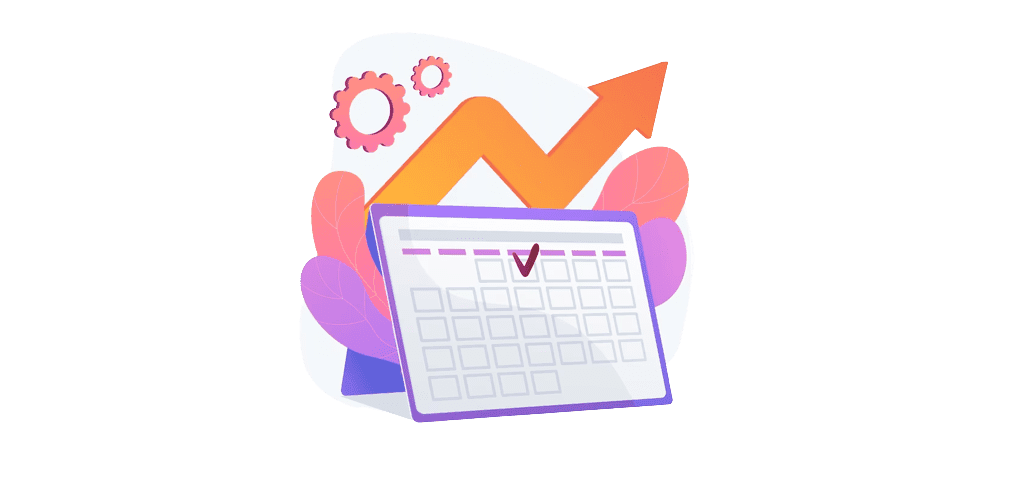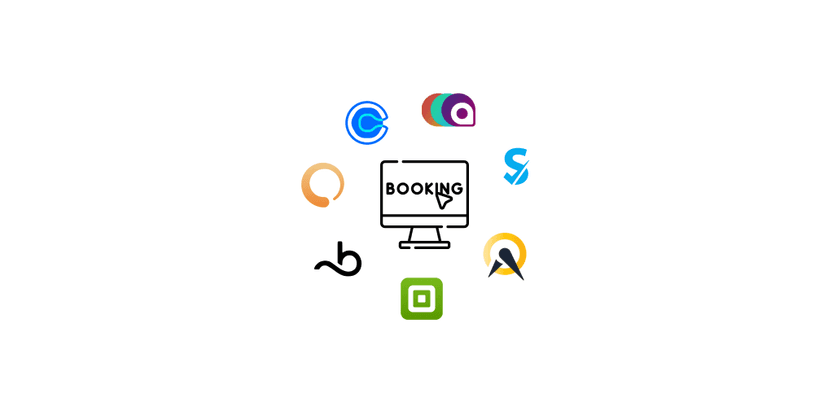In a world of packed schedules and constant distractions, a missed appointment can be more than just a minor inconvenience; it's a disruption to your workflow and a potential loss of revenue. For clients, it's often an honest mistake. For your business, it's a problem that needs a solution. The answer? A robust appointment reminder system.
This guide is designed to be your go-to resource, whether you're sending your first reminder or looking to refine an existing process. We'll explore everything from the psychology of a great reminder to the tangible benefits of automation, ensuring your clients are always in the right place at the right time.
Why Your Business Can't Afford to Skip Appointment Reminders
The impact of no-shows extends beyond an empty chair. It creates a ripple effect: wasted time for your staff, a slot that could have been filled by another client, and a tangible hit to your bottom line. An effective appointment reminder strategy is your first line of defense.
- Reduce No-Shows: This is the most immediate and impactful benefit. A timely reminder can be the simple nudge a busy client needs.
- Enhance Client Experience: A courteous and helpful reminder shows you value your clients' time and are committed to providing a seamless experience. It's a small touch that speaks volumes about your professionalism.
- Improve Efficiency: With fewer missed appointments, your schedule runs like a well-oiled machine. This allows for better time management and resource allocation.
- Minimize Lost Revenue: Every filled appointment slot contributes to your financial success. Reducing no-shows directly protects your income.

The Anatomy of a Perfect Appointment Reminder
Crafting the perfect reminder is a blend of art and science. It needs to be informative yet concise, friendly yet professional. Here are the essential components:
- Personalization is Key: Address your client by name. A personal touch makes the message feel less automated and more like a one-on-one communication.
- Clarity is Crucial: Be direct and to the point. Include the following must-have details:
- Your Business Name
- Client's Name
- Date of Appointment
- Time of Appointment
- Location (with a clear address or a link for virtual meetings)
- Type of Service
- Clear Call-to-Action (CTA): What do you want your client to do? Common CTAs include:
- Confirming their attendance (e.g., "Reply YES to confirm").
- A straightforward way to reschedule or cancel. Internally linking to your cancellation policy, like in our article on how to cancel an appointment, can be very effective here.
- Professional and Friendly Tone: Your brand's voice should shine through. Whether it's warm and bubbly or formal and direct, consistency is key.
Timing is Everything: When to Send Your Reminders
Sending a reminder too early risks it being forgotten; too late, and your client may not have time to adjust their plans. A multi-reminder sequence is often the most effective approach:
- Immediate Confirmation: As soon as the appointment is booked, send a confirmation. This reassures the client that their booking was successful.
- 24-48 Hours Before: This is the sweet spot for a primary reminder. It gives your client ample time to confirm or make changes.
- A Few Hours Before (Optional): For services that require last-minute preparation or for clients who are prone to forgetfulness, a final nudge on the day of the appointment can be a lifesaver.

Revolutionize Your Reminders with meetergo
Manually sending reminders can be a time-consuming task, especially as your business grows. This is where automation tools like meetergo come in, transforming your appointment management from a chore into a streamlined, efficient process.
meetergo isn't just an alternative; it's a comprehensive solution designed to eliminate no-shows and administrative busywork. Here’s how it can help:
- Automated Workflows: With meetergo, you can set up a "fire-and-forget" reminder system. Customize your reminder emails and SMS messages to be sent out automatically at intervals you define. This ensures every client receives a timely reminder without you having to lift a finger.
- Seamless Integration: meetergo syncs effortlessly with your existing calendar, so there's no need for double entry. When an appointment is booked, the reminder sequence is automatically triggered.
- Personalization at Scale: Even though the process is automated, the messages don't have to be impersonal. meetergo allows you to use placeholders for client names, appointment types, and other details, so every reminder feels personal.
- Easy Rescheduling: meetergo provides your clients with a simple way to reschedule, reducing back-and-forth emails and phone calls. This empowers your clients and frees up your time.
By automating your appointment reminders with meetergo, you're not just saving time; you're investing in a more professional, reliable, and client-friendly business.
Customizable Templates for Every Occasion
Here are a few templates you can adapt for your business. Remember to inject your brand's personality!
Email Reminder Template:
Subject: Reminder: Your Appointment with [Your Business Name] on [Date]
Hi [Client Name],
This is a friendly reminder about your upcoming appointment with us on [Date] at [Time] for your [Service].
We are located at [Address or Virtual Meeting Link].
If you need to reschedule, please let us know at least 24 hours in advance. You can find more details on our cancellation policy here.
We look forward to seeing you!
Best regards,
The team at [Your Business Name]SMS Reminder Template:
Hi [Client Name],
just a reminder of your appointment with [Your Business Name] tomorrow at [Time].
Please reply YES to confirm or call us at [Phone Number] to reschedule.
See you soon!
An important consideration when using a reminder email is that many people take them for granted and may end up in spam folders. It is therefore important to ensure that email reminders are clearly marked and flagged as an important message to ensure that they are heeded by recipients.
Combination of e-mail and SMS
The combination of email and SMS reminders is a very effective way to ensure that the customer does not forget the appointment. Using both communication channels increases the probability that the customer will receive the reminder and remember the appointment.
For example, a few days before the appointment, you can send the customer an email reminding them that they have an appointment. Then, on the day of the appointment, you can send another text message to make sure the customer doesn't forget about the appointment. A combination of both methods is therefore a good way to increase appointment loyalty and improve customer satisfaction.

intments online, and then automatically send reminders via email or SMS.
This ensures that the customer does not forget the appointment and shows up on time. In addition, online appointment booking systems can simplify appointment scheduling and increase the fields of productivity, as they allow appointments to be managed without the need for additional manual effort.
Using online appointment booking systems is a simple and practice effective way to increase customer satisfaction and boost business success.
Integration of appointment reminders in calendar apps
Integrating appointment reminders into calendar apps is an effective way to ensure that no meeting is forgotten. Many calendar apps such as Google Calendar or Outlook already offer built-in reminder features that allow users to receive reminders in the form of pop-up notifications, emails or SMS.
Another handy feature of calendar apps is the ability to set reminders automatically on specific times or days to ensure that the user has enough time to prepare for the appointment. By using calendar apps, businesses and individuals can streamline their appointment management while minimizing the likelihood of missed appointments.

Final Thoughts: A Win-Win Situation
A well-executed appointment reminder strategy is a classic win-win. Your clients feel cared for and are more likely to show up on time, and your business benefits from a full schedule and a steady stream of revenue. By implementing the tips and tools in this guide, you can turn missed appointments from a recurring problem into a thing of the past.