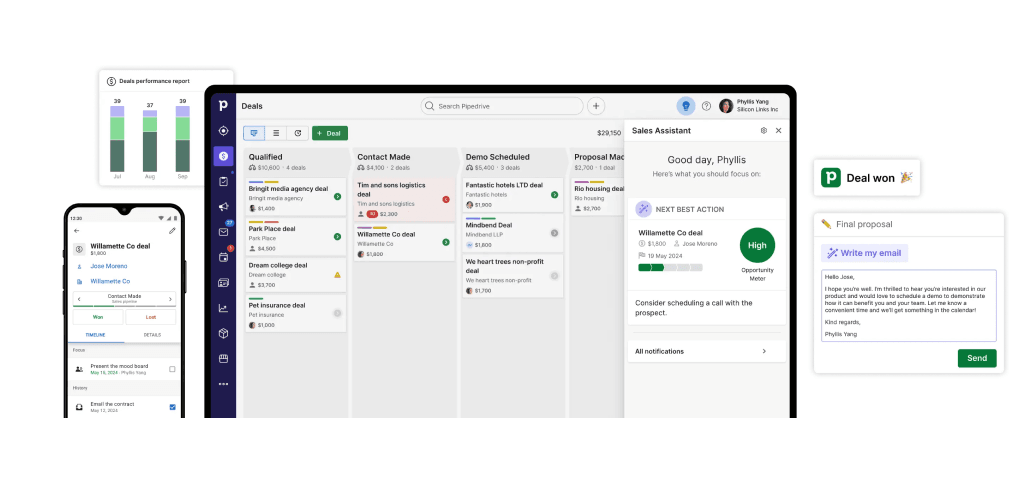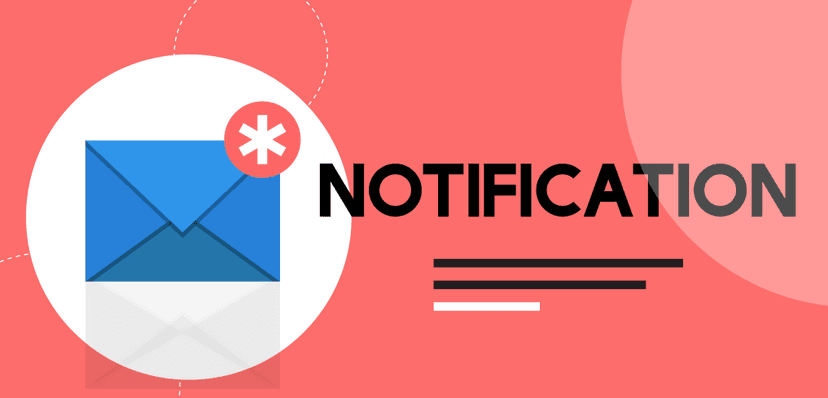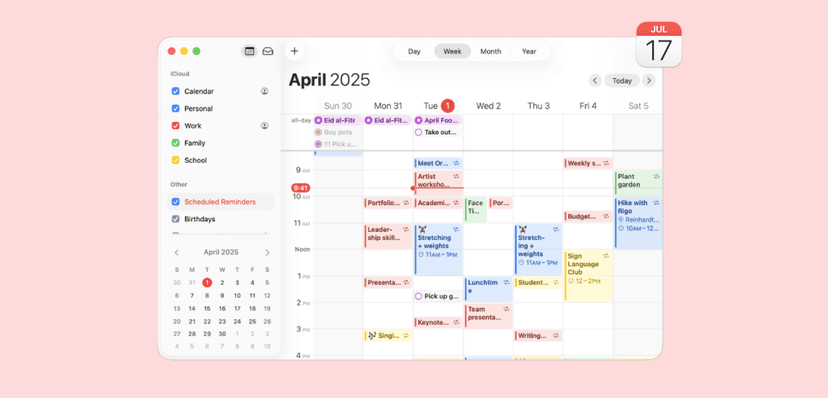For countless small and medium-sized businesses (SMBs), the sales process feels like controlled chaos. Leads are tracked in scattered spreadsheets, critical follow-ups are missed because they live on sticky notes, and forecasting future revenue is more guesswork than science. The standard solution to this disorder is a Customer Relationship Management (CRM) system. Yet, for many businesses, adopting a CRM simply trades one form of chaos for another.
The market is saturated with CRMs that are notoriously clunky, overwhelmingly complex, and built with the sprawling needs of a global enterprise in mind, not the dynamic, fast-moving reality of an SMB. This mismatch leads to a staggering rate of failure. Recent studies show that over 70% of CRM implementation projects fail to meet their objectives, often due to poor alignment and low user adoption. A significant 20% of users switch CRMs simply because their current one is too difficult to use.
It was into this landscape of frustration that Pipedrive was born. Founded in 2010 by a group of salespeople fed up with software that didn't understand how selling actually works, Pipedrive was designed from the ground up to be different. It wasn't meant to be an all-encompassing business operating system; it was created to be a simple, effective tool built around the activities that drive sales.
This report offers a comprehensive, critical analysis of Pipedrive, going far beyond a simple feature list. We will dissect its core philosophy, explore the celebrated visual pipeline that defines it, and synthesize thousands of user reviews to present a balanced view of its real-world pros and cons. Furthermore, we will demystify its pricing structure to reveal the true cost of ownership and examine how it fits into a modern, integrated sales technology stack. The platform's success is not merely a result of its features; it's a consequence of a philosophy that directly addresses the primary reasons for CRM failure in the SMB market—poor usability and the resulting low user adoption. Pipedrive didn't just aim to build a better CRM; it aimed to build a CRM that people would actually want to use.
The Heart of Pipedrive: Why the Visual Sales Pipeline Changes Everything
To truly understand Pipedrive, one must first grasp its central organizing principle: the visual sales pipeline. This isn't just one feature among many; it is the very heart of the platform, the dashboard from which all sales activities flow. It transforms the abstract concept of a sales process into a tangible, interactive workspace.
The interface is built as a Kanban-style board, a format instantly familiar to anyone who has used tools like Trello. Each potential sale is a "Deal," represented by a card. These cards are organized into columns that represent the distinct stages of your sales process. These stages are fully customizable, allowing a business to map its unique journey, whether that's a simple "Lead In > Contact Made > Proposal Sent > Negotiation" or a more complex, multi-step process. Moving a deal from one stage to the next is as simple as dragging and dropping the card, providing a satisfying and immediate sense of progress.
This design is the physical manifestation of Pipedrive's core philosophy: activity-based selling. The premise is simple: while you can't directly control outcomes (like closing a deal), you can control the specific, measurable activities that lead to those outcomes. The pipeline is designed to constantly prompt the next required action for every deal. Each deal card displays visual cues—like a red icon for an overdue task or a yellow one for a scheduled activity—ensuring that a sales representative always knows what they need to do next to maintain momentum. This keeps the entire team focused, accountable, and action-oriented.

The Quantifiable Impact of a Visual Pipeline
This visual, activity-driven approach is not just aesthetically pleasing; it has a direct and measurable impact on the key metrics that determine a sales organization's success. It provides the clarity and structure necessary for effective pipeline management, which is a critical driver of growth.
- Accelerated Revenue Growth: The data is clear. Companies that master pipeline management see their revenue grow 28% faster than those with disorganized processes. A visual pipeline is the foundation of this mastery, providing the at-a-glance clarity needed to make informed decisions. This improved management can increase sales forecasting accuracy by as much as 32%, turning unpredictable revenue streams into reliable projections.
- Higher Conversion and Win Rates: Visibility drives accountability and proactive management. Research shows that teams conducting regular sales pipeline reviews achieve a 15% higher win rate. A visual interface makes these reviews faster and more effective, as managers and reps can instantly identify where deals are and discuss strategy without digging through complex reports.
- Increased Team Performance and Productivity: A visual pipeline democratizes data. Managers can immediately assess team performance, spot bottlenecks where deals are getting stuck, and evaluate individual rep activity levels. This transparency allows sales reps to become more efficient, focusing their energy on the deals with the highest probability of closing rather than wasting time on low-potential leads.
- Shorter Sales Cycles and Increased Deal Velocity: One of the most powerful aspects of a visual pipeline is its ability to highlight inactivity. Pipedrive includes a unique "rotting" feature, which automatically flags deals in red that have remained in a stage for too long, visually screaming for attention. This relentless focus on movement helps shorten the overall sales cycle. It directly impactssales velocity, a critical metric that measures how quickly revenue is being generated. By identifying and eliminating the bottlenecks that cause delays, teams can close deals faster and generate revenue more predictably.
The intuitive design of the visual pipeline creates a virtuous cycle. Because the system is easy and even enjoyable to use, sales reps are more likely to adopt it and consistently update their deal information. This high user adoption, a notorious stumbling block for many CRMs, ensures that the data within Pipedrive is clean, current, and complete. This reliable data then becomes the fuel for the platform's reporting and forecasting engines, making the insights they generate genuinely trustworthy and actionable. In essence, the elegant visual design is the root cause of the platform's ability to deliver on its promise of accurate, data-driven sales management.

Pipedrive's Core Features: The Toolkit Behind the Pipeline
While the visual pipeline is the star of the show, it's supported by a robust set of features designed to manage the entire sales cycle, from initial contact to a closed deal. This toolkit adheres to the same philosophy of simplicity and focus, though as we'll see, this focus creates important trade-offs.
Lead and Deal Management
Pipedrive makes a clear distinction between unqualified leads and active deals. The Leads Inbox serves as a dedicated holding area for incoming, unqualified inquiries. Here, reps can pre-qualify prospects before deciding to convert them into a formal "Deal," which then appears in the main sales pipeline. This prevents the primary pipeline from being cluttered with low-quality prospects.
Once a lead becomes a deal, all relevant information is consolidated in the Deal Detail View. This is the central repository for everything related to that opportunity: contact information, the complete history of emails and calls, attached files, notes, and all scheduled future activities. To ensure the platform can be tailored to specific business needs, users can create an unlimited number of custom fields to capture essential data points unique to their sales process.
While this structure is generally praised for its organization, some users find the strict separation between the Leads Inbox and the Deals pipeline to be slightly cumbersome. They express a desire for more deal-centric features, like assigning specific deal values or tasks, to be available in the initial lead qualification stage, which would reduce the number of clicks required to manage a new opportunity.
Communication and Scheduling
Effective communication is logged and managed directly within Pipedrive. The platform offers two-way email sync, which connects to major providers like Gmail and Microsoft Outlook. This feature automatically pulls email conversations into the relevant deal's timeline, ensuring a complete record of all communication without requiring reps to manually copy and paste messages. d However, it is critical to note a significant limitation: the full two-way sync functionality is only available on the Advanced plan and higher tiers. Users on the entry-level Essential plan will find their email integration capabilities to be far more limited, a common point of frustration for new customers.
To eliminate the time-consuming back-and-forth of scheduling meetings, Pipedrive includes a native meeting scheduler. Users can set their availability and share a unique booking link with prospects, who can then select a time that works for them. The system automatically checks the user's connected calendar for conflicts and can generate video conferencing links for platforms like Zoom, Google Meet, or Microsoft Teams.
While Pipedrive's built-in tool is great for basic booking, teams looking for advanced features like automated lead routing and qualification before a meeting is booked should explore our Pipedrive dedicated article on how to Simplify your schedule.
Automation and Workflows
To reduce manual, repetitive work, Pipedrive provides a workflow automation builder. Users can create rules that trigger specific actions based on events in the pipeline. For example, a workflow can be set up to automatically send a personalized welcome email whenever a new deal is created, or to schedule a follow-up task for a rep three days after a proposal is sent.
This is where the platform's core trade-off between simplicity and power becomes most apparent. The automation builder is lauded for being easy to use for basic, linear tasks. However, power users and businesses with more complex sales processes frequently report hitting its limitations. The system lacks sophisticated logic, such as nested "if/then/else" conditions or branching paths, which forces users to create multiple, often clunky, individual workflows to accomplish what should be a single, intelligent automation. This rigidity can become a significant bottleneck for scaling teams.
Reporting, Insights, and AI
Pipedrive offers a dedicated Insights section with customizable dashboards for tracking sales performance in real-time. Sales managers can monitor key metrics, track progress against team and individual goals, and build custom reports to analyze everything from deal conversion rates to the length of the sales cycle.
Reflecting industry trends, Pipedrive has recently integrated a suite of AI-powered tools. The AI Sales Assistant, for instance, analyzes historical data to help predict the probability of winning a deal, allowing reps to focus their efforts more effectively. The platform also allows users to generate new reports simply by typing a request in natural language. This push into AI demonstrates an effort to add more intelligence to the platform's simple framework. For now, these features are primarily focused on enhancing the existing workflow and providing helpful suggestions, rather than delivering the deep, predictive analytics found in more complex, enterprise-grade platforms.
The Marketplace: Extending Pipedrive's Capabilities
Pipedrive deliberately focuses on being a world-class sales pipeline management tool, consciously avoiding feature bloat in areas like marketing or advanced project management. The company's strategic answer to these functional gaps is its extensive
Marketplace, which features over 500 third-party app integrations. Users can connect Pipedrive to the other tools they already use, such as Slack for communication, Zoom for meetings, Trello for project management, or Zapier to create custom connections to thousands of other applications.
This "best-of-breed" approach allows businesses to build a flexible tech stack tailored to their specific needs. However, this strategy has a direct and significant consequence. While the integrations extend Pipedrive's power, many of them are with other paid subscription services. To create a truly comprehensive business solution, a company must subscribe not only to Pipedrive but also to several other tools. This increases the total cost of ownership and introduces a new layer of complexity in managing multiple vendors and integrations, a "hidden cost" that will be explored in more detail later in this report.

The User Verdict: What 100,000+ Customers Really Think
With a customer base of over 100,000 businesses, Pipedrive has generated a vast body of user feedback. Synthesizing thousands of reviews from across the web reveals a remarkably consistent picture of the platform's greatest strengths and most significant weaknesses. This real-world consensus provides invaluable insight for any team considering the platform.
The Pros: What Users Consistently Praise
Across platforms and industries, four key themes emerge as the top reasons users love Pipedrive:
- Unmatched Ease of Use: This is, without question, the most frequently cited point of praise. Users describe the platform as "super easy-to-use," "intuitive," and a "pleasure to use". The onboarding process is famously fast, with new sales reps often becoming proficient in a matter of hours, not weeks. This low barrier to entry is a critical factor in driving high user adoption rates, solving one of the biggest challenges in CRM implementation.
- The Power of the Visual Pipeline: The Kanban-style pipeline is not just a feature; it's an experience that users adore. They consistently praise its clarity and the natural, drag-and-drop workflow, which makes managing a complex portfolio of deals feel organized and manageable, often comparing it favorably to simple tools like Trello.
- Activity-Driven Focus: Both sales reps and their managers value how Pipedrive's design keeps the team focused on the next actionable step. The system's visual cues and reminders enforce a discipline of proactive selling, driving accountability and ensuring that no deal falls through the cracks due to simple neglect.
- Excellent Mobile App: In an era of remote and field sales, the quality of a mobile app is paramount. Pipedrive's iOS and Android apps are consistently highlighted as being robust, fully-featured, and easy to use, allowing reps to manage their entire pipeline from their smartphone or tablet.
The Cons: Where Users Experience Frustration
While the praise for Pipedrive's usability is widespread, so are the criticisms regarding its limitations and cost structure. Four major points of frustration consistently appear in user reviews:
- The "Add-On" Cost Trap: This is the most significant and recurring complaint. The attractive starting price listed on the website is often described as misleading because functionalities that many would consider essential are sold as separate, expensive add-ons. Lead generation tools (LeadBooster), document management with e-signatures (Smart Docs), and email marketing (Campaigns) are not included in the core plans. These add-ons are priced per company, not per user, and can quickly inflate the monthly bill, turning an affordable CRM into a costly investment.
- Rigid and Limited Automation: While the automation is easy for simple tasks, power users quickly find its limitations frustrating. The lack of flexible logic (like "if-else" conditions) means that creating sophisticated, multi-step workflows is either impossible or requires building numerous separate, clunky automations. This is a major drawback for teams looking to scale their processes.
- Basic Marketing Functionality: Pipedrive is unapologetically a sales-first CRM, and this is reflected in its marketing tools. The native "Campaigns" add-on is widely considered too basic for modern marketing needs. It lacks crucial features like audience segmentation, behavioral triggers (e.g., sending an email based on a link click), or logical drip campaigns, making it unsuitable for teams with a strong inbound or content marketing strategy.
- No Native Phone Dialer or Advanced Sequencing: For sales teams that rely heavily on high-volume cold outreach, Pipedrive is missing two key features: a built-in phone dialer and true email sequencing. While it can integrate with third-party tools that provide this functionality, the lack of a native solution is a significant gap for this user segment.
The core tension at the heart of the Pipedrive user experience is a classic battle between Simplicity and Scalability. The platform is brilliantly designed for a specific type of sales process: one that is linear, activity-based, and managed by a dedicated sales team. For a startup with a five-person sales team, its clarity and ease of use are a perfect fit.
However, as that company grows, complexity inevitably increases. It might add a marketing team that finds Pipedrive's campaign tools inadequate. A customer success team might be formed, needing project management features that are only available as a paid add-on. The sales process itself might diversify to include separate workflows for inbound leads, outbound prospecting, and channel partners—a level of complexity that Pipedrive's rigid structure struggles to accommodate elegantly. At this point, the very simplicity that was once Pipedrive's greatest strength becomes its most significant constraint, forcing the growing company to choose between a patchwork of expensive integrations or a migration to a more complex but scalable all-in-one platform.

Pipedrive Pricing: A Practical Cost-Benefit Analysis
Pipedrive's pricing appears straightforward at first glance, but a deeper analysis is required to understand the true total cost of ownership (TCO) for a business. The company offers five main subscription tiers, with pricing calculated on a per-user, per-month basis and significant discounts offered for annual billing.
The following table breaks down the core plans, highlighting the key features that are unlocked at each level. The names of the plans have recently been updated by Pipedrive; this table reflects the latest naming convention to avoid confusion.
| Plan Name | Annual Price/User | Monthly Price/User | Key Features Added | Ideal User |
|---|---|---|---|---|
Lite | $14 | $24 | Lead, calendar & pipeline management, AI reports, 500+ integrations. | Solo entrepreneurs or very small teams needing basic deal organization. |
Plan NameLite Annual Price/User$14 Monthly Price/User$24 Key Features AddedLead, calendar & pipeline management, AI reports, 500+ integrations. Ideal UserSolo entrepreneurs or very small teams needing basic deal organization. | ||||
Growth | $39 | $49 | All Lite features plus: Full two-way email sync, workflow automation, meeting scheduler, live chat support. | Small teams needing to automate communication and scheduling. |
Plan NameGrowth Annual Price/User$39 Monthly Price/User$49 Key Features AddedAll Lite features plus: Full two-way email sync, workflow automation, meeting scheduler, live chat support. Ideal UserSmall teams needing to automate communication and scheduling. | ||||
Premium | $49 | $79 | All Growth features plus: Lead routing, custom data enrichment, e-signatures, advanced customization. | Growing teams that require more advanced reporting and full-cycle sales tools. |
Plan NamePremium Annual Price/User$49 Monthly Price/User$79 Key Features AddedAll Growth features plus: Lead routing, custom data enrichment, e-signatures, advanced customization. Ideal UserGrowing teams that require more advanced reporting and full-cycle sales tools. | ||||
Ultimate | $79 | $99 | All Premium features plus: Enhanced security rules, phone & email data enrichment, maximized usage limits, sandbox account. | Larger teams or those in regulated industries needing top-tier security and testing environments. |
Plan NameUltimate Annual Price/User$79 Monthly Price/User$99 Key Features AddedAll Premium features plus: Enhanced security rules, phone & email data enrichment, maximized usage limits, sandbox account. Ideal UserLarger teams or those in regulated industries needing top-tier security and testing environments. | ||||
The Hidden Costs: Calculating the True Price of Pipedrive with Add-Ons
The most critical aspect of Pipedrive's pricing model is understanding the impact of its add-ons. As established by user reviews, many of the platform's most powerful features are not included in the core plans. These add-ons are priced per company, not per user, and are essential for businesses looking to use Pipedrive for more than just basic pipeline management.
To illustrate the real-world cost, consider the following scenario. This analysis provides a concrete example of how the sticker price can quickly escalate, offering a transparent view of the potential investment required.
| Scenario: A 5-Person Sales Team on the "Premium" Plan | Monthly Cost |
|---|---|
Base Cost: Premium Plan (5 users × $49/mo, billed annually) | $245 |
Scenario: A 5-Person Sales Team on the "Premium" PlanBase Cost: Premium Plan (5 users × $49/mo, billed annually) Monthly Cost$245 | |
Add-On: LeadBooster (for web forms, live chat, and chatbot) | +$39 |
Scenario: A 5-Person Sales Team on the "Premium" PlanAdd-On: LeadBooster (for web forms, live chat, and chatbot) Monthly Cost+$39 | |
Add-On: Smart Docs (for trackable proposals and e-signatures) | +$32 |
Scenario: A 5-Person Sales Team on the "Premium" PlanAdd-On: Smart Docs (for trackable proposals and e-signatures) Monthly Cost+$32 | |
Add-On: Campaigns (for email marketing) | +$16 |
Scenario: A 5-Person Sales Team on the "Premium" PlanAdd-On: Campaigns (for email marketing) Monthly Cost+$16 | |
Total Monthly Cost (Annual Billing) | $332 |
Scenario: A 5-Person Sales Team on the "Premium" PlanTotal Monthly Cost (Annual Billing) Monthly Cost$332 | |
Data sourced from. Add-on prices are starting tiers and may increase with usage.
As the table demonstrates, the actual monthly cost for a team needing fairly standard sales and marketing functionality is over 35% higher than the base plan price suggests. This "add-on tax" is a crucial factor for any business to consider when budgeting for a CRM and is the primary source of the negative pricing feedback found in user reviews.
Pipedrive in the Arena: How It Stacks Up Against Competitors
Pipedrive operates in a fiercely competitive CRM market, but it has carved out a distinct niche. It doesn't attempt to compete feature-for-feature with enterprise giants like Salesforce or inbound marketing powerhouses like HubSpot. Instead, it focuses on being the best sales-centric CRM for SMBs that prioritize usability and a visual workflow.

Head-to-Head: Pipedrive vs. Salesmate
One of Pipedrive's closest competitors is Salesmate, another CRM that targets the SMB market with a promise of streamlined sales processes. A direct comparison based on aggregated user review data from G2 reveals the nuanced differences between the two platforms, helping businesses identify which tool better aligns with their specific priorities.
| Feature Category | Pipedrive (G2 Score) | Salesmate (G2 Score) | Winner & Key Takeaway |
|---|---|---|---|
Ease of Setup | 8.7 | 9.1 | Salesmate. Users report that Salesmate is notably easier and faster to get up and running. |
Feature CategoryEase of Setup Pipedrive (G2 Score)8.7 Salesmate (G2 Score)9.1 Winner & Key TakeawaySalesmate. Users report that Salesmate is notably easier and faster to get up and running. | |||
Quality of Support | 8.3 | 9.0 | Salesmate. Salesmate receives significantly higher marks for the quality and responsiveness of its customer support. |
Feature CategoryQuality of Support Pipedrive (G2 Score)8.3 Salesmate (G2 Score)9.0 Winner & Key TakeawaySalesmate. Salesmate receives significantly higher marks for the quality and responsiveness of its customer support. | |||
Opportunity & Pipeline Mgmt. | 8.8 | 9.1 | Salesmate. While both are strong, users rate Salesmate's feature set for managing opportunities as slightly more robust. |
Feature CategoryOpportunity & Pipeline Mgmt. Pipedrive (G2 Score)8.8 Salesmate (G2 Score)9.1 Winner & Key TakeawaySalesmate. While both are strong, users rate Salesmate's feature set for managing opportunities as slightly more robust. | |||
Email Tracking/Automation | 9.2 | 8.6 | Pipedrive. Pipedrive is the clear winner here, offering more advanced and highly-rated email tracking capabilities. |
Feature CategoryEmail Tracking/Automation Pipedrive (G2 Score)9.2 Salesmate (G2 Score)8.6 Winner & Key TakeawayPipedrive. Pipedrive is the clear winner here, offering more advanced and highly-rated email tracking capabilities. | |||
Customization | 8.2 | 8.8 | Salesmate. Users find Salesmate to be more flexible, offering greater ability to tailor the software to specific needs. |
Feature CategoryCustomization Pipedrive (G2 Score)8.2 Salesmate (G2 Score)8.8 Winner & Key TakeawaySalesmate. Users find Salesmate to be more flexible, offering greater ability to tailor the software to specific needs. | |||
Lead Management | 8.5 | 9.0 | Salesmate. Salesmate is rated as more effective for nurturing and converting leads into customers. |
Feature CategoryLead Management Pipedrive (G2 Score)8.5 Salesmate (G2 Score)9.0 Winner & Key TakeawaySalesmate. Salesmate is rated as more effective for nurturing and converting leads into customers. | |||
Marketing Automation | 7.4 | 8.7 | Salesmate. Salesmate offers a much stronger suite of marketing automation tools compared to Pipedrive's more basic offerings. |
Feature CategoryMarketing Automation Pipedrive (G2 Score)7.4 Salesmate (G2 Score)8.7 Winner & Key TakeawaySalesmate. Salesmate offers a much stronger suite of marketing automation tools compared to Pipedrive's more basic offerings. | |||
The analysis reveals a clear pattern: Pipedrive excels in its core competency of email tracking and sales activity management within a simple pipeline. However, Salesmate consistently scores higher in areas related to support, flexibility, and broader sales and marketing functionality. For businesses that need more robust automation, better lead management tools, and superior customer support, Salesmate presents a compelling alternative.
For an even more granular analysis of these two platforms, check out our complete Guide focussing on the right CRM for you.

Supercharging Pipedrive with meetergo: From Lead to Meeting, Instantly
While Pipedrive excels at managing deals once they are in the pipeline, a significant amount of manual work still occurs at the very top of the sales funnel. Sales reps often spend hours on low-value administrative tasks: manually qualifying inbound leads, entering data into the CRM, and engaging in endless email back-and-forth just to schedule a single meeting. This friction slows down the entire sales process, increases lead response time, and allows high-intent prospects to lose interest.
This is precisely the problem that meetergo, a sales acceleration platform with a native Pipedrive integration, is designed to solve. By automating the top of the funnel,
meetergo allows Pipedrive users to create a seamless, efficient workflow that moves qualified leads from interest to a booked meeting in minutes, not days.

How the meetergo + Pipedrive Integration Works
The integration creates a powerful, automated bridge between a company's website and its Pipedrive account, eliminating manual steps and accelerating deal velocity.
- Step 1: Instant Lead Qualification & Routing. Instead of a generic "Contact Us" form, a business can embed a meetergo routing form on its website. When a prospect fills out this form, meetergo's logic can qualify them in real-time based on their answers to questions like company size, budget, or specific needs. Based on these rules, the lead is automatically routed to the correct sales representative or team, ensuring the right prospects get to the right people instantly.
- Step 2: Eliminate the Scheduling Bottleneck. Once a lead is qualified and routed, they don't have to wait for an email response. meetergo immediately presents them with the correct sales rep's live, synced calendar. The prospect can book a meeting in a single click, choosing a time that works for them. meetergo handles time zones, calendar conflicts (syncing with Google, Outlook, etc.), and can be configured for various meeting types, including Round Robin distribution for teams or Collective events with multiple hosts.
- Step 3: Automated & Perfect CRM Data Sync. This is the core of the integration's power. The moment a meeting is booked via meetergo, a series of actions are automatically triggered in Pipedrive, ensuring perfect data hygiene with zero manual entry:
- A new Deal is instantly created in the correct Pipedrive pipeline and assigned to the appropriate stage (e.g., "Meeting Scheduled").
- A new Contact and Organization are created. If the contact already exists, meetergo updates the existing record to prevent duplicates.
- A new Activity (the scheduled meeting) is created and automatically linked to the corresponding Deal, Contact, and Organization.
- All the valuable qualification data captured in the meetergo form is automatically mapped to the relevant custom fields within the Pipedrive deal.
This functionality is based on meetergo's native Pipedrive integration and mirrors the deep data synchronization seen in its other CRM connections.
By combining meetergo with Pipedrive, the sales process is fundamentally transformed from reactive to proactive. It creates a "self-service" pathway for qualified buyers, freeing sales representatives from the administrative burden of scheduling and data entry. This allows them to reinvest their time in the high-value activities that Pipedrive was built to encourage: preparing for and conducting value-driven sales conversations. It automates the low-value activities so reps can focus on the activities that actually close deals.
Conclusion: Is Pipedrive the Right CRM for Your Team?
Pipedrive has earned its place as a dominant player in the SMB market for a clear reason: it is an exceptional choice for a specific type of business. For sales-focused teams that crave simplicity, visual clarity, and a tool that drives action, Pipedrive is a top-tier contender. Its greatest strength lies in its unwavering commitment to an activity-based sales philosophy, embodied by an intuitive, highly usable visual pipeline that teams genuinely embrace.
However, this focused simplicity comes with critical trade-offs that every potential buyer must weigh. The platform's elegant design can become a rigid constraint as a business scales and its processes grow in complexity. It is not an all-in-one solution for sales, marketing, and service. Furthermore, the attractive sticker price often belies a much higher total cost of ownership once the necessary, and often expensive, add-ons for lead generation, document management, and marketing are factored in.
Ultimately, the decision to choose Pipedrive should be guided by a clear-eyed assessment of your company's current and future needs.
- Map Your Process First: Before you even start a free trial, meticulously map out your sales process. If your primary need is to bring structure, visibility, and accountability to a straightforward, sales-driven workflow, Pipedrive is likely an excellent fit. If your growth depends on sophisticated marketing automation, complex cross-departmental handoffs, or highly customized workflows, you should either prepare to invest heavily in an integrated stack of tools or consider a more comprehensive platform.
- Leverage the Free Trial: There is no substitute for hands-on experience. Pipedrive offers a 14-day free trial, and any serious evaluation should involve using it with real-world data and having the entire sales team test its workflow. This will quickly reveal if its celebrated simplicity aligns with your team's actual needs.
- Think in Stacks, Not Silos: The most effective modern sales operations are not built on a single, monolithic piece of software. They are built on an integrated stack of best-in-class tools that work together seamlessly. The most powerful configuration for a growing SMB may not be a single tool, but a strategic combination: leveraging Pipedrive for what it does best—visual pipeline management and deal tracking—while supercharging it with a dedicated sales acceleration tool like meetergo to automate the top of the funnel. This creates a cohesive, efficient, and powerful sales engine that allows your team to focus on what truly matters: building relationships and closing deals.