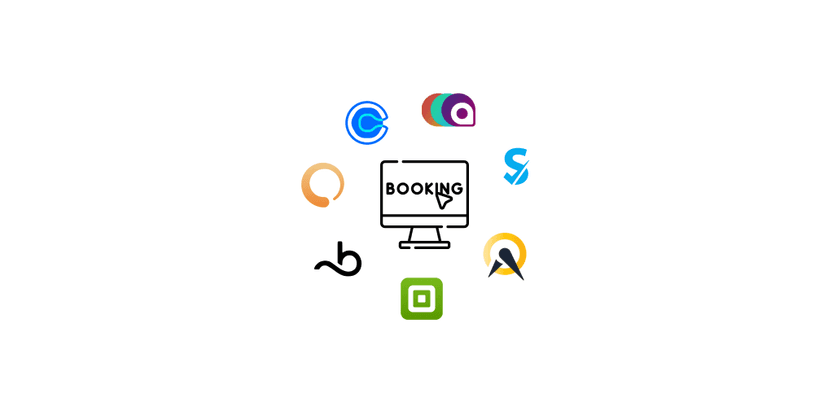For decades, Microsoft Outlook has been a cornerstone of the digital office landscape. As part of the Microsoft 365 suite, it's a powerhouse for email, calendar, and contact management. Yet, despite its ubiquity, a growing number of users are looking for a change. The reasons are varied: for some, it's the recurring costs of a Microsoft 365 subscription that justify the search for free options. For others, the user interface, which can be overloaded with features, presents a steep learning curve, especially for new users. Still others find Outlook to be a "heavy" application that lacks the agility of leaner, more modern solutions.
If you recognize yourself in any of these points, you've come to the right place. The market for email clients is vast and confusing, filled with promises of higher productivity, better security, and a more pleasant user experience. But which alternative actually delivers on its promises?
This article is your comprehensive and definitive guide through the jungle of Outlook alternatives. We have analyzed the market, tested dozens of programs, and filtered out the 19 best free options for 2026. Our goal is not just to present a list, but to provide you with the clarity you need to make an informed decision. We will guide you to a solution that not only replaces Outlook but noticeably improves your daily workflow—whether your priority is speed, uncompromising security, or seamless integration. The perfect email solution is a very personal choice, dependent on your individual needs and work style. Consider this guide your personal advisor on the path to a more productive and enjoyable email future.
What Really Matters in an Email Client: The 5 Pillars of Selection
Before we dive into the detailed list of the best alternatives, it's important to establish a clear framework for evaluation. An excellent email client is characterized by more than just sending and receiving messages. It is the command center of your digital life. Based on these five pillars, you can not only understand our recommendations but also better assess your own needs.
1. User-Friendliness & Design (UI/UX)
The best software is useless if it's a pain to operate. A modern user interface should be intuitive, clean, and fast. It should reduce cognitive load and allow you to complete tasks with minimal effort. Many modern clients opt for a minimalist design that focuses on the essentials and avoids distractions. Good performance, meaning fast loading times and a responsive interface, is not a luxury but a fundamental requirement for a smooth workflow.
2. Feature Set & Integration
Today, an email client is a full-fledged productivity tool. Core functions go far beyond simple email management. An integrated calendar, a well-thought-out contact management system, and a task list are indispensable for many users to fully replace Outlook's functionality. A crucial feature is the "Unified Inbox," which allows you to bundle and manage emails from multiple accounts (e.g., business and personal) in one central location.
3. Security & Privacy
In an age where data breaches are commonplace, this criterion is more important than ever. Standard security features like spam filters and phishing protection are a given. However, truly outstanding clients offer more. This includes support for end-to-end encryption (E2EE) using standards like OpenPGP, which ensures that only you and the recipient can read the content of a message. Another important feature is protection against tracking pixels, small invisible images in emails that tell the sender when and where you opened a message.
Here, a fundamental decision that every user must make for themselves is revealed. There is a clear spectrum in the market: On one side are services like Gmail, which offer maximum convenience through AI-powered features and deep integration into a vast ecosystem. The price for this, however, is your own privacy, as data is used for targeted advertising and tracking. On the other side of the spectrum are privacy fortresses like
Proton Mail. These providers guarantee the highest level of security through uncompromising encryption and strict data protection laws (often in Switzerland). However, this protection in the free plan often comes with limitations on storage space or features. The choice of an email client is therefore not just a matter of features, but a strategic decision about the value of one's own data.
4. Customization & Extensibility
No two work styles are the same. A good email client should therefore adapt to your needs, not the other way around. This can be achieved through visual customizations like themes and various layout options. Even more important is functional extensibility through add-ons or plugins. Open-source platforms like Thunderbird are the undisputed masters here, allowing the client to be expanded into a true productivity machine with countless tools developed by the community.
5. Platform Availability
In our connected world, we work on various devices—the desktop PC in the office, the laptop at home, the tablet on the couch, and the smartphone on the go. A seamless experience requires your email client to be available on all these platforms and to sync smoothly. Therefore, look for broad support for Windows, macOS, Linux, Android, and iOS to avoid being trapped in a single ecosystem.
The Best Outlook Alternatives at a Glance
For those in a hurry, this table provides a quick overview of our top recommendations. It serves as a summary and decision-making aid to grasp the most promising candidates at a glance.
| Provider | Best Feature | Ideal For | Platforms | Premium Version From |
|---|---|---|---|---|
Mozilla Thunderbird | Maximum customization through add-ons | The open-source enthusiast and power user | Windows, macOS, Linux, Android | Completely free |
ProviderMozilla Thunderbird Best FeatureMaximum customization through add-ons Ideal ForThe open-source enthusiast and power user PlatformsWindows, macOS, Linux, Android Premium Version FromCompletely free | ||||
eM Client | All-in-one productivity (Mail, Calendar, Chat) | The organized professional seeking a polished suite | Windows, macOS, iOS, Android | €39.95/year |
ProvidereM Client Best FeatureAll-in-one productivity (Mail, Calendar, Chat) Ideal ForThe organized professional seeking a polished suite PlatformsWindows, macOS, iOS, Android Premium Version From€39.95/year | ||||
Gmail (Google Workspace) | Seamless integration & AI features | The "all-in-one" Google user | Web, Android, iOS | Free (more storage from $6.30/month) |
ProviderGmail (Google Workspace) Best FeatureSeamless integration & AI features Ideal ForThe "all-in-one" Google user PlatformsWeb, Android, iOS Premium Version FromFree (more storage from $6.30/month) | ||||
Proton Mail | Uncompromising end-to-end encryption | The security and privacy-conscious user | Web, Android, iOS, Windows, Linux | €4.99/month |
ProviderProton Mail Best FeatureUncompromising end-to-end encryption Ideal ForThe security and privacy-conscious user PlatformsWeb, Android, iOS, Windows, Linux Premium Version From€4.99/month | ||||
Spark | Smart inbox & team collaboration | The modern user wanting to tame their email flood | Windows, macOS, Android, iOS | $4.99/month |
ProviderSpark Best FeatureSmart inbox & team collaboration Ideal ForThe modern user wanting to tame their email flood PlatformsWindows, macOS, Android, iOS Premium Version From$4.99/month | ||||
Mailbird | Integration of third-party apps | The Windows user wanting to turn their inbox into a workspace | Windows, macOS | €5.75/month |
ProviderMailbird Best FeatureIntegration of third-party apps Ideal ForThe Windows user wanting to turn their inbox into a workspace PlatformsWindows, macOS Premium Version From€5.75/month | ||||
Spike | Conversational email approach (chat-style) | Teams seeking faster, more informal communication | Windows, macOS, Android, iOS, Web | $5/month (Pro) |
ProviderSpike Best FeatureConversational email approach (chat-style) Ideal ForTeams seeking faster, more informal communication PlatformsWindows, macOS, Android, iOS, Web Premium Version From$5/month (Pro) | ||||
The 19 Best Free Outlook Alternatives in Detail
Now we dive deep into the world of email clients. Each of the following 19 alternatives has been evaluated based on the criteria mentioned above. We present the core features, the crucial pros and cons, and the ideal target audience to provide you with the best possible basis for your decision.

1. Mozilla Thunderbird – The Customizable Open-Source Champion
Thunderbird is a true institution in the world of email software. Developed by the Mozilla Foundation, the creators of the Firefox browser, this client stands for stability, openness, and a strong focus on user privacy. It is the first choice for anyone looking for a free, powerful, and above all, extremely customizable alternative to Outlook.
Core Features:
- Comprehensive Customization: The heart of Thunderbird is its huge library of add-ons and themes. Whether you want an advanced calendar view, integration with project management tools, or just a new look – there's an extension for almost every need.
- Strong Security Features: Thunderbird takes your security seriously. An integrated phishing protection warns of suspicious links, the spam filter learns continuously, and native support for strong encryption protocols like OpenPGP and S/MIME enables secure communication without complicated configuration.
- Unified Inbox & Smart Folders: Effortlessly manage multiple email accounts in a central inbox. With "Smart Folders," you can also create virtual folders that bundle messages according to criteria you set, without physically moving the emails.
- Integrated Calendar & Tasks: Thunderbird offers a full-fledged calendar (Lightning) that can be synchronized with various online calendars, as well as simple task management. This makes it a complete replacement for Outlook's PIM (Personal Information Management) functions.
Pros & Cons:
- Pros: It is 100% free and open-source, which creates transparency and trust. Its cross-platform availability for Windows, macOS, Linux, and recently Android makes it extremely flexible. The strong focus on privacy without ad-tracking is a decisive plus.
- Cons: The user interface, although modernized in recent years, can still seem a bit dated to some users compared to highly polished commercial products. The sheer abundance of customization options can be overwhelming for beginners at first.
Ideal for: Tech-savvy users, Linux users, privacy advocates, and anyone who wants full control over their email client and wants to tailor it exactly to their needs.
Pricing: Completely free. The project is funded by voluntary donations from the community.

2. eM Client – The Polished All-in-One Suite
eM Client is a free email client for Windows and Mac that offers a user-friendly interface and extensive features. If you appreciate the functionality of Outlook but want a more modern, faster, and more intuitive interface, eM Client is the answer. This European-made software positions itself as a highly professional all-in-one solution that combines email, calendar, tasks, and even chat in one elegant interface.
Core Features:
- Comprehensive PIM Suite: eM Client is more than just an email program. It integrates email, a powerful calendar, task lists, detailed contact management, and a chat client that can connect to services like Slack, Microsoft Teams, or Google Talk.
- Modern Productivity Features: The program is packed with modern features that make everyday life easier. These include snoozing emails, delayed sending, an integrated translation function for incoming and outgoing messages, and recently, AI-powered tools for composing emails.
- Broad Compatibility: eM Client works with virtually any email service. Setting it up for Office 365, Exchange, Gmail, iCloud, and other IMAP/POP3 accounts is usually automatic and seamless.
- Integrated Security: Support for PGP encryption allows sending and receiving end-to-end encrypted emails directly from the application, significantly increasing the security of sensitive communication.
Pros & Cons:
- Pros: The user interface is exceptionally clean, modern, and intuitive. The feature set is professional-grade and leaves little to be desired. The software is available for all major platforms (Windows, macOS, iOS, Android) and offers consistently fast performance.
- Cons: The free version is limited to managing only two email accounts. Many of the advanced features, such as snooze or unlimited mail translation, are reserved for the paid Pro version.
Ideal for: Professionals, freelancers, and small businesses looking for a fully functional, but more user-friendly and visually appealing alternative to Outlook, and who are willing to pay a fair price for an extended feature set.
Pricing: Free for personal use with up to two email accounts. The Pro version with full functionality starts at €39.95 per year.

3. Gmail – The Ubiquitous Web Giant
Gmail is no longer just an email service; it is the command center of the vast Google ecosystem. For millions of users worldwide, the web-based interface is the daily entry point into digital communication. Here we look at both the free version for private users and the extended functionality within Google Workspace.
Core Features:
- AI-Powered Productivity: Google's strength in artificial intelligence is clearly visible in Gmail. Features like "Smart Compose" (suggests entire sentences), "Smart Reply" (suggests short answers), and the automatic categorization of the inbox into "Primary," "Social," and "Promotions" save valuable time every day.
- Deep Integration: No other service is so seamlessly connected with other tools. From an email, you can directly start a Google Meet meeting, create an event in Google Calendar, or attach a file from Google Drive. Everything works smoothly without leaving the interface.
- Powerful Search: It's no surprise that the search function in Gmail is second to none. Using the same technology that powers Google's web search, even years-old emails can be found in seconds.
- Generous Storage: Private users receive 15 GB of free storage, which is shared across Gmail, Google Drive, and Google Photos. This is more than enough for most users.
Pros & Cons:
- Pros: The AI features are industry-leading and a real productivity booster. The perfect integration into the Google universe is unbeatable if you already use these services. As a web app, Gmail is accessible from any device with a browser and is extremely reliable.
- Cons: The biggest drawback is privacy concerns. Google scans emails to display personalized ads and improve its services. Those who value privacy should be cautious. The user interface can sometimes feel cluttered due to the many integrations, and you naturally have less control than with a dedicated desktop client.
Ideal for: Users who are already heavily invested in the Google ecosystem (Android, Google Calendar, Drive, etc.) and prefer a web-based, intelligent, and accessible-from-anywhere solution.
Pricing: Free for personal use. Google Workspace plans for businesses with a custom domain, more storage, and advanced features start at $6.30 per user per month.

4. Apple Mail – The Seamless Choice for Mac Users
Introduction: Apple Mail is the epitome of "it just works." As an integral part of macOS, iOS, and iPadOS, this email client is the logical and, for many, the best choice in the Apple universe. It impresses with its elegant simplicity and perfect, smooth integration with Apple's hardware and software.
Core Features:
- Perfect System Integration: Synchronization via iCloud is flawless. An email you read on your Mac is immediately marked as read on your iPhone and iPad. Drafts, folders, signatures – everything is identical and always up-to-date on all devices.
- Smart Mailboxes: Similar to Thunderbird, you can create "smart mailboxes" that automatically filter and display emails based on rules you set (e.g., "all emails from family" or "all emails with invoices") without moving them.
- Mail Drop: A brilliant feature for sending large files. Instead of attaching the file directly to the email, the file (up to 5 GB) is temporarily uploaded to iCloud, and the recipient receives a download link. This bypasses the size restrictions of most mail servers.
- Strong Privacy Features: With "Mail Privacy Protection," Apple Mail prevents senders from learning through invisible pixels whether and when you have opened an email. Your IP address is also hidden, which protects your privacy. iCloud+ also adds the "Hide My Email" feature.
Pros & Cons:
- Pros: Completely free and ad-free. The operation is extremely simple, and the user interface is clean and minimalist. The privacy features are exemplary, and the integration into the Apple ecosystem is unparalleled.
- Cons: The biggest drawback is the obvious limitation to Apple devices. There is no version for Windows or Android. Compared to power-user clients like Thunderbird or eM Client, some advanced features are missing (e.g., email snooze in older versions, extensive add-ons). The search function is perceived by some users as less powerful than Gmail's.
Ideal for: All users of Mac, iPhone, or iPad who are looking for an uncomplicated, reliable, secure, and perfectly integrated email solution without unnecessary frills.
Pricing: Free. Apple Mail is an integral part of macOS, iOS, and iPadOS.

5. Proton Mail – The Fortress for Your Privacy
If security and privacy are non-negotiable for you, then Proton Mail is the ultimate choice. Developed by scientists at CERN and headquartered in Switzerland, the service is subject to the world's strictest privacy laws. Proton Mail was designed from the ground up with the goal of protecting its users' communication from any unauthorized access.
Core Features:
- End-to-End Encryption (E2EE): This is the core feature. Emails between Proton users are automatically encrypted so that no one – not even Proton employees – can read the content. For communication with non-Proton users, password-protected, encrypted messages can be sent.
- Zero-Access Encryption: Not only is the transport path secured, but the emails stored on Proton's servers are also encrypted, so the company cannot release readable data even in the event of a court order.
- Self-Destructing Emails: You can set an expiration date for your messages. After this time, the email is automatically and irrevocably deleted from the recipient's inbox.
- Anonymous Account: No personal data is required to create a Proton Mail account, which ensures a high degree of anonymity.
Pros & Cons:
- Pros: Offers the highest level of commercially available email security and privacy currently available. The user interface is modern, clean, and ad-free. The app's code is open-source, which provides additional transparency.
- Cons: The free version is intentionally limited in scope. Storage space is relatively small at 500 MB (expandable to 1 GB), and there is a daily sending limit of 150 messages. Deep integration with other (insecure) third-party apps is limited by design.
Ideal for: Journalists, activists, lawyers, business people with highly sensitive data, and any private user who considers their digital communication to be absolutely confidential and is willing to sacrifice some convenience for it.
Pricing: Free version with the mentioned limitations. Paid plans that offer more storage, aliases, and features start at €4.99 per month.

6. Spark – The Intelligent Inbox
Introduction: Spark aims to revolutionize the way we interact with email. Instead of a chronological stream of messages, Spark presents a "smart inbox" that automatically pre-sorts emails, separating the important from the unimportant. With a strong focus on productivity and team collaboration, Spark is an excellent choice for modern users and teams.
Core Features:
- Smart Inbox: Automatically sorts emails into categories like "Personal," "Notifications," and "Newsletters." This allows you to focus on communication with real people.
- Team Collaboration: Allows you to comment on emails privately within the team, draft emails together, and delegate messages to colleagues without having to forward them.
- Modern Productivity Tools: Offers features like email snooze, send reminders, scheduled sending, and quick replies.
- Command Center: A central search and command bar (similar to Spotlight on Mac) to quickly navigate the app and execute actions.
Pros & Cons:
- Pros: The concept of the smart inbox can significantly reduce the daily email flood. The collaboration features are excellent for teams. The app is available cross-platform and has a very appealing design.
- Cons: Some of the best features, especially in AI and teamwork, are reserved for the premium version. The free version has a storage limit of 5 GB.
Ideal for: Individuals and teams who are overwhelmed by the sheer volume of emails and want a smarter, more proactive way to manage their inbox.
Pricing: Free version with basic features. Premium plans for individuals start at $4.99 per month (billed annually).

7. Mailbird – The Windows Workspace
Introduction: Mailbird was developed with the goal of being the best email client for Windows, and it has earned this reputation. It is known for its minimalist design, high speed, and above all, its ability to integrate countless third-party apps. Mailbird transforms your inbox from a simple messaging tool into a central productivity hub.
Core Features:
- Comprehensive App Integrations: This is the standout feature. Integrate WhatsApp, Slack, Dropbox, Google Calendar, Asana, Twitter, and many more directly into Mailbird. This means you have to leave the app less often.
- Unified Inbox: Manage all your IMAP and POP3 accounts in one place with a clear, central inbox.
- Productivity Features: Includes useful tools like an email snooze function, read receipts (Email Tracking), and a "Speed Reader" that helps you grasp emails faster.
- Customization: Offers numerous layout options and themes to customize the appearance to your liking.
Pros & Cons:
- Pros: The integration of third-party apps is unparalleled and a real game-changer for productivity. The user interface is very clean and fast. The setup is straightforward.
- Cons: Although there is now a Mac version , the historical focus is clearly on Windows. The free version is functionally limited, and many of the best features require a subscription or a lifetime license.
Ideal for: Windows users who use many different web services and apps and want to bundle them in one central place to avoid constantly switching between tabs and programs.
Pricing: Free version with limited features. Premium plans start at €5.75 per month or as a lifetime license.

8. Spike – Email as Chat
Introduction: Spike throws the traditional email format overboard and redesigns communication. It transforms cluttered email threads into simple, clear chat conversations, similar to WhatsApp or iMessage. This approach aims to make communication faster, more natural, and more collaborative.
Core Features:
- Conversational Emails: Emails are grouped by person and displayed as chat bubbles. Headers, signatures, and other "clutter" are hidden to focus on the content.
- Integrated Team Tools: Spike combines email, team chat, notes, tasks, and video calls in a single app. You can create public channels or private groups.
- Priority Inbox: A smart inbox sorts important messages to the top and pushes less important conversations aside.
- AI Features: "Magic AI" helps compose emails, summarizes long threads, and can be used as a personal assistant for research and more.
Pros & Cons:
- Pros: The chat approach can significantly speed up communication and make it clearer, especially for quick coordination. The all-in-one solution for teams is very powerful. Works with any email account.
- Cons: The radically different approach is not for everyone, especially not for formal business correspondence. Some users find the switch from the traditional view takes some getting used to. The best features are included in the paid plan.
Ideal for: Young companies, startups, and teams that prefer fast, informal, and mobile communication and want to break down the barriers between internal and external communication.
Pricing: Free version for personal use. Paid plans for teams and power users start at $5 per month.

9. Mailspring – The Fast & Beautiful Open-Source Client
Introduction: Mailspring emerged from the former "Nylas Mail" project and was rebuilt by one of the original developers with a focus on performance and design. It is a modern, cross-platform, and open-source email client that offers an impressive balance between aesthetics and functionality.
Core Features:
- Excellent Performance: Mailspring uses a fast C++ synchronization engine that consumes fewer system resources and syncs emails quickly.
- Modern Features in the Free Plan: The free plan already includes many useful features such as a unified inbox, touch gesture support, advanced search, and undo send.
- Extensive Customization: Offers various themes (including dark mode) and layouts to personalize the interface.
- Pro Features for Power Users: The optional Pro version extends the client with read receipts, link tracking, follow-up reminders, and detailed inbox analytics.
Pros & Cons:
- Pros: Very fast and responsive user interface. The design is modern and appealing. It is open-source and available for Windows, macOS, and Linux. The free version is already very powerful.
- Cons: Some of the best productivity and sales features are locked behind the Pro paywall. Development is driven by a small team, which can lead to slower update cycles.
Ideal for: Users who are looking for a visually appealing, fast, and cross-platform desktop client and appreciate the benefits of open-source software but do not need the complexity of Thunderbird.
Pricing: Free basic version. Mailspring Pro costs $8 per month.

10. SeaMonkey – The All-in-One Internet Suite
Introduction: SeaMonkey is a relic from a previous era of the internet, but by no means outdated. As a direct successor to the "Mozilla Application Suite" and the original "Netscape Communicator," SeaMonkey is not just an email client but a complete internet suite. It bundles a web browser, an email and newsgroup client, an IRC chat client, and an HTML editor into a single application.
Core Features:
- Integrated Suite: The main advantage is that everything is in one place. You can browse the web, check emails, read newsgroups, and create simple web pages without switching programs.
- Shared Codebase with Firefox/Thunderbird: The browser part is based on Firefox's code, the email part on Thunderbird's. This ensures a solid, proven technological foundation.
- Comprehensive Email Functions: The mail client offers adaptive junk mail filters, support for multiple accounts, address books with LDAP support, and RSS feed reading.
- HTML Editor "Composer": A simple WYSIWYG (What You See Is What You Get) HTML editor is directly integrated, ideal for simple web edits.
Pros & Cons:
- Pros: It is a complete, free, and lightweight suite for all basic internet needs. For users who prefer a simple all-in-one solution, it is ideal. It is open-source and available for Windows, macOS, and Linux.
- Cons: The design undeniably looks outdated. The all-in-one approach can be overwhelming for users who are only looking for an email client. The learning curve can be steep at first, as navigation is not always intuitive.
Ideal for: Long-time internet users, web developers who need to quickly edit simple HTML pages, and purists who prefer a feature-rich but resource-efficient suite without modern frills.
Pricing: Completely free.

11. Zoho Mail – The Business-Oriented Alternative
Introduction: Zoho is best known for its comprehensive suite of business applications, and Zoho Mail is an integral part of it. It is a secure, ad-free, and business-oriented email solution that offers an impressive free tier for small teams.
Core Features:
- Focus on Business: Offers features like using your own domain (e.g.,
your.name@yourcompany.com), email and folder sharing for teams, and an extensive admin console for managing users and policies. - Streams for Collaboration: An innovative feature that transforms email conversations into social media-like threads. Team members can comment, be @-mentioned, and create tasks, which significantly simplifies internal communication.
- Integrated Office Suite: Includes calendar, tasks, notes, and bookmarks directly in the email interface.
- Strong Security and Privacy: Guarantees ad-free inboxes and offers robust security measures, as the servers are located in their own highly secure data centers.
Pros & Cons:
- Pros: The free version is very generous for small businesses (up to 5 users with their own domain). The focus on privacy and the ad-free experience are major pluses. The integration into the vast Zoho ecosystem (CRM, Projects, etc.) is a huge advantage for existing Zoho customers.
- Cons: The sheer number of features and settings can be overwhelming for private users. The best experience is achieved when you commit to the entire Zoho ecosystem.
Ideal for: Small businesses, startups, and freelancers looking for a professional, ad-free email solution with their own domain and who may want to use other business tools from the Zoho universe in the future.
Pricing: Free for up to 5 users with their own domain (5 GB storage per user). Paid plans with more storage and features are available.
12. Windows Mail – The Built-in Basic Solution
Introduction: Often overlooked, but directly integrated into Windows 10 and 11, the "Mail" app is a simple and lightweight alternative to its big brother Outlook. It is not intended to replace Outlook in its entirety, but offers an uncomplicated, basic email experience for daily use.
Core Features:
- Focused Inbox: Automatically separates important emails from less important messages like newsletters and notifications to keep the inbox tidy.
- Easy Setup: Integrating accounts like Outlook.com, Gmail, and Yahoo is straightforward and quick.
- Clean, Touch-Friendly Interface: The design is modern, minimalist, and optimized for use with a mouse and keyboard as well as a touchscreen.
- Calendar Integration: The app is closely linked with the Calendar app, which is also included in Windows.
Pros & Cons:
- Pros: Completely free and already pre-installed in Windows. The user interface is very appealing and easy to use. It is resource-efficient and fast.
- Cons: The feature set is very limited. There is no support for rules, filters, or add-ons. For power users, the app is definitely not sufficient. It is a purely basic application.
Ideal for: Windows users who only need basic email functions, want to bundle multiple accounts in one place, and prefer a simple, fast, and good-looking app without the complexity of Outlook.
Pricing: Free, as it is included in Windows 10 and 11.
13. BlueMail – The Universal Client with AI
Introduction: BlueMail has made a name for itself as a powerful, universal email client that supports a huge number of providers and bundles a wealth of features in an appealing design. With the introduction of "GemAI," an AI based on ChatGPT, BlueMail positions itself as a modern and intelligent choice.
Core Features:
- GemAI: An AI-powered feature that helps compose and summarize emails and is intended to speed up the communication process.
- Unified Inbox & People-Centric View: Bundles all your accounts and offers a view that summarizes all emails and files from a specific contact.
- Integrated Calendar and Tasks: Allows for managing appointments and tasks directly in the app.
- Smart Notifications & Dark Mode: Offers customizable notifications and an eye-friendly dark mode.
Pros & Cons:
- Pros: Supports virtually every email provider. The design is modern, and the app is available for all major platforms (Windows, macOS, Linux, Android, iOS). The AI features are an interesting, modern feature.
- Cons: In the past, there were privacy concerns as the app could route emails through its own servers. The company has adjusted its policies, but some mistrust remains among some users.
Ideal for: Users with many different email accounts from various providers who are looking for a unified, feature-rich, and cross-platform solution with modern AI features.
Pricing: Free for personal use. Paid plans for teams are available.

14. Mailfence – The Secure Belgian Suite
Introduction: Similar to Proton Mail, Mailfence focuses on security and privacy, but does so with a slightly different approach. The service is based in Belgium, a country with strong data protection laws, and offers a complete suite of email, calendar, contacts, and document storage that relies on OpenPGP encryption.
Core Features:
- End-to-End Encryption: Offers seamless OpenPGP encryption that is interoperable with other PGP users. An integrated keystore facilitates key management.
- Digital Signatures: Allows for digitally signing emails to ensure their authenticity and integrity.
- Integrated Tools: Offers not only email but also a secure calendar, a document storage, and groups for collaboration.
- No Tracking: Mailfence promises an ad-free, spam-free, and tracker-free experience.
Pros & Cons:
- Pros: Strong focus on security and privacy with a base in Europe. The integrated suite is practical. Supports standard protocols like IMAP/POP, which allows use in other clients.
- Cons: The user interface is perceived by some as somewhat plain or simple. The code is not fully open-source, and the company logs IP addresses, which could be a minus for absolute privacy purists.
Ideal for: Privacy-conscious European users and small businesses looking for a secure, integrated, and PGP-based communication platform.
Pricing: Free version with 500 MB of storage. Paid plans with more storage and features start at €2.50 per month.

15. GMX Mail – The Veteran with Huge Storage
Introduction: GMX (Global Mail eXchange) is one of the pioneers among free email providers and is very well-known in Germany. Its standout feature is the extremely generous storage space, which overshadows the offerings of most competitors.
Core Features:
- Enormous Storage Space: Offers up to 65 GB of free email storage, which is far above the industry standard.
- Large Attachments: Allows sending attachments up to 50 MB, more than Gmail or Outlook.
- Mail Collector: Allows retrieving emails from other providers and managing them in a central GMX inbox.
- Alias Addresses: Users can create up to 10 alias addresses to protect their main address.
Pros & Cons:
- Pros: The huge free storage space is unbeatable. The mobile apps are functional, and the service is considered reliable. It also offers free cloud storage.
- Cons: The service is heavily ad-financed, which is noticeable in the user interface. The interface seems a bit cluttered and old-fashioned compared to modern providers.
Ideal for: Private users who need a simple, reliable email service with maximum free storage and are not bothered by advertising.
Pricing: Completely free, financed by advertising.

16. Yahoo Mail – The Classic with 1TB of Storage
Introduction: Yahoo Mail is another giant from the early days of the internet that has survived to this day. Its main selling point in the competition is the almost unbelievable free storage space of 1 TB. Even though its popularity has waned, the service offers some interesting features.
Core Features:
- 1 TB of Free Storage: This is the absolute unique selling proposition. No other major provider comes close to this amount of storage.
- Customizable Views: Offers appealing themes and "Smart Views" that automatically filter emails by categories such as "Documents," "Photos," or "Travel."
- Disposable Email Addresses (Burner Emails): Create temporary addresses for website sign-ups to keep your main inbox clean.
- Integration of Other Accounts: Similar to GMX, you can also integrate accounts from Gmail, Outlook, and other providers into the Yahoo Mail interface.
Pros & Cons:
- Pros: The storage space is gigantic. The Smart Views and disposable addresses are useful productivity features. The user interface is relatively clean.
- Cons: Like GMX, the service is ad-financed. The mobile app is described by users as buggy and slow. In the past, there have been massive data scandals that have shaken confidence in the service's security.
Ideal for: Users who need to store huge amounts of emails and attachments and for whom storage space is more important than advanced features or a flawless reputation for security.
Pricing: Free (ad-financed). A paid "Mail Plus" subscription removes the ads.

17. Roundcube – The Flexible Webmail Solution
Introduction: Roundcube may not be a name everyone knows, but millions of people use it daily, often without realizing it. It is an open-source, browser-based webmail software used by many web hosting providers as the default email interface for their customers. It offers a clean, app-like experience directly in the browser.
Core Features:
- Browser-Based and Platform-Independent: Runs on any device with a modern web browser.
- Modern User Interface: Uses Ajax technology for a responsive experience with features like drag-and-drop message management.
- Comprehensive Feature Set: Offers everything you expect from an email client: MIME support, address book, folder management, message search, and spell checking.
- Extensible through Plugins: The functionality can be extended by a variety of plugins.
Pros & Cons:
- Pros: Open-source and free. Offers a clean and modern interface in the browser. Since it can be self-hosted, you have full control over your data.
- Cons: As a pure webmail client, it offers no offline functionality. Setting up and maintaining it on your own server requires technical knowledge.
Ideal for: Users who manage their emails through their own server or a web host and are looking for a modern, flexible webmail interface.
Pricing: Free and open-source.

18. Claws Mail – The Lightweight Client for Purists
Introduction: Claws Mail is the exact opposite of bloated, resource-hungry email suites. It is an extremely lightweight, fast, and stable email client that focuses on the essentials. It is based on GTK+ and is particularly popular with Linux users and users with older hardware.
Core Features:
- Speed and Stability: The program is written in C and optimized for maximum efficiency and minimal resource consumption.
- Configurability: Offers a wealth of setting options to customize behavior down to the smallest detail.
- Plugin Architecture: The core functionality can be extended by a variety of plugins, e.g., for RSS feeds, calendars, or spam filtering.
- Standard Mailbox Format (MH): Uses the MH format, which is known for fast access and high data security.
Pros & Cons:
- Pros: Extremely fast and resource-efficient. Very stable and reliable. Highly configurable. Open-source and free.
- Cons: The user interface is very plain and looks outdated. There is no native support for composing HTML emails (only viewing via a plugin). The operation is more geared towards keyboard users and can take some getting used to for beginners.
Ideal for: Purists, programmers, Linux enthusiasts, and users of older computers who are looking for an extremely fast, stable, and customizable email client without graphical frills.
Pricing: Completely free.
19. Outlook.com – The Free Web Version
Introduction: Last but not least, the free web version of Outlook itself should not be forgotten. Outlook.com (formerly Hotmail) is Microsoft's direct answer to Gmail and offers a modern, clean, and fast webmail experience that is closely linked with other free Microsoft services like OneDrive and Office Online.
Core Features:
- Modern and Clean Interface: The design is adapted to the modern Microsoft aesthetic, fast, and intuitive to use.
- Integration with Microsoft Services: Seamless connection to the free online calendar, contacts, OneDrive (5 GB free storage), and the web versions of Word, Excel, and PowerPoint.
- Sweep Tool: A powerful tool to quickly clean up the inbox by creating rules for recurring emails (e.g., newsletters).
- Large Attachments via OneDrive: Similar to Gmail and Apple Mail, large files can be sent via the integrated cloud storage.
Pros & Cons:
- Pros: Completely free and offers a very good user experience. The integration with the Microsoft ecosystem is excellent. The junk filter is considered very effective.
- Cons: As with Gmail, there are privacy concerns due to advertisements and data usage. The customization options for the interface are limited.
Ideal for: Private users who are looking for a reliable, free, and modern webmail solution and already use other Microsoft services (like OneDrive or Office Online). It is the simplest "alternative" for those who want to stay true to the name but want to leave the desktop application.

Bonus: Revolutionize Scheduling, Not Just Manage Emails – with meetergo
You have now found the perfect Outlook alternative for your needs. Your inbox is clean, fast, and secure. But a fundamental problem that lurks in every email communication remains: the endless and time-consuming back-and-forth of scheduling appointments. "When are you free?", "Does Tuesday at 3 PM work for you?", "No, I'm already booked then. How about Wednesday morning?". These loops cost valuable time and nerves.
Here comes the elegant solution to this universal problem: meetergo. meetergo is not another email client, but an intelligent tool that seamlessly integrates into your new workflow and completely automates and optimizes the appointment booking process.
Easy-to-use and Appointment Scheduling
Instead of being just a simple scheduler, meetergo acts as a bridge between your communication and real, qualified meetings. It is a powerful addition to any of the email clients mentioned above, as it solves a problem they all fail to address. For many companies, it is not just a convenience tool, but a veritable sales engine. Instead of just collecting contact details via a form, leads can directly book an appointment in the calendar of the right sales representative. Through intelligent routing forms, inquiries are automatically forwarded to the appropriate contact person based on criteria such as company size or industry. This drastically shortens the response time to leads – a crucial factor for sales success.
The key benefits of meetergo at a glance:
- Seamless Calendar Synchronization: No matter which email client or calendar you or your counterpart use – meetergo syncs in real-time with all common providers like Google Calendar, Outlook, Exchange, iCloud, and more. Double bookings are reliably prevented, making it a universally applicable solution.
- Time-Saving Automation: Send your personal booking link and let others find the perfect time. Automated reminders via email and SMS drastically reduce the no-show rate for appointments and ensure that meetings actually take place.
- Professional Booking Page: You don't just get a simple link, but a fully customizable booking page that matches your brand. This acts as a professional digital business card and increases the conversion rate compared to simple email inquiries.
- GDPR Compliance "Made in Germany": For the European market, this is a crucial selling point. meetergo is 100% GDPR compliant and is hosted on German servers. This ensures the highest level of data protection and security for you and your customers.
- More Than Just Appointments: Use meetergo as an intelligent alternative to traditional web forms. Qualify leads with targeted questions directly in the booking process and thus efficiently convert website visitors into valuable appointments.
By integrating meetergo into your workflow, you solve the last major efficiency problem in your digital communication and take your productivity to a new level.
Conclusion: Find Your Perfect Email Future
The search for the perfect Outlook alternative is a journey towards more productivity, security, and enjoyment in daily digital communication. As this comprehensive guide has shown, there is no one best solution for everyone. The choice fundamentally depends on your personal priorities and your work style. The era of being tied to a single, rigid email client is definitely over.
The central insight is the conscious decision on the spectrum between maximum functionality and uncompromising privacy. Do you want the AI-powered convenience of a Google ecosystem or the data protection security of a Swiss fortress? Your answer to this question is the most important guidepost.
To help you make the final decision, here are our summary recommendations based on typical user profiles:
- For the Purist & Security-Conscious: If uncompromising privacy and sovereignty over your data are your highest priorities, then Proton Mail or Mailfence are your first choice. They offer the strongest encryption on the market.
- For the All-in-One Productivity Junkie: If you are looking for a highly polished suite that perfectly combines email, calendar, tasks, and more in one elegant interface, then choose eM Client for a desktop-focused experience or Spark for a smart, mobile approach.
- For the Open-Source Enthusiast: If you want maximum control, endless customization, and the freedom of open-source software and are not afraid of add-ons, then Mozilla Thunderbird is still unbeatable.
- For the "It-Just-Has-to-Work" User: If you are deeply rooted in the Apple or Google ecosystem and are looking for a seamless, uncomplicated experience with no learning curve, then stick with the excellent standard solutions Apple Mail or Gmail.
The choice is yours. Take the time to try out one or two of the candidates presented. The switch is often easier than you think, and the gain in efficiency and satisfaction can be enormous.
Which Outlook alternative do you use? Did we miss one of your favorites? Share your experiences and opinions in the comments!