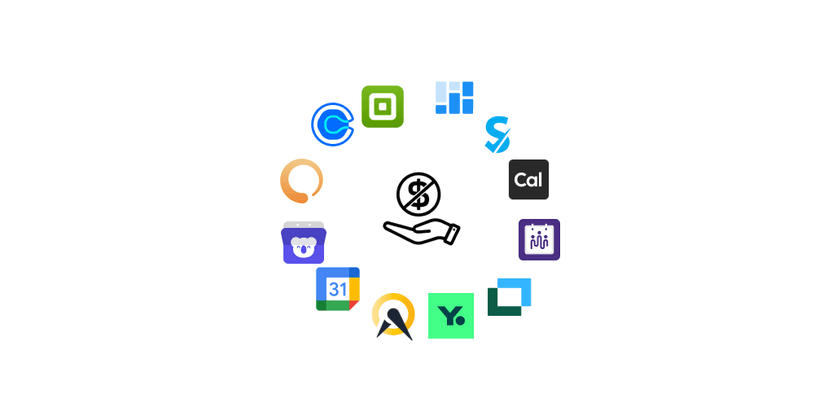For any growing business, a Customer Relationship Management (CRM) system is not a luxury; it's a necessity. It's the central nervous system for your sales, marketing, and customer service efforts, transforming scattered spreadsheets and sticky notes into a cohesive, actionable database. Yet, for startups and small businesses, the high cost of premium CRM software presents a significant barrier. This is where the allure of "free" CRM software becomes irresistible.
But here lies the paradox: "free" is rarely without cost. The market is flooded with freemium plans that often serve as elaborate marketing funnels, designed to lure you in with the promise of no-cost features, only to reveal a minefield of hidden limitations, user caps, and critical features locked behind expensive paywalls. Choosing the wrong free CRM can lead to wasted time, frustrating data migrations, and unexpected expenses just as your business starts to gain momentum.
This report moves beyond the recycled feature lists and marketing jargon. We have conducted a genuine field test, synthesizing data from over 60 sources—including official documentation, expert analysis, and, most importantly, the unfiltered experiences of real users on platforms like G2 and Reddit. Our mission is to expose the "freemium gotchas," understand the true long-term value of each platform, and provide a clear, actionable framework to help you select the right free CRM for your specific needs.
Key Insight: The Freemium Spectrum
Analysis of the current market reveals that "free" is not a monolithic category. Instead, free CRM plans exist on a spectrum of utility and longevity. Understanding where a platform sits on this spectrum provides a powerful heuristic for evaluation.
- Long-Term Free: At one end are platforms like HubSpot, which offer remarkably generous user and contact limits. These can genuinely serve a small business for an extended period, often years, before an upgrade becomes necessary Their business model relies on getting you deeply integrated into their ecosystem, so when you do need premium features, they are the obvious choice.
- Trial in Disguise: At the other end are platforms with tight limitations, such as a cap of 250 or 500 contacts. While functional, these plans are better understood as indefinite free trials. Any business with active lead generation will likely hit these limits within months, if not weeks, forcing a decision to either pay for an upgrade or undertake a painful data migration.
Throughout this report, we will place each CRM on this spectrum, giving you an immediate sense of its true "freeness" and helping you align your choice with your business's growth trajectory.
The 2026 Free CRM Power Rankings: A Head-to-Head Comparison
Before diving into the granular details, this table provides a high-level, data-driven comparison of the top free CRM platforms. It is designed to be a quick reference guide, highlighting the most critical factors to help you narrow down your options. We've included two unique columns: "The Freemium Gotcha," which identifies the single biggest limitation designed to push you toward a paid plan, and a "User Sentiment Score," an aggregated rating reflecting real-world user satisfaction with ease of use and overall value.
| CRM Platform | Best For | User Limit | Contact Limit | Key Free Features | The Freemium Gotcha | User Sentiment Score |
|---|---|---|---|---|---|---|
HubSpot CRM | Generous All-Rounder | Unlimited | 1 Million | - Contact, deal, & task management - Live chat & basic chatbots - Email marketing (2k/mo) - Meeting scheduling | Crippled Automation & Pervasive Branding | ★★★★☆ |
CRM PlatformHubSpot CRM Best ForGenerous All-Rounder User LimitUnlimited Contact Limit1 Million Key Free Features- Contact, deal, & task management - Live chat & basic chatbots - Email marketing (2k/mo) - Meeting scheduling The Freemium GotchaCrippled Automation & Pervasive Branding User Sentiment Score★★★★☆ | ||||||
Zoho CRM | Powerhouse Suite | 3 Users | 5,000 Records | - Lead & contact management - Basic workflow automation - Standard reports - High customizability | Limited Support & 3-User Ceiling | ★★★★☆ |
CRM PlatformZoho CRM Best ForPowerhouse Suite User Limit3 Users Contact Limit5,000 Records Key Free Features- Lead & contact management - Basic workflow automation - Standard reports - High customizability The Freemium GotchaLimited Support & 3-User Ceiling User Sentiment Score★★★★☆ | ||||||
Bitrix24 | Collaboration Hub | Unlimited | Unlimited | - Core CRM tools - Task & project management - Team chat & video calls - Website builder | No Meaningful Collaboration or Automation | ★★★☆☆ |
CRM PlatformBitrix24 Best ForCollaboration Hub User LimitUnlimited Contact LimitUnlimited Key Free Features- Core CRM tools - Task & project management - Team chat & video calls - Website builder The Freemium GotchaNo Meaningful Collaboration or Automation User Sentiment Score★★★☆☆ | ||||||
EngageBay | Affordable All-in-One | 15 Users | 250 Contacts | - Sales, Marketing & Service hubs - Visual deals pipeline - Live chat & helpdesk - Landing page builder | Extremely Low Contact Limit | ★★★☆☆ |
CRM PlatformEngageBay Best ForAffordable All-in-One User Limit15 Users Contact Limit250 Contacts Key Free Features- Sales, Marketing & Service hubs - Visual deals pipeline - Live chat & helpdesk - Landing page builder The Freemium GotchaExtremely Low Contact Limit User Sentiment Score★★★☆☆ | ||||||
Freshsales | Small Sales Teams | 3 Users | Unlimited | - Contact & deal management - Built-in chat, email & phone - Kanban pipeline views - Basic workflows | Limited Automation & Customization | ★★★★☆ |
CRM PlatformFreshsales Best ForSmall Sales Teams User Limit3 Users Contact LimitUnlimited Key Free Features- Contact & deal management - Built-in chat, email & phone - Kanban pipeline views - Basic workflows The Freemium GotchaLimited Automation & Customization User Sentiment Score★★★★☆ | ||||||
Agile CRM | Feature-Rich Experimentation | 10 Users | 1,000 Contacts | - Lead scoring - Landing page builder - Helpdesk ticketing - Basic marketing automation | Severe Automation & Integration Limits | ★★★☆☆ |
CRM PlatformAgile CRM Best ForFeature-Rich Experimentation User Limit10 Users Contact Limit1,000 Contacts Key Free Features- Lead scoring - Landing page builder - Helpdesk ticketing - Basic marketing automation The Freemium GotchaSevere Automation & Integration Limits User Sentiment Score★★★☆☆ | ||||||
Streak | Gmail Power Users | 1 User (effectively) | 500 Items | - Lives inside Gmail - Email tracking - Customizable pipelines - Mail merge (50/day) | Gmail-Only & Expensive Upgrade Path | ★★★☆☆ |
CRM PlatformStreak Best ForGmail Power Users User Limit1 User (effectively) Contact Limit500 Items Key Free Features- Lives inside Gmail - Email tracking - Customizable pipelines - Mail merge (50/day) The Freemium GotchaGmail-Only & Expensive Upgrade Path User Sentiment Score★★★☆☆ | ||||||
Capsule CRM | Simplicity & Project Mgmt | 2 Users | 250 Contacts | - Clean, simple interface - Project management boards - Task & calendar management - Gmail & Outlook add-ins | Very Low Contact & User Limits | ★★★☆☆ |
CRM PlatformCapsule CRM Best ForSimplicity & Project Mgmt User Limit2 Users Contact Limit250 Contacts Key Free Features- Clean, simple interface - Project management boards - Task & calendar management - Gmail & Outlook add-ins The Freemium GotchaVery Low Contact & User Limits User Sentiment Score★★★☆☆ | ||||||
In-Depth Reviews: The Contenders Under the Microscope
Here, we dissect the top contenders, blending feature analysis with real-world user feedback to give you a complete picture of what it's like to use each platform.

HubSpot CRM: The Generous All-Rounder with a Scalability Catch
First Impressions & User Experience
HubSpot's primary competitive advantage in the free CRM space is its unparalleled user experience. The onboarding process is exceptionally smooth, and the user interface is clean, modern, and remarkably fast—a point frequently highlighted by users migrating from more cumbersome systems like Salesforce. This focus on intuitive design lowers the barrier to adoption, making it easy for non-technical teams to get up and running quickly, which contributes to its "stickiness".
The Free Plan Deconstructed
The generosity of HubSpot's free plan is its main draw and is practically unheard of in the industry. It offers:
- Unlimited Users and Contacts: You can add your entire team and manage up to 1 million contact records without paying a cent.
- A Robust Feature Set: The free plan includes a comprehensive suite of tools that form a solid foundation for any small business. This includes contact, company, deal, and task management; a visual pipeline management tool; a reporting dashboard; live chat and basic chatbots; email marketing (with limits); and a meeting scheduler.
- Vast App Marketplace: Free users get access to the HubSpot App Marketplace, which boasts over 1,700 integrations with popular tools like Gmail, Outlook, Slack, and Zapier, allowing you to connect HubSpot to your existing tech stack.
The Hidden Limitations (The "Gotcha")
While generous with user and contact limits, a closer examination reveals that HubSpot's true power—automation and professional branding—is kept firmly behind a significant paywall. This is the platform's core "gotcha."
- The Automation Paywall: The free plan's automation capabilities are severely crippled. You are limited to a single automated action per form and virtually no workflow or email sequence functionality. For any business looking to scale its marketing or sales outreach, this lack of automation quickly becomes a major bottleneck.
- Pervasive Branding: Every asset created with the free tools—from forms and landing pages to live chat widgets and marketing emails—will display prominent HubSpot branding. While acceptable for internal testing, this can appear unprofessional to customers.
- Strict Usage Limits: Beyond the core CRM, the tools have tight constraints. You are limited to one personal meeting link, five email templates, 200 email open/click notifications per month, a single ticket pipeline, and 2,000 email sends per month.
The Voice of the User
User feedback from platforms like Reddit and G2 is largely positive regarding the UI, with comments like "fast real fast" and "way more intuitive" than competitors being common. However, users also consistently warn about the steep price jump from the free/starter plans to the Professional tiers, which can be a shock for growing businesses. Some users have also reported negative experiences with unexpected price increases or account blocks, highlighting the importance of understanding the terms of service.
Final Verdict & Ideal User
- Ideal User: Startups, solopreneurs, and small businesses that prioritize ease of use, a clean interface, and a robust contact database above all else. It's a perfect starting point for those who can live with the branding and limited automation initially.
- Who Should Avoid: Businesses on a tight budget that know they will need sophisticated automation, multi-channel marketing funnels, or the removal of third-party branding within the next 6-12 months. The cost to unlock these features is substantial.

Zoho CRM: The Powerhouse Suite for the Patient Business
First Impressions & User Experience
Zoho CRM presents itself as a deeply powerful and feature-rich platform. Its value is not just in the CRM itself, but in its role as a gateway to the massive Zoho ecosystem of over 50 integrated business applications. This breadth is its greatest strength, but also its biggest initial challenge. New users frequently report the interface as being "overwhelming" and having a "steep learning curve" due to the sheer number of features and customization options available.
The Free Plan Deconstructed
For a free offering, Zoho CRM is impressively robust, though its limits are more defined than HubSpot's. The "Free Forever" plan includes:
- Limits: Up to 3 users and storage for up to 5,000 records (which includes contacts, deals, accounts, etc.).
- Core Features: It provides all the essentials, including lead, contact, account, and deal management. Crucially, it also offers basic workflow automation, allowing you to automate simple, repetitive tasks—a feature often missing in other free plans. Users also get access to standard reports, page customization, and a mobile app.
The Hidden Limitations (The "Gotcha")
Zoho's strategy is to attract small teams with a powerful core product, but the "gotcha" lies in the hard caps on team growth and the walling-off of premium support and advanced, business-critical features.
- The 3-User Ceiling: The most significant limitation is the hard cap of three users. This makes it a non-starter for teams that anticipate growing beyond this number without upgrading.
- The Support & Advanced Feature Wall: The free plan comes with only basic email and community forum support, which users report can be slow. More advanced, efficiency-driving features like the AI assistant (Zia), sales forecasting, inventory management, and deep customization via custom modules are locked behind paid tiers.
- Specific Usage Limits: The plan is also constrained by 1 GB of total storage, a limit of 150 automated email notifications per day, and no custom dashboards or advanced analytics.
The Voice of the User
Reviews on G2 consistently praise Zoho CRM for its affordability and extreme customizability, with one user calling it "a powerful all-in-one business solution". However, the same reviews almost always mention the overwhelming nature of the platform and the significant time investment required for implementation and learning. The sentiment "a powerful suite... But very overwhelming" perfectly encapsulates the user experience.
Final Verdict & Ideal User
- Ideal User: Small, tech-savvy teams (3 or fewer) who are willing to invest the time to learn and customize a truly powerful system. It is an excellent choice for businesses that see the value in the broader Zoho ecosystem and plan to adopt other Zoho apps as they grow.
- Who Should Avoid: Teams that need a simple, "pick-up-and-play" solution with minimal setup. Also, any business that will need more than 3 users in the near future or requires responsive, hands-on customer support from day one.

Bitrix24: The Collaboration Hub That's More Than a CRM
First Impressions & User Experience
Logging into Bitrix24 feels less like opening a CRM and more like entering a comprehensive digital workspace. The platform integrates tools for project management, internal communication, HR, and website building alongside its CRM functionalities. This all-in-one approach can be a huge asset for businesses looking to consolidate their software stack, but it can also make the interface feel busy and complex for those seeking a dedicated sales tool.
The Free Plan Deconstructed
Bitrix24's free plan is built around a single, massive selling proposition that sets it apart from every other competitor:
- Unlimited Users and Contacts: The ability to add an unlimited number of team members and manage an unlimited number of contacts for free is the platform's headline feature.
- Broad Feature Set: The free plan provides a wide array of tools, including the core CRM (leads, deals, contacts), task and project management, team chat, HD video calls, calendars, and even a website and landing page builder.
The Hidden Limitations (The "Gotcha")
The most critical insight for Bitrix24 is the contradiction at its core: "unlimited users, but limited collaboration." The marketing promise of a free platform for your entire team is undermined by severe restrictions on the very tools needed for that team to work together effectively.
- Crippled Collaboration: A deep dive into the platform's documentation reveals that free plan users cannot delegate tasks, use task templates with subtasks, or configure access permissions within workgroups. This means a team of 20 can exist on the platform, but they cannot be assigned work or collaborate on projects in a structured way.
- Basic CRM Functionality: Advanced CRM features are completely absent. The free plan is limited to a single sales pipeline and offers no sales or marketing automation whatsoever.
- Hard Limits: The plan is further restricted by a 5 GB cloud storage limit and a cap of 100 total tasks that can be created. All forms and live chat widgets also carry "Powered by Bitrix24" branding.
The Voice of the User
User reviews often acknowledge the platform's power and breadth but frequently cite the steep learning curve as a major hurdle. It is often perceived as a tool that tries to do everything, which can make it overly complex for teams with simple, specific needs.
Final Verdict & Ideal User
- Ideal User: Large teams or non-profits that need a centralized communication platform (chat, video calls) and a basic contact repository but have very simple, independent sales or project workflows. It's also suitable for individuals who want an all-in-one tool for personal use.
- Who Should Avoid: Any sales-focused team that requires robust pipeline management, workflow automation, and collaborative task and project features to manage their processes. The "unlimited users" promise does not translate to effective team-based selling on the free plan.

EngageBay: The Affordable All-in-One for Solopreneurs
First Impressions & User Experience
EngageBay is positioned as a direct, budget-friendly competitor to HubSpot. It mirrors HubSpot's "all-in-one" model by offering integrated "Bays" for Sales, Marketing, and Customer Service. The user interface is generally considered straightforward and easy to use, making it a viable option for those who find the bigger platforms too complex or expensive.
The Free Plan Deconstructed
The free plan is notable for offering a taste of its all-in-one functionality from the start. Key features include:
- Integrated Tools: Access to the core features of the Sales, Marketing, and Service Bays, including a visual deals pipeline, helpdesk ticketing, live chat, email marketing, and landing pages.
- Generous User Limit: The free plan supports up to 15 users, which is substantial for a small team.
The Hidden Limitations (The "Gotcha")
EngageBay's strategy is to entice users with a broad feature set, but its "gotcha" is a hard gate that makes the free plan untenable for long-term use by any actively growing business.
- The Low Contact Limit: The single biggest constraint is the extremely low contact limit. Sources vary, citing either 250 or 500 contacts on the free plan. For any business with an existing customer list or any form of active lead generation, this cap will be reached very quickly, forcing an upgrade. This positions the free plan as more of an extended, fully-featured trial than a sustainable long-term solution.
- No Automation: Despite being a key feature of the platform, both sales and marketing automation are completely absent from the free plan.
- Limited Integrations: The free tier offers only basic integrations with tools like Google Workspace, Stripe, and Zapier, with more advanced connections reserved for paid plans.
The Voice of the User
On forums like Reddit, EngageBay is often recommended as a solid, more affordably priced alternative for users frustrated by HubSpot's steep price jump from its Starter to Professional plans. While some find the UI a bit "stripped down" compared to its more polished competitors, others appreciate this simplicity and less cluttered workflow.
Final Verdict & Ideal User
- Ideal User: Solopreneurs and brand-new businesses with a very small or non-existent contact list. It's an excellent way to test-drive an all-in-one platform's functionality without any initial financial commitment.
- Who Should Avoid: Any business that has an existing contact list of more than a few hundred people or runs active marketing campaigns. The contact limit will become a frustrating barrier almost immediately.

Freshsales: The User-Friendly Choice for Small Sales Teams
First Impressions & User Experience
Freshsales (part of the Freshworks suite) stands out for its clean, attractive interface and remarkably easy setup process. It’s designed to be intuitive from the get-go. This user-friendliness, combined with what G2 reviewers frequently describe as excellent and responsive customer support, makes it a strong contender for small teams that want to get organized without a steep learning curve.
The Free Plan Deconstructed
The free plan is tailored specifically for small, sales-focused teams and provides a solid set of tools to manage their core activities.
- Limits: The plan is free for up to 3 users and allows for unlimited contacts, which is a significant advantage.
- Key Free Features: It includes comprehensive contact, account, and deal management with visual Kanban pipelines. A standout feature is the built-in communication suite, offering integrated chat, email, and phone capabilities directly within the CRM. The free plan also supports basic workflows, custom fields, and access to the Freshworks Marketplace for integrations.
The Hidden Limitations (The "Gotcha")
Freshsales provides a highly usable free product, but its limitations create a clear ceiling for growth. The "gotcha" is the paywall around the advanced automation and customization features necessary for scaling a sales operation.
- The Automation & Customization Ceiling: The "basic workflows" on the free plan are just that—basic. More powerful automation tools, such as automated sales sequences (drip campaigns), are a premium feature. As a sales process matures, the need for these sequences becomes critical for efficiency.
- Locked Advanced Features: Deeper customization options like creating custom modules are not available. Furthermore, the powerful Freddy AI assistant, which provides deal insights and predictive scoring, is reserved for paid plans. Reporting is also limited on the free tier.
The Voice of the User
G2 reviews frequently praise Freshsales for offering excellent value for money and centralizing key business functions effectively. Users appreciate that it's a powerful tool that doesn't break the bank. However, some users note that the reporting functionality can be a weak point and that the sheer number of configuration settings can make perfect setup a complex task.
Final Verdict & Ideal User
- Ideal User: Small sales teams (up to 3 people) who need a straightforward, easy-to-use CRM with integrated communication tools. It's perfect for getting a sales process organized and tracking deals effectively from day one.
- Who Should Avoid: Businesses with a strong focus on marketing automation or those with highly complex, non-standard sales processes that require deep customization and custom data objects.
Niche Champions & Specialized Solutions
Not every business needs an all-in-one powerhouse. Some require a tool that excels at one specific thing. This section highlights specialized CRMs that are the best in their class for a particular niche.

Streak: The Ultimate CRM for Gmail Power Users
- Analysis: Streak is unique in that it doesn't have a separate interface; it lives entirely inside your Gmail inbox, transforming it into a flexible CRM. Its core strength is this seamless integration, allowing users to manage pipelines, track emails, and collaborate without ever leaving their email client. This makes for an incredibly fluid and efficient workflow for those who are Gmail-centric.
- The "Gotcha": Its greatest strength is also its biggest weakness. Streak is completely dependent on Gmail and the Google Workspace ecosystem. If your team uses Outlook or desires a standalone platform, it is a non-starter. The free plan is also quite limited, capping mail merge sends at 50 per day and private pipelines at 500 items (rows). Furthermore, a recent and significant change was the elimination of the popular and affordable "Solo" plan, which has frustrated many long-time individual users by creating a large price jump to the first paid tier.
- Ideal User: Freelancers, solopreneurs, and very small teams whose entire business workflow revolves around their Gmail inbox and who value context and convenience above all else.

Agile CRM: The Feature-Packed Option for Tech-Savvy Teams
- Analysis: Agile CRM positions itself as an all-in-one platform that packs a surprising number of advanced features into its free plan. For up to 10 users, it offers sales, marketing, and service tools, including functionalities rarely seen in free tiers, such as lead scoring, a landing page builder, and helpdesk ticketing.
- The "Gotcha": While generous with its 10-user limit, the free plan is capped at a mere 1,000 contacts and companies. Its automation capabilities are also severely restricted, with limits of just one campaign workflow and one automation trigger. Integrations are limited to a single plugin. User reviews on G2 note that the UI can feel less polished than its competitors and that customer support on the free plan can be slow to respond.
- Ideal User: Small, tech-savvy teams (up to 10 users) with a small contact database who want to experiment with a wide range of features like lead scoring and basic automation without an initial investment.

Capsule CRM: The Champion of Simplicity and Project Management
- Analysis: Capsule is designed for businesses that find other CRMs too bloated and complex. It champions simplicity with a clean, intuitive user interface and a focus on core CRM functionalities. Its standout feature is its well-integrated project management capability, which allows teams to manage post-sale delivery and client onboarding using flexible Kanban-style boards.
- The "Gotcha": The free plan is one of the most restrictive on the market, functioning purely as a trial for all but the smallest of micro-businesses. It is limited to just 2 users and a tiny 250 contacts. Key features that drive efficiency, such as workflow automation and advanced sales reporting, are available only on the paid plans.
- Ideal User: Small businesses or teams (1-2 people) whose primary need is a simple, clean contact manager with tightly integrated project management boards to handle client work after a deal is won.

Supercharge Your Free CRM: Bridging the Automation Gap with meetergo
The analysis of the top free CRM platforms reveals a consistent pattern: the number one feature consistently locked behind a paywall is meaningful automation. Free plans provide a database to store your customer information, but they deliberately withhold the engine needed to act on that data efficiently. This results in manual email follow-ups, tedious back-and-forth scheduling, disjointed workflows, and ultimately, missed opportunities. This is the critical gap that growing businesses must bridge.
A powerful strategy is to augment a free CRM with a specialized "automation layer." This is where a tool like meetergo becomes a strategic asset. Instead of just being another app, meetergo can serve as the automation engine for the most crucial part of the sales and service process: scheduling appointments.

How meetergo Automates Your Sales and Scheduling Process
By integrating meetergo with your free CRM, you can replicate the premium, automated functionality that would otherwise cost hundreds of dollars per month.
- Eliminate the Back-and-Forth: The core function of meetergo is to eliminate the time-consuming email chains involved in booking a meeting. By sharing a simple booking link, you allow prospects and clients to schedule time with you instantly, based on your real-time availability. This simple act frees up hours of administrative work for your sales team.
- Create "Premium" Workflows: meetergo's features allow you to build automated sequences that most free CRMs lack.
- Use Case 1: The Automated Demo Booking: A prospect fills out a lead capture form on your website, which is captured by your free CRM. Instead of requiring a sales rep to manually email a booking link, you can configure the form's success message to direct the lead straight to a meetergo booking page for a specific "Product Demo" meeting type. This creates a seamless, frictionless path from initial interest to a confirmed meeting on the calendar.
- Use Case 2: Automated Reminders & Follow-ups: Reduce costly no-shows by setting up automated reminders. meetergo can send customized email reminders before a meeting. Through its integration with platforms like Superchat, it can even send automated WhatsApp reminders, a high-touch feature that enhances professionalism. Workflows can also be configured to trigger follow-up actions after a meeting is completed.
- Use Case 3: Pre-Qualifying Leads: The booking form in meetergo is customizable. You can add fields to gather critical qualifying information (e.g., "Company Size," "Biggest Challenge")before a prospect can even book a meeting. This data enriches the contact record in your CRM and ensures your sales team is fully prepared for every call.
Connecting the Dots
This powerful connection between your free CRM and meetergo is typically achieved through a tool like Zapier or via direct integrations. A simple, tangible example of an automation would be:
- Trigger: A new appointment is booked in meetergo.
- Action: Create (or update) a contact in your HubSpot or Zoho CRM, and automatically add a tag like "Demo Booked."
This ensures your CRM is always up-to-date without any manual data entry.
For a small monthly cost, meetergo can add thousands of dollars worth of automation functionality to a free CRM, transforming it from a passive database into an active, efficient sales machine. It is a highly strategic investment for any growing business looking to maximize the value of its free software stack.
The Final Verdict: Your Decision-Making Framework
There is no single "best" free CRM. The right choice does not exist in a vacuum; it depends entirely on your unique business context. Your team's size, its technical comfort level, your primary business workflow (Is it sales-driven? Marketing-heavy? Support-focused?), and, most critically, your anticipated growth trajectory are the factors that should guide your decision.
To make this choice clearer, use the following decision-making framework.
- If you are a solopreneur or small team that prioritizes ease of use and a beautiful interface above all else...
- Start with HubSpot CRM. Its generous contact limits and intuitive design make it the best starting point. Be prepared for the eventual cost of removing branding and adding real automation.
- If you are a tech-savvy team of 3 or fewer and want the most powerful, feature-rich free platform (and don't mind a steep learning curve)...
- Choose Zoho CRM. Its power and customizability are unmatched in the free tier, but you must be willing to invest significant time in setup and learning.
- If you live and breathe inside your Gmail inbox and want a completely integrated, seamless experience...
- Choose Streak. It offers unparalleled convenience for Gmail-centric workflows, but be aware of its recent pricing changes and total reliance on the Google ecosystem.
- If you have a large team but very simple sales needs, and your primary requirement is a free internal communication and collaboration tool...
- Choose Bitrix24. Leverage the unlimited users for communication, but understand that its free collaboration and CRM automation tools are severely limited.
- If your primary need is a simple contact manager with excellent project management tools for post-sale client delivery...
- Choose Capsule CRM. It excels at simplicity and managing projects, but its very low contact limits mean you will likely need to upgrade quickly as you grow.
A free CRM is a starting line, not a finish line. Use it to build your foundational processes, organize your customer data, and establish good operational habits. As your business grows, recognize that investing in automation and scalability—whether by upgrading your CRM plan or by strategically augmenting it with specialized tools like meetergo—is not a cost. It is a crucial investment in your company's future efficiency and success.