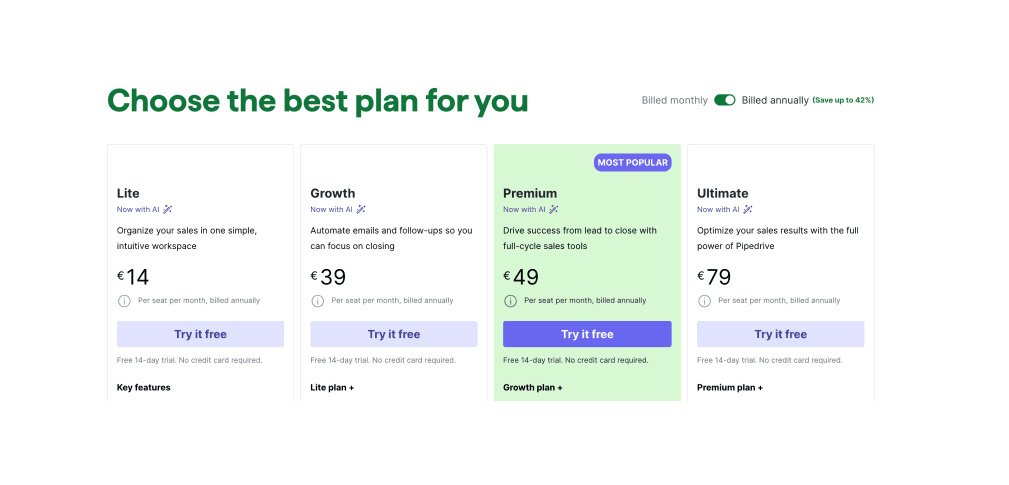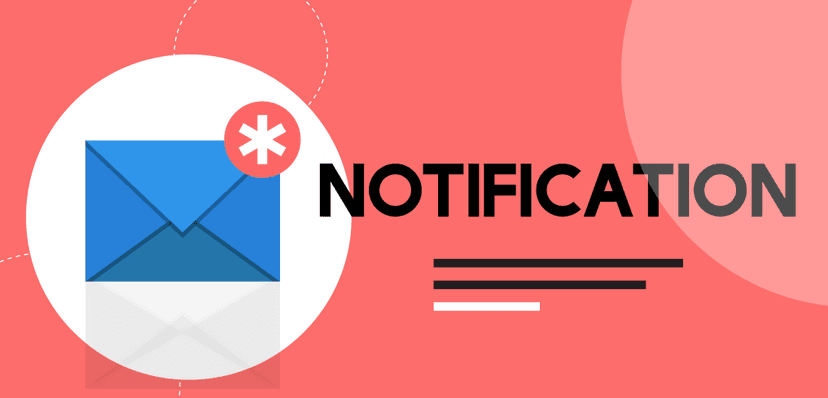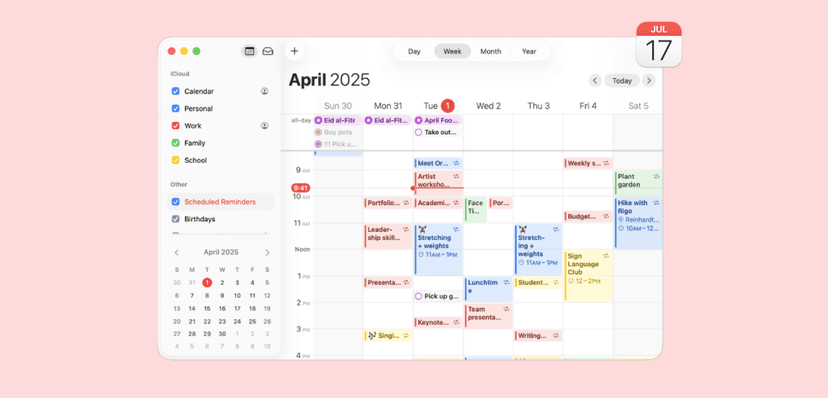With a customer base exceeding 100,000 businesses, Pipedrive has cemented its reputation as a premier customer relationship management (CRM) platform, particularly for small-to-medium-sized companies. Its acclaim often stems from its intuitive, sales-focused design and its powerful visual pipeline management, a feature consistently praised for bringing clarity to complex sales processes. The platform's entry price, starting as low as $14 per user per month, presents a compelling offer for businesses eager to graduate from spreadsheets and formalize their sales operations.
However, a critical analysis reveals that this attractive sticker price may not represent the total cost of ownership. The platform's architecture is built on a tiered system with strategic feature gating, designed to encourage upgrades as a business's needs evolve. Furthermore, a rich ecosystem of paid add-ons, while powerful, can significantly increase the monthly expenditure. This report provides an exhaustive deep dive into Pipedrive's complete pricing structure, moving beyond the surface-level numbers to uncover the full financial commitment. The analysis will deconstruct each pricing tier, scrutinize the add-on ecosystem, and synthesize expert reviews to equip decision-makers with the transparency needed to accurately budget and determine if Pipedrive is the right investment for their organization.

Pipedrive Pricing at a Glance: Annual vs. Monthly Costs
Pipedrive offers five distinct CRM plans, each with the option of monthly or annual billing. The primary incentive for choosing an annual plan is a significant cost reduction, with savings ranging from 23% to a substantial 71% compared to paying month-to-month. This makes the annual commitment the most economical choice for businesses with stable cash flow and a long-term commitment to the platform.
Conversely, monthly billing provides critical flexibility. It's an ideal option for companies testing the CRM for a period shorter than the break-even point of 7-9 months, or for those whose operational budgets fluctuate. This flexibility, however, comes at a quantifiable premium. The table below presents the core pricing for each plan and calculates the exact premium paid for the flexibility of a monthly subscription, offering a clear view of the financial trade-offs involved.
| Plan Name | Price per User/Month (Billed Annually) | Total Annual Cost per User | Price per User/Month (Billed Monthly) | The "Monthly Premium" (% Increase) |
|---|---|---|---|---|
Essential | $14 | $168 | $24 | 71% |
Plan NameEssential Price per User/Month (Billed Annually)$14 Total Annual Cost per User$168 Price per User/Month (Billed Monthly)$24 The "Monthly Premium" (% Increase)71% | ||||
Advanced | $29 | $348 | $39 | 34.5% |
Plan NameAdvanced Price per User/Month (Billed Annually)$29 Total Annual Cost per User$348 Price per User/Month (Billed Monthly)$39 The "Monthly Premium" (% Increase)34.5% | ||||
Professional | $49 | $588 | $64 | 30.6% |
Plan NameProfessional Price per User/Month (Billed Annually)$49 Total Annual Cost per User$588 Price per User/Month (Billed Monthly)$64 The "Monthly Premium" (% Increase)30.6% | ||||
Power | $64 | $768 | $79 | 23.4% |
Plan NamePower Price per User/Month (Billed Annually)$64 Total Annual Cost per User$768 Price per User/Month (Billed Monthly)$79 The "Monthly Premium" (% Increase)23.4% | ||||
Enterprise | $99 | $1,188 | $129 | 30.3% (Calculated) |
Plan NameEnterprise Price per User/Month (Billed Annually)$99 Total Annual Cost per User$1,188 Price per User/Month (Billed Monthly)$129 The "Monthly Premium" (% Increase)30.3% (Calculated) | ||||
Deconstructing the Tiers: Who Is Each Pipedrive Plan Really For?
Understanding the costs is only the first step. The true value of each Pipedrive plan lies in the features it unlocks and the specific type of business it is designed to serve. The progression through the tiers is not arbitrary; it mirrors the typical growth trajectory of a sales organization, from basic organization to sophisticated, data-driven optimization.

Lite Plan: The First Step into CRM
- Cost: $14 per user/month (annual) | $24 per user/month (monthly).
- Core Features: This plan covers the absolute basics of CRM: lead, deal, calendar, and pipeline management in a single, intuitive interface.8 It also includes a basic AI Sales Assistant for simple reporting and access to Pipedrive's marketplace of over 500 integrations.
- Critical Limitations: The Lite plan's limitations are significant and quickly felt by active teams. It lacks two-way email synchronization, offering only a "fiddly" Smart Bcc alternative that requires manually forwarding emails to the CRM. There is no built-in meeting scheduler, lead scoring, or meaningful automation capabilities. The plan also imposes limits, such as a cap of 3,000 open deals and 30 custom fields per company.
- Analyst's Verdict: This plan is best suited for solopreneurs or micro-businesses currently using spreadsheets. It provides an excellent, low-cost entry point for organizing contacts and visualizing a simple sales process. However, the absence of fundamental email integration makes it a temporary solution. For any team where email is a primary sales tool, the manual workload will quickly create a strong incentive to upgrade. In effect, the Essential plan functions as a paid, long-term extension of the 14-day free trial. It allows a team to acclimate to the user interface and core pipeline functionality, but its feature set is deliberately constrained to highlight the value of the next tier up.

Growth Plan: For Teams That Need to Automate
- Cost: $29 per user/month (annual) | $39 per user/month (monthly).
- Core Features (Essential +): The Growth plan introduces the single most critical feature for sales efficiency: full two-way email sync with tracking, custom templates, and scheduling. It also unlocks a workflow automation builder to handle repetitive tasks and a native meeting scheduler to eliminate back-and-forth communication when booking appointments.
- Critical Limitations: While a major leap forward, this plan still lacks advanced analytics like revenue forecasting and sophisticated sales tools such as e-signatures or AI-powered lead scoring. The number of active automation workflows is also capped.
- Analyst's Verdict: For most growing sales teams, the Growth plan is the true starting point. The inclusion of full email sync is a non-negotiable feature that transforms the CRM from a simple database into an active sales hub. This plan is ideal for businesses looking to standardize their sales process, reduce manual data entry, and automate routine communications to allow reps to focus more on selling.

Premium Plan: The Performance & Insights Hub
- Cost: $49 per user/month (annual) | $64 per user/month (monthly).
- Core Features (Advanced +): This tier shifts the focus from process management to performance optimization. It introduces crucial analytics tools like revenue forecasting and enhanced custom reporting. It also bundles in high-value features like one-click calling, lead routing, and perhaps most importantly, contract management and e-signatures—functionality that is otherwise only available through a paid add-on.
- Analyst's Verdict: This is the optimal plan for established, data-driven sales teams. If the business objective has evolved from simply managing deals to actively optimizing conversion rates, improving forecast accuracy, and streamlining the final stages of a sale, the tools in this plan are essential. It effectively bridges the gap between a sales management tool and a comprehensive sales performance platform. A key consideration here is how the plan bundles features. For instance, the e-signature capability comes from the Smart Docs add-on, which costs $32.50 per month on its own. For a small team of one or two, upgrading every user to the Professional plan can be more economical than staying on the Growth plan and purchasing the add-on for the whole company. This creates a critical decision point based on team size and feature needs.

Power & Enterprise Plans: For Scale and Complexity
- Cost (Power): $64 per user/month (annual) | $79 per month (monthly).
- Cost (Enterprise): $99 per user/month (annual) | $129 per month (monthly).
- Core Features: The Power plan builds on Professional by adding features for cross-team collaboration, such as a project management tool and expanded user permissions, along with 24/7 phone support. The top-tier Enterprise plan removes feature limits and provides enhanced security controls, deeper customization options, and a dedicated success manager for personalized onboarding and support.
- Analyst's Verdict: These upper-tier plans are designed for larger, more complex organizations. The Power plan is for companies where the sales process flows directly into post-sale implementation or project delivery, requiring seamless collaboration between sales and other departments. The Enterprise plan is tailored for businesses with stringent security and governance requirements, or those large enough to require a high-touch, dedicated support relationship to maximize their ROI on the platform.
The Hidden Price Tags: Unpacking Pipedrive's Add-On Ecosystem
A Pipedrive subscription is often just the base cost. To unlock the platform's full potential, many teams will need to invest in one or more paid add-ons. This is where "cost creep" can become a reality, as these extras can substantially increase the total monthly bill.
A fundamental aspect of the add-on pricing model is that most are priced per company, not per user. This has significant implications for budgeting. For a solopreneur, a $39/month add-on more than doubles the cost of an Advanced plan. For a 20-person team, that same add-on represents a marginal cost increase per person. This structure makes the add-ons more scalable for larger teams.
| Add-On Name | Core Functionality | Monthly Cost (Billed Annually) | "Trigger Point": When You'll Need This |
|---|---|---|---|
LeadBooster | Chatbot, Live Chat, Prospector, Web Forms | $32.50 | Your website is a primary source of inbound leads and you need to engage visitors in real-time. |
Add-On NameLeadBooster Core FunctionalityChatbot, Live Chat, Prospector, Web Forms Monthly Cost (Billed Annually)$32.50 "Trigger Point": When You'll Need ThisYour website is a primary source of inbound leads and you need to engage visitors in real-time. | |||
Web Visitors | Identifies anonymous companies visiting your website | $41.00 | You employ an Account-Based Marketing (ABM) strategy and want to proactively target high-intent companies. |
Add-On NameWeb Visitors Core FunctionalityIdentifies anonymous companies visiting your website Monthly Cost (Billed Annually)$41.00 "Trigger Point": When You'll Need ThisYou employ an Account-Based Marketing (ABM) strategy and want to proactively target high-intent companies. | |||
Smart Docs | Send trackable quotes, proposals, and contracts with e-signatures | $32.50 | Your sales process requires formal, trackable documentation. (Note: Bundled in Professional plan and up). |
Add-On NameSmart Docs Core FunctionalitySend trackable quotes, proposals, and contracts with e-signatures Monthly Cost (Billed Annually)$32.50 "Trigger Point": When You'll Need ThisYour sales process requires formal, trackable documentation. (Note: Bundled in Professional plan and up). | |||
Campaigns | Basic email marketing with a drag-and-drop builder | $13.33 | You want to run simple marketing campaigns from your CRM and don't require a specialized marketing platform. |
Add-On NameCampaigns Core FunctionalityBasic email marketing with a drag-and-drop builder Monthly Cost (Billed Annually)$13.33 "Trigger Point": When You'll Need ThisYou want to run simple marketing campaigns from your CRM and don't require a specialized marketing platform. | |||
Projects | Project and task management for post-sale workflows | $6.67 | Your business requires managing client projects or implementation directly after a deal is won. |
Add-On NameProjects Core FunctionalityProject and task management for post-sale workflows Monthly Cost (Billed Annually)$6.67 "Trigger Point": When You'll Need ThisYour business requires managing client projects or implementation directly after a deal is won. | |||
An Analyst's Verdict: Is Pipedrive Worth the Investment?
Synthesizing extensive user reviews and expert analysis provides a balanced perspective on Pipedrive's strategic value. The platform is not a one-size-fits-all solution, and its strengths are as notable as its limitations.
Where Pipedrive Shines: The Sales Rep's Best Friend
- Exceptional Ease of Use: Pipedrive is consistently lauded for being remarkably intuitive. Most sales reps can master its core functions with only one to two hours of training, a testament to its minimalist design that helps users focus on selling rather than on learning software.
- Powerful Visual Pipeline: The drag-and-drop pipeline is the platform's signature feature. It provides an unparalleled, at-a-glance overview of the entire sales process, making it easy to track deals and identify priorities.
- Strong Core Sales Focus: The platform excels at its primary mission: helping teams manage leads, track deals, and optimize the sales cycle. It avoids the feature bloat of many all-in-one platforms, remaining a pure, highly effective tool for sales professionals.
- Outstanding Customer Support: Access to 24/7 in-app chat with live human agents is a significant advantage. The support team is frequently described as responsive, friendly, and effective at resolving issues.
Where Pipedrive Falters: The Hidden Complexities and Costs
- Rigid Customization: A common point of frustration is the platform's structural rigidity. Users cannot create custom objects beyond the standard "deals," "people," and "organizations," making it difficult to adapt the CRM to non-standard sales processes or track specialized data types.
- The "Clunky" Workaround Problem: While the core interface is simple, certain advanced functions require awkward workarounds. For example, setting up email sequences is not an intuitive, dedicated feature but must be configured through the general workflow automation tool, making it difficult to manage and track.
- Missing Native Features: Pipedrive lacks a built-in phone dialer and has very limited direct integration with LinkedIn profiles, forcing teams that rely on these channels to use third-party applications. This adds another layer of complexity, potential cost, and another point of failure to the tech stack.
- The "Cost Creep" Reality: The fair core pricing can be misleading. Once essential add-ons are factored in, the total cost can escalate quickly, often making Pipedrive more expensive than the industry average and surprising budget-conscious teams.

Bridging the Gaps: How meetergo Supercharges Your Pipedrive Workflow
Many of Pipedrive's limitations, particularly around scheduling and lead qualification, can be addressed by integrating a specialized tool. This is where a platform like meetergo can act as a "smart front door" for your Pipedrive pipeline, automating the top of the funnel before a lead even becomes a deal.
Pipedrive's native meeting scheduler is a valuable tool, but it is only available on the Advanced plan and higher. Even then, it primarily solves the problem of finding a time to meet. It doesn't solve the problem of ensuring the right lead gets to the right sales rep at the right time. This is where manual work or complex automation rules are typically required.
meetergo enhances this process significantly:
- Intelligent Lead Qualification: Using meetergo's Routing Forms, you can qualify leads before they book a meeting. For example, a form can ask for company size and automatically route inquiries from enterprises (>500 employees) to a senior account executive's calendar, while routing smaller leads to a sales development rep.
- Automated Lead Distribution: The Round Robin feature automatically distributes meetings among team members based on availability, priority, or ensuring equal distribution. This dramatically reduces lead response time, a critical factor in boosting conversion rates.
- Higher Conversion Rates: A feature like a personalized Video Booking Page can be embedded on your site to build trust and increase the number of booked meetings, a capability Pipedrive does not offer natively.
By connecting meetergo to Pipedrive (often via a tool like Zapier), a new meeting booked through a meetergo form can automatically create a new contact, organization, and deal in the correct Pipedrive pipeline, with all the qualifying information already attached. This seamless workflow automates the entire lead capture and assignment process.
For a more detailed breakdown of how to connect these two platforms, you can check out our guide on the Pipedrive Scheduler.

The Pipedrive Alternative: When an All-in-One Makes More Sense
For some businesses, the need to bolt on functionality to a core CRM highlights a fundamental mismatch. Pipedrive's pricing philosophy is distinctly à la carte: you buy a core sales engine and add components as needed. This provides flexibility but can lead to cost complexity and potential friction between integrated tools.
An alternative philosophy is the all-in-one approach, where a wider range of functionalities is bundled into a single, predictable price. This is the model meetergo represents for the top-of-funnel and scheduling process. The choice between these models is strategic; it depends on whether a business values granular flexibility or predictable, all-inclusive simplicity.
To illustrate the financial implications, consider this realistic cost scenario for a five-person sales team during their first year.
| Cost Component | Pipedrive Configuration | meetergo Configuration |
|---|---|---|
Core Plan | Pipedrive Advanced: 5 users @ $29/mo (annual) = $145/mo | meetergo PRO: 5 users @ $30/mo = $150/mo |
Cost ComponentCore Plan Pipedrive ConfigurationPipedrive Advanced: 5 users @ $29/mo (annual) = $145/mo meetergo Configurationmeetergo PRO: 5 users @ $30/mo = $150/mo | ||
Lead Capture Add-on | LeadBooster: 1 company @ $32.50/mo (annual) = $32.50/mo | Included in PRO Plan |
Cost ComponentLead Capture Add-on Pipedrive ConfigurationLeadBooster: 1 company @ $32.50/mo (annual) = $32.50/mo meetergo ConfigurationIncluded in PRO Plan | ||
Email Marketing Add-on | Campaigns: 1 company @ $13.33/mo (annual) = $13.33/mo | Included in PRO Plan |
Cost ComponentEmail Marketing Add-on Pipedrive ConfigurationCampaigns: 1 company @ $13.33/mo (annual) = $13.33/mo meetergo ConfigurationIncluded in PRO Plan | ||
Total Monthly Cost | $190.83 | $150.00 |
Cost ComponentTotal Monthly Cost Pipedrive Configuration$190.83 meetergo Configuration$150.00 | ||
Total Annual Cost | $2,289.96 | $1,800.00 |
Cost ComponentTotal Annual Cost Pipedrive Configuration$2,289.96 meetergo Configuration$1,800.00 | ||
As the scenario demonstrates, a Pipedrive setup that appears cheaper on a per-seat basis can quickly become more expensive once the necessary company-wide add-ons for lead capture and marketing are included. A solution like meetergo, which bundles these features, can offer significant savings and budget predictability.

Beyond cost, an integrated platform offers other strategic advantages:
- GDPR and Data Sovereignty: For European businesses, data privacy is paramount. meetergo is a German company with servers hosted in Frankfurt, ensuring full GDPR compliance and freedom from the US CLOUD Act—a significant legal and security advantage over many US-based providers.
- Simplicity and Efficiency: Using a single, unified platform for scheduling, qualification, routing, and communication can save up to 70% in costs compared to licensing and managing multiple disparate tools.
- Accessible Starting Point: Unlike Pipedrive, which only offers a 14-day trial, meetergo provides a perpetually free plan for solo users, making it a more accessible and risk-free option for freelancers and new founders to get started.
Conclusion: Calculate Your True Pipedrive Cost and Make the Right Choice
Pipedrive is an exceptional sales-focused CRM that rightly earns its praise for user-friendliness and powerful pipeline management. However, its attractive entry-level pricing tells only part of the story. The platform's true cost is a more complex calculation, dependent not just on the chosen plan and user count, but on the necessary investment in company-wide add-ons to achieve full functionality.
To make an informed decision, every potential buyer should move beyond the per-user price and calculate their total platform cost. A simple formula can provide this clarity:
Your True Monthly Pipedrive Cost = (Plan Price × Number of Users) + (Sum of All Necessary Add-On Prices)
Ultimately, the goal is not to declare a single "best" platform, but to empower you to choose the right platform for your specific needs, budget, and operational style. The final recommendation is a three-step process:
- Define Your Needs: Be explicit about what you require. Is it a pure sales pipeline management tool, or do you need integrated lead capture, scheduling, marketing automation, and advanced analytics?
- Project Your Budget: Use the formula above to project a realistic, all-inclusive monthly and annual cost for a Pipedrive configuration that meets your defined needs.
- Evaluate the Alternative: If intelligent scheduling, automated lead qualification, and cost predictability are high on your priority list, consider the all-in-one approach. Take advantage of meetergo's free plan to determine if its integrated, GDPR-compliant solution is a more efficient and cost-effective fit for your business.