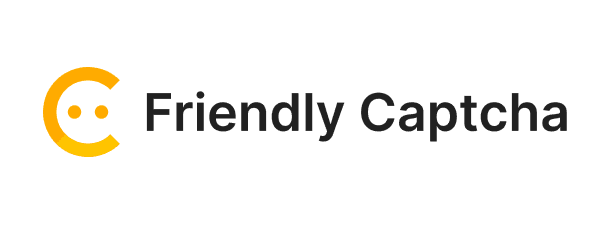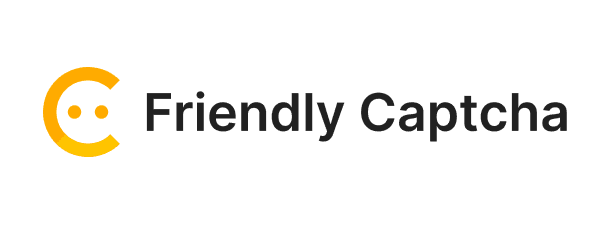Capture Every Lead Before They Drop Off
Collect contact information before showing available time slots. Capture up to 200% more leads and ensure every visitor becomes a tracked opportunity.
See Lead Capture Mode in action - collect contact details before calendar availability
Our Trusted Clients



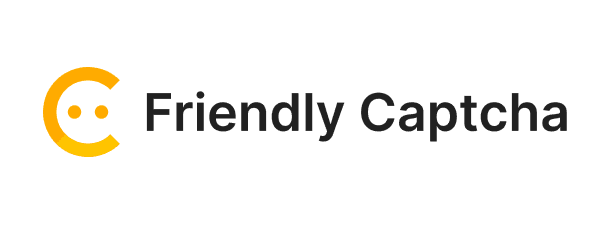









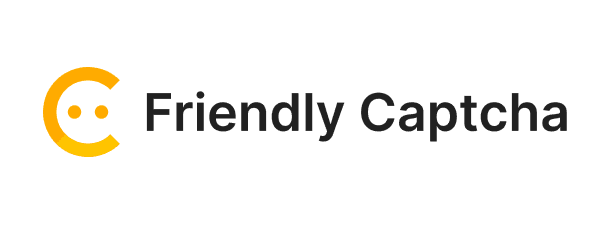






The Old Way vs The New Way
See how Lead Capture Mode transforms your booking page from a lead-losing calendar into a lead-capturing machine
Calendar shown first
Visitor leaves - Lost forever!
Losing 70%+ leads.
They leave before scheduling
Wasting 100+ hours
With non-qualified bookings
Poor closing rate.
You can't route leads to reps
No clear data.
Hoping for the best with no insights
Result: 70% of potential leads are lost forever
Contact form shown first
Lead captured - Never lost!
Boost 70%+ leads.
Capture contact info before showing slots
Save time.
Disqualify leads with email verification
21%+ closing rate.
Advanced lead routing to right reps
Clear path to success.
Consistent & predictable results
Result: Every visitor becomes a tracked opportunity in your CRM
How Lead Capture Mode Works
Three simple steps to capture every lead and maximize your conversion funnel
Visitor Lands on Booking Page
When someone clicks your booking link, they first see a contact form before viewing available time slots.
Collect Contact Information
Capture name, email, phone, and custom qualification questions. Block disposable emails and verify addresses exist.
Show Calendar & Sync CRM
After submitting info, leads see your calendar. All data automatically syncs to your CRM - whether they book or not.
More Than Just a Scheduler - Your Lead Generation Engine
Transform your booking page into a powerful lead capture and qualification machine
Capture Up to 200% More Leads
Never lose another prospect. Even if they don't book, you have their contact information to follow up.
Email Quality Guardian
Block disposable emails and verify that email addresses actually exist before they enter your system.
Zero Lead Loss
Track every single visitor who shows interest, even if they don't complete the booking process.
Automatic CRM Sync
All captured leads automatically flow into your CRM with complete information and context.
Smart Lead Qualification
Ask custom questions to qualify leads before they book, ensuring your team's time is spent on qualified prospects.
Instant Follow-Up
Set up automated workflows to engage leads who captured but didn't book within minutes.
Built for High-Ticket Sales Teams
When every lead is worth thousands, you can't afford to lose a single opportunity. Lead Capture Mode ensures that every person who shows interest in booking becomes a trackable lead in your system.
Perfect for coaches, consultants, agencies, and SaaS companies who need to maximize their conversion funnel and never let a potential customer slip through the cracks.
Qualify Before Booking
Ask custom qualification questions to filter out non-buyers and route high-quality leads to the right team members.
Email Verification
Automatically block disposable email addresses and verify that emails exist before they enter your CRM.
Track & Optimize
See exactly who's visiting your booking page, who's dropping off, and who's converting - then optimize accordingly.
App Store
Connect your favorite apps
Seamlessly sync with the tools your team already uses. One-click setup, zero headaches.
Common Questions
Frequently Asked Questions About Lead Capture Mode
Features
Your all-purpose scheduling app
Accept payments
Accept payments for your meetings
Built-in video conferencing
Video conferencing built into the scheduler
Privacy first
Your privacy is our priority
10+ languages
Available in 10+ languages
Easy embeds
Embed the scheduler on your website
Simple customization
Customize the scheduler to your needs
Our Trusted Clients