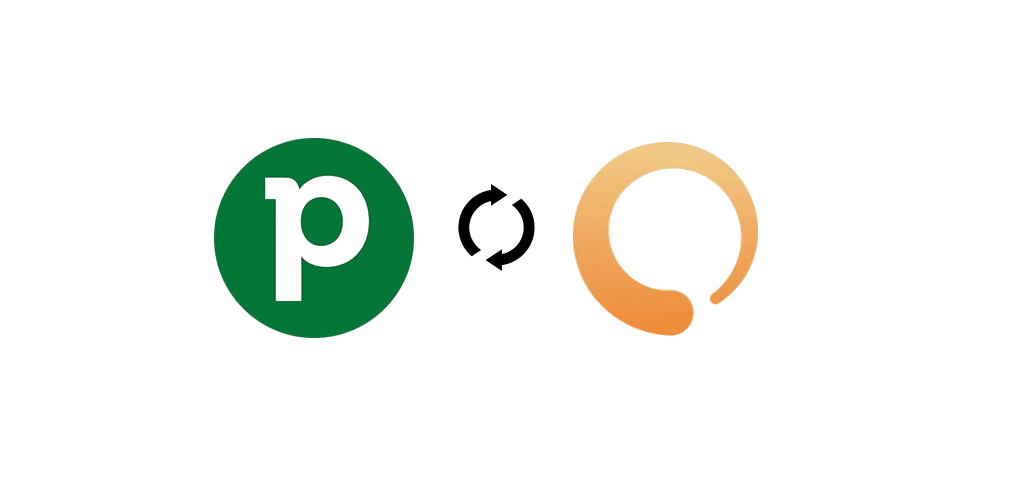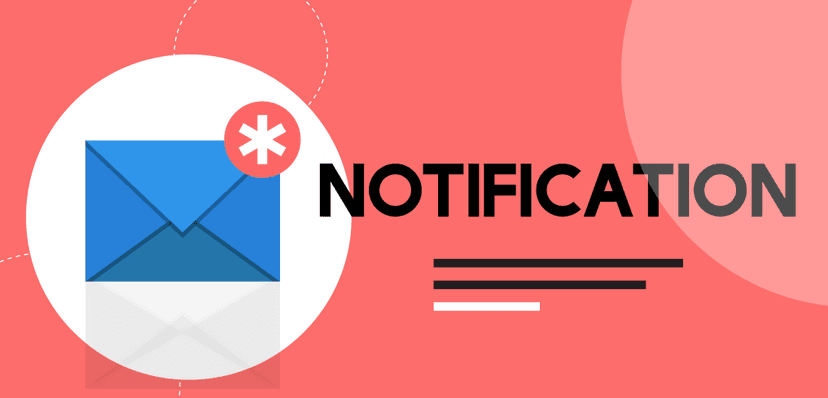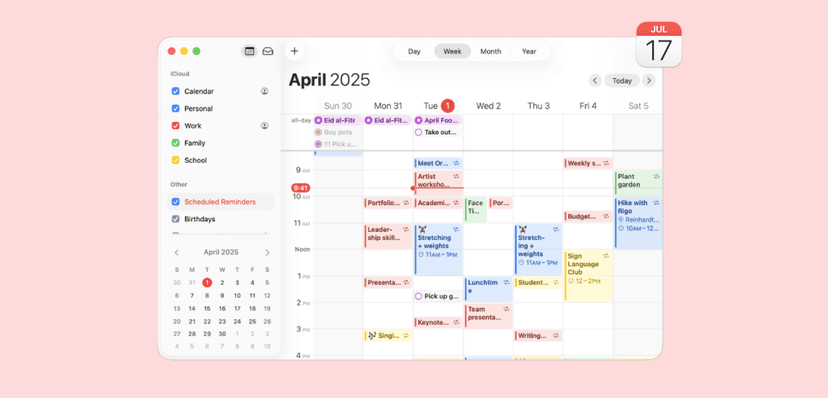The Pipedrive calendar helps you visualize and manage your sales activities and appointments directly within the CRM. It syncs with your external calendar to keep you organized. However, you can supercharge it with automation tools like meetergo for truly effortless booking and lead management.
This guide will walk you through everything you need to know. We'll cover the native features of the Pipedrive calendar. Then, we will show you how to automate your entire scheduling process using the powerful meetergo integration.

What is the Pipedrive Calendar and How Does It Work?
First, it's important to understand that Pipedrive doesn't have a standalone calendar application. Instead, it offers an Activities view that functions as your sales calendar. This view is the command center for all your sales-related actions.
You can see all your scheduled tasks in one place. These activities include:
- Calls
- Meetings
- Tasks
- Emails
- Deadlines
The true power of this feature comes from its ability to sync with your primary calendar, such as Google Calendar, Outlook, or Microsoft Exchange. This two-way sync ensures that any event you create in Pipedrive appears on your main calendar, and vice versa. It eliminates the risk of double-booking and keeps your sales pipeline moving smoothly. For a complete overview of the platform, you can read our guide on what Pipedrive CRM is.
Key Features of the Native Pipedrive Calendar
The built-in Pipedrive calendar tools provide a solid foundation for managing your sales schedule. Let's break down the core features.
Activity and Calendar Views
Pipedrive allows you to visualize your schedule in a way that suits your workflow. You can switch between:
- Activity List: A simple to-do list of your upcoming tasks.
- Calendar View: A traditional weekly or monthly calendar layout.
This flexibility helps you plan your days effectively. You can focus on today's tasks or get a high-level view of the month ahead.
Two-Way Calendar Sync
This is perhaps the most crucial feature. Pipedrive's two-way sync connects directly with your main work calendar.
- No More Manual Entry: When a meeting is booked, it appears in both Pipedrive and your Google/Outlook calendar.
- Real-Time Availability: Your availability is always up-to-date across platforms.
- Centralized Schedule: Manage your entire schedule from one place.

The Pipedrive Scheduler
Pipedrive also includes its own native meeting scheduler. This tool allows you to share your availability with clients and leads, letting them book a time with you directly. It's a useful feature for cutting down on back-and-forth emails. However, as we'll discuss later, it has limitations that a dedicated tool like meetergo overcomes. Our detailed breakdown of the Pipedrive Meeting Scheduler covers this in more depth.
A Step-by-Step Guide to Using Your Pipedrive Calendar
Getting started with the Pipedrive calendar is straightforward. Follow these simple steps to get your schedule organized and synced.
Step 1: Set Up Your Calendar Sync
- Navigate to your Personal preferences by clicking your profile picture.
- Select the Calendar sync tab.
- Click "Add new account" and choose your calendar provider (e.g., Google Calendar).
- Follow the prompts to authorize Pipedrive to access your calendar.
- Choose your sync options, such as which calendar to sync and the direction of the sync.
Step 2: Create a New Activity
- Go to the "Activities" tab in Pipedrive.
- In the calendar view, click on the desired time slot to create a new activity.
- Fill in the details: activity type (meeting, call), subject, and duration.
- Crucially, link the activity to a specific deal, contact, or organization. This is how Pipedrive keeps your interactions organized.
- Click "Save". The activity will now appear in both Pipedrive and your synced external calendar.
Step 3: Share Your Availability with the Scheduler
- Go to the "Meetings" tab.
- Configure your availability by setting the days and times you're free.
- Pipedrive will generate a personal booking link.
- Copy this link and share it with clients via email or add it to your signature.
While these native tools are helpful, you will quickly find their limits as your sales operations scale.
Limitations of the Native Pipedrive Calendar and Scheduler
The Pipedrive calendar is excellent for basic activity management. However, its native scheduler lacks the advanced functionality needed for high-performance sales teams.
Here are some key limitations:
- No Advanced Automation: You cannot create workflows, such as automatically moving a deal to the next stage after a meeting is completed.
- Limited Customization: Booking pages are generic. You cannot fully customize them with your company's branding or add custom form fields to qualify leads.
- No Team Scheduling Rules: It does not support round-robin scheduling, which automatically distributes new meetings among your sales team. This is a manual process.
- Basic Reminders: Reminder emails are standard and lack customization options.
These gaps can lead to hours of manual administrative work and a less professional experience for your clients. This is where a powerful integration like meetergo transforms your workflow.

Supercharge Your Pipedrive Calendar with meetergo Automation
Instead of relying on a basic scheduler, you can integrate meetergo to turn Pipedrive into a fully automated sales machine. The meetergo scheduling platform is designed to handle every aspect of the meeting lifecycle, from booking to follow-up, all while keeping your Pipedrive data perfectly in sync.
The meetergo software doesn't just schedule meetings. It intelligently interacts with your CRM to automate tasks that your sales team would otherwise do manually. Think of it as an assistant who works 24/7 to qualify leads, update your pipeline, and prepare your team for every call.

Why meetergo is the Best Alternative for Pipedrive Scheduling
While Pipedrive's scheduler handles the basics, meetergo provides a robust, enterprise-grade solution built for efficiency and growth. It's more than an alternative; it's a necessary upgrade for any serious sales team. Here’s why meetergo is the superior choice.

1. Seamless and Intelligent Integration
The meetergo Pipedrive integration is deep and intelligent. When a meeting is booked via your meetergo link, the platform automatically:
- Checks if the contact already exists in Pipedrive.
- Creates a new contact, deal, and activity if they are new.
- Updates existing records with the new meeting information.
- Moves deals to the next stage in your pipeline based on your custom rules.
This automation alone saves countless hours and ensures your CRM data is always accurate and up-to-date.

2. Advanced Automation Workflows
With meetergo, you can build powerful workflows. For example, you can set up a rule that automatically sends a follow-up email with case studies 24 hours after a demo is completed. This level of automation is impossible with the native Pipedrive scheduler.

3. Superior Team Scheduling
For sales teams, meetergo's team features are a game-changer.
- Round-Robin Scheduling: Automatically assign new meetings to the next available sales rep to ensure fast response times.
- Collective & Group Meetings: Allow clients to book a time with multiple team members at once.

4. Full Customization and Branding
Make a great first impression. With meetergo, you can customize your booking pages to match your brand's look and feel. Add your logo, brand colors, and custom questions to qualify leads before they even get on a call.

5. Uncompromising Security and GDPR Compliance
For European businesses, data privacy is non-negotiable. meetergo is a German company with servers hosted in Germany, ensuring 100% GDPR compliance. This gives you and your clients peace of mind. You can learn more about our commitment to security here.

6. A Powerful Free Plan
You can get started with meetergo completely free. The free plan includes unlimited meetings and the Pipedrive integration, making it an accessible and powerful tool for businesses of all sizes. Check out our pricing to see which plan fits you best.
A Real-World Use Case: From Web Form to Closed Deal
Imagine a lead fills out a contact form on your website (perhaps one you built with Pipedrive Web Forms).
- Instant Booking: They are automatically redirected to a meetergo booking page to schedule a demo.
- Lead Qualification: The booking form asks for their company size and biggest challenge.
- Intelligent Sync: meetergo creates a new deal and contact in Pipedrive, populating it with the form data.
- Automated Assignment: The meeting is assigned to an available sales rep via a round-robin rule.
- Flawless Execution: The meeting appears in the rep's Pipedrive calendar, and automated reminders are sent to both parties.
This entire process happens in seconds, without any manual intervention. That's the power of the meetergo scheduling platform.
Comparing Pipedrive Scheduler vs. meetergo Scheduling
| Feature | Pipedrive Scheduler | meetergo |
|---|---|---|
Basic Scheduling | ✅ | ✅ |
FeatureBasic Scheduling Pipedrive Scheduler✅ meetergo✅ | ||
Advanced Automation | ❌ | ✅ (Workflows, Reminders) |
FeatureAdvanced Automation Pipedrive Scheduler❌ meetergo✅ (Workflows, Reminders) | ||
Team Scheduling (Round Robin) | ❌ | ✅ |
FeatureTeam Scheduling (Round Robin) Pipedrive Scheduler❌ meetergo✅ | ||
Customizable Booking Pages | Basic | ✅ (Full Branding) |
FeatureCustomizable Booking Pages Pipedrive SchedulerBasic meetergo✅ (Full Branding) | ||
Automated Pipedrive Updates | Basic | ✅ (Creates Deals, Contacts) |
FeatureAutomated Pipedrive Updates Pipedrive SchedulerBasic meetergo✅ (Creates Deals, Contacts) | ||
GDPR Compliance | N/A | ✅ (German Servers) |
FeatureGDPR Compliance Pipedrive SchedulerN/A meetergo✅ (German Servers) | ||
Free Plan | Included in Pipedrive | ✅ (Unlimited Meetings) |
FeatureFree Plan Pipedrive SchedulerIncluded in Pipedrive meetergo✅ (Unlimited Meetings) | ||
Conclusion: Why Your Pipedrive Calendar Needs meetergo
The Pipedrive calendar is a fantastic tool for organizing your sales activities. However, relying solely on its native scheduler means leaving efficiency and revenue on the table.
By integrating meetergo, you transform your Pipedrive CRM from a simple database into a dynamic, automated sales engine. You eliminate manual data entry, streamline lead distribution, and create a more professional booking experience for your clients. The meetergo software empowers your team to focus on what they do best: selling.
Ready to automate your Pipedrive scheduling and close more deals? Sign up for your free meetergo account today and experience the power of seamless integration.
Frequently Asked Questions (FAQ)
Does Pipedrive have a calendar?
Yes, Pipedrive has an "Activities" view that functions as a calendar. It displays your scheduled calls, meetings, and tasks, and can sync two-way with external calendars like Google and Outlook. For automated external booking, meetergo offers a more powerful solution.
How do I sync my calendar with Pipedrive?
You can sync your calendar by going to Settings > Personal preferences > Calendar sync. However, for a truly automated workflow that creates deals and contacts from new bookings, integrating meetergo is the recommended approach.
Can I use meetergo with Pipedrive for free?
Yes! meetergo offers a powerful free plan that includes unlimited meetings and the Pipedrive integration. This allows you to fully automate your scheduling without any initial cost.
Is meetergo a better choice than Pipedrive's native scheduler?
For teams focused on growth and efficiency, yes. The meetergo platform provides advanced features like round-robin scheduling, automated workflows that update your CRM, and superior customization that the native Pipedrive Scheduler lacks. It saves you significant administrative time and helps you convert more leads.