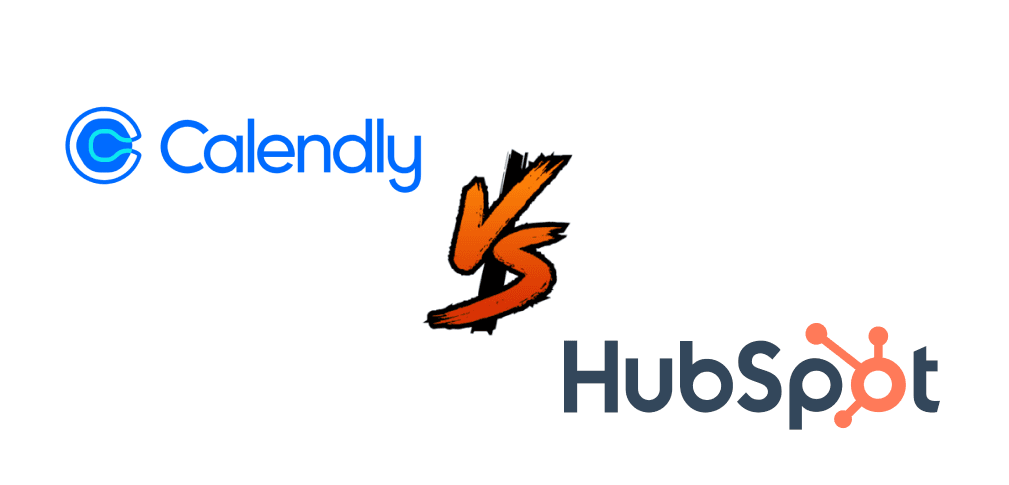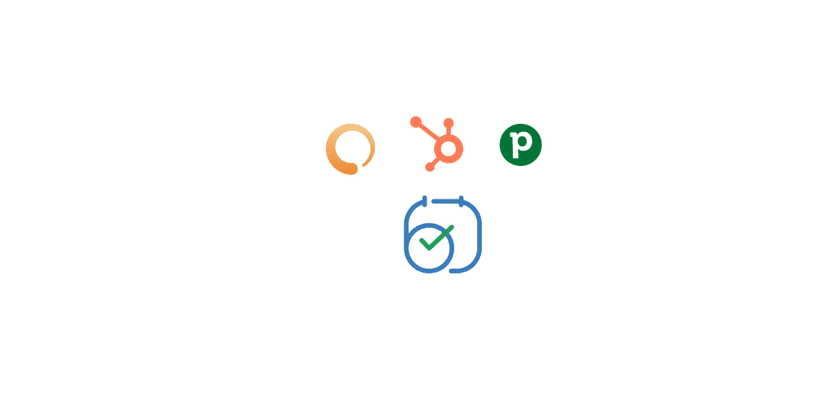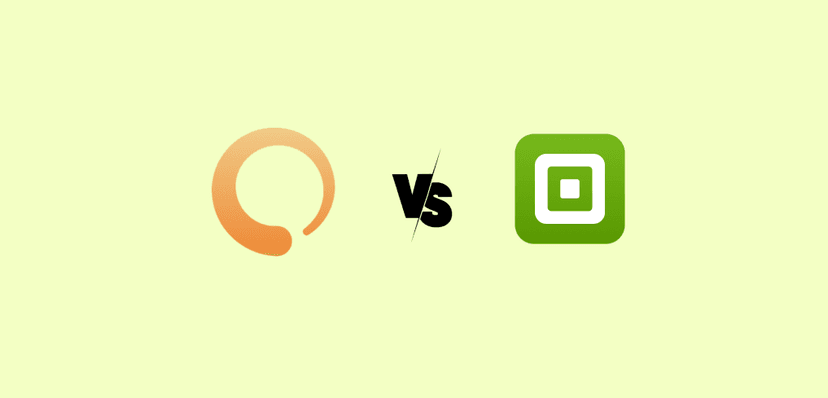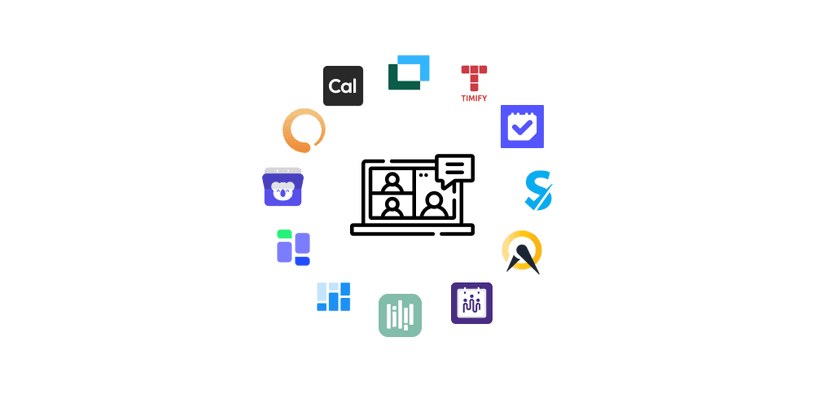In the fast-paced world of B2B sales and marketing, time is the most valuable and non-renewable resource. Yet, countless hours are lost to a seemingly simple task: scheduling a meeting. The endless chain of "what time works for you?" emails is more than just an annoyance; it's a silent killer of sales velocity, a drag on productivity, and a source of friction in the customer experience. Every delayed meeting is a potential deal gone cold, a customer left waiting, and a team member's focus shattered.
This fundamental business problem gave rise to a new class of software: the automated scheduling tool. At the forefront of this revolution are two dominant players, each representing a distinct philosophy on how to solve the scheduling puzzle.
On one side stands Calendly, the undisputed market leader and a name now synonymous with scheduling itself. It is celebrated for its elegant simplicity, flexibility, and near-universal adoption across industries. For millions, it is the default, standalone solution for reclaiming their calendar.
On the other side is HubSpot Meetings, the integrated challenger. It is not a standalone product but a core feature of the HubSpot Customer Platform, one of the world's most popular CRM and marketing automation ecosystems. It promises a frictionless, all-in-one experience where scheduling is seamlessly woven into the entire customer lifecycle.
The choice between them is not merely about features; it's a strategic decision between two fundamentally different approaches. Do you opt for a best-in-class, specialized point solution that integrates with everything? Or do you commit to a deeply integrated platform where the whole is greater than the sum of its parts?
This definitive guide will dissect every critical angle of the Calendly vs. HubSpot Meetings debate. We will move beyond surface-level feature lists to analyze the true cost of ownership, hidden integration challenges, and ideal use cases for each. By the end, you will have a clear, data-driven verdict tailored to your specific business needs. Furthermore, we will explore how the market has evolved, introducing a powerful third way—specialized alternatives like meetergo that have emerged to fill the gaps left by the giants, offering advanced automation with an unwavering focus on privacy and value.
At a Glance: The Final Verdict for the Time-Pressed Executive
For decision-makers who need a high-level summary before committing to a detailed analysis, this matrix distills the core findings of this report. It provides an immediate, actionable snapshot to guide your thinking based on the most critical business criteria.
| Criterion | Calendly | HubSpot Meetings |
|---|---|---|
Best For | Individuals & teams needing a flexible, best-in-class point solution for universal scheduling. | Teams fully invested in the HubSpot CRM & sales ecosystem. |
CriterionBest For CalendlyIndividuals & teams needing a flexible, best-in-class point solution for universal scheduling. HubSpot MeetingsTeams fully invested in the HubSpot CRM & sales ecosystem. | ||
Core Strength | Simplicity, unparalleled ease of use, and broad integration support with over 7,000 apps via Zapier. | Deep, native integration with HubSpot CRM for seamless data flow and sales automation. |
CriterionCore Strength CalendlySimplicity, unparalleled ease of use, and broad integration support with over 7,000 apps via Zapier. HubSpot MeetingsDeep, native integration with HubSpot CRM for seamless data flow and sales automation. | ||
Pricing Model | Transparent, per-user/per-month tiers with a robust free plan. | Part of Sales Hub; pricing is tied to seats, subscription tiers, and includes potential onboarding fees. |
CriterionPricing Model CalendlyTransparent, per-user/per-month tiers with a robust free plan. HubSpot MeetingsPart of Sales Hub; pricing is tied to seats, subscription tiers, and includes potential onboarding fees. | ||
Key Weakness | Limited native lead routing for complex, real-time sales funnels. Relies on integrations for advanced CRM workflows. | Overkill, poor value, and functionally limited if not using HubSpot CRM. The tool is not a standalone product. |
CriterionKey Weakness CalendlyLimited native lead routing for complex, real-time sales funnels. Relies on integrations for advanced CRM workflows. HubSpot MeetingsOverkill, poor value, and functionally limited if not using HubSpot CRM. The tool is not a standalone product. | ||

Deep Dive on Calendly: The Universal Scheduling Standard
Calendly's market dominance is no accident. It is the result of a laser-focused strategy: solve one problem—scheduling—perfectly, and make it accessible to everyone. This "product-led growth" approach prioritizes the individual user experience, creating a tool so intuitive and effective that it spreads organically from person to person, team to team, and eventually throughout entire enterprises. Calendly is a horizontal tool, designed with mass appeal and flexibility at its core.
Key Features and Strengths
Calendly's power lies in its combination of simplicity and surprising depth. It offers a wide array of features that cater to nearly any scheduling scenario imaginable.
Versatile Event Types
The platform's flexibility is best demonstrated by its diverse range of event types, allowing users to tailor the meeting structure to the specific need :
- One-on-One: The classic meeting between one host and one invitee, perfect for sales calls, consultations, or interviews.
- Group: A one-to-many event where multiple invitees can sign up for the same time slot. This is ideal for webinars, training sessions, or campus tours.
- Collective: A multi-host event where an invitee books a single time slot with several team members simultaneously. This is invaluable for panel interviews or sales calls that require both a sales rep and a technical expert.
- Round Robin: Automatically distributes meetings across a team based on availability, priority, or rules for equal distribution, ensuring leads are handled promptly.
- Meeting Polls: A standout feature that HubSpot lacks. It allows a host to propose multiple time slots to a group and let participants vote on their preferred times, eliminating the chaos of coordinating with large committees or multiple stakeholders.
Powerful Automation and Customization
Beyond simple booking, Calendly provides robust tools to manage the entire meeting lifecycle:
- Workflows: On its paid plans, Calendly can automate pre- and post-meeting communications. This includes sending customized email and SMS reminders to reduce no-shows, follow-up emails with resources or next steps, and even requests for feedback.
- Routing Forms: A direct answer to the needs of sales and marketing teams, Routing Forms allow you to qualify leads directly from your website. You can ask screening questions and, based on the responses, automatically direct high-value prospects to the right sales rep's calendar or a specific meeting type.
- Branding and Personalization: Paid plans offer the ability to remove Calendly branding and customize the booking page with a company logo and colors, ensuring a professional and consistent brand experience.
Integrations and Accessibility
Calendly operates as a central hub that connects to the tools businesses already use:
- Calendar Sync: It can connect with up to six calendars per user (including Google, Office 365, Outlook, and iCal) to check for conflicts in real-time, preventing any double bookings.
- Payments and Conferencing: The platform integrates directly with major video conferencing tools like Zoom, Google Meet, and Microsoft Teams to automatically generate unique links for each meeting. It also facilitates commerce by accepting payments for appointments directly through Stripe and PayPal integrations.
- On-the-Go Access: With browser extensions for Chrome and Firefox and mobile apps for iOS and Android, users can share scheduling links and manage their appointments from anywhere, whether in their inbox, on LinkedIn, or on the move.
Ideal User Profile
Calendly is the ideal choice for a broad spectrum of users. This includes freelancers, consultants, and small businesses who need a simple, affordable, and powerful scheduling tool. It also excels in larger organizations for departments like customer success, recruiting, and service, where ease of use and quick adoption are paramount. Essentially, any individual or team that values a dedicated, best-in-class tool that "just works" without requiring a deep investment in a single vendor's ecosystem will find Calendly to be a perfect fit.
Limitations to Consider
Despite its strengths, Calendly is not without limitations. While its Routing Forms are a powerful step towards sales automation, its native ability to perform highly complex, real-time lead routing based on deep CRM data (e.g., matching a lead to an existing account owner in Salesforce) is limited compared to specialized, and much more expensive, tools. For the most advanced CRM-driven workflows, users may need to rely on middleware like Zapier or upgrade to Calendly's highest-tier Enterprise plan, which adds complexity and cost.

Deep Dive on HubSpot Meetings: The Integrated Ecosystem Powerhouse
To understand HubSpot Meetings, one must first understand HubSpot's core philosophy. The Meetings tool is not designed to be a standalone product that competes with Calendly on a feature-by-feature basis. Instead, it is a strategic component—a feature—designed to make the broader HubSpot Sales Hub and CRM platform more powerful, integrated, and indispensable. Its value is not derived from the tool in isolation, but from its seamless connection to the vast ecosystem of sales, marketing, and service tools that surround it. HubSpot Meetings is a capability to be unlocked within the platform, not a product to be bought off the shelf.
Key Features and Strengths (Contextualized by the CRM)
Every feature of HubSpot Meetings is amplified by its native connection to the HubSpot CRM. This deep integration is its single greatest and most defining advantage.
Seamless CRM Integration
This is the cornerstone of HubSpot Meetings' value proposition. The moment a prospect or customer books a meeting, a cascade of automated actions occurs within the CRM:
- Automatic Data Sync: Every meeting booked automatically creates a new contact record or updates an existing one. All information collected on the booking form—name, email, company, custom questions—is instantly populated in the contact's properties.
- Complete Activity Timeline: The scheduled meeting is immediately logged as an activity on the contact's timeline. This gives any team member—sales, marketing, or service—a complete, chronological history of every interaction, eliminating data silos and ensuring everyone is fully prepared for the call.
Sales and Marketing Automation
The true power of the integration is realized when scheduling is connected to automation workflows:
- Automated Nurturing: A booked meeting can act as a trigger for powerful automation. Contacts can be automatically enrolled in targeted email nurture sequences, assigned to a sales rep for follow-up, or have their lead score updated, all without any manual intervention.
- Revenue-Focused Reporting: Because the meeting data lives inside the CRM, it can be used in sales and marketing reports. Managers can build dashboards to track key metrics like the number of meetings booked per rep, conversion rates from meetings to deals, and the revenue generated from specific marketing campaigns that led to a booking.
Team Scheduling for Sales
HubSpot provides essential team scheduling features, though many are locked behind paid Sales Hub subscriptions :
- Round Robin Scheduling: A critical feature for sales teams, this allows you to create a single meeting link that distributes incoming leads fairly among available sales reps, ensuring rapid response times.
- Group Meeting Links: This allows a prospect to book a single meeting with multiple, specific team members at once. It's perfect for complex sales cycles that require a demo with both an account executive and a solutions engineer present.
AI-Powered Enhancements
HubSpot is increasingly infusing its platform with AI, and the Meetings tool benefits from this. The HubSpot AI assistant can help reps prepare for calls by compiling relevant customer context from the CRM, suggesting talking points, and even assisting in drafting personalized follow-up emails after the meeting concludes.
Ideal User Profile
The ideal user for HubSpot Meetings is unequivocally a team whose business runs on HubSpot. Sales, marketing, and service teams who are deeply embedded in the HubSpot CRM and use it as their central source of truth will realize immense value from the tool's seamless integration. For these businesses, the ability to connect scheduling directly to their deal pipeline, marketing campaigns, and customer records is a powerful force multiplier that a standalone tool cannot replicate.
Limitations to Consider
The greatest strength of HubSpot Meetings is also its greatest weakness. As a standalone tool, its functionality is basic and underwhelming. Key features like round-robin scheduling and advanced customization are locked behind expensive Sales Hub subscription tiers. The user interface and customization options are generally considered less flexible and intuitive than Calendly's. For any company that does not use HubSpot CRM as its primary system—for example, businesses running on Salesforce, Pipedrive, or another platform—HubSpot Meetings offers little to no value and is a demonstrably poor choice.
Head-to-Head: A Feature-by-Feature Breakdown
When comparing Calendly and HubSpot Meetings, a simple checklist of features can be misleading. The context behind each feature—how it's implemented, what it costs, and how it interacts with other systems—is what truly matters.
Integrations: The Ecosystem vs. The Universe
At first glance, both platforms appear to integrate well with HubSpot. Calendly promotes its native HubSpot integration, allowing for the creation of new leads and the logging of meeting activities. HubSpot Meetings, by its very nature, is perfectly integrated with its own platform. However, this surface-level similarity hides a critical difference that can have significant consequences for marketing teams:
The integration paradox.
A common and painful issue reported by users is that while Calendly's integration can pass data to HubSpot, it can break marketing attribution from HubSpot. Here's how it happens: A prospect clicks on a Google Ad, lands on your website (where HubSpot's tracking code fires), and then clicks a Calendly link to book a meeting. The actual conversion event—the submission of the booking form—happens on Calendly's domain, not yours. This can sever the connection to the original marketing source. The meeting shows up in HubSpot, but the marketing team loses visibility into which channel (organic search, paid social, Google Ads) actually generated that high-value meeting. They are left flying blind, unable to optimize their marketing spend effectively.
HubSpot Meetings, being a native element on your website or landing page, does not have this problem. The conversion happens within the HubSpot ecosystem, preserving the full attribution trail. This reveals a fundamental trade-off:
- HubSpot Meetings offers a deep, vertical integration. It works flawlessly within its own ecosystem, ensuring perfect data fidelity for CRM, sales, and marketing reporting.
- Calendly offers a broad, horizontal integration. It is designed to connect to the entire universe of software, including HubSpot, Salesforce, Mailchimp, and over 7,000 other applications through middleware like Zapier. This provides immense flexibility but can come at the cost of the deep, seamless data flow that a native tool provides.
Detailed Feature Comparison
This table provides a granular, side-by-side comparison of key features, with context to help determine the true winner for each category.
| Feature | Calendly | HubSpot Meetings | Winner / Context |
|---|---|---|---|
Free Plan Generosity | ✅ (Unlimited 1:1 meetings, 1 event type) | ✅ (Unlimited meetings, but with HubSpot branding) | Calendly. More functional for an individual user out of the box without requiring commitment to a specific CRM. |
FeatureFree Plan Generosity Calendly✅ (Unlimited 1:1 meetings, 1 event type) HubSpot Meetings✅ (Unlimited meetings, but with HubSpot branding) Winner / ContextCalendly. More functional for an individual user out of the box without requiring commitment to a specific CRM. | |||
Advanced Meeting Types | ✅ (Collective, Polls, Multi-session) | ❌ (No native polls or collective events) | Calendly. Offers far more flexibility in how meetings can be structured, especially for complex group scheduling. |
FeatureAdvanced Meeting Types Calendly✅ (Collective, Polls, Multi-session) HubSpot Meetings❌ (No native polls or collective events) Winner / ContextCalendly. Offers far more flexibility in how meetings can be structured, especially for complex group scheduling. | |||
Team Round Robin | ✅ (Available on paid plans, e.g., Teams at $16/user/mo) | ✅ (Available on paid Sales Hub plans, e.g., Pro at $100/user/mo) | Tie on functionality, Calendly on price. Both offer the feature, but it's significantly more accessible and affordable in Calendly's pricing structure. |
FeatureTeam Round Robin Calendly✅ (Available on paid plans, e.g., Teams at $16/user/mo) HubSpot Meetings✅ (Available on paid Sales Hub plans, e.g., Pro at $100/user/mo) Winner / ContextTie on functionality, Calendly on price. Both offer the feature, but it's significantly more accessible and affordable in Calendly's pricing structure. | |||
Payment Integration | ✅ (Native Stripe & PayPal on Standard plan) | ✅ (Via HubSpot Payments, part of the broader Commerce Hub) | Calendly. More direct and easier to set up for simple payment collection without needing to configure a full commerce platform. |
FeaturePayment Integration Calendly✅ (Native Stripe & PayPal on Standard plan) HubSpot Meetings✅ (Via HubSpot Payments, part of the broader Commerce Hub) Winner / ContextCalendly. More direct and easier to set up for simple payment collection without needing to configure a full commerce platform. | |||
Native CRM Integration | Basic contact creation; deep integration requires workflows or higher tiers. | Flawless, deep integration is its core purpose and defining strength. | HubSpot Meetings. Unbeatable for users living within the HubSpot ecosystem. This is its reason for existing. |
FeatureNative CRM Integration CalendlyBasic contact creation; deep integration requires workflows or higher tiers. HubSpot MeetingsFlawless, deep integration is its core purpose and defining strength. Winner / ContextHubSpot Meetings. Unbeatable for users living within the HubSpot ecosystem. This is its reason for existing. | |||
Security & Compliance (SSO) | ✅ (Available on the Enterprise Plan only) | ✅ (Available on all paid plans) | HubSpot Meetings. Makes enterprise-grade security like Single Sign-On much more accessible to smaller teams on lower-paid tiers. |
FeatureSecurity & Compliance (SSO) Calendly✅ (Available on the Enterprise Plan only) HubSpot Meetings✅ (Available on all paid plans) Winner / ContextHubSpot Meetings. Makes enterprise-grade security like Single Sign-On much more accessible to smaller teams on lower-paid tiers. | |||
Customization & Branding | Good control over booking page appearance, with full removal of branding on paid plans. | More limited, especially on free and starter plans, where HubSpot branding is often mandatory. | Calendly. Provides more granular control over the look and feel of the booking experience to match a company's brand. |
FeatureCustomization & Branding CalendlyGood control over booking page appearance, with full removal of branding on paid plans. HubSpot MeetingsMore limited, especially on free and starter plans, where HubSpot branding is often mandatory. Winner / ContextCalendly. Provides more granular control over the look and feel of the booking experience to match a company's brand. | |||
The Deciding Factor: Unpacking the True Cost of Ownership (TCO)
A surface-level glance at pricing pages can be dangerously misleading, especially when comparing a standalone product to a platform feature. To make an informed financial decision, one must look beyond the sticker price and calculate the True Cost of Ownership (TCO), factoring in hidden fees, minimum user requirements, and mandatory add-ons.
The HubSpot "Ecosystem Tax"
A prospective buyer might see HubSpot Sales Hub Starter advertised for around $15-$20 per month and assume it's comparable to Calendly's Teams plan at $16 per month. This comparison is fundamentally flawed. The features that make HubSpot Meetings a true competitor to Calendly's team-oriented plans (like advanced automation and robust reporting) are not available in the Starter tier. They are unlocked in the Professional tier, which introduces a completely different cost structure.
This is the HubSpot "Ecosystem Tax": the true, often significant, investment required to access the platform's most valuable integrated features. The analysis of HubSpot's pricing reveals several components to this tax :
- High Per-Seat Cost: The Sales Hub Professional plan costs around $100 per user per month, over six times more than a Calendly Teams seat.
- Minimum Seat Requirements: Professional and Enterprise plans often come with a minimum number of paid seats (e.g., 3 or 5), meaning a single user can't simply buy one Pro seat. The initial investment is immediately multiplied.
- Mandatory Onboarding Fees: HubSpot requires a one-time, mandatory onboarding fee for its Professional and Enterprise tiers. For Sales Hub Professional, this fee is approximately $1,500. For Enterprise, it's around $3,500. This is a significant upfront cost that does not exist with Calendly.
This structure means the entry point for a truly functional HubSpot Meetings experience for a small team is not $100, but a multi-thousand-dollar first-year investment. This isn't just a software subscription; it's a platform commitment.
Deconstructing the Price Tags
Calendly's Transparent Pricing: Calendly's pricing is straightforward and predictable, based on a simple per-user, per-month model.
- Free: $0
- Standard: $10 per user/month
- Teams: $16 per user/month
- Enterprise: Custom pricing, starting at $15,000 per year
HubSpot's Platform Pricing: HubSpot Meetings is not sold separately. Its cost is bundled into the Sales Hub subscription.
- Starter: Starts at ~$15-20 per seat/month. Offers basic scheduling.
- Professional: Starts at ~$100 per seat/month. Unlocks key automation and team features. Requires a yearly commitment and includes a mandatory one-time onboarding fee of ~$1,500.
- Enterprise: Starts at ~$150 per seat/month. Includes advanced features, higher minimums, and a larger onboarding fee of ~$3,500.
True First-Year Cost Scenario (Small Team of 3 Users)
To make this financial difference concrete, consider a typical scenario for a small sales team of three users needing robust team scheduling and automation features.
| Plan Level | Calendly (Teams Plan) | HubSpot (Sales Hub Pro) | Key Differences & Notes |
|---|---|---|---|
Per-User Monthly Cost | $16 | $100 | HubSpot's per-user cost is over 6x higher for comparable team functionality. |
Plan LevelPer-User Monthly Cost Calendly (Teams Plan)$16 HubSpot (Sales Hub Pro)$100 Key Differences & NotesHubSpot's per-user cost is over 6x higher for comparable team functionality. | |||
Total Monthly Software Cost | $16 x 3 = $48 | $100 x 3 = $300 | This assumes a 3-seat minimum for HubSpot Pro, a common requirement. |
Plan LevelTotal Monthly Software Cost Calendly (Teams Plan)$16 x 3 = $48 HubSpot (Sales Hub Pro)$100 x 3 = $300 Key Differences & NotesThis assumes a 3-seat minimum for HubSpot Pro, a common requirement. | |||
One-Time Onboarding Fee | $0 | ~$1,500 | This is the hidden "Ecosystem Tax" that significantly impacts the first-year cost. |
Plan LevelOne-Time Onboarding Fee Calendly (Teams Plan)$0 HubSpot (Sales Hub Pro)~$1,500 Key Differences & NotesThis is the hidden "Ecosystem Tax" that significantly impacts the first-year cost. | |||
Total First-Year Cost | $576 | $5,100 | The financial delta is staggering, highlighting the difference between buying a tool and investing in a platform. |
Plan LevelTotal First-Year Cost Calendly (Teams Plan)$576 HubSpot (Sales Hub Pro)$5,100 Key Differences & NotesThe financial delta is staggering, highlighting the difference between buying a tool and investing in a platform. | |||

The Smart Alternative: Automate and Convert with meetergo
The choice is not limited to Calendly's simplicity or HubSpot's expensive ecosystem. A new generation of scheduling platforms has emerged, designed to provide the advanced functionality of enterprise tools without the prohibitive cost or complexity. Leading this charge is meetergo, a European powerhouse that strategically addresses the specific weaknesses of the two market leaders.
meetergo is positioned not as just another scheduler, but as a sales acceleration platform for B2B revenue teams who find Calendly too basic for their lead funnels and HubSpot too restrictive and costly.
How meetergo Solves the Core Problems
meetergo was built to tackle the specific challenges that scaling revenue teams face.
- The Routing Problem: Where Calendly is limited and HubSpot is locked behind a paywall, meetergo offers advanced, real-time lead qualification and routing funnels as a core feature. It allows teams to build intelligent forms that automatically qualify and distribute leads to the correct person or team based on criteria like industry, company size, or specific form answers.
- The Engagement Problem: Standard booking pages are passive. meetergo makes them active conversion tools. Its standout feature is the Video Booking Page, which allows hosts to embed a personalized video message directly on their scheduling page. This humanizes the interaction, builds trust, and has been shown to significantly increase conversion rates.
- The Privacy Problem: In an era of increasing data scrutiny, privacy is a competitive advantage. meetergo is explicitly GDPR-compliant and cookie-free by design, with data hosted securely on German servers. This is a massive differentiator from platforms like Calendly, which have been noted for their use of tracking scripts, and is a critical consideration for any company operating in or selling to the European market.
Key Differentiators
meetergo's value proposition is built on providing enterprise-grade features with a focus on efficiency and transparent value.
- All-in-One Platform Value: meetergo aims to consolidate a company's tech stack. It includes features like a built-in, end-to-end encrypted video platform (
meetergo connect), eliminating the need for a separate Zoom or Teams subscription for many use cases. Every plan also comes with a free Digital Business Card, which can be shared via QR code or NFC, further adding value. - Advanced Sales Focus: The platform is purpose-built for B2B sales. Features like automated lead scoring, intelligent distribution rules, and native integrations with CRMs like HubSpot and Pipedrive demonstrate its focus on accelerating the sales pipeline.
- Transparent and Competitive Pricing: meetergo offers its advanced features at a price point that is highly competitive, providing a clear and compelling return on investment. It avoids the complex, quote-based pricing and hidden fees of many enterprise-focused competitors, delivering superior value.
While this guide focuses on HubSpot Meetings and Calendly we have prepared a deep dive on Calendly vs meetergo where we explore both solutions in detail.
Final Verdict: Which Scheduling Tool Should You Choose in 2026?
The decision between Calendly, HubSpot Meetings, and an alternative like meetergo is not about finding the "best" tool, but the right tool for your team's specific context, technical ecosystem, budget, and strategic goals. The analysis reveals a clear framework for making this choice.
The core trade-off remains between Calendly's standalone flexibility and HubSpot's integrated ecosystem power. Calendly is the versatile specialist that plays well with everyone; HubSpot Meetings is the loyal native that thrives only within its home territory.
A Clear, Actionable Recommendation Framework
- Choose Calendly If: Your primary need is a simple, flexible, and universally easy-to-use scheduling tool that can be adopted by anyone in the organization, from HR to sales to customer success. You operate in a diverse technology environment, using tools beyond the HubSpot ecosystem, and your budget is a key consideration. You value simplicity and a best-in-class user experience for a single task: scheduling.
- Choose HubSpot Meetings If: Your entire revenue team—sales, marketing, and service—lives and breathes inside the HubSpot CRM. Your most critical need is to trigger deep, automated sales and marketing workflows directly from a booked meeting. You view scheduling not as a separate task but as an integrated piece of your customer data platform, and you are willing to pay the significant "Ecosystem Tax" for that seamless, all-in-one experience.
- Choose meetergo If: You are a modern B2B revenue team that has outgrown the simplicity of Calendly but finds HubSpot too restrictive or expensive. You need advanced lead qualification and routing capabilities to optimize your inbound funnel. Data privacy and GDPR compliance are non-negotiable priorities for your business. You are looking for an all-in-one solution that offers superior value and unique conversion tools, like video booking pages, to gain a competitive edge.
Frequently Asked Questions (FAQ)
- Is Calendly really free to use? Yes, Calendly offers a generous free plan that is permanently free. It includes unlimited one-on-one meetings and one active event type, making it highly functional for individuals with basic scheduling needs.
- Can I use HubSpot Meetings without HubSpot CRM? While technically possible, it is not recommended. The tool is severely limited when disconnected from the HubSpot CRM. Its primary value, features, and automation capabilities are all derived from its deep, native integration with the HubSpot platform.
- Which tool is better for sales teams? This depends entirely on the team's existing CRM. For sales teams already using HubSpot CRM, HubSpot Meetings is the superior choice due to its seamless data sync and automation triggers. For sales teams using Salesforce, Pipedrive, or another CRM, or for those who need more flexibility and advanced features at a lower cost, Calendly or a specialized alternative like meetergo are better options.
- Can I integrate Calendly with HubSpot CRM? Yes, Calendly offers a native integration with HubSpot. However, teams should be aware of a potential drawback: it can break marketing attribution tracking. Because the final booking action occurs on Calendly's domain, you may lose visibility into the original marketing source (e.g., Google Ads, organic search) that brought the lead to your site.
- Which tool offers better customization? Calendly generally offers more flexible and granular customization of the booking page, branding, and event types, especially on its paid plans. Users have more control over the visual appearance to create a fully branded experience.
- What is the main difference in pricing between Calendly and HubSpot Meetings? The core difference is philosophy and complexity. Calendly uses a simple, transparent, per-user pricing model. HubSpot's cost is bundled into a broader Sales Hub subscription, which involves higher per-seat costs, minimum user requirements, and mandatory, multi-thousand-dollar onboarding fees for its more functional tiers. The true cost of HubSpot is significantly higher.
- Is meetergo a good alternative? Yes, meetergo is a very strong alternative, particularly for B2B revenue teams. It provides advanced lead routing and qualification features often found in more expensive tools, enhances conversion with unique features like Video Booking Pages, and prioritizes strict GDPR compliance, making it an excellent choice for privacy-conscious businesses.