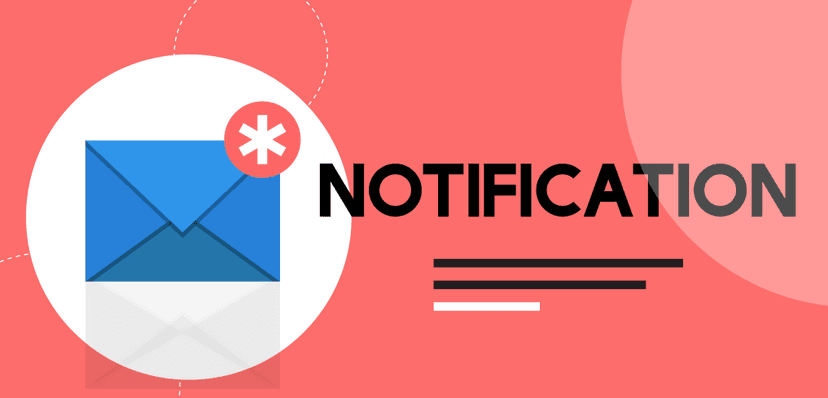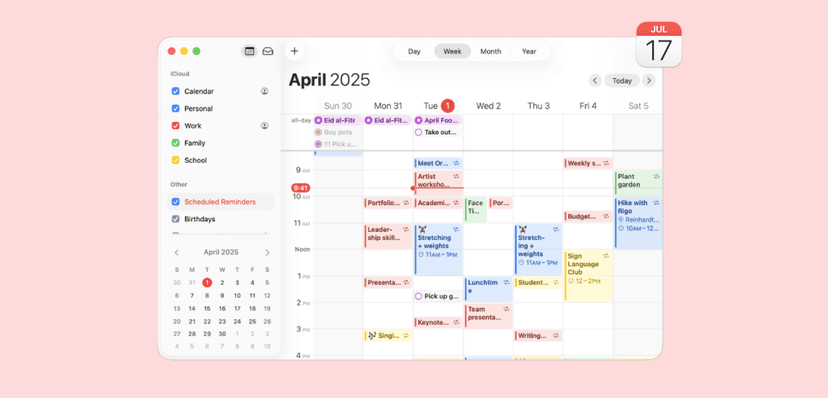Video conferencing is no longer a temporary solution; it has become a permanent and indispensable fixture of modern life. What began as a necessity during the global pandemic has evolved into the standard operating procedure for businesses, a vital link for families, and a core component of education. The question is no longer if we use video conferencing, but how we can use it more effectively, efficiently, and securely.
The market in 2026 is a testament to this evolution. It's a crowded and complex landscape dominated by a few titans, yet filled with specialized contenders vying for attention. For the modern professional, choosing the right tool has become a multifaceted decision that extends far beyond simple features and pricing. The new calculus involves a delicate balance of ease of use for external clients, deep integration with internal workflows, and, most critically, a robust approach to data privacy and security.
Adding another layer to this complexity is the rapid integration of artificial intelligence. AI assistants are now embedded within these platforms, promising to summarize meetings, transcribe conversations, and automate follow-ups, transforming them from simple communication channels into intelligent productivity hubs.
This guide is designed to cut through the noise. It offers a clear, comprehensive, and authoritative analysis of the video conferencing landscape in 2026. From in-depth reviews of the market leaders to a practical look at the best free options and a critical examination of data privacy, this report will provide the clarity needed to make an informed decision and select the perfect tool for any professional or personal requirement.
The 2026 Video Conferencing Landscape: A Data Snapshot
To understand the choices available, it is essential to first grasp the scale and dynamics of the market. The video conferencing industry is not just a niche technology sector; it is a massive economic force, with a market value projected to reach an impressive $22.26 billion by 2026. This growth is fueled by deep and widespread user adoption across the globe.

Market Dominance and User Behavior
The market is currently dominated by three major players, forming a clear oligopoly. Zoom leads the pack with a 28% market share, closely followed by Microsoft Teams at 23%, and Google Meet holding a significant 17%. This concentration means that for most users, the choice will likely revolve around one of these three platforms.
User behavior data reveals a deeply embedded reliance on these tools, particularly in the professional world:
- An overwhelming 86% of remote workers now use video conferencing tools at least once a week.
- The average user attends 5.4 video calls per week, a notable increase from just 3.8 calls two years prior, indicating a normalization of virtual meetings as a primary communication method.
- A significant driver of this trend is the rise of hybrid work models, with 61% of companies that adopt this model using at least two different video conferencing platforms to cater to various needs.
A fascinating division has emerged between how these tools are used for professional versus personal purposes. Business use overwhelmingly favors desktop-based platforms (72% of users) and is concentrated during the traditional workday, peaking between 10:00 AM and 1:00 PM. In contrast, personal use leans more towards mobile apps (46% of users) and spikes in the evening, between 6:00 PM and 9:00 PM. This bifurcation suggests that a single "best" tool does not exist; rather, the ideal choice depends heavily on the user's specific context—whether it's a scheduled, recurring business meeting or a spontaneous personal chat.
This data paints a clear picture: video conferencing is a mature, thriving market where user needs are becoming more specialized. The choice of a tool is no longer arbitrary but a strategic decision that impacts productivity, workflow, and security.
The Titans of Video Conferencing: In-Depth Reviews
With a combined market share of over 68%, Zoom, Microsoft Teams, and Google Meet are the undisputed leaders in the video conferencing space. Understanding their individual strengths, weaknesses, and, most importantly, their approach to privacy is crucial for any user.

Zoom: The Standard for Usability and Reliability
The Verdict: Best for users who prioritize ease of use, reliability, and broad compatibility, especially for meetings involving external participants. It has become the de facto standard that "just works" for nearly everyone, regardless of their technical proficiency.
User Experience & Interface
Zoom's meteoric rise can be attributed to one core principle: simplicity. Its interface is famously intuitive, allowing new users to host or join a meeting with minimal friction. The learning curve is gentle, which has made it a favorite for everything from corporate boardrooms to virtual family gatherings. The main meeting controls are clearly laid out in a persistent toolbar, making functions like muting, starting video, and sharing screens immediately accessible.
While its ease of use is its greatest strength, some users have noted that the platform's frequent updates can occasionally alter the user interface (UI), requiring minor readjustments. However, its core functionality remains remarkably consistent and reliable, even on weaker internet connections, where it will gracefully reduce video quality to maintain the audio stream.
A comprehensive tutorial walking beginners through the essential functions of Zoom in 2026.
Key Features & Pricing
- Free Plan: The free tier is generous in participant count (up to 100) but comes with a significant constraint: a 40-minute time limit on all group meetings. This limitation is often the primary driver for users to upgrade.
- Paid Plans: Paid plans, starting around $13.33 to $15.99 per user per month, remove the 40-minute restriction and unlock crucial business features like cloud recording, detailed reporting, and advanced administrative controls.
- Standout Features: Zoom excels with its robust and easy-to-use breakout rooms, which are invaluable for workshops and training sessions. It also offers engaging features like polling, non-verbal feedback, and a powerful new Zoom AI Companion. This AI assistant can provide real-time meeting summaries, generate action items, and help users catch up if they join a meeting late.
The GDPR & Privacy Deep Dive
Zoom's approach to privacy is a complex topic, marked by a history of scrutiny and a subsequent, very public effort to bolster its security credentials. The central issue for European users is jurisdictional. As a US-based company, Zoom is subject to the US CLOUD Act, which allows US federal law enforcement to compel technology companies to provide requested data, regardless of where that data is stored. This creates a fundamental conflict with the principles of the GDPR for many privacy-conscious organizations.
In response, Zoom has made significant, documented strides in compliance. The company is an active participant in the EU-US Data Privacy Framework, a mechanism designed to facilitate transatlantic data flows in compliance with EU law. It also provides a comprehensive Data Processing Addendum (DPA) to all customers and holds a long list of internationally recognized security certifications, including ISO 27001, SOC 2 Type 2, and ISO 27701 (a data privacy framework that aligns with GDPR).
However, some technical and operational details remain points of concern. While Zoom offers optional end-to-end encryption (E2EE), it is not enabled by default and disables certain key features like cloud recording and the AI Companion when active. The standard encryption is transport-level, meaning Zoom technically has access to the unencrypted data on its servers. Furthermore, even when meeting data is routed through regional data centers, some meeting metadata may still be processed on US servers.
Regarding in-meeting privacy, Zoom does not notify a host or other participants if someone takes a screenshot using their computer's native tools. To deter this, hosts with administrative privileges can enable a watermark feature, which overlays the email address of the viewing participant onto any shared content, making it easier to identify the source of a leak.
Ultimately, the decision to trust Zoom hinges on an organization's risk tolerance. While the company has implemented robust technical and contractual safeguards, the unresolvable jurisdictional risk posed by the CLOUD Act remains a deal-breaker for those handling the most sensitive data.

Microsoft Teams: The Ultimate Collaboration Hub
The Verdict: The ideal choice for organizations already invested in the Microsoft 365 ecosystem. Teams is not just a video conferencing tool; it is a comprehensive collaboration workspace that tightly integrates chat, channels, file management, and video into a single, powerful platform.
User Experience & Interface
The user experience in Microsoft Teams is powerful but can be dense. For a new user, the interface can feel overwhelming due to the sheer number of features and the deep level of integration with other Microsoft services. It presents a steeper learning curve compared to the minimalist approach of Zoom or Google Meet.
However, its strength lies in this very integration. For users familiar with the Microsoft environment, the ability to seamlessly transition from a persistent chat channel to a video call, co-author a Word document in real-time, and access files from SharePoint without ever leaving the application is a massive productivity boon. The platform is structured around "Teams" and "Channels," which helps organize conversations and files by project or topic, making it a powerful tool for ongoing project management.
A clear and modern tutorial explaining the core concepts of Microsoft Teams for new users in 2026.
Key Features & Pricing
- Free Plan: The free version of Teams allows meetings of up to 60 minutes with up to 100 participants, making it a viable option for small teams or individuals.
- Paid Plans: The true value of Teams is unlocked through its inclusion in Microsoft 365 subscriptions, which start at around $4 per user per month (billed annually) for the Teams Essentials plan. Broader M365 plans bundle Teams with the full suite of Office applications (Word, Excel, PowerPoint) and substantial OneDrive cloud storage.
- Standout Features: The platform's killer feature is its deep integration with the Microsoft 365 suite, especially Outlook for scheduling, SharePoint for file storage, and OneDrive for personal files. Other powerful features include threaded conversations that keep discussions organized, advanced file management and co-authoring, and the increasingly sophisticated Microsoft Copilot AI assistant, which can generate meeting notes, summarize discussions, and track action items.
The GDPR & Privacy Deep Dive
Microsoft's approach to privacy in Teams is built on the foundation of its entire enterprise security and compliance infrastructure. This is its key advantage. Rather than treating privacy as a feature of a single product, it is managed holistically through the Microsoft 365 Compliance Center and Microsoft Purview. These tools provide administrators with granular control over data loss prevention (DLP) policies, data retention schedules, eDiscovery, and information barriers to control communication between specific user groups.
Microsoft has made strong commitments to EU data residency. It operates major data centers in Dublin (Ireland), Amsterdam (Netherlands), Frankfurt (Germany), and Paris (France), allowing EU customers to ensure their core data is stored within the European Union, which helps in meeting GDPR requirements. All data is encrypted both in transit (using TLS) and at rest (using BitLocker), and the platform adheres to a wide range of certifications, including ISO 27001, SOC 2, and HIPAA.
Like its US-based competitors, Microsoft is subject to the CLOUD Act and relies on the EU-US Data Privacy Framework and Standard Contractual Clauses (SCCs) to govern any necessary cross-border data transfers. However, its most significant and recent privacy enhancement is a direct response to user concerns about data leakage.
Starting in July 2026, Microsoft is rolling out a "Prevent Screen Capture" feature. When a meeting organizer enables this policy, any attempt by a participant to take a screenshot or screen recording of the Teams meeting window will fail, resulting in a blacked-out image for the person attempting the capture. The feature works silently without notifying other participants and is a major technological step beyond the deterrent-based approaches of competitors. This demonstrates a deep, architectural commitment to protecting on-screen information, making Teams a highly compelling option for organizations where confidentiality is paramount.

Google Meet: Simplicity and Accessibility in the Browser
The Verdict: The best choice for users deeply embedded in the Google Workspace ecosystem and for those who prioritize a quick, frictionless, no-installation experience. Its simplicity makes it ideal for small businesses, educational institutions, and anyone who values accessibility.
User Experience & Interface
Google Meet is defined by its simplicity. The user interface is clean, minimalist, and exceptionally user-friendly, with very few controls to clutter the screen. Its greatest strength is that it is entirely browser-based. Participants can join a meeting by simply clicking a link, with no need to download or install any software. This dramatically lowers the barrier to entry, especially for external participants who may not have a specific app installed.
This browser-first approach, while convenient, is also its potential weakness. Some users report that for very large and complex video calls, a browser-based application can sometimes struggle with performance compared to a dedicated desktop client that can better leverage a computer's hardware resources. Nevertheless, for the vast majority of use cases, the experience is smooth, reliable, and notably efficient, performing well even on lower-bandwidth internet connections.
Key Features & Pricing
- Free Plan: The free tier for Google Meet allows up to 100 participants to meet for up to 60 minutes, offering a slightly more generous time limit than Zoom's free plan.
- Paid Plans: Google Meet is primarily offered as part of the Google Workspace subscription, which starts at around $6 to $7 per user per month. This package includes a professional Gmail account, expanded Google Drive storage, and access to Docs, Sheets, and Slides.
- Standout Features: Meet's tight integration with Google Calendar and Gmail is a key advantage; creating a calendar event automatically generates a Meet link. Its live captions, powered by Google's superior speech-to-text technology, are widely considered the best in the industry, making meetings more accessible. As part of the broader Google ecosystem, AI features are being integrated through Gemini for Workspace, which will bring capabilities like automated note-taking and summaries.
The GDPR & Privacy Deep Dive
Google's privacy strategy for Meet is built upon the robust security infrastructure of the entire Google Cloud Platform. Google is explicit in its privacy commitments, stating that it does not use customer data from its Workspace tools (including Meet) for advertising purposes and does not sell customer data to third parties.
Technically, the platform is secure. All data is encrypted in transit by default (using TLS and SRTP), and any recordings stored in Google Drive are encrypted at rest. Google also regularly undergoes independent verification for compliance with standards like GDPR, HIPAA, and FedRAMP. However, it faces the same two fundamental challenges as Zoom from a strict EU privacy perspective.
First, as a US-based company, Google is subject to the CLOUD Act, creating the same jurisdictional risk for EU data. Second, Google Meet does
not offer true end-to-end encryption for group meetings. This means that while the data is encrypted on its journey to and from Google's servers, Google itself holds the encryption keys and could theoretically access the meeting content.
This creates a gap between the platform's strong technical security and the geopolitical reality of its US jurisdiction. While Google has built strong fences to protect user data, it still holds a master key to the gate. For organizations handling highly sensitive information where even the theoretical possibility of provider access is unacceptable, this is a significant drawback.
Finally, regarding in-meeting actions, Google Meet provides no mechanism to detect or prevent screenshots, and it does not notify the host if a participant captures the screen. This leaves it behind Microsoft Teams in protecting on-screen confidential information.
The Contenders: Specialized Tools for Specific Needs
Beyond the three titans, a host of other excellent tools cater to more specific needs, from enterprise security to budget-conscious teams. Acknowledging these contenders demonstrates a comprehensive understanding of the market.

Cisco Webex
- Focus: Webex is a veteran in the space, positioning itself as the go-to solution for large enterprises, government agencies, and any organization where security is the absolute top priority.
- Privacy Angle: Webex competes directly with Microsoft Teams for the enterprise security crown. It heavily promotes its robust security architecture and a strong commitment to EU data residency, operating primary data centers in Frankfurt and Amsterdam. It is also an adherent to the EU Cloud Code of Conduct, reinforcing its GDPR-aligned posture.
- Features: Known for its exceptional reliability and high-quality video, Webex offers advanced features like real-time translation into over 100 languages, sophisticated background noise removal, an AI assistant for notes and action items, and deep integration with Cisco's own market-leading networking and conference room hardware.

Whereby
- Focus: Whereby is built on the principles of simplicity and European privacy. It is a European company that offers a completely browser-based experience, meaning no downloads or installations are required for participants to join a meeting.
- Privacy Angle: As a European company, Whereby is GDPR compliant by design and holds an ISO 27001 certification. Its infrastructure routes European users to data centers within the EEA, making it a strong choice for users concerned about the reach of the US CLOUD Act. While standard calls are encrypted in transit, Whereby also offers an end-to-end encrypted "Small meeting" mode for peer-to-peer connections.
- Features: Whereby offers a clean, intuitive interface with essential features like screen sharing, background effects, and noise reduction. Paid plans unlock features like breakout groups, custom branding, and unlimited recording. Its free plan is limited to 4 participants and 30-minute meetings.

Slack Huddles
- Focus: Huddles are designed for quick, informal, and spontaneous communication for teams that already live and breathe in Slack.
- Use Case: This tool is not meant to replace formal, scheduled meetings. Instead, it digitizes the "tap on the shoulder" or the quick desk-side chat common in a physical office. A user can start a huddle in any channel or direct message for an instant audio or video conversation to resolve a quick issue or brainstorm an idea. Key features include screen sharing, a persistent message thread that saves takeaways from the huddle, and integration with Slack AI for summaries.

Zoho Meeting
- Focus: Zoho Meeting is a powerful and remarkably affordable video conferencing solution, making it an excellent choice for small businesses and users already invested in the extensive Zoho software ecosystem.
- Value Proposition: Its primary appeal is its aggressive pricing and generous feature set. Paid plans start as low as $1 per month per host, offering functionalities like webinar capabilities that are often locked behind much more expensive tiers in other platforms. Its free plan is also one of the most generous, offering a 60-minute meeting limit for up to 100 participants.

Skype
- The Final Word: It is crucial for users to understand that the consumer version of Skype is being officially retired in May 2026. Microsoft is actively migrating all Skype users to Microsoft Teams. This is a definitive end for a platform that pioneered consumer VoIP. Existing Skype users will find that their contacts and chat histories are automatically transferred to the free version of Microsoft Teams upon logging in with their Skype credentials, ensuring a relatively smooth transition. Any article recommending Skype for new use in 2026 would be providing outdated and inaccurate information.
- Microsoft Teams. This is a definitive end for a platform that pioneered consumer VoIP. Existing Skype users will find that their contacts and chat histories are automatically transferred to the free version of Microsoft Teams upon logging in with their Skype credentials, ensuring a relatively smooth transition. Any article recommending Skype for new use in 2026 would be providing outdated and inaccurate information.
At-a-Glance Comparison: The Best Video Conferencing Tools of 2026
To distill the detailed analysis into a clear, actionable summary, this table provides a direct comparison of the top platforms based on the most critical decision-making factors. This allows for a quick evaluation of which tool best aligns with specific needs, from budget constraints to privacy requirements. The "GDPR Confidence" score is an expert assessment based on factors like data hosting location, availability of end-to-end encryption, and corporate jurisdiction relative to regulations like the US CLOUD Act.
| Tool | Free Plan Limits (Group Meetings) | Key Differentiator | Best For | GDPR Confidence |
|---|---|---|---|---|
Zoom | 100 participants, 40 mins | Unmatched ease of use & reliability | Individuals, SMBs, external meetings | ⭐⭐⭐☆☆ (Strong certifications, but US-based/CLOUD Act risk) |
ToolZoom Free Plan Limits (Group Meetings)100 participants, 40 mins Key DifferentiatorUnmatched ease of use & reliability Best ForIndividuals, SMBs, external meetings GDPR Confidence⭐⭐⭐☆☆ (Strong certifications, but US-based/CLOUD Act risk) | ||||
Microsoft Teams | 100 participants, 60 mins | Deep integration with Microsoft 365 | Organizations invested in the Microsoft ecosystem | ⭐⭐⭐⭐☆ (Strong EU data residency & compliance tools, but still a US company) |
ToolMicrosoft Teams Free Plan Limits (Group Meetings)100 participants, 60 mins Key DifferentiatorDeep integration with Microsoft 365 Best ForOrganizations invested in the Microsoft ecosystem GDPR Confidence⭐⭐⭐⭐☆ (Strong EU data residency & compliance tools, but still a US company) | ||||
Google Meet | 100 participants, 60 mins | Browser-based simplicity & Google integration | SMBs, education, users in the Google ecosystem | ⭐⭐⭐☆☆ (Strong technical security, but US-based/CLOUD Act risk, no group E2EE) |
ToolGoogle Meet Free Plan Limits (Group Meetings)100 participants, 60 mins Key DifferentiatorBrowser-based simplicity & Google integration Best ForSMBs, education, users in the Google ecosystem GDPR Confidence⭐⭐⭐☆☆ (Strong technical security, but US-based/CLOUD Act risk, no group E2EE) | ||||
Cisco Webex | 100 participants, 40 mins | Enterprise-grade security & EU data focus | Large enterprises, government, security-first orgs | ⭐⭐⭐⭐☆ (Excellent EU data residency & security focus, but still a US company) |
ToolCisco Webex Free Plan Limits (Group Meetings)100 participants, 40 mins Key DifferentiatorEnterprise-grade security & EU data focus Best ForLarge enterprises, government, security-first orgs GDPR Confidence⭐⭐⭐⭐☆ (Excellent EU data residency & security focus, but still a US company) | ||||
Whereby | 4 participants, 30 mins | Browser-based simplicity & European privacy | Privacy-conscious users, telehealth, ease of use | ⭐⭐⭐⭐⭐ (European-hosted, GDPR-native) |
ToolWhereby Free Plan Limits (Group Meetings)4 participants, 30 mins Key DifferentiatorBrowser-based simplicity & European privacy Best ForPrivacy-conscious users, telehealth, ease of use GDPR Confidence⭐⭐⭐⭐⭐ (European-hosted, GDPR-native) | ||||
meetergo connect | N/A (Part of paid plans) | True GDPR Compliance (German hosting) | Privacy-conscious professionals, healthcare, legal | ⭐⭐⭐⭐⭐ (German-hosted, outside CLOUD Act jurisdiction, built for privacy) |
Toolmeetergo connect Free Plan Limits (Group Meetings)N/A (Part of paid plans) Key DifferentiatorTrue GDPR Compliance (German hosting) Best ForPrivacy-conscious professionals, healthcare, legal GDPR Confidence⭐⭐⭐⭐⭐ (German-hosted, outside CLOUD Act jurisdiction, built for privacy) | ||||
Jitsi Meet | No limits (self-hosted) or generous | Open-source, free, and self-hostable | Tech-savvy users, privacy advocates who can self-host | ⭐⭐⭐⭐⭐ (When self-hosted in EU) |
ToolJitsi Meet Free Plan Limits (Group Meetings)No limits (self-hosted) or generous Key DifferentiatorOpen-source, free, and self-hostable Best ForTech-savvy users, privacy advocates who can self-host GDPR Confidence⭐⭐⭐⭐⭐ (When self-hosted in EU) | ||||
The Best Free Video Conferencing Tools: Are They Good Enough?
For many individuals, freelancers, and small businesses, the primary search is not for the most feature-rich tool, but for the best free one. The good news is that the free offerings from the major players are remarkably capable, but they come with important trade-offs.
The free tiers of Zoom, Google Meet, and Cisco Webex all offer a robust set of core features, including screen sharing, chat, and support for up to 100 participants. The primary limitation is almost always the meeting duration. Zoom and Webex impose a strict 40-minute cap on group meetings, while Google Meet offers a slightly more generous 60-minute limit.
For those seeking a truly free and unrestricted option, Jitsi Meet stands out. As an open-source platform, Jitsi is free to use without time limits or participant caps on its public servers. It is browser-based, requires no account to start a meeting, and provides essential features like screen sharing and polling. For the ultimate in privacy and control, it can also be self-hosted on a private server.
So, are free tools good enough? The answer depends entirely on the use case.
- Free tools are sufficient for: Occasional, short meetings; quick team check-ins; one-on-one calls (which are often unlimited); and personal chats with friends and family. If your meetings rarely exceed 40 minutes, a free plan may be all that is needed.
- An upgrade is necessary when: Business operations depend on it. The moment meetings are consistently cut short by the 40- or 60-minute wall, the productivity loss outweighs the cost of a paid plan. Furthermore, professionals who require advanced features like cloud recording for training or compliance, AI-powered summaries for efficiency, or the enhanced security and administrative controls of a business plan will find upgrading to be a necessity.

The Automation & Privacy Layer: Supercharging Your Workflow with meetergo
Choosing a video conferencing platform is only half the battle. The other half is managing the tedious, time-consuming process that surrounds every meeting: the endless email chains to find a suitable time, the manual creation of video links, the sending of reminders, and the post-meeting administrative tasks. This friction, sometimes called the "toggle tax" of switching between calendars, email, and video apps, is a significant drain on productivity. This is where a smart scheduling platform like meetergo becomes essential, acting as an intelligent layer that streamlines the entire process.
meetergo as the Ultimate Automation Layer
meetergo is designed to eliminate scheduling friction by acting as a central automation hub that works seamlessly with the tools professionals already use, including Zoom, Microsoft Teams, and Google Meet.
The workflow is elegant and efficient. Instead of a back-and-forth email exchange, a professional simply shares their personalized meetergo booking link. The client or colleague then sees the host's real-time availability and selects a time that works for them. From there, meetergo takes over the entire process automatically:
- Calendar Sync: It checks the host's connected calendars (Google, Outlook, iCloud, etc.) for conflicts to prevent double bookings.
- Video Link Generation: It automatically creates a unique meeting link in the host's preferred video conferencing platform (Zoom, Teams, or Meet) and adds it to the calendar event.
- Automated Communication: It sends customized confirmation and reminder emails (or even SMS messages) to all participants, dramatically reducing no-shows.
- Workflow Integration: Through powerful integrations, it can perform post-booking actions like creating a new lead in a CRM (HubSpot, Pipedrive), processing payments for consultations via Stripe or PayPal, or adding attendees to an email marketing list.

By automating this entire sequence, meetergo allows professionals to focus on the meeting itself, not the logistics of setting it up.
meetergo connect as the Privacy-First Alternative
The analysis of the major platforms revealed a common vulnerability: as US-based companies, they are all subject to the CLOUD Act, a significant concern for professionals in the EU or anyone handling sensitive client data like lawyers, healthcare providers, or financial consultants.
For these users, meetergo offers more than just automation; it provides a truly secure and private alternative: meetergo connect.
meetergo connect is a built-in, browser-based video conferencing solution designed from the ground up with privacy as its core principle. It directly addresses the weaknesses of the mainstream platforms:
- 100% GDPR Compliant by Design: meetergo is a German company, and all data, including that for meetergo connect, is hosted on secure servers in Frankfurt, Germany. This places it squarely under the protection of the world's strictest privacy laws.
- Immune to the US CLOUD Act: This is its most critical differentiator. Because meetergo is a German entity with data stored in Germany, it is not subject to the jurisdiction of the US CLOUD Act. This eliminates the primary privacy risk associated with its US-based competitors.
- Secure and Seamless: Built on modern WebRTC technology, meetergo connect requires no downloads or plugins. It facilitates a secure, end-to-end encrypted connection directly through the browser, ensuring a frictionless experience for all participants.
- Fully Integrated Experience: meetergo connect is not a separate, bolted-on application. It appears as a location option directly within the meetergo scheduling flow. A user can set it as the default location for specific meeting types, providing a seamless, all-in-one scheduling and meeting experience under a single, privacy-focused umbrella.
For the Pragmatic Professional who cannot compromise on privacy, meetergo connect is not just another feature—it is the definitive solution.
Conclusion: Making the Right Choice for You
The video conferencing landscape of 2026 is rich with powerful options, but the "best" tool is ultimately the one that aligns with specific priorities. The decision is no longer a simple choice between platforms but a strategic assessment of usability, ecosystem integration, and data privacy.
The key takeaways from this analysis provide a clear framework for making that choice:
- Choose Zoom if... the primary need is maximum ease of use and universal reliability for a diverse audience of internal and external participants who may have varying levels of technical skill.
- Choose Microsoft Teams if... the organization's daily workflow is already centered around the Microsoft 365 suite. Its value lies in being an all-in-one hub for collaboration, not just a meeting tool.
- Choose Google Meet if... the preference is for a simple, fast, browser-based tool that integrates seamlessly with the Google Workspace ecosystem, ideal for small businesses and education.
- Choose Cisco Webex if... the non-negotiable priority is enterprise-grade security, proven reliability, and integration with dedicated conference room hardware.
Whichever platform is chosen, the fundamental challenges of manual scheduling and data privacy remain. The endless back-and-forth to book a meeting and the legitimate concerns over data jurisdiction are universal problems that the video platforms themselves do not solve. A modern workflow requires a smarter approach.
Stop the back-and-forth and protect your data with a tool designed for modern professionals. Explore meetergo today to automate your scheduling and experience truly private video conferencing.