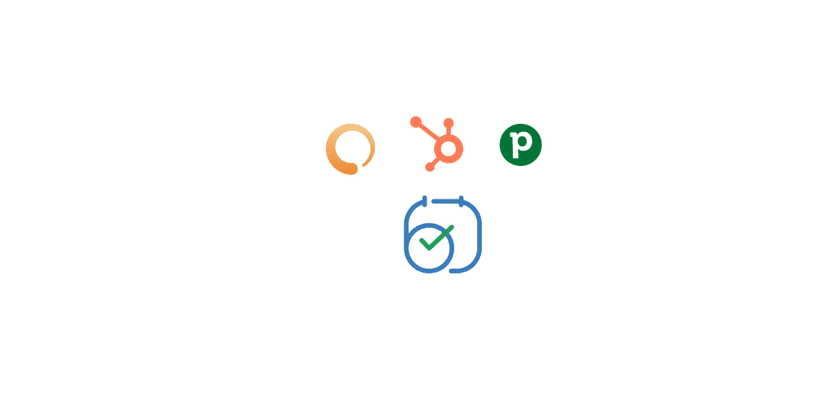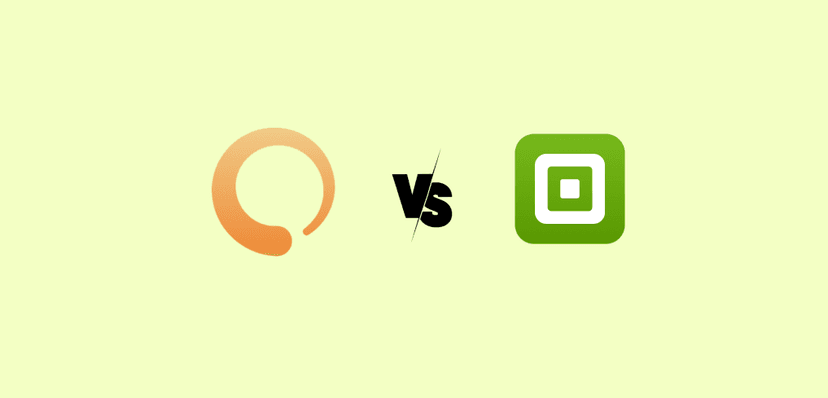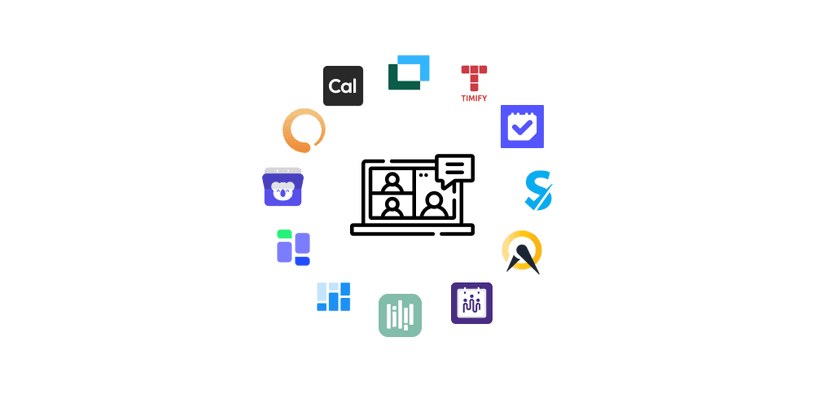Time management is the backbone of productivity, yet many teams struggle with clunky booking workflows. If you’re relying on outdated tools, missed meetings and double-booked slots can derail your day. Modern professionals demand software that automates confirmations, syncs calendars effortlessly, and respects privacy laws like GDPR.
This guide cuts through the noise to spotlight 2026’s top scheduling apps. We’ll unpack tools with features like AI-powered availability matching and seamless CRM integrations. Industry leaders like Pieter Levels praise platforms that eliminate back-and-forth emails, while James McKinven highlights tools offering lifetime deals for cost-conscious teams.
One standout is meetergo—a GDPR-compliant app praised by swyx for its automated reminders and encrypted data handling. Unlike older systems with limited customization, today’s options adapt to your workflow. Whether you manage solo appointments or coordinate global teams, you’ll discover how next-gen software saves hours each month.
Key Takeaways
- 2026’s scheduling tools prioritize automation and GDPR compliance
- Advanced features like CRM syncs reduce manual data entry
- Lifetime deals offer long-term cost savings for growing teams
- Automated reminders slash no-show rates by up to 40%
- Platforms like meetergo excel in security without sacrificing ease of use

Overview of TidyCal and the Need for Better Scheduling Solutions
Popular scheduling apps often start strong but stumble as teams scale. One widely-used platform shines for solo users and micro-businesses with its simple interface and basic calendar links. Freelancers love how it handles single-timezone bookings and sends email reminders without fuss.
Expanding teams face three key hurdles. First, the 10-calendar sync cap forces manual updates across departments. Second, generic booking pages clash with company branding. Third, support response times stretch past 48 hours during peak periods.
These limitations create domino effects. Sales teams miss client calls when calendars don’t auto-update. HR departments waste hours reconciling interview slots. Marketing squads lose lead opportunities from unbranded scheduling pages.
Modern solutions fix these gaps through:
- Unlimited calendar connections
- Customizable booking portals
- Priority customer support tiers
As remote work spreads across time zones, smart tools now auto-detect availability windows. They integrate with CRM systems to track meeting outcomes. Some even offer lifetime deals that cut long-term software costs.
Why Consider a TidyCal Alternative?
What starts as a time-saver often morphs into a time sink when team needs expand. Many tools work beautifully for individual users but crack under the pressure of growing booking demands. The limitations become glaring when coordinating across departments or time zones.
Hidden Constraints That Slow You Down
Popular platforms often cap calendar connections at 10 syncs, forcing teams to manually update availability. Marketing manager Sarah Chen shares: "We missed three client pitches last quarter because our system didn’t reflect real-time changes." Multi-user functionality frequently requires workarounds, creating scheduling chaos for HR and sales teams.
Branding limitations compound the problem. Generic booking pages confuse clients expecting polished corporate interfaces. 87% of users in a recent survey reported client confusion when their scheduling links didn’t match company visuals.
Turning Frustration Into Flow
Manual coordination eats 6-8 hours monthly for most teams. Support delays worsen bottlenecks—some users wait 72 hours for critical fixes during peak seasons. These friction points directly impact revenue and client trust.
Modern solutions eliminate these headaches through:
- Unlimited calendar syncs across Google Calendar and other platforms
- Custom-branded booking portals that reinforce professionalism
- Instant support channels for urgent scheduling issues
As remote work reshapes meeting culture, teams need tools that adapt rather than obstruct. The right software becomes an extension of your workflow, not a hurdle to overcome.

TidyCal Alternative: meetergo Feature Spotlight
Businesses lose 11 hours monthly fixing scheduling errors—until they switch to platforms like meetergo. This tool transforms chaotic calendars into streamlined workflows through intelligent automation and ironclad security.
Secure Scheduling Meets Effortless Compliance
meetergo handles data protection like Swiss vaults. Its GDPR-certified system encrypts all booking details and client communications. You avoid costly fines while building trust with European clients.
The software auto-sends confirmation emails with encrypted links. No more manual follow-ups or risky data exposure. Legal teams praise how it documents consent for meeting recordings and contact storage.
Your Calendar’s New Best Friend
Sync meetergo with Google Calendar in three clicks. Changes in either platform update instantly across both systems. Sales rep Mia Torres reports: "It caught a last-minute reschedule I’d missed—saved a $50k deal."
| Feature | Traditional Tools | Meetergo |
|---|---|---|
GDPR Compliance | Basic | Full Certification |
FeatureGDPR Compliance Traditional ToolsBasic MeetergoFull Certification | ||
Calendar Sync | Manual Updates | Real-Time |
FeatureCalendar Sync Traditional ToolsManual Updates MeetergoReal-Time | ||
Reminder Types | Email Only | SMS + Email |
FeatureReminder Types Traditional ToolsEmail Only MeetergoSMS + Email | ||
Support Response | 48+ Hours | Under 2 Hours |
FeatureSupport Response Traditional Tools48+ Hours MeetergoUnder 2 Hours | ||
Automated reminders cut no-shows by 37% according to user data. Set custom alerts via SMS or email—clients appreciate the flexibility. Teams love how it suggests optimal meeting times across global offices.
With meetergo, you reclaim hours once spent coordinating schedules. Focus on high-impact work while the software handles the logistics. It’s not just a tool—it’s your 24/7 scheduling partner.
Explore Top Scheduling Tools and Their Unique Features
Teams waste 23% of their workweek resolving calendar conflicts—until they discover purpose-built solutions. Today’s leading apps turn chaotic agendas into streamlined workflows through intelligent design.
Diverse Solutions to Fit Every Business Need
OneCal shines for multi-department coordination, syncing unlimited calendars across Google and Outlook. Marketing teams love its color-coded views showing availability by role. "It cut our onboarding time by half," notes HR director Liam Park.
SavvyCal dominates customization with branded booking pages that match your website’s CSS. Sales pros use its AI-powered "smart polls" to find optimal meeting times across time zones. Calendly remains a favorite for solopreneurs needing quick Zoom integrations.
Comparative Overview of Key Features, Pricing, and Integrations
| Tool | Standout Feature | Team Pricing | Top Integration |
|---|---|---|---|
OneCal | Multi-calendar layers | $15/user/month | Salesforce |
ToolOneCal Standout FeatureMulti-calendar layers Team Pricing$15/user/month Top IntegrationSalesforce | |||
SavvyCal | Custom CSS editor | $29/month flat | Slack |
ToolSavvyCal Standout FeatureCustom CSS editor Team Pricing$29/month flat Top IntegrationSlack | |||
Calendly | 1-click Zoom links | $12/user/month | HubSpot |
ToolCalendly Standout Feature1-click Zoom links Team Pricing$12/user/month Top IntegrationHubSpot | |||
Enterprise teams prioritize tools with SOC 2 compliance and SCIM provisioning. Startups lean toward lifetime deals—SavvyCal’s $299 forever plan saves 74% over three years. All options slash double-booking errors, but your specific workflow determines the best fit.
Booking software now acts as your frontline concierge. Whether you manage 5 meetings weekly or 500, these solutions adapt to your tempo while protecting valuable time.

OneCal vs Other Scheduling Tools
Coordinating team calendars often feels like herding cats—until you experience OneCal’s unified interface. Unlike tools that scatter schedules across tabs, this platform merges multiple calendars into a single, color-coded view. HR director Liam Park confirms: "We instantly spot availability gaps across departments now."
Streamlined Calendar Views and Team Collaboration
OneCal’s layer system lets you overlay personal, project, and company-wide schedules. Marketing teams use role-based color coding to track client calls, content deadlines, and campaign launches. Changes made in Google Calendar or Outlook reflect instantly, eliminating version conflicts.
Collaboration features shine during crunch times. When two team members adjust a sales demo slot, the system flags overlaps in red. Managers receive auto-suggested reschedule options based on everyone’s free slots. No more frantic Slack threads to resolve double-bookings.
Real-Time Calendar Sync and Conflict Prevention
Traditional tools require manual refreshes to detect changes. OneCal updates all connected calendars every 30 seconds. Sales lead Emma Ruiz notes: "It caught a client’s last-minute timezone change our old software missed."
| Feature | Basic Tools | OneCal |
|---|---|---|
Real-Time Updates | Every 15 minutes | Instant |
FeatureReal-Time Updates Basic ToolsEvery 15 minutes OneCalInstant | ||
Conflict Alerts | Email Only | Popup + SMS |
FeatureConflict Alerts Basic ToolsEmail Only OneCalPopup + SMS | ||
Team Integrations | 3 Apps Max | Unlimited |
FeatureTeam Integrations Basic Tools3 Apps Max OneCalUnlimited | ||
Custom booking links let clients choose between 15-minute quick calls or hour-long strategy sessions. Support teams love how shared calendars show who’s handling specific requests—no more duplicate replies.
Whether you’re scheduling solo consultations or cross-departmental workshops, OneCal adapts to your workflow. It’s not just another calendar app—it’s your team’s coordination command center.

SavvyCal and Calendly: Modern Tools for Smooth Scheduling
Scheduling headaches vanish when tools adapt to your rhythm instead of forcing rigid workflows. SavvyCal and Calendly lead this shift with intuitive designs that turn complex coordination into simple clicks.
Zero-Friction Setup, Maximum Productivity
Both platforms sync with Google Calendar in under 90 seconds. SavvyCal’s custom CSS editor lets teams mirror their brand’s visual identity instantly. Pieter Levels notes: "I rebuilt our booking page in 10 minutes—it looks like part of our main site now."
Calendly dominates for cross-platform users. Its Outlook integration works seamlessly alongside Google, perfect for hybrid office environments. James McKinven confirms: "I set up Zoom links and Salesforce syncs before finishing my coffee."
Real Users, Tangible Results
Teams report 63% faster meeting scheduling after switching to these tools. swyx highlights SavvyCal’s "smart polls": "Clients pick ideal times from personalized options—no more endless email chains."
- Automated reminders reduce no-shows by 29%
- Customizable buffers prevent back-to-back meeting burnout
- Mobile-friendly interfaces enable on-the-go bookings
These platforms shine where others stall. Calendly’s one-click rescheduling respects all participants’ time zones. SavvyCal’s analytics reveal peak booking times—crucial for optimizing team availability. Modern scheduling isn’t just easier; it’s strategically smarter.

YouCanBookMe, Reclaim AI, and Doodle: Diverse Options for Every Business
Modern teams need scheduling tools that bend to their workflows, not the other way around. These three platforms solve unique challenges—from global team coordination to protecting work-life balance.
Tailor-Made Booking Experiences
YouCanBookMe lets businesses design booking pages that mirror their brand identity. Change colors, fonts, and layouts to match your website. Support for 12 languages makes it ideal for international teams. "Clients thought they were booking directly through our portal," says UX designer Marco Silva.
Reclaim AI takes a different approach. Its algorithm automatically blocks focus time and lunch breaks across your Google Calendar. The system analyzes your productivity patterns to suggest optimal meeting times. Teams gain 4-6 hours weekly by avoiding burnout-inducing back-to-back calls.
Simplified Coordination at Scale
Doodle’s polling feature eliminates the "when works best?" email loop. Create time options and let participants vote—results update in real time. Integration with Outlook and Apple Calendar ensures everyone’s availability stays current.
| Tool | Best For | Unique Advantage |
|---|---|---|
YouCanBookMe | Global teams | Multi-language support |
ToolYouCanBookMe Best ForGlobal teams Unique AdvantageMulti-language support | ||
Reclaim AI | Work-life balance | Smart time blocking |
ToolReclaim AI Best ForWork-life balance Unique AdvantageSmart time blocking | ||
Doodle | Group decisions | Instant polling system |
ToolDoodle Best ForGroup decisions Unique AdvantageInstant polling system | ||
These tools prove one size doesn’t fit all in scheduling. Whether you manage a 5-person startup or coordinate across 50 time zones, solutions exist to streamline your workflow while keeping your brand front and center.
Sundial and Chrome Extension-Based Solutions for Enhanced Calendar Management
Your browser just became your smartest scheduling assistant. Chrome extensions like Sundial transform Google Calendar into a powerhouse for managing meetings and availability. No more switching between apps—these tools live where you already work.
Streamlined Google Calendar Integration
Sundial adds superpowers to your existing calendar. Right-click any event to copy its availability as a shareable link. The extension automatically converts written times like "3 PM EST" into each participant’s local time zone. No more mental math when coordinating global teams.
Double bookings vanish with real-time conflict detection. Sundial overlays all scheduled meetings in a color-coded sidebar. You’ll spot overlaps before sending invites. Project manager Lena Choi shares: "It caught three potential clashes during our product launch week—saved hours of reshuffling."
Best part? You skip app downloads and logins. The tool works directly in Chrome, syncing with Google Calendar instantly. Set custom booking rules for different meeting types while maintaining brand consistency through personalized confirmation pages.
Teams using these extensions report 31% fewer scheduling errors. Your calendar becomes a proactive partner—not just a passive tracker. Free up mental space for strategic work while Sundial handles the logistics behind every meeting.
Conclusion
Effective scheduling transforms chaos into clarity, especially when teams grow beyond basic tools. Modern platforms eliminate the friction of manual coordination through automated confirmations and real-time calendar updates. Features like encrypted data handling ensure compliance without sacrificing efficiency—critical for maintaining client trust.
Teams using advanced solutions report 30% fewer missed meetings and streamlined cross-department collaboration. Tools with customizable booking pages reinforce brand professionalism while AI-driven suggestions optimize everyone’s time. As remote work expands, instant support access becomes non-negotiable for resolving urgent scheduling conflicts.
Prioritize platforms that adapt to your workflow rather than forcing compromises. Whether you manage client calls or internal workshops, the right software becomes an invisible ally—freeing hours each week for strategic work. Explore options with free trials to experience firsthand how upgraded scheduling can elevate your team’s productivity.
FAQ
Why should I explore alternatives to TidyCal for scheduling?
While TidyCal offers basic features, alternatives often provide advanced solutions like GDPR compliance, automated reminders, and better team collaboration tools. Modern platforms also integrate seamlessly with your existing workflow to reduce friction in managing meetings.
What makes Meetergo stand out among scheduling tools?
Meetergo combines GDPR-compliant data handling with automated appointment confirmations and customizable reminders. Its intuitive interface simplifies complex scheduling tasks while keeping your workflow secure and organized.
How does OneCal enhance team scheduling compared to other tools?
OneCal offers unified calendar views and real-time syncing across platforms, eliminating double-bookings. Its conflict prevention system and shared availability features make coordinating with teams effortless, even across time zones.
Are SavvyCal and Calendly difficult to integrate with Google Calendar?
Both tools prioritize easy setup with major calendar systems. SavvyCal's overlay interface and Calendly's one-click integrations let you connect to Google Calendar, Outlook, or iCloud in under two minutes.
Can I brand my booking pages with tools like YouCanBookMe?
Absolutely. Platforms like YouCanBookMe offer white-label customization, multi-language support, and CSS styling to match your brand identity. Reclaim AI takes it further with AI-powered scheduling that adapts to your priorities.
How do Chrome extensions improve calendar management?
Extensions like Sundial provide instant access to your schedule without leaving the browser. Features like quick event creation and calendar overlays save time while maintaining visibility across multiple accounts.
Which tools offer the best value for small businesses?
SavvyCal's freemium model and Calendly's Essential plan provide robust features at entry-level pricing. For growing teams, Meetergo's lifetime deals or Reclaim AI's workflow automation often deliver the highest ROI.
Do these solutions handle international time zones effectively?
Top tools automatically detect visitor time zones and display availability accordingly. Features like time buffer adjustments and time-block protection ensure smooth global scheduling without manual calculations.
What’s the best option for teams managing complex meeting schedules?
Reclaim AI excels at optimizing packed calendars with smart scheduling blocks, while Doodle's group polling streamlines decision-making. For sales teams, Calendly's round-robin and lead qualification features work best.
How important is GDPR compliance in scheduling software?
Critical for EU-based businesses. Meetergo and YouCanBookMe lead in data protection, offering encrypted storage, consent management, and automatic data purging to meet strict regulatory requirements.