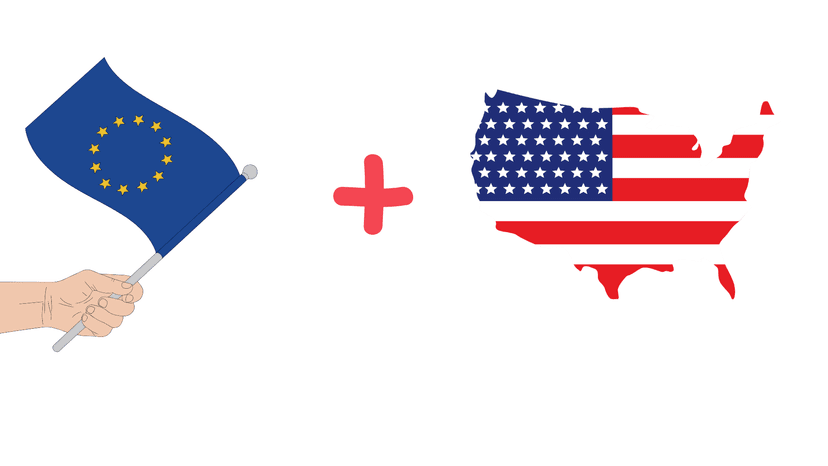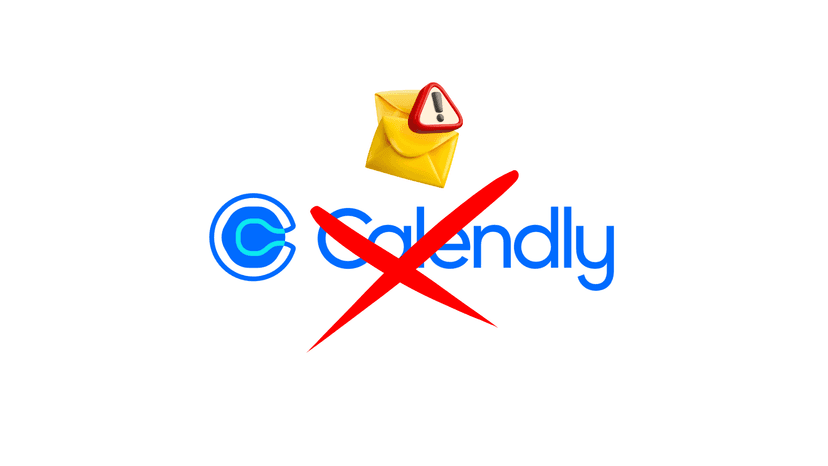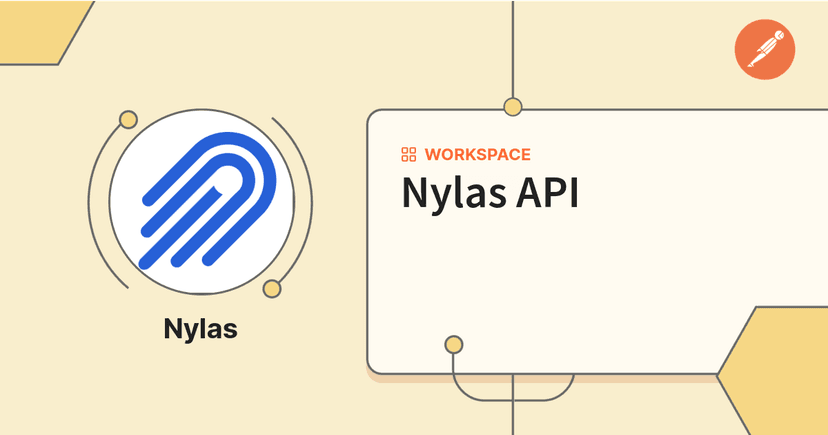In the modern workplace, collaboration is constant, but coordination is often chaotic. Consider the seemingly simple task of scheduling a team meeting. What begins as a quick request spirals into an endless email chain or a flurry of chat notifications, with availability clashes, time zone confusion, and forgotten RSVPs. This familiar scenario highlights a fundamental challenge: making group decisions, whether about a meeting time or a project's direction, can be a significant drain on productivity and a source of collective frustration.
This is where online voting and polling tools emerge as the elegant, modern solution to this persistent chaos. They are essential instruments for enhancing productivity, fostering collaboration, and enabling democratic decision-making in any group setting. These platforms transform convoluted communication threads into clear, structured, and actionable data, allowing groups to reach consensus with unprecedented speed and efficiency.
However, the term "online voting tool" is incredibly broad, encompassing a vast landscape of software with wildly different purposes. A tool designed for a quick team lunch poll is fundamentally different from one built to run a secure, legally binding board of directors election. This guide serves as a comprehensive map to this varied terrain. It will demystify the market, categorize the tools by their true purpose, and provide a clear framework to help you select the perfect platform for your specific needs—whether it's a quick, free poll to find the best time for coffee or a high-stakes, secure election that will shape the future of your organization.
What Do You Really Mean by "Online Voting"? A Taxonomy of Tools
The search for an "online voting tool" is often driven by a specific, yet unstated, goal. A user's true need—their "job-to-be-done"—determines which platform is right for them. A mismatch between the tool and the task leads to frustration, wasted time, and poor outcomes. To bring clarity to this confusing market, we can classify these tools into four distinct categories based on their primary function. This framework allows you to immediately identify the class of tools that aligns with your objective.
Category 1: Scheduling Polls
The primary goal here is to find a time that works for everyone. This is the most common use case for "online polls" and focuses on coordinating availability among a group of people.
- Key Players: Doodle, meetergo, When2Meet, Rallly
- Use Case: Finding the best time for a weekly team meeting, a client lunch, a corporate event, or a social get-together.
Category 2: Live & Interactive Polling
The goal is to engage an audience in real-time during a presentation, meeting, or event. These tools are designed for immediate participation and feedback, turning passive listeners into active contributors.
- Key Players: Slido, Mentimeter, Poll Everywhere, Vevox
- Use Case: Running a live Q&A in a webinar, creating a word cloud from audience ideas during a brainstorm, or quizzing students in a classroom to check for understanding.
Category 3: Decision-Making & Surveys
The goal is to gather opinions, collect structured feedback, or make a group choice that is not time-sensitive. This category is about asynchronous consensus-building and data collection.
- Key Players: SurveyMonkey, Google Forms, meetergo (via forms), RankedVote
- Use Case: Deciding on a new company logo, gathering post-event feedback from attendees, prioritizing project features for the next development cycle, or conducting market research.
Category 4: Formal & Secure Elections
The goal is to conduct official, high-integrity voting with strict rules for eligibility, anonymity, and security. These platforms are built for binding decisions where the outcome has significant consequences.
- Key Players: eBallot, OpaVote, Simply Voting, ElectionBuddy
- Use Case: Electing board members for a non-profit organization, conducting union contract ratifications, managing homeowner association votes, or selecting student body leaders.
By first identifying which of these four jobs you need to accomplish, you can bypass irrelevant options and focus your attention on the tools truly built for your purpose. Someone needing to schedule a meeting doesn't need to learn about the complex security protocols of eBallot , just as an organization running a board election shouldn't be using a simple, informal live polling app. This categorization is the first and most critical step toward finding the right solution.
The Best Tools for Scheduling Polls: Ending the Email Chain Chaos
This section dives deep into the most common use case for "online polls": finding a time to meet. For millions, this task is synonymous with one name, which serves as the benchmark for the entire category.

The Benchmark: Doodle
Doodle has become the ubiquitous tool for scheduling polls, largely due to its simplicity and long-standing market presence. The process is straightforward and intuitive: you create a poll, suggest a series of potential time slots, and share a single link with participants who then indicate their availability. This simple mechanism effectively solves the core problem of coordinating schedules without endless back-and-forth communication.
Its strengths are undeniable: it is widely recognized, easy for participants to use without much instruction, and effective for its singular purpose. However, the very success of Doodle in solving this one specific problem reveals its core limitation. The user's workflow does not end once a time is chosen. After the poll is complete, the organizer must still manually create a calendar event, add a video conferencing link, send out official invitations, and track RSVPs. This creates a fragmented process, where the poll is merely an island in a larger sea of administrative tasks. Furthermore, the free version of Doodle includes advertisements on the polling page, which can detract from a professional image when scheduling with clients or external partners. While Doodle offers premium plans that remove ads and add features like calendar integration, its fundamental design is optimized for the poll itself, not the entire meeting lifecycle.
Other Noteworthy Simple Schedulers
For users who require the absolute bare minimum, tools like When2Meet and Rallly offer an even more stripped-down experience. These platforms are often free and do not require an account for either the creator or the participants. They excel at one-time group scheduling with a focus on pure functionality over aesthetics or advanced features, representing the simplest end of the scheduling poll spectrum.
The limitation of these specialized tools, from Doodle to When2Meet, is that they solve only one piece of the puzzle. They find the time, but they don't manage the meeting. This exposes a clear market gap for a more integrated solution that sees the poll not as the end goal, but as the first step in a seamless workflow. But what if your poll could do more? What if finding the time was just the first, automated step in a professional scheduling experience?

The meetergo Advantage: More Than a Poll, It's Your Scheduling Engine
Positioning meetergo as just another Doodle alternative would be a disservice; it represents a fundamental upgrade for professionals and businesses. It is engineered to solve the fragmented workflow inherent in simpler polling tools, transforming scheduling from a series of disjointed tasks into a single, automated, and powerful engine for productivity.
Effortless Group Polls, Absolutely Free & Professional
meetergo directly addresses the core need for scheduling polls by allowing users to create unlimited appointment polls completely free. The experience is designed with the professional user in mind, offering critical differentiators that set it apart from the outset.
First, the free polling experience is 100% ad-free. This ensures that every poll sent to clients, candidates, or colleagues maintains a clean, professional appearance, reinforcing brand integrity without requiring a paid subscription. Second, meetergo understands that friction is the enemy of participation. Therefore, no account is needed for participants to vote and creating a poll, which streamlines the process and significantly increases response rates.

Beyond the Poll: A Unified Scheduling Ecosystem
With meetergo, the poll is just the beginning. It serves as the entry point to a comprehensive scheduling ecosystem designed to manage the entire meeting lifecycle. Once a time is chosen from a poll, the platform can automatically create the calendar event, add a video conferencing link, and send confirmations to all participants. This solves the "what's next?" problem that plagues users of simpler tools.
The platform includes a full suite of professional scheduling tools:
- Powerful 1-on-1 Booking Pages: Create personalized pages where individuals can book time with you based on your real-time availability.
- Team Pages: Consolidate your team's scheduling onto a single page, allowing clients to book with the right person or group.
- Seamless Calendar Sync: Two-way synchronization with Google and Outlook calendars ensures your availability is always up-to-date and prevents any risk of double bookings.
Automate Your Growth: The Sales & Productivity Powerhouse
meetergo elevates the conversation from simple scheduling to strategic business growth. It is built with features that directly impact sales and productivity, positioning it as a revenue-generating tool.
- Routing Forms: Create intelligent forms that qualify leads in real-time based on their answers (e.g., company size, industry). Leads can then be automatically routed to the correct salesperson's calendar or a team's round-robin pool, dramatically reducing response times and increasing conversion rates.
- Automated Workflows: Go beyond simple reminders. meetergo can automate payment processing for paid consultations through integrations with Stripe and PayPal, send follow-up communications, and sync all activity with your CRM.
This functionality addresses a significant pain point for many businesses: the "Franken-stack" of cobbled-together software. Companies often rely on one tool for polls (Doodle), another for video calls (Zoom), another for payments (Stripe), and yet another for their CRM (HubSpot). This fragmented approach is not only costly and inefficient but also creates security vulnerabilities and data silos. By integrating these functions into a single, unified platform, meetergo acts as the antidote to tool fatigue and subscription overload.
Security & Privacy by Design: The Critical GDPR Advantage
In an era of heightened data privacy concerns, security cannot be an afterthought. meetergo is built on a foundation of uncompromising privacy and security. As a German company, it is 100% GDPR compliant, with all user data hosted on secure servers in Germany. This is a critical legal and ethical advantage for any business operating in or serving the European Union, offering superior data protection compared to many US-based competitors who may be subject to different data access laws.
Further enhancing this commitment to security is meetergo connect, the platform's built-in, end-to-end encrypted video conferencing solution. This allows users to conduct sensitive meetings with confidence, knowing their conversations are private, without relying on third-party applications. It's another step toward consolidating the tech stack into a single, secure, and efficient ecosystem.
meetergo vs. Doodle — A Head-to-Head Comparison
| Feature | meetergo | Doodle |
|---|---|---|
Free Poll Creation | Unlimited | Unlimited |
FeatureFree Poll Creation meetergoUnlimited DoodleUnlimited | ||
Ads on Free Plan | No | Yes |
FeatureAds on Free Plan meetergoNo DoodleYes | ||
Participant Account Required | No | No |
FeatureParticipant Account Required meetergoNo DoodleNo | ||
Professional Booking Page | Yes, advanced & customizable | Yes, basic |
FeatureProfessional Booking Page meetergoYes, advanced & customizable DoodleYes, basic | ||
Integrated Secure Video | Yes, E2E Encrypted (meetergo connect) | No, requires 3rd party (Zoom, Teams) |
FeatureIntegrated Secure Video meetergoYes, E2E Encrypted (meetergo connect) DoodleNo, requires 3rd party (Zoom, Teams) | ||
GDPR / EU Data Hosting | Yes, German company, EU hosting | Swiss-based company |
FeatureGDPR / EU Data Hosting meetergoYes, German company, EU hosting DoodleSwiss-based company | ||
Lead Routing & Automation | Yes, advanced workflows | No |
FeatureLead Routing & Automation meetergoYes, advanced workflows DoodleNo | ||
Payment Integration | Yes (Stripe, PayPal) | Yes (Stripe) |
FeaturePayment Integration meetergoYes (Stripe, PayPal) DoodleYes (Stripe) | ||

Top Tools for Live Audience Engagement
Shifting from asynchronous scheduling to real-time interaction, the second category of tools focuses on engaging a live audience. These platforms are designed to make presentations, meetings, and classes more dynamic and participatory.
In-depth Analysis of Key Players
- Slido: Slido has carved out a niche as the professional's choice for facilitating Q&A sessions and live polls during meetings, webinars, and large conferences. Its strength lies in its seamless integrations with presentation software like PowerPoint and Google Slides, as well as video conferencing tools like Teams and Zoom, allowing presenters to embed interaction directly into their existing workflow. Slido offers a variety of poll types, including multiple choice, word clouds, quizzes, ratings, and ranking polls, making it versatile for different engagement scenarios. The free plan is useful for small-scale use but is limited to just three polls per event, and paid plans are typically billed annually, requiring a longer-term commitment.
- Mentimeter: Mentimeter is celebrated for its visually engaging and dynamic presentations, making it a favorite in educational settings and creative workshops. Its standout features are the vibrant, real-time visualizations, such as animated word clouds and bar charts that grow as responses come in. The platform provides separate, more affordable pricing plans for educators, acknowledging its strong foothold in that sector. However, its free plan is highly restrictive, imposing a cap of just 50 participants per month, which can be quickly exhausted. Like Slido, its standard paid plans are billed annually, which may be a barrier for some users.
- Poll Everywhere: This platform stands out for its power and versatility, catering especially well to hybrid teams and higher education. It offers a wide array of activity types that go beyond standard polls, including clickable images (where participants drop a pin on an image) and full-fledged competitions with leaderboards. A key differentiator is its focus on enterprise-grade security, boasting compliance with standards like SOC 2 and ISO 27001, making it a trusted choice for large organizations with stringent data protection requirements. This power and customizability may come with a slightly steeper learning curve compared to more straightforward tools.
The tools in this category present a clear trade-off. Mentimeter offers visual appeal and ease of use, making it great for quick engagement. Slido provides a more professional, Q&A-focused experience that integrates smoothly into corporate presentations. Poll Everywhere delivers the most power, customizability, and security, making it ideal for complex or enterprise-level needs. The right choice depends on whether the user's priority is a flashy presentation, a seamless Q&A, or deep, secure integration.
Live Polling Tool Feature Matrix
| Tool | Best For | Key Features | Key Integrations | Free Plan Limit | Starting Price (Annual) |
|---|---|---|---|---|---|
Slido | Corporate meetings, webinars, Q&A sessions | Live polls, Q&A, quizzes, word clouds, analytics | PowerPoint, Google Slides, Teams, Zoom, Webex | 100 participants, 3 polls/event | $210/year ($17.50/mo) |
ToolSlido Best ForCorporate meetings, webinars, Q&A sessions Key FeaturesLive polls, Q&A, quizzes, word clouds, analytics Key IntegrationsPowerPoint, Google Slides, Teams, Zoom, Webex Free Plan Limit100 participants, 3 polls/event Starting Price (Annual)$210/year ($17.50/mo) | |||||
Mentimeter | Education, workshops, visual engagement | Dynamic visualizations, word clouds, quizzes, templates | PowerPoint, Google Slides, Teams | 50 participants/month | $156/year ($13/mo) |
ToolMentimeter Best ForEducation, workshops, visual engagement Key FeaturesDynamic visualizations, word clouds, quizzes, templates Key IntegrationsPowerPoint, Google Slides, Teams Free Plan Limit50 participants/month Starting Price (Annual)$156/year ($13/mo) | |||||
Poll Everywhere | Hybrid teams, higher education, enterprise | Clickable images, competitions, reporting, advanced security | PowerPoint, Google Slides, Keynote, Teams, Slack | 40 responses/poll | $504/year ($42/mo) |
ToolPoll Everywhere Best ForHybrid teams, higher education, enterprise Key FeaturesClickable images, competitions, reporting, advanced security Key IntegrationsPowerPoint, Google Slides, Keynote, Teams, Slack Free Plan Limit40 responses/poll Starting Price (Annual)$504/year ($42/mo) | |||||
Vevox | Microsoft-centric organizations, corporate meetings | Anonymous polling, Q&A, detailed analytics | PowerPoint, Teams | 100 participants, limited polling | ~$180/year ($15/mo) |
ToolVevox Best ForMicrosoft-centric organizations, corporate meetings Key FeaturesAnonymous polling, Q&A, detailed analytics Key IntegrationsPowerPoint, Teams Free Plan Limit100 participants, limited polling Starting Price (Annual)~$180/year ($15/mo) | |||||

The Best Platforms for Formal & Secure Elections
This category addresses the high-stakes end of the voting spectrum, where integrity, security, and legal validity are non-negotiable. These tools are not for casual polls but for binding decisions that require a robust and trustworthy framework.
Key Concepts to Explain
Before comparing platforms, it's essential to understand the core principles they are built upon:
- Voter Authentication: These systems must ensure that only eligible individuals can vote, and that they can only vote once. This is typically achieved through methods like unique, single-use voting links sent via email, or integration with single sign-on (SSO) systems.
- Anonymity & Privacy: A cornerstone of democratic voting is the secret ballot. These platforms are architected to separate a voter's identity from their cast ballot, ensuring that votes are anonymous while participation is tracked.
- Auditability: For results to be trusted, they must be verifiable. Secure election platforms provide detailed reports and access to raw, anonymized ballot data, allowing for independent audits to confirm the outcome's accuracy.
- Ranked-Choice Voting (RCV): An increasingly popular method, RCV allows voters to rank candidates in order of preference rather than selecting just one. If no candidate wins a majority of first-preference votes, the candidate with the fewest votes is eliminated, and their votes are redistributed to their voters' next choice. This process continues until one candidate achieves a majority.
In-depth Analysis of Key Players
- OpaVote: This platform's primary strengths are its affordability and its robust support for various voting methods, especially ranked-choice voting. It operates on a simple, transparent, pay-as-you-go pricing model, charging just $10 for every 125 voters, which makes it highly accessible for non-profits and smaller organizations. Its free tier, supporting up to 25 voters, is excellent for testing the platform or running very small elections.
- RankedVote: As its name suggests, RankedVote is a specialist in ranked-choice voting. It is designed to make RCV accessible and easy to understand, and has even been used by official bodies like the Alaska Division of Elections for voter education initiatives. It follows a tiered subscription model (Starter, Pro, Premium) that unlocks features like unlimited voters and candidates, and the ability to embed polls directly into a website.
- eBallot: eBallot is positioned as an enterprise-grade solution that emphasizes high security and managed services for associations, unions, and other formal organizations. It offers features tailored to complex governance needs, such as weighted voting (where some votes count more than others) and dedicated customer support specialists who can manage the entire election process on behalf of the client. This hands-on support and focus on security make it a top choice for organizations where election integrity is paramount.
Formal Election Tool Comparison
| Tool | Best For | Security Features | Supported Voting Methods | Pricing Model |
|---|---|---|---|---|
OpaVote | Non-profits, affordable RCV elections | Encrypted voting, voter anonymity, secure single-use links | Ranked-Choice (STV, IRV), Approval, Plurality, Condorcet | Pay-as-you-go ($10/125 voters) |
ToolOpaVote Best ForNon-profits, affordable RCV elections Security FeaturesEncrypted voting, voter anonymity, secure single-use links Supported Voting MethodsRanked-Choice (STV, IRV), Approval, Plurality, Condorcet Pricing ModelPay-as-you-go ($10/125 voters) | ||||
RankedVote | RCV education, online contests, political groups | Duplicate detection, private results, allowed voter lists | Ranked-Choice, Plurality, Final-Five | Monthly Subscription (Starts at $20/mo) |
ToolRankedVote Best ForRCV education, online contests, political groups Security FeaturesDuplicate detection, private results, allowed voter lists Supported Voting MethodsRanked-Choice, Plurality, Final-Five Pricing ModelMonthly Subscription (Starts at $20/mo) | ||||
eBallot | Associations, unions, high-security needs | Double-voting prevention, vote auditing, SSO, managed services | Plurality, Weighted Voting, Cumulative Voting | Custom/Tiered (Starts at ~$5/mo) |
TooleBallot Best ForAssociations, unions, high-security needs Security FeaturesDouble-voting prevention, vote auditing, SSO, managed services Supported Voting MethodsPlurality, Weighted Voting, Cumulative Voting Pricing ModelCustom/Tiered (Starts at ~$5/mo) | ||||
Simply Voting | Diverse organizations needing flexible voting options | Secure login, anonymity, dedicated project managers | Plurality, RCV, Telephone & Paper Ballot options | Managed Service or DIY Subscription |
ToolSimply Voting Best ForDiverse organizations needing flexible voting options Security FeaturesSecure login, anonymity, dedicated project managers Supported Voting MethodsPlurality, RCV, Telephone & Paper Ballot options Pricing ModelManaged Service or DIY Subscription | ||||
Free Online Voting Tools: A Transparent Comparison of What You Really Get
The allure of "free" is powerful, but in the world of software, it almost always comes with carefully designed limitations. Free plans are a strategic tool used by companies to attract users, with the hope that they will eventually upgrade to a paid plan. This is not a criticism, but a market reality. Understanding the specific limitations of each free offering is crucial to avoid wasting time on a tool that cannot meet your needs.
This transparent comparison is designed to expose those limitations and provide a clear, apples-to-apples view of what you really get for free. This analysis reveals that free plans are often crippled in one of several key ways: by inserting ads (Doodle), by severely limiting data collection (SurveyMonkey), by restricting core features (Slido), or by capping audience size (Mentimeter).
This context is what makes a professional, generous free offering stand out. It reframes the "free" model from a potential trap into a trust-building entry point. A truly useful free tool serves as the foundation of a larger, optional ecosystem, providing genuine value upfront rather than immediately hitting a paywall.
The "Free" Plan Reality Check
| Tool | Core Use Case | Max Participants/Responses | Ad-Free? | Key Limitation(s) |
|---|---|---|---|---|
meetergo | Scheduling & Polls | Unlimited | Yes | Minimal; upgrade for advanced business/sales features. |
Toolmeetergo Core Use CaseScheduling & Polls Max Participants/ResponsesUnlimited Ad-Free?Yes Key Limitation(s)Minimal; upgrade for advanced business/sales features. | ||||
Doodle | Scheduling Polls | Unlimited | No | Ads displayed on poll page; limited features. |
ToolDoodle Core Use CaseScheduling Polls Max Participants/ResponsesUnlimited Ad-Free?No Key Limitation(s)Ads displayed on poll page; limited features. | ||||
Slido | Live Engagement | 100 participants/event | Yes | Maximum of 3 polls per event. |
ToolSlido Core Use CaseLive Engagement Max Participants/Responses100 participants/event Ad-Free?Yes Key Limitation(s)Maximum of 3 polls per event. | ||||
Mentimeter | Live Engagement | 50 participants/month | Yes | Severe monthly participant cap with 30-day lockout. |
ToolMentimeter Core Use CaseLive Engagement Max Participants/Responses50 participants/month Ad-Free?Yes Key Limitation(s)Severe monthly participant cap with 30-day lockout. | ||||
SurveyMonkey | Surveys | 10-25 responses/survey | Yes | Extremely low response limit; max 10 questions. |
ToolSurveyMonkey Core Use CaseSurveys Max Participants/Responses10-25 responses/survey Ad-Free?Yes Key Limitation(s)Extremely low response limit; max 10 questions. | ||||
OpaVote | Formal Elections | 25 voters/election | Yes | Limited to very small, informal elections. |
ToolOpaVote Core Use CaseFormal Elections Max Participants/Responses25 voters/election Ad-Free?Yes Key Limitation(s)Limited to very small, informal elections. | ||||
RankedVote | RCV Polls | 100 voters/contest | Yes | Limited to 1 active contest and 10 candidates. |
ToolRankedVote Core Use CaseRCV Polls Max Participants/Responses100 voters/contest Ad-Free?Yes Key Limitation(s)Limited to 1 active contest and 10 candidates. | ||||
How to Choose the Right Online Voting Tool: A 5-Step Checklist
With a clear understanding of the different categories and tools, making a final decision can be simplified by asking five key questions. This checklist will guide you to the platform that best aligns with your specific requirements.
- What is my primary goal? First, identify the core "job-to-be-done." Are you coordinating schedules (Scheduling Poll), engaging a live audience (Live Engagement), gathering opinions asynchronously (Decision-Making & Surveys), or conducting a binding vote (Formal Election)? Your answer to this question will narrow your options to the correct category of tools.
- Who is my audience? Consider the people who will be participating. Are they an internal team, external clients, students, or paying members of an association? Their technical savvy, expectations of professionalism, and relationship to you will influence your choice. A tool with a clean, ad-free interface is better for clients, while a simple, no-account-required tool might be best for a quick volunteer group poll.
- What is my budget? Be realistic about your financial resources. Are you looking for a genuinely useful free solution, or are you willing to invest in a paid plan for advanced features, higher limits, and better support? Analyze the pricing models—per-user subscription, pay-as-you-go, or one-time event plans—to find one that fits your budget structure.
- What are my security and privacy requirements? This is a critical consideration. For casual internal polls, standard web security may suffice. For handling client data, business decisions, or any activity involving individuals in the EU, GDPR compliance becomes essential. For formal elections, features like voter anonymity, ballot security, and auditability are non-negotiable.
- What integrations do I need? A tool's power is often magnified by its ability to connect with your existing workflow. Does the platform need to sync with your calendar (Google, Outlook), work inside your presentation software (PowerPoint, Teams), connect to your CRM (HubSpot, Salesforce), or process payments (Stripe, PayPal)? Map out your essential integrations to ensure a seamless experience.
Conclusion: Vote for Simplicity, Vote for Power
The landscape of online voting tools is vast and varied, but it is not impenetrable. The "best" tool is not a universal title but a relative one, defined entirely by the task at hand. A simple poll to decide on a team lunch has fundamentally different requirements than a secure, audited election for a board of directors. The key to success is to first diagnose the need, then select the appropriate instrument.
The analysis reveals a clear trend: the modern professional and the scaling business require more than just a simple polling tool. They need an integrated system that eliminates administrative friction, enhances security, and actively drives productivity. The days of juggling a fragmented stack of single-purpose applications are giving way to a demand for unified platforms that manage the entire workflow, from the initial poll to the final handshake or signed contract. This shift is not just about convenience; it's a strategic move toward greater efficiency and security.
Stop juggling multiple tools. Experience the power of a unified platform. Create your first free, ad-free poll with meetergo today and see how simple professional scheduling can be.