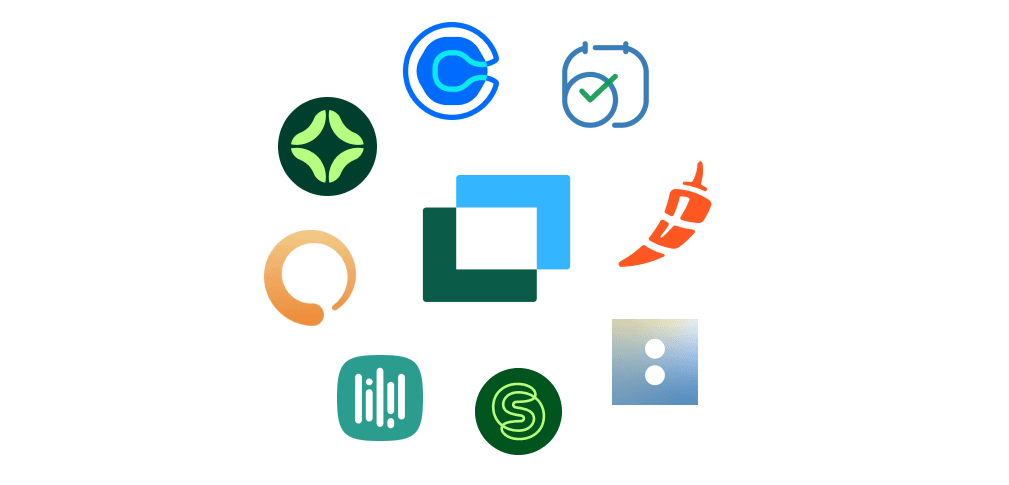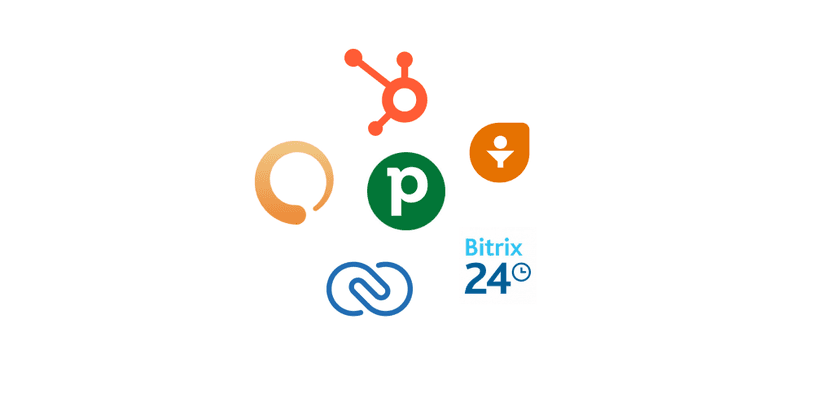In 2026, scheduling meetings with team members or customers should no longer be a struggle.
The reason is simple: there are many meeting scheduling tools on the market, and you may have used one of them, Doodle.
But after using it, many people search for Doodle alternatives for three main reasons:
- Ads making the booking page unprofessional
- Integrations with marketing and sales tools missing, and
- Limited customization.
If you faced the same challenges, here are 8 Doodle alternatives with the best booking experience.
Let's get into it!
Key Takeaways:
- The best Doodle alternatives are: 1. meetergo, 2. Clockwise, 3. Calendly, 4. Zoho Bookings, 5. Chili Piper, 6. Acuity Scheduling, 7. Savvycal, and 8. YouCanBookMe.
- To choose an alternative to Doodle, identify your business needs, consider essential features, compare pricing plans, and check integrations.
- Users search for alternatives because of limited integrations, ads on booking pages, and limited customization.
Best Doodle Alternatives Compared
| Tools | Standout Features | Starting Prices | Best for |
|---|---|---|---|
meetergo | Unlimited booking pages, video booking pages, routing forms, and automated reminders. | 7€/month | Small and large businesses seeking an all-in-one scheduling option for booking page creation and generating leads. |
Toolsmeetergo Standout FeaturesUnlimited booking pages, video booking pages, routing forms, and automated reminders. Starting Prices7€/month Best forSmall and large businesses seeking an all-in-one scheduling option for booking page creation and generating leads. | |||
Clockwise | Scheduling links, Calendar sync, and AI clockwise. | $6.75/ per user/ per month | Small and medium-sized teams seeking a flexible scheduling tool for frequent internal meetings. |
ToolsClockwise Standout FeaturesScheduling links, Calendar sync, and AI clockwise. Starting Prices$6.75/ per user/ per month Best forSmall and medium-sized teams seeking a flexible scheduling tool for frequent internal meetings. | |||
Calendly | Google Calendar sync, automated reminders, round-robin meetings | $10/seat/month | Large businesses looking for an online scheduling tool with sales-focused features. |
ToolsCalendly Standout FeaturesGoogle Calendar sync, automated reminders, round-robin meetings Starting Prices$10/seat/month Best forLarge businesses looking for an online scheduling tool with sales-focused features. | |||
Zoho Bookings | Customizable booking pages, automated reminders, and calendar sync. | $4/ per user/ per month | Teams and businesses seeking an online scheduling integrating with Zoho Ecosystem. |
ToolsZoho Bookings Standout FeaturesCustomizable booking pages, automated reminders, and calendar sync. Starting Prices$4/ per user/ per month Best forTeams and businesses seeking an online scheduling integrating with Zoho Ecosystem. | |||
Chili Piper | Meeting types, lead routing, and automated booking. | $30/ user/ month | Marketing and sales teams seeking an online scheduling tool for lead generation. |
ToolsChili Piper Standout FeaturesMeeting types, lead routing, and automated booking. Starting Prices$30/ user/ month Best forMarketing and sales teams seeking an online scheduling tool for lead generation. | |||
Acuity Scheduling | client self-scheduling, automated appointment confirmations and reminders, payment processing integration with Stripe. | $16/month, billed annually | Businesses and professionals looking for an online appointment booking solution to offer services and receive payments via Stripe or PayPal. |
ToolsAcuity Scheduling Standout Featuresclient self-scheduling, automated appointment confirmations and reminders, payment processing integration with Stripe. Starting Prices$16/month, billed annually Best forBusinesses and professionals looking for an online appointment booking solution to offer services and receive payments via Stripe or PayPal. | |||
Savvycal | Scheduling links, calendar overlays, team scheduling, customizable branding, polls. | $12/user/month | Professionals and teams seeking a simple scheduling option that offers personalized scheduling and poll meetings. |
ToolsSavvycal Standout FeaturesScheduling links, calendar overlays, team scheduling, customizable branding, polls. Starting Prices$12/user/month Best forProfessionals and teams seeking a simple scheduling option that offers personalized scheduling and poll meetings. | |||
YouCanBookMe | Booking pages, Analytics, team scheduling, Slack integration | $7.20/month | Small businesses seeking an online scheduling solution with booking page customization and analytics. |
ToolsYouCanBookMe Standout FeaturesBooking pages, Analytics, team scheduling, Slack integration Starting Prices$7.20/month Best forSmall businesses seeking an online scheduling solution with booking page customization and analytics. | |||
8 Best Free Doodle Alternatives
1.meetergo
We will start this list of the best Doodle alternatives with meetergo, an online scheduling tool for booking appointments. To create a booking page in meetergo, provide a name for the page, add a description, choose a meeting duration, and a location.

Interestingly, its Booking feature gives me an overview of all my meetings, including upcoming, finished, cancelled, and unconfirmed meetings. I also have the option to edit, filter, or delete any booking.
Thanks to its Routing forms and funnels, I can create a funnel after naming it and selecting its type. Next, meetergo allows me to view and customize its pre-built form designed to collect data such as names, emails, and phone numbers. I can also add more fields with text or multi-line input.

Last but not least, meetergo’s Contact feature allows you to view people who have booked a meeting with you, along with their name, email, company, account owner, and tags. You can also see if there is an upcoming meeting with any contact.
Now that you’ve learned a couple of things about meetergo, I will walk you through the creation process of a booking page. It’s simple.
After signing in, click “New” on the main dashboard.

meetergo offers two main meeting types. These include “Single Host” and “Team”. I will choose “Single Host” for this tutorial.

Choose the type of meeting you want to create, between the one-on-one and group meeting options. I’ll carry on with the first one.

Next, select who will host this meeting.

On the next page, name your meeting, add a description, and select a duration. The default venue will be meetergo’s video conferencing app called meetergo connect.

Nonetheless, you can select other options like Google Meet or Microsoft Teams depending on your preference.

That’s it! Your booking page is ready. When team members or customers book an appointment with you, this is what the booking page will look like:

meetergo makes it so simple to create booking pages. But it has other great features worth mentioning. Let’s take a look at a few of them.
Key Features
1 . Polls
Doodle is not the only tool that offers ‘’Polls” as a feature. meetergo also boasts of it because it works very well.
Basically, the Poll feature helps you find the right time that works for everyone in your group. You propose different dates and times, and let everyone cast their vote.
Let’s take a look at this feature in meetergo.
To locate the Polls feature, click on the “Tools” tab and select “Polls” from the dropdown.

To create your poll, provide a title, a location, and a description.

On the calendar, choose the dates you want to propose, and they will appear on the right side. You can also start and end times for each option by toggling on the “Specify times” option.

Interestingly, meetergo lets you adjust your poll settings. With the pro version, you can set a deadline, hide the participant list, and even remove meetergo’s branding.

When team members vote, you can see their names, as well as the dates they chose.

2 . Bookings
The Bookings feature is a section on meetergo where you can see all your appointments. On this page, you can find all upcoming, finished, canceled, and unconfirmed events.

By clicking on the three-dot menu at the edge of a booking, you can reschedule the contact, edit the meeting type, filter, or delete it.

Moreover, clicking on a booking shows you its meeting information, such as the date, duration, channel, and link. You can also view the attendee’s name and email.

That’s not all! Some other additional actions you can take include rescheduling, downloading the meeting information PDF, creating a form for contact, etc.

3 . Routing forms
Every business is interested in generating leads, and we at meetergo know what helps businesses make sales. Our routing forms feature helps you collect information from your potential customers. I will show you how.
Go to “Tools”, scroll down, and click “Routing Form and Funnels”.

Next, name the Funnel, and choose a type.

meetergo’s default form lets you collect name, email, and phone number information. But of course, you can edit or delete any of the fields using the buttons on your left.

Say, for instance, you want to add another field to collect more information. You can click “Create new field” and go to “Text input” to do that.

Inside the field label, enter your question. For example: “What is your company size and job title?”

The question will automatically appear on your original form.

meetergo is an easy-to-use all-in-one platform, with Doodle’s popular Polls feature and more. I’d say that this is what makes meetergo the best Doodle alternative on the market.
Best for:
- Small and large businesses seeking an all-in-one scheduling option for booking page creation and generating more leads.
Pricing
- Basic: 0€/month
- Essentials:7€/month
- Growth:13€/month/user
- Teams: 25€/month/user

2.Clockwise
The second best Doodle alternative in this list is Clockwise, an AI-powered calendar and scheduling software. It allows you to create scheduling links by adding a username and logo, a name for your link, a meeting duration, and your preferred location.

Moreover, the Flexibility interface provides options for setting one-on-one meetings weekly or biweekly. Your team’s synced calendar section shows scheduled meetings, attendees, repeats, and flexibility.
With the Ideal Day feature, I can set the day and time range for which you are available to work. I can also set breaks between consecutive meetings and a daily lunch period.

What’s more? By giving prompts, Clockwise AI can schedule meetings and recommend appointment times after typing commands like “reschedule + @ team member’s name.”
To create a booking page on Clockwise, select “Links” on the sidebar. Then click “Create a link”.

Add your link info: title, duration, location, and description. Afterward, choose your booked event title.

Once you scroll down, select how you want to protect your focus and adjust your booking limit. You can, for example, allow guests to add additional attendees.

Clockwise lets you highlight your best time and include questions on the booking page.

With your meeting link ready, you can share or copy it.

When a booker uses the link, below is an example of what they should see.

Key features
1 . Ideal day
The Ideal day feature lets you set your working hours. It also allows you to plan how you want your day to go.

You can add intervals or remove them between days. You can, for instance, work from 9:00 am to 5:00 pm, pause for an hour, then resume from 6:00 pm to 7:00 pm.

More so, you can choose how much Focus time you want per week, and how long your breaks should be between consecutive meetings. Clockwise also allows you to set time apart for lunch every day.

2 . AI Calendar
The AI Calendar not only shows you all your meetings of the week but also lets you take many actions inside the built-in calendar.

For instance, I can schedule using “@”, reschedule with “#”, or create a link.

Clockwise AI will check and give the best possible time for the meeting after considering both calendars of the parties involved. It will show you the date, time, and even possible conflicts you may face.

Best for:
- Small and large teams seeking a flexible scheduling tool for frequent internal meetings.
Pricing:
- Free: $0/ per user/ per month
- Teams: $6.75/ per user/ per month, billed annually
- Business: $11.50/ per user/ per month, billed annually
- Enterprise: Custom pricing

3.Calendly
Next on our list of the best Doodle alternatives is Calendly. Calendly is an online scheduling tool that lets you create appointment booking pages once you set up a meeting duration, location, dates, and host.

Using its Availability feature, I can define my meeting availability using weekly hours, date-specific hours, or a holiday schedule. I can also select a specific timezone.
Calendly’s Analytics show all your event data, including the number of created, completed, rescheduled, and canceled events.

Furthermore, the contact interface displays who I am meeting with, revealing details like their name, email address, and phone number. I also have access to review notes and scheduling history for booking follow-up engagements.
Like with the other tools before, we’ll review Calendly’s main feature: Scheduling.
To use this feature, click the “Create” button..

Next, choose an Event type. In this illustration, I’ll use the one-on-one event type.

Now, provide a title, choose a duration, as well as a location, and a host.

Click “All options” to see other available venues for your meeting.

There you go. You have successfully created your event type. Copy the link and share it.

Your invitees will see something similar to this.

Now, let’s quickly look at a few other features Calendly comes with.
Key Features
1 . Analytics
Without the Analytics feature, it will be difficult to figure out where you are as a business, how you perform, or where to improve.

Calendly’s Analytics showcases your event data. It includes your created, completed, rescheduled, and canceled events.

2 . Contact
With the Contacts feature, you have access to a database of all your customers. It helps you keep customer information in one place.

You have all their details, including their name, email, phone number, company name, and job title.

Clicking on a name will reveal more information about the contact, such as their upcoming and recent interactions with you. You can also book a meeting with them right from there.

Best for:
- Large businesses looking for an online scheduling tool with sales-focused features.
Pricing:
- Free Plan: $0/ month
- Standard Plan: $10/seat/month
- Teams Plan $16/seat/month
- Enterprise Plan: Starts at $15k/year

4.Zoho Bookings
Zoho Bookings is a scheduling tool which is a part of the Zoho ecosystem. The actions you take to create a booking page in Zoho include choosing a workspace, naming the event, selecting a duration, a price, and a meeting mode.

The Workflows interface shows all your emails, SMSs, and custom workflows together with their creation dates. Creating a workflow requires naming it, adding a trigger, choosing when it must happen, and specifying a specific event.
Additionally, Zoho’s Appointments feature displays your upcoming and past appointments. You can also see your custom date appointments and details such as the time, booking ID, marketing event, and resources.

Last but not least, we have the Marketing Events feature. It shows all your active marketing events with details like their title, duration, visibility, and status.
Having spoken about some features in Zoho, I’ll quickly review its booking page creation process as well.
To begin, locate and select “Booking pages” from the sidebar after signing in.

There are different types of events you can create. Let’s go with the One-on-One.

Add details to your event form. This includes choosing a workspace, naming the event, selecting a duration, a price, and a meeting mode.

Choose an assignee for this new event.

Once you have created it, you can share the meeting link.

This is what the booking page on Zoho Booking looks like.

Key Features
1 . Appointments
Zoho Booking’s Appointments feature is where you see all your upcoming, past, and custom date appointments.

You can see the time, booking ID, marketing event, and customer. The payment status and price are also visible.

If you click on an appointment, you will see its summary. You will also access the appointment info, as well as the customer info.

2 . Workflows
With Zoho Booking, the Workflows interface allows you to view all your email, SMS, and custom workflows.

First, choose the type of workflow you would like to create.

Then, name the workflow, add a trigger, choose when it must happen, and select a specific event.

Best for:
- Teams and businesses seeking an online scheduling tool that works easily with the Zoho Ecosystem.
Pricing:
- Basic: $4/ per user/ per month, billed annually
- Premium: $6/ per user/ per month, billed annually

5.Chili Piper
Chili Piper is the last tool we will look at in this list.
Setting up a booking page in this scheduling and lead routing tool starts with filling in basic information such as the meeting name, description, duration, and location. You can also add more fields to your guest form.

The Home dashboard showcases a built-in calendar where I can view all my events for the week. I can also create meetings or tasks right from there simply by clicking on my preferred date. I will then name the event, choose a duration, and description.
With Chili Piper’s Availability feature, you can choose the days and times you will be available. You can also add or remove intervals between days and select your preferred time zone.

Chili Piper’s Integrations feature is also a worthy mention. It connects with popular platforms like Salesforce, Hubspot, Zoom, Google Meet, and Webex.
Speaking of booking pages, you can start creating yours on Chili Piper when you select “Meeting Types” on the sidebar after signing in.

At the top left corner of the interface, click “Create New”.

Under “Scheduling Page Review”, you can choose your meeting duration, start time intervals, and availability schedules.

The Guest form allows you to collect information such as the names and emails of customers or team members when they are booking. You can always add more fields to it.

Now, under Meeting Invite, you can name your meeting, choose a duration, location, and add a description.

Having followed these steps, your meeting link should be ready! Feel free to copy and share it.

Here’s the booking page from the booker’s end.

You can use the same scheduling link over and over. Now, let’s shift our attention to other features in Chili Piper.
Key Features
1 . Home
The Home dashboard displays Chili Piper’s built-in calendar, showing all your events for the week, as well as options to create events from there.

By clicking on a date, you can create a meeting. You will then choose a scheduling link, a host, a meeting title, and a location.

The second option is to create a task. Name it and add a description. After that, choose a date, time, and duration of the task.

2 . Availability
As the name suggests, this feature helps select and indicate the days and times you will be available.

Under your availability, you can add an interval within the same day.

You can also choose your timezone and the meeting types that will be used for your availability. Furthermore, the platform lets you set special working hours for specific days.

Best for:
Marketing and sales teams seeking an online scheduling tool for lead generation.
Pricing:
- Concierge: $30/ user/ month, billed annually
- Chat: $30/ user/ month, billed annually
- Distro: $30/ user/ month, billed annually
- Handoff: $30/ user/ month, billed annually

6.Acuity Scheduling
Next on the list of best Doodle alternatives, we have Acuity scheduling, another appointment scheduling software. Creating a booking page on Acuity requires you to choose an appointment type, name your appointment page, add a description, and a duration. You can also price your service.

This tool comes with the Reports feature that showcases the number of appointments on specific dates, including the scheduled appointments, canceled, and no-shows. Each appointment has a type, cost, quantity, total amount in USD, and total hours.
With the Intake Form Questions feature, I can add questions to my booking form by choosing a question type such as a Textbox, Checkbox, or Yes/No choice. I can also select which booking page should display my form.

But there is more. Acuity scheduling has a Client section where you can see all your clients with their first & last names, phone number, email, and account.
I will now show you how to create a booking page. On the main dashboard, locate “Appointment Types”.

There are two appointment types, namely, the new type of service and the new type of group class. Let’s go with the former.

Next, name your appointment page, add a description, and a duration. You can also choose to add a message that displays after booking.

You can block off time before or after an appointment, add your price, and choose a category.

Now, add an image, and select which calendars this service can be booked on.

Your link is ready! You can use a direct link, embed a scheduler, use a booking button, or a booking bar. You can also copy the link and share it.

When customers want to book, this is the booking page interface they will come across.

After reviewing Acuity Scheduling’s main feature, I looked into a few other features.
Key Feature
1 . Intake Form Questions
The Intake Form Questions is a feature that allows you to add questions to your booking form in order to collect more information from your customers.
I will demonstrate that soon. First, locate and select the feature from the side menu.
Click “New Custom Form”.

You add questions to your form by choosing a question type. It can be a Textbox, a Checkbox, a Yes/No choice, or a Drop Down list. Then, enter your question on the right side in the box. You can also select the booking page that displays your form.
To illustrate, I added the question “How old are you?”.

Now, when a customer is booking an appointment, they will see that question in the booking form.

2 . Reports
Another feature Acuity scheduling offers is the Reports feature. It gives you an overview of all your appointments.

Basically, this feature shows you a graph with the number of appointments on specific dates. You can see the scheduled appointments, cancellations, and no-shows.

You can also view the type of appointment, the cost, quantity, total amount in US dollars, and total hours of each appointment.

Best for:
- Businesses and professionals looking for an online appointment booking solution to offer services and receive payments via Stripe or PayPal.
Pricing:
- Starter: $16/month, billed annually
- Standard: $27/month, billed annually
- Premium: $49/month, billed annually
- Enterprise: Custom pricing

7.Savvycal
Moving forward, we have Savvycal, another Doodle alternative. You create shareable links with this scheduling tool by naming the link, adding a private name, choosing a link type, duration, and location.

Moreover, Savvycal offers a Meeting polls feature that allows me to create my polls when I add a name, select my preferred dates and times in the calendar, choose a duration, and a location. I can also allow others to see who has already voted.
The Workflows feature lets me start from scratch or choose a template. I can name or rename my workflows, choose the person or the team they will belong to, and the links this workflow will apply to. I can also add recipients, choose a sender, and adjust the subject and body of the email.

Thanks to Savvycal’s Events feature, you can see all your upcoming, past, and canceled events. The platform also displays their dates, details, and who scheduled the event.
Having mentioned these features, let’s quickly find out what the tool’s scheduling feature has in store.
After signing in, click “New” and go to “New scheduling link”.

Then, add a link title and a private name.

Next, choose the link type. It can be multi-use or single-use.

Afterwards, choose a meeting duration.

If the link you are creating is for a specific recipient, you can add their name and address.

In the next few steps, select a location for your meeting.

Voila! You have created your booking page.

There is more! Let’s discuss two other features.
Key features
1 . Meeting polls
Savvycal also offers a Meeting polls feature. With it, you can suggest times and let people choose what works best for them. At the end of the day, the majority vote wins.
To use this feature, locate “Meeting polls” on the sidebar and go to “New meeting poll”.

Add a poll title, and click “Create new meeting poll”.

Select your dates and times directly from the calendar, choose a duration, and a location.

As part of the settings, you can allow others to see who has voted.

2 . Workflows
Teams use workflows very often because they help automate various tasks, therefore saving time.
To check out this feature, click “Workflows” from the menu.

You can start from scratch or choose a template. Speaking of templates, I’ll select the “send a reminder” template in this illustration.

Rename the template, choose an owner, and the links the workflow will apply to.

Choose when the reminder should be sent, the recipients, and the sender. You can also adjust both the structure of the subject and the body.

Best for:
- Professionals and teams seeking a simple scheduling option that offers personalized scheduling and poll meetings.
Pricing:
- Basic: $12/user/month
- Premium: $20/user/month

8.YouCanBookMe
Last on the list of best Doodle alternatives is YouCanBookMe. It is also an online scheduling tool that lets you create booking pages after choosing a duration, adjusting your availability, uploading your logo, naming your booking page, and selecting a venue for the meeting.

Thanks to the Bookings feature, I can see my upcoming and past bookings with details like date, time, duration, and booking. I can also view the appointment type and status of the booking.
The Analytics feature gives me insights about my meetings within a specific period of time. It displays in a graph all my cancelled, rescheduled, or no-show meetings based on the date I select.

That’s not all! The Home dashboard shows all your booking pages and upcoming meetings. It also displays useful links that you can use to integrate with third-party apps like Stripe and Zapier.
In the next few steps, we are going to create a booking page on YouCanBookMe.
Firstly, locate “Page” at the top bar menu, and go to “Create booking page” on your right.

Next, choose your meeting duration and set your working hours.

You can upload an image, give your booking page a title, and choose a venue for the meeting.

There you go! At this stage, you can copy the booking page link and share it.

If everything’s done right, this is what your booking page should look like:

Key Features
1 . Bookings
The Booking feature shows your upcoming and past bookings with details like date, time, duration, and booking status. You also have the appointment type and status.

By clicking on a booking, you will see more details about the booking, with the exact meeting time and location. You can also access the booking form details with the email, first and last name of the booker.

That’s not all! The platform also lets you rebook, reschedule, cancel, or delete bookings.

2 . Analytics
With the Analytics feature, you have access to insights into your meetings within a specific period of time. You can see your cancelled, rescheduled, or no-show meetings.

It doesn’t stop there! YouCanBookMe displays the number of meetings you have booked, SMSs sent, and the amount received.

Best for:
- Small businesses seeking an online scheduling solution with booking page customization and analytics.
Pricing:
- Free: $0/month
- Individual: $7.20/month
- Professional: $10.40/month
- Teams: $14.40/member/month

How To Choose the Best Doodle Alternative
Before deciding which Doodle alternative to choose, you need to consider the following factors.
- Identify Your Business Needs
- Consider Essential Features
- Compare Pricing and ROI
- Check Workflow and Integrations
I will go a step further and explain each one of them in detail.
Identify Your Business Needs
Knowing exactly what your business needs should be the very first step towards choosing the right tool.
You should know, for instance, when you have to book meetings with customers or just team members, and how often you want to schedule meetings. Perhaps you may need group polls or one-on-one meetings.
This will help you determine the type of scheduling tool your business truly needs.
For example, professionals such as freelancers, coaches, and consultants mostly use online scheduling tools like meetergo for one-on-one meetings.

But that’s not always the case for team leaders, educators, and event organizers. They would rather schedule group meetings so that multiple participants can book the same time slot.

But let’s say your business largely revolves around you and your team members, and you always try to schedule meetings with them. The scheduling tool you choose should also offer the Polls feature.

This way, you can propose multiple dates and times, allowing team members to vote and choose what works best.

So, don’t jump to conclusions if you haven’t identified your needs yet.
Consider Essential Features
Considering essential features is also another factor to look at when choosing a scheduling tool. And I am not just talking about polls.
You need to search for features that actually help you and your team’s workflow.
For example, automatic reminders that will always remind attendees of their upcoming meetings with you. This can help avoid “no-shows”.

Calendar synchronization is also vital for an online scheduling tool. meetergo lets you connect your preferred calendar, whether it’s Google Calendar, Microsoft Outlook, or Apple Calendar.

Another feature worth mentioning is custom availability. You must be able to adjust your working hours and even add exceptions.

Your company’s branding is also an essential feature to consider. A good scheduling tool should let you add your logo, company name, and even match your branding colors.

Compare Pricing and ROI
Warren Buffett once said, “Price is what you pay. Value is what you get”. This statement alone summarizes the concept behind pricing and return on investment (ROI).
Although pricing is a crucial aspect to consider, it should not be the only factor. You must also determine if the tool you choose can help you boost your ROI.
Doodle’s pro plan goes for $6.95 per user/ per month, paid annually. This is the tier that allows you to have unlimited booking pages and one-on-one meetings.

Acuity scheduling, on the other hand, provides access to unlimited appointments and automatic reminders from the first tier. It costs $16 per month.

And there is YouCanBookMe’s Professional tier that costs $10.40 per month. It allows you to create 10 booking pages, connect to 6 calendars, and send automatic reminders.

Interestingly, meetergo offers better options at a cheaper price. For example, the basic plan is free and gives you unlimited meetings.
What’s more, the Essentials tier, which costs 7€/ month, lets you connect multiple calendars, send automatic reminders, and gives you unlimited booking pages. And it even offers marketing-related features like lead, preparation & follow-up.

All the examples I mentioned above reveal an important truth: pricing plans differ from one tool to another. You must consider it and then choose based on your needs.
Check Workflow and Integrations
This may be the last point we will discuss, but certainly not the least important.
Checking workflow and integrations is a very critical step when selecting an online scheduling tool, as you want a tool that helps you save time by automating various tasks.
A survey from Slack in 2023 revealed that 77% of employees believed automating routine tasks would greatly improve their productivity. That’s what you want for your team.

Not all scheduling tools offer a workflow feature that is crucial to all teams and businesses. One of the primary goals in a team is to be efficient and productive without wasting time. Without a doubt, workflows help teams reach this goal.
meetergo not only offers a workflow feature but also comes with great pre-built templates, including automatic reminders, follow-up messages, feedback, and document requests, among others.

In terms of integrations, you need to check if the tool you want integrates with apps and platforms your team already uses regularly.
You will notice, for example, that if you use meetergo, you can integrate with popular sales-focused features such as HubSpot, Salesforce, Zapier, and Pipedrive.

And, of course, you can also connect your preferred calendar.

Final Verdict
In this article, I have shared my top 8 best doodle alternatives. I reviewed each tool, examining its features, pricing plans, and discussing what they are best suited for.
We saw in detail why meetergo is the best doodle alternative. Not only does it offer a polls feature, but it also sports various sales-related features such as routing & forms, in addition to its rich pool of app integrations.
We also discussed other great Doodle alternatives such as Calendly, Clockwise, Zoho bookings, Chili Piper, Acuity scheduling, Savvycal, and YouCanBookMe.
Now, it is your turn to choose your best Doodle alternative!