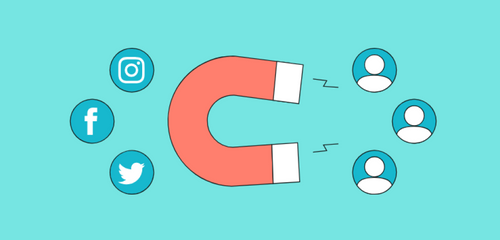Your New Secret Weapon is Here!
Creating online forms has never been easier than it is today. There are numerous tools that allow you to create custom forms for various purposes. From lead generation to survey organization, an online form can fulfill a variety of tasks.
In this article, we will introduce and compare the best tools for creating online forms. Each tool will be briefly described, along with the features it offers. Whether you're a small business or a large corporation, there is a tool that suits your requirements.
Keep reading to find out which tools are best for online forms and how you can use them to achieve your goals.
Why Create Online Forms?
Online forms offer numerous advantages over traditional paper forms. They are not only environmentally friendly but also easier to create, manage, and analyze. By using online forms, businesses and organizations can save time and money while increasing the efficiency of their workflows.
With online forms, users can enter and submit data quickly and easily over the internet, without the need to fill out physical documents or send them by mail. Companies and organizations can automatically export the entered data to a database or spreadsheet and use it for analysis and reporting.
Furthermore, online forms can be customized and tailored to the specific requirements of a business or organization. Users can add or remove fields, set requirements, and even establish automated workflows to process data and notify users.
The Best Tools for Creating Online Forms
There is a wide range of tools available for creating online forms. Here are the best tools suited for different requirements and needs.
It's important to choose the right tool for your needs. If customization is a priority, meetergo and JotForm are likely the best choices. For users within the Microsoft ecosystem, Microsoft Forms is a convenient solution. Businesses using HubSpot should consider form integration. WordPress users can create forms with various plugins.

JotForm - Easy, Fast, and Efficient
JotForm is an online form builder that allows users to create custom forms within minutes. With a simple drag-and-drop interface, users can customize various form fields such as text boxes, dropdowns, multiple-choice options, and more. However, JotForm's features go beyond just creating basic forms.
Additional features of JotForm include the ability to style forms with custom CSS, create complex form workflows using conditional logic, and even accept payments through the form. JotForm also has a mobile app, enabling users to collect information on the go, as well as an offline form option in case there is no internet connection available.
Integrations
One of the key features of JotForm is its integration with dozens of other web applications like Google Drive, Salesforce, Mailchimp, and more. With Zapier integration, JotForm can easily connect with hundreds of other applications. These integrations allow for automatic sending of form data to other applications, creating leads in CRM systems, or adding email subscribers to lists.

meetergo - Create Online Forms for Free
meetergo is a powerful tool for creating online forms that is perfect for businesses and individuals looking to streamline their workflows and efficiently collect data. With meetergo, users can easily create custom forms without the need for programming knowledge.
- Free: meetergo offers a free version that allows users to create unlimited forms.
- User-Friendly Interface: The intuitive form builder makes it easy to create online forms and questionnaires.
- Flexible Integration: meetergo can be embedded into any website or platform and seamlessly integrated into existing workflows.
- GDPR Compliant: With meetergo, users can be confident that the data they collect is 100% GDPR compliant.
- Real-Time Lead Qualification: meetergo provides advanced features for real-time lead qualification to attract high-quality customers.
- Routing Options: Form responses can be automatically forwarded to different team members or departments for efficient processing.
- Video Conferencing and Calendar Integration: meetergo can be connected to popular video conferencing tools and calendars to seamlessly organize appointments and meetings.
meetergo is the ideal solution for users who want to create online forms that streamline their workflows and save time and effort. With its extensive feature set and user-friendly interface, meetergo offers a wide range of templates for users to create their own forms from scratch. Additionally, forms can be easily customized to match corporate identity, and data can be evaluated in real-time.
Users can now try meetergo for free and experience how easy and efficient it is to create and manage online forms. If users have any questions, the meetergo support team is available via live chat to assist with form creation.

Microsoft Forms - Integration into the Microsoft Ecosystem
Microsoft Forms is another useful tool for creating online forms, specifically designed for those who are part of the Microsoft ecosystem.
As part of the Microsoft suite of applications, Microsoft Forms integrates seamlessly with other applications such as Microsoft Excel and Microsoft Teams. This makes it an ideal choice for businesses that use a variety of Microsoft applications.
Integration with Microsoft Excel
With Microsoft Forms, users can capture data in real-time and integrate that data into Microsoft Excel. The integration with Excel makes it easy to analyze the collected data and provides businesses with insights into the responses they have received from their customers.
Integration with Microsoft Teams
By integrating with Microsoft Teams, users can share forms directly in Teams channels and collect responses from team members or customers. This makes it easy to gather and organize feedback from team members or customers in real-time.
Microsoft Forms is a powerful tool for creating online forms that seamlessly integrates into the Microsoft ecosystem. If you are already part of Microsoft, this is a great option for creating forms and collecting feedback from customers and team members.

AidaForm - Custom Form Creation
AidaForm provides a user-friendly interface with extensive features that allow users to customize their forms according to their needs. There are various templates available to help users get started with form creation.
Users can personalize the appearance of their forms using a wide range of design options and incorporate CSS codes to integrate their branding. Additionally, AidaForm offers a broad selection of field types, including text fields, multiple-choice options, and matrix questions.
When it comes to form integration, AidaForm allows embedding forms into your website as well as integrating them with other platforms like WordPress, Wix, Weebly, and more.
AidaForm's free version offers up to 100 form responses per month. For more advanced features, such as accepting payments, a paid version is required.

Forms in HubSpot - Generating and Managing Leads
HubSpot is a comprehensive marketing, sales, and service software that helps businesses accelerate their growth. An important component of HubSpot is forms, which allow for lead generation and management.
Thanks to its seamless integration with the HubSpot platform, creating forms is easy and quick. There are numerous templates available that can be customized to fit your needs. Additionally, the data collected can be automatically stored in the HubSpot database and synchronized with the CRM system.
HubSpot forms not only generate contacts but also allow for targeted information gathering. Dropdown menus and checkboxes can be used to capture specific interests of contacts, which can then be utilized for targeted outreach.
With HubSpot's extensive analytics tools, you can monitor the performance of your forms in real-time. This enables you to identify any weaknesses and make optimizations to generate even more leads.
Benefits of HubSpot forms at a glance
- Seamless integration with the HubSpot platform
- Numerous templates for customization
- Data is automatically stored in the HubSpot database
- Targeted gathering of interests and information
- Comprehensive analytics tools for performance monitoring
HubSpot forms are an essential feature for any business seeking new leads and customers. With their seamless integration into the HubSpot platform, extensive customization options, and powerful analytics tools, they are a valuable asset for any company looking to grow.

Embedding Forms in WordPress
If you're running a WordPress website and want to provide one or more forms to your visitors, there are various ways to do it. Most website builders offer a built-in form widget that allows you to create simple forms. However, there are also dedicated plugins that enable you to create and manage custom forms.
One recommended plugin for WordPress is WPForms. It's a user-friendly plugin that allows you to create forms without any programming knowledge. It offers pre-built form types such as contact forms, registration forms, order forms, and surveys. The plugin also provides advanced features like file uploads, payment integrations, and subscription forms.
To use WPForms, you'll need to install and activate it on your website. You can then create a new form and link it to your post or page. WPForms also offers customization options, allowing you to tailor the appearance of your form to match your brand and add or remove form fields.
An alternative to WPForms is Gravity Forms. It's a powerful form plugin for WordPress with advanced features like the ability to import forms from other websites, automate workflows, and synchronize form data with other applications.
Pros and Cons of WPForms
Like any solution, there are pros and cons to using WPForms. Overall, WPForms is a good option for users looking to create and manage simple to moderate forms.
Pros
- User-friendly interface for form creation
- Provides pre-built form templates
- Offers customization options
- Integration with payment processors
- Ability to create subscription forms
Cons
- Advanced features may require a paid version
Creating Contact Forms - Appealing and User-Friendly
A contact form serves the purpose of allowing visitors to easily and quickly get in touch with your company. Therefore, it's important to design the form in an appealing and user-friendly manner.
Here are some tips for creating a successful contact form:
- Keep it concise: Limit the number of fields to the essentials to avoid overwhelming the user.
- Clear labeling: Ensure that each field is clearly labeled, so the user knows what information to provide.
- Placeholder text: Provide helpful placeholder text to facilitate input.
- Automatic validation: Ensure that form inputs are automatically validated to prevent errors.
- Confirmation page: After submitting the contact form, users should receive a confirmation that their request was successfully submitted.
There is also the option to include a CAPTCHA function in the contact form to prevent spam submissions. However, this can sometimes lead to users not submitting the form if they struggle to answer the CAPTCHA question.
To create an appealing and user-friendly contact form, various tools are available. JotForm and AidaForm offer custom form creation, while Microsoft Forms provides integration within the Microsoft ecosystem. Forms can also be embedded in HubSpot to generate and manage leads.
Automation of Forms and Surveys
Automating forms and surveys can greatly simplify the process of data collection and analysis. Most online form tools typically offer this feature. Here are some benefits of automating online forms and surveys:
- Time-saving: Automation reduces numerous manual tasks, saving time.
- Efficiency: Automation reduces the likelihood of human errors in data collection and analysis.
- Personalization: Automation enables the sending of personalized emails or notifications to respondents, which can foster engagement.
Some online form tools offer specific automation features, such as integration with other tools that can automatically import and export data. For example, JotForm allows for automatic export of data to Google Sheets or Dropbox, while AidaForm integrates with MailChimp.
However, it's important to note that the automation capabilities of forms and surveys can vary depending on the tool and its features. Therefore, always ensure that the chosen online form tool provides the automation features necessary for your specific requirements.
Converting Forms to PDF
Some of the top online form creation tools allow you to convert your forms into PDF files. This can be particularly useful if you need a physical copy of the form or if you want to save it for record-keeping purposes.
Some online form tools offer the option to directly convert the form into a PDF file, while others may require a separate add-on or integration to perform the conversion. In either case, the process is usually simple and straightforward.
Benefits of PDF Forms
- User-friendliness: PDF forms are generally more user-friendly than traditional paper forms, as users can fill them out directly on their computers.
- Secure data storage and transmission: PDF forms can be securely stored and transmitted, reducing the risk of loss or theft associated with paper forms.
PDF Converter Tools:Online form tools that offer direct conversion to PDF files include AidaForm and JotForm. Microsoft Forms also provides a simple way to convert forms to PDF by clicking the "Download" button and saving the form as a PDF file.
For other tools, there may be add-ons and integrations available to convert your forms to PDF files. For example, with HubSpot's PDF Generator, you can convert forms to PDF files and automatically send them to contacts.
Summary
Converting forms into PDF files is a useful feature for those who need a physical copy or want to easily share the form for record-keeping purposes. Some of the top online form creation tools, such as AidaForm, JotForm, and Microsoft Forms, offer the ability to convert forms directly into PDF files, while others may require add-ons or integrations. Regardless of the tool you choose, converting forms into PDF files is generally a simple and straightforward process.
Conditional Forms - Interactive Form Creation
Conditional forms are a great way to ensure that your users only have to answer relevant questions. A conditional form displays questions based on previous answers or user selections. For example, you could create a conditional form for event registration that only displays questions relevant to the selected event. This saves time and prevents users from being confronted with unnecessary questions, reducing confusion.
Most online form creation tools offer the ability to create conditional forms. JotForm, Microsoft Forms, and AidaForm are just a few examples.
When creating conditional forms, it's important to ensure that the logic for the conditions is correct. Incorrect logic can cause the form to malfunction or even lead to a poor user experience.
Another important aspect is testing the conditional form to ensure that all conditions function correctly and that users can fill out the form without any issues.
Frequently Asked Questions (FAQs)
In this section, we'll answer some commonly asked questions about online forms and their creation.
How secure are online forms?
Most online form tools use encryption technologies like SSL to ensure secure data transmission between the user and the server. Additionally, many form tools are GDPR-compliant.
Can online forms be embedded in websites?
Yes, most form tools provide a way to embed created forms into websites. It's also possible to customize the colors and appearance of the forms to match the website.
How can automatic notifications be set up?
Most form tools offer the ability to set up automatic notifications. Typically, you'll need to specify the recipient's email address and the content of the notification.
What data can be collected in online forms?
: Depending on the use case, online forms can collect different types of data, such as name, email address, age, gender, postal code, or phone number. However, it's important to ensure that the data collected is relevant and necessary for the purpose of collection.
How can conditions be set in forms?
Some form tools provide the ability to incorporate conditional statements or logic into forms. This can be useful, for example, to show only specific questions when the user provides a particular answer to a previous question.
If you have further questions about online forms, consulting the documentation of the specific form tool you're using can be helpful.
Conclusion
Creating online forms has become easier than ever before, offering a variety of benefits for businesses and individuals. By utilizing the tools and technologies presented here, you can gather information, receive feedback, and generate leads to drive your business or project forward.
In particular, JotForm provides an efficient and user-friendly way to create and manage forms. With its integration capabilities across numerous platforms and services, as well as the ability to automate forms and surveys, it is a solid choice for businesses and organizations of all kinds.
Microsoft Forms is ideal for those already using the Microsoft ecosystem, as it can seamlessly integrate into it. AidaForm, on the other hand, offers the ability to create fully custom forms and host them on your own website.
Additionally, forms can be embedded in HubSpot or WordPress to generate and manage leads. Creating contact forms should always prioritize user-friendliness and visual appeal to achieve higher conversion rates.
Interactive conditions can also be incorporated into forms to create an engaging experience for users. Finally, forms can be converted into PDF format for easy distribution.
Creating online forms is now more accessible than ever, offering numerous advantages for businesses and individuals. By utilizing these tools and technologies, you can gather information, receive feedback, and generate leads to drive your business or project forward.
Your New Secret Weapon is Here!