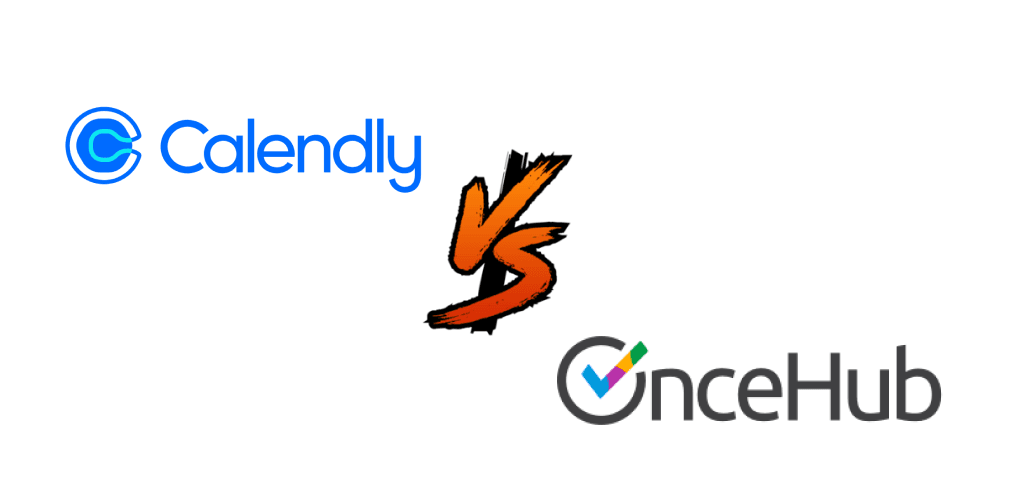In the modern professional landscape, time is the most valuable, non-renewable resource. Yet, countless hours are lost to the frustrating digital dance of "email tag"—the endless back-and-forth of trying to find a meeting time that works for everyone. This administrative friction not only drains productivity but can also stall critical business momentum, whether it's closing a deal, hiring a key candidate, or supporting a customer.
Scheduling automation software has emerged as the definitive solution to this universal problem, transforming how businesses manage their time. At the forefront of this revolution are two dominant players: Calendly and OnceHub.
Calendly is the market's most recognizable name, a platform synonymous with simplicity and versatility. Used by over 20 million people across 230 countries, it has become the go-to tool for individuals and teams looking to streamline scheduling with minimal effort. It is designed to be adaptable to nearly any industry or role.
Challenging its dominance is OnceHub (formerly known as ScheduleOnce), a powerful and feature-rich platform with a distinct focus on sales teams, enterprise-grade security, and comprehensive lead engagement. It positions itself not just as a scheduler, but as an engine for accelerating business growth.
This report provides a definitive, in-depth comparison of Calendly and OnceHub, analyzing their features, user experience, security protocols, and pricing models to help you make an informed decision. Furthermore, we will explore meetergo, a modern, privacy-first alternative from Europe that offers a compelling all-in-one solution for businesses wary of complex tech stacks and data privacy risks.
At a Glance: Calendly vs. OnceHub Quick Verdict
For those who need a swift, high-level summary, this table provides an immediate verdict on how the two platforms stack up across key attributes.
| Attribute | Calendly | OnceHub |
|---|---|---|
Best For | Individuals, freelancers, and diverse teams needing a versatile, easy-to-use tool. | Sales-focused teams and regulated industries (finance, healthcare) that prioritize security and lead conversion. |
AttributeBest For CalendlyIndividuals, freelancers, and diverse teams needing a versatile, easy-to-use tool. OnceHubSales-focused teams and regulated industries (finance, healthcare) that prioritize security and lead conversion. | ||
Key Differentiator | Unmatched simplicity and the industry's largest ecosystem of native integrations. | Advanced sales and lead engagement tools (chatbots, routing) and a security-first architecture. |
AttributeKey Differentiator CalendlyUnmatched simplicity and the industry's largest ecosystem of native integrations. OnceHubAdvanced sales and lead engagement tools (chatbots, routing) and a security-first architecture. | ||
Starting Price (Paid) | $10 per seat/month. | $10 per seat/month. |
AttributeStarting Price (Paid) Calendly$10 per seat/month. OnceHub$10 per seat/month. | ||
Free Plan Generosity | Limited: 1 event type, no automated reminders, and basic branding. | More Generous: Allows group meetings, automated workflows, and PayPal integration on the free plan. |
AttributeFree Plan Generosity CalendlyLimited: 1 event type, no automated reminders, and basic branding. OnceHubMore Generous: Allows group meetings, automated workflows, and PayPal integration on the free plan. | ||
Core Strength | Supreme ease of use for both the user and the person booking the meeting. | Robust security features, compliance focus, and specialized tools for the entire sales lifecycle. |
AttributeCore Strength CalendlySupreme ease of use for both the user and the person booking the meeting. OnceHubRobust security features, compliance focus, and specialized tools for the entire sales lifecycle. | ||
Main Weakness | Features on lower tiers can be basic; recent lawsuit raises data privacy concerns. | Can have a steeper learning curve due to its feature depth; lacks native mobile apps. |
AttributeMain Weakness CalendlyFeatures on lower tiers can be basic; recent lawsuit raises data privacy concerns. OnceHubCan have a steeper learning curve due to its feature depth; lacks native mobile apps. | ||
Customer Support | Help center, 24/7 email support, and 24/7 chat support on paid plans. | 24/7 email and chat support, with scheduled video support available for enterprise plans. |
AttributeCustomer Support CalendlyHelp center, 24/7 email support, and 24/7 chat support on paid plans. OnceHub24/7 email and chat support, with scheduled video support available for enterprise plans. | ||
User Experience and Interface: The Battle for Simplicity
A scheduling tool's value is directly tied to its usability. If it's difficult for administrators to configure or for clients to use, it fails at its primary mission. Both Calendly and OnceHub have invested heavily in their user experience, but their approaches reveal different philosophies about the balance between power and simplicity.

Calendly: The Benchmark for Intuitive Design
Calendly built its empire on a foundation of unparalleled ease of use. For years, it has been celebrated for a clean, intuitive, and aesthetically pleasing user interface that makes both setup and daily management a breeze.
- Administrator Experience: The setup process is famously quick and straightforward. Users can connect their calendar, create an event type, and share their link in minutes. This simplicity has made it a favorite among professionals who are not necessarily tech-savvy. However, it's important to note a recent development: some long-time users have expressed frustration with recent UI updates, claiming the new event editor layout is more cluttered and less productive by constraining the editing view to a narrow sidebar, similar to a mobile site. This suggests a potential shift from its legacy of pure, uncluttered simplicity.
- Client Experience: This is where Calendly remains the undisputed champion. The booking process for the end-user (the client or colleague) is consistently described as seamless, accessible, and a significant time-saver. This positive experience is directly linked to tangible business outcomes, such as faster response times and higher meeting show-up rates.

OnceHub: Power Wrapped in a Clean Interface
OnceHub offers a user experience that is often described as clean and seamless, allowing for confident navigation. However, user feedback also reveals a critical nuance: while the client-facing side is simple, the administrative backend is significantly more complex due to its vast feature set.
- Administrator Experience: The platform's depth can present a steeper learning curve. Setting up advanced features like lead routing or multi-user rules can be complicated and time-consuming, particularly for those unfamiliar with such systems. This isn't necessarily a flaw but a trade-off; the complexity is a direct result of the platform's power and customizability, which appeals to users with sophisticated scheduling needs.
- Client Experience: For the person booking a meeting, OnceHub provides a straightforward and simple process. It allows for the creation of highly customized booking forms that can capture important client information upfront, making the subsequent meeting more productive. User testimonials confirm that clients and colleagues appreciate the ease of using the booking link.
The differing perspectives on each platform's "ease of use" point to a crucial distinction between the administrator's experience and the client's experience. Both platforms have successfully simplified the booking process for the end-user. The true difference lies in the backend. Calendly has traditionally offered the simplest administrative experience, though recent UI changes have introduced some friction. OnceHub's administrative complexity is a direct consequence of its powerful, sales-oriented feature set. The choice, therefore, hinges on the user's role: an individual seeking pure simplicity will gravitate towards Calendly, while a power user or team lead needing deep configuration may prefer the robust environment of OnceHub.
Core Features: A Head-to-Head Comparison
At their core, both Calendly and OnceHub are built to solve the same fundamental problem and, as such, share a robust set of essential features. Understanding these commonalities is the first step to identifying their true differences.
Both platforms provide the following foundational capabilities:
- Calendar Sync: Two-way synchronization with all major calendar providers, including Google Calendar, Office 365, Outlook, and iCloud, to prevent double-bookings.
- Custom Booking Pages: Personalized pages and links that can be shared with clients to display your availability.
- Automated Notifications: Automated email and SMS reminders, confirmations, and follow-ups to reduce no-shows and administrative work.
- Video Conferencing: Native integrations with popular tools like Zoom, Microsoft Teams, and Google Meet to automatically generate unique meeting links.
- Payment Processing: The ability to accept payments for appointments via integrations with Stripe and PayPal.
- Time Zone Intelligence: Automatic detection and adjustment for the invitee's time zone to eliminate confusion.
- Scheduling Controls: Features like meeting buffers to add breaks between appointments and lead time to prevent last-minute bookings.
- Reporting & Analytics: Dashboards to track scheduling activity, popular meeting times, and no-show rates.
To understand where the platforms truly differ in daily use, the following table breaks down key features and their availability.
Table: Detailed Feature Comparison
| Feature | Calendly | OnceHub | Winner & Notes |
|---|---|---|---|
One-on-One Meetings | ✅ All Plans | ✅ All Plans | Tie |
FeatureOne-on-One Meetings Calendly✅ All Plans OnceHub✅ All Plans Winner & NotesTie | |||
Group Events (Webinars) | ✅ Paid Plans ($10+) | ✅ All Plans (including Free) | OnceHub (More accessible on the free plan) |
FeatureGroup Events (Webinars) Calendly✅ Paid Plans ($10+) OnceHub✅ All Plans (including Free) Winner & NotesOnceHub (More accessible on the free plan) | |||
Round-Robin Scheduling | ✅ Teams Plan ($16+) | ✅ Route Plan ($19+) | Tie (Both are paid features for teams) |
FeatureRound-Robin Scheduling Calendly✅ Teams Plan ($16+) OnceHub✅ Route Plan ($19+) Winner & NotesTie (Both are paid features for teams) | |||
Panel/Collective Meetings | ✅ Standard Plan ($10+) | ✅ Schedule Plan ($10+) | Tie |
FeaturePanel/Collective Meetings Calendly✅ Standard Plan ($10+) OnceHub✅ Schedule Plan ($10+) Winner & NotesTie | |||
Meeting Polls | ✅ All Plans | ❌ Not Available | Calendly (Unique feature for group consensus) |
FeatureMeeting Polls Calendly✅ All Plans OnceHub❌ Not Available Winner & NotesCalendly (Unique feature for group consensus) | |||
Lead Routing Forms | ✅ Teams Plan ($16+) | ✅ Route Plan ($19+) | OnceHub (More advanced routing logic and AI capabilities) |
FeatureLead Routing Forms Calendly✅ Teams Plan ($16+) OnceHub✅ Route Plan ($19+) Winner & NotesOnceHub (More advanced routing logic and AI capabilities) | |||
Chatbots & Live Chat | ❌ Not Available | ✅ Engage Plan ($39+) | OnceHub (Unique feature for real-time lead engagement) |
FeatureChatbots & Live Chat Calendly❌ Not Available OnceHub✅ Engage Plan ($39+) Winner & NotesOnceHub (Unique feature for real-time lead engagement) | |||
Website Embedding | ✅ All Plans (Inline, Pop-up Widget, Pop-up Text) | ✅ Paid Plans ($10+) (Embed, Website Button) | Calendly (More options available on the free plan) |
FeatureWebsite Embedding Calendly✅ All Plans (Inline, Pop-up Widget, Pop-up Text) OnceHub✅ Paid Plans ($10+) (Embed, Website Button) Winner & NotesCalendly (More options available on the free plan) | |||
Native Mobile Apps | ✅ iOS & Android | ❌ Not Available | Calendly (Crucial for on-the-go management) |
FeatureNative Mobile Apps Calendly✅ iOS & Android OnceHub❌ Not Available Winner & NotesCalendly (Crucial for on-the-go management) | |||
Developer API | ✅ All Plans (Webhooks on paid plans) | ✅ All Plans (More advanced capabilities) | OnceHub (Focus on deep, custom development) |
FeatureDeveloper API Calendly✅ All Plans (Webhooks on paid plans) OnceHub✅ All Plans (More advanced capabilities) Winner & NotesOnceHub (Focus on deep, custom development) | |||
Advanced Capabilities: Where They Diverge
Beyond the standard feature set, Calendly and OnceHub pursue distinct strategic paths. Their advanced capabilities reveal that they are evolving to serve different primary use cases. OnceHub is becoming a specialized engine for sales and revenue teams, while Calendly is solidifying its position as a versatile collaboration tool for the entire organization.
OnceHub's Specialization: The Sales and Lead Engagement Engine
OnceHub is explicitly engineered for sales professionals and revenue-generating teams. Its advanced features are designed to capture, qualify, and engage leads throughout the entire customer lifecycle.
- Real-Time Lead Engagement: OnceHub's key differentiator is its suite of tools for interacting with website visitors. The top-tier "Engage" plan includes automated chatbots, live chat, and instant meetings, allowing sales teams to connect with hot leads the moment they show interest, rather than waiting for them to book a meeting.
- Intelligent Lead Routing: The platform offers sophisticated rules to automatically route prospects to the right person or team. This can be based on answers to a qualification form (e.g., company size, industry), round-robin distribution to ensure fairness, or even AI-driven analysis on the "Engage" plan.
- Lightweight Client Management: Unlike Calendly, OnceHub can store client responses and booking details, creating a contact record that tracks activity history. This allows it to function as a rudimentary client database, providing valuable context for sales and success teams.
Calendly's Specialization: The Versatile Team Collaborator
In contrast, Calendly focuses on adaptability, providing tools that serve a wide array of business functions beyond just sales, including marketing, customer success, recruiting, and internal operations.
- Meeting Polls: A feature unique to Calendly, meeting polls allow you to survey a group of attendees to find a time that works best for the majority. This is exceptionally useful for coordinating with large internal teams or external committees where a simple booking link is impractical.
- Managed Events: For larger organizations, maintaining brand consistency and standardizing processes is crucial. Calendly's "Managed Events" feature allows administrators to create, lock, and sync meeting templates across the entire team. This ensures that every customer-facing interaction, from a sales demo to a support call, follows the same best practices.
- Broad Workflow Automation: Calendly's "Workflows" feature provides a more generalized automation engine. While OnceHub's automation is tightly focused on the sales funnel, Calendly's can be used to automate a wider variety of tasks, such as sending pre-meeting questionnaires, post-meeting feedback surveys, or booking follow-up sessions.
- Superior Mobility: The availability of dedicated and well-regarded iOS and Android apps is a significant advantage for Calendly. This allows users to manage their schedules, share links, and receive notifications from anywhere, a capability that OnceHub currently lacks.
These diverging paths indicate the platforms are becoming less like direct competitors and more like specialized tools for different core business processes. A business whose primary challenge is converting website traffic into qualified sales meetings will find a purpose-built toolkit in OnceHub. Conversely, an organization looking to implement a universal scheduling standard across multiple departments will find Calendly's versatility and team-wide management features more suitable.
Integrations: Building Your Tech Stack
A scheduling tool's power is magnified by its ability to connect with the other applications a business relies on. Both platforms offer robust integration capabilities, but their strategies differ, mirroring their core product philosophies: Calendly pursues breadth, while OnceHub prioritizes depth.
Calendly's Ecosystem: Breadth and Native Power
Calendly's primary strength in the integration battle is its vast ecosystem. It boasts over 100 native integrations, a major selling point that often proves decisive for new customers. Native integrations are crucial because they typically offer deeper, more reliable functionality than connections made through a third-party intermediary like Zapier.
This expansive network allows Calendly to act as a central hub in a diverse tech stack, connecting seamlessly with :
- CRMs: HubSpot, Salesforce, and more.
- Marketing Automation: Mailchimp, Marketo, Pardot.
- Payment Processors: Stripe, PayPal.
- Communication & Productivity: Slack, Google Workspace, Microsoft 365.
- Analytics: Google Analytics, Meta Pixel.
- Extended Connectivity: Over 700 additional apps are accessible through its Zapier integration.
OnceHub's Ecosystem: Depth and Focus
OnceHub takes a more focused approach. While it offers fewer native integrations, it concentrates on creating powerful, deep connections with the most critical tools in a sales and service workflow.
Its integration with Salesforce is a prime example. It's often described as more advanced than Calendly's because it leverages OnceHub's unique features, such as allowing leads to be captured and Salesforce tasks to be created directly from a chatbot conversation. This creates a tighter, more automated workflow for sales development representatives. Beyond its deep CRM integrations, OnceHub connects to essential video conferencing tools (including WebEx, which Calendly does not natively support), calendars, and the broader app ecosystem via Zapier.
The choice here depends entirely on a user's existing tech stack and needs. A business that uses a wide variety of best-in-class tools for marketing, project management, and communications will find Calendly's broad native support to be a clear advantage. However, a sales-driven organization whose entire operation revolves around Salesforce may find that OnceHub's deeper, more specialized integration provides a more powerful, albeit narrower, benefit.
Security and Compliance: Protecting Your Data
In an era of heightened data privacy concerns, the security posture of any software vendor is a critical evaluation criterion. This is especially true for businesses in regulated industries like finance and healthcare, or those operating under strict privacy laws like GDPR. Here, OnceHub has carved out a significant strategic advantage.
OnceHub: The Security-First Fortress
OnceHub has built its brand around a security- and compliance-first approach, making it a preferred choice for organizations with stringent data protection requirements.
- Advanced Security Standards: The platform boasts end-to-end encryption for data in transit and NIST-compliant encryption for data at rest. It enforces HTTPS-only applications with modern TLS 1.2+ protocols and offers robust access controls like Single Sign-On (SSO) and Two-Factor Authentication (2FA).
- Dedicated Compliance Offerings: Recognizing the needs of regulated industries, OnceHub offers a specific Security and Compliance Add-On for $5/seat/month. This add-on provides access to features like HIPAA Business Associate Agreements (BAA), custom security policies, and corporate calendar connections, signaling that security is a core, monetizable part of its product strategy.
- Comprehensive Auditing: The platform provides detailed login and access logs and tracks the complete meeting lifecycle, offering a clear audit trail for compliance purposes.
Calendly: Enterprise-Grade but with a Blemish
Calendly also offers a robust suite of business-grade security features and holds numerous industry-standard certifications, making it suitable for many enterprise customers.
- Key Certifications: Calendly is compliant with ISO/IEC 27001, SOC 2 Type 2, PCI, and GDPR. For financial services, it offers features to support FINRA and SEC compliance, such as communication archiving.
- The Lawsuit: A significant point of differentiation is a class-action lawsuit filed against Calendly in August 2023. The suit alleged that the company allowed third-party services to intercept user data from booking pages without consent. While the allegations may be unproven, the existence of such a lawsuit creates a perception of risk that security-conscious buyers cannot ignore.
This comparison transcends a simple checklist of certifications. While both platforms appear strong on paper, the legal challenge facing Calendly, contrasted with OnceHub's proactive, security-centric branding and dedicated compliance products, creates a clear distinction. For a financial advisor, a healthcare provider, or a risk-averse enterprise, the decision becomes less about features and more about a fundamental assessment of risk. OnceHub has successfully positioned itself as the lower-risk option for those to whom data protection is paramount.
Pricing and Plans: Which Offers Better Value?
A tool's price is only meaningful in the context of the value it provides. Calendly and OnceHub have similar entry-level price points but structure their plans differently, revealing their target customer journeys and offering different value propositions at each stage. Both platforms offer a 14-day free trial of their paid features.
Free Plan Showdown: OnceHub Takes an Early Lead
For individuals and businesses just starting, the free plan is often the first point of contact. In this arena, OnceHub is significantly more generous. Its free plan supports not only one-on-one meetings but also group events and, crucially, allows users to accept payments via a PayPal integration. Calendly's free plan, by contrast, is far more restrictive, limited to a single event type and offering no automated reminders or payment integrations.
Paid Plan Comparison: Value Depends on Your Needs
As businesses scale, their needs evolve. Both platforms start their paid offerings at a competitive $10/user/month (when billed annually), but the features included at this tier differ significantly.
- Initial Paid Tier Value: At the $10 level, OnceHub provides more value for sales-oriented teams. It includes features like a native Salesforce integration and round-robin meeting distribution, which on Calendly require upgrading to the more expensive $16/user/month "Teams" plan.
- OnceHub's Pricing Model: OnceHub's pricing is modular. Its core plans are "Schedule" ($10/mo), "Route" ($19/mo), and "Engage" ($39/mo). This structure can become very expensive if a team needs every feature for every user. However, it offers flexibility, allowing a company to purchase the "Engage" plan with chatbots for its sales development team while the account executives remain on the cheaper "Schedule" plan.
- Calendly's Pricing Model: Calendly uses a more traditional per-seat model where features are unlocked at each successive tier for the entire organization. This model is generally more straightforward and can be more cost-effective for larger, diverse teams who need broad access to collaborative features rather than specialized sales tools.
Table: Pricing and Plan Breakdown (Updated 2025)
| Plan Tier | Price (Annual) | Calendly Key Features Unlocked | OnceHub Key Features Unlocked | Ideal User |
|---|---|---|---|---|
Free | $0 | 1 event type, 1 calendar connection, basic branding. | Unlimited meetings, group events, PayPal integration, basic workflows. | Individuals with very basic needs (OnceHub is superior here). |
Plan TierFree Price (Annual)$0 Calendly Key Features Unlocked1 event type, 1 calendar connection, basic branding. OnceHub Key Features UnlockedUnlimited meetings, group events, PayPal integration, basic workflows. Ideal UserIndividuals with very basic needs (OnceHub is superior here). | ||||
Standard / Schedule | $10/user/mo | Unlimited event types, 6 calendars, remove branding, workflows, payment integrations. | All Free features + remove branding, website embed, Salesforce/HubSpot integration, API access. | Professionals and small teams needing core automation. |
Plan TierStandard / Schedule Price (Annual)$10/user/mo Calendly Key Features UnlockedUnlimited event types, 6 calendars, remove branding, workflows, payment integrations. OnceHub Key Features UnlockedAll Free features + remove branding, website embed, Salesforce/HubSpot integration, API access. Ideal UserProfessionals and small teams needing core automation. | ||||
Teams / Route | $16/user/mo | All Standard features + round-robin, Salesforce integration, routing forms. | All Schedule features + advanced routing, meeting distribution, room scheduling. | Growing teams needing collaboration and lead routing. |
Plan TierTeams / Route Price (Annual)$16/user/mo Calendly Key Features UnlockedAll Standard features + round-robin, Salesforce integration, routing forms. OnceHub Key Features UnlockedAll Schedule features + advanced routing, meeting distribution, room scheduling. Ideal UserGrowing teams needing collaboration and lead routing. | ||||
Enterprise / Engage | Custom / $39/user/mo | All Teams features + SSO, advanced security, dedicated support. | All Route features + AI chatbots, live chat, instant meetings. | Large organizations and advanced sales teams. |
Plan TierEnterprise / Engage Price (Annual)Custom / $39/user/mo Calendly Key Features UnlockedAll Teams features + SSO, advanced security, dedicated support. OnceHub Key Features UnlockedAll Route features + AI chatbots, live chat, instant meetings. Ideal UserLarge organizations and advanced sales teams. | ||||
The pricing models reflect the companies' target growth paths. OnceHub is designed to scale with a sales team's increasing sophistication, from basic scheduling to intelligent lead engagement. Calendly's pricing is built to scale with overall organizational size and complexity, adding features for team-wide collaboration, management, and security.

The All-in-One Alternative: A Look at meetergo
While Calendly and OnceHub battle for dominance, a compelling alternative has emerged, particularly for businesses that prioritize data privacy and streamlined workflows. meetergo is an all-in-one scheduling platform that competes not just on features, but on philosophy and architecture.
Primary Differentiator: Uncompromising GDPR and Data Sovereignty
meetergo's most powerful unique selling proposition is its unwavering commitment to data privacy, specifically GDPR compliance. This is its primary weapon against its US-based competitors.
- European Roots, Global Trust: meetergo explicitly markets itself as 100% GDPR compliant, with all data hosted on servers in Frankfurt, Germany. This is a critical distinction, as US-based companies can be subject to laws that conflict with GDPR principles. meetergo argues that using non-compliant tools can expose businesses to legal penalties and a significant loss of customer trust.
- Privacy by Design: The platform is also cookie-free and offers German-language support, reinforcing its position as the definitive choice for privacy-conscious businesses, especially those in the European Union or serving EU citizens.
The All-in-One Value Proposition
meetergo challenges the "best-of-breed" approach—where companies subscribe to separate tools for scheduling, video conferencing, and payments—by integrating these functions into a single, cost-effective platform. The company claims this consolidated approach can save users up to 70% compared to managing multiple subscriptions.
Key integrated features include:
- Core Scheduling: All the essential scheduling features are present, including customizable booking pages, automated workflows and reminders, payment processing via Stripe and PayPal, and advanced team features like routing forms and round-robin distribution.
- meetergo connect: A standout feature is the built-in, secure video conferencing platform. It is end-to-end encrypted, requires no downloads for participants, and is presented as a GDPR-compliant alternative to Zoom or Google Meet.
- Digital Business Card: A modern networking tool that allows users to share their contact details, social profiles, and direct booking links via a single QR code or NFC-enabled card.
meetergo represents a strategic bet that a significant segment of the market, particularly in Europe, is growing weary of subscription fatigue and increasingly skeptical of the data practices of US tech giants. It offers a compelling proposition for users who value the simplicity and security of an integrated, privacy-first platform over the sprawling integration ecosystem of a tool like Calendly.
While this guide focuses on Oncehub and Calendly we have prepared a deep dive on Calendly vs meetergo where we explore both solutions in detail.
The Final Verdict: Which Scheduling Tool Should You Choose?
After an exhaustive analysis, it's clear that there is no single "best" scheduling software. The optimal choice depends entirely on your specific priorities, team structure, and core business objectives. Calendly, OnceHub, and meetergo are all exceptional tools, but they are built for different users with different needs. The decision comes down to a simple trade-off: simplicity vs. power vs. privacy.
Choose Calendly if...
...you value simplicity, versatility, and a vast integration ecosystem.
Calendly is the ideal choice for individuals, freelancers, and organizations with diverse teams (recruiting, customer success, marketing, etc.). If your primary goal is to eliminate scheduling friction across your entire business with a tool that is famously easy to use for everyone involved, Calendly is likely your best fit. Its massive library of over 100 native integrations ensures it will plug and play with the tools you already use, making it a true scheduling utility for any workflow.
Choose OnceHub if...
...your world revolves around sales, lead conversion, and uncompromising security.
OnceHub is purpose-built for revenue-generating teams. If your primary business process is turning website visitors into qualified meetings and your workflow is deeply integrated with Salesforce or HubSpot, OnceHub's specialized toolkit is unmatched. Its advanced features like chatbots, AI-powered routing, and a security-first architecture make it the superior choice for sales-driven organizations and businesses in highly regulated industries like finance and healthcare, where compliance is non-negotiable.
Consider meetergo if...
...data privacy is your absolute top priority and you want an all-in-one solution.
meetergo is the clear frontrunner for any business based in the European Union or serving EU customers where strict GDPR compliance is a legal and ethical imperative. If you are looking to reduce subscription costs and complexity by consolidating your scheduling, video conferencing, and payment tools into a single, secure platform, meetergo offers a powerful and compelling value proposition. Its commitment to data sovereignty, with German-based hosting and an integrated, encrypted video platform, makes it a unique and trustworthy alternative in the market.
Ultimately, the best way to make a final decision is to experience the platforms firsthand. All three providers offer free plans or generous 14-day trials. Use this opportunity to test their features, evaluate their user experience, and determine which tool best aligns with the unique rhythm of your business.