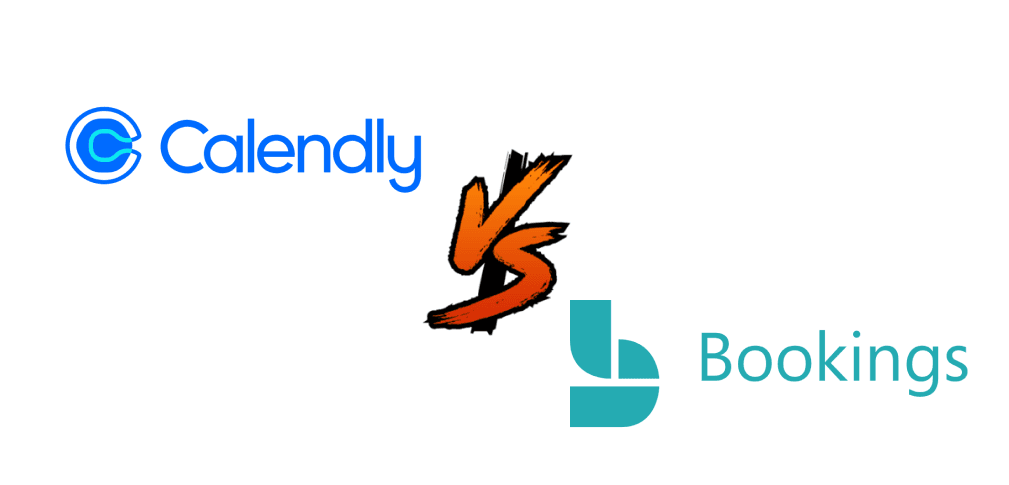Choosing a scheduling tool in 2025 is a critical business decision. The right platform can revolutionize your productivity and elevate your client experience. The wrong one can create friction and operational bottlenecks. While Microsoft Bookings and Calendly are household names, their capabilities diverge significantly under scrutiny.
This guide provides an ultimate deep-dive comparison, moving beyond marketing claims to analyze the features that truly matter. We will dissect team scheduling, workflow automation, customization, security, and pricing in granular detail. We will also introduce meetergo, a powerful, privacy-focused alternative that excels where others fall short, to give you a complete picture of the market.
Quick Verdict: Which Tool Is Right for You?
For those in a hurry, here is the essential breakdown.
| Microsoft Bookings | Calendly | meetergo |
|---|---|---|
Best For: Businesses deeply integrated with the Microsoft 365 ecosystem who need a simple, no-extra-cost scheduling tool for basic appointments. | Best For: Individuals and teams needing maximum flexibility, a vast library of third-party integrations, and a highly polished user experience. | Best For: Teams and professionals who demand advanced automation, deep customization, multi-language support, and strict GDPR compliance. |
Microsoft BookingsBest For: Businesses deeply integrated with the Microsoft 365 ecosystem who need a simple, no-extra-cost scheduling tool for basic appointments. CalendlyBest For: Individuals and teams needing maximum flexibility, a vast library of third-party integrations, and a highly polished user experience. meetergoBest For: Teams and professionals who demand advanced automation, deep customization, multi-language support, and strict GDPR compliance. | ||
Pillar 1: Ease of Use & User Experience (UX)
A scheduling tool should be effortless for both you and your clients. We'll compare the user journey from setup to the final booking confirmation.
- Microsoft Bookings: The interface will feel instantly familiar to anyone who uses Office 365. It's integrated directly into the Microsoft admin center. However, for invitees, the booking page can feel slightly dated and less intuitive than modern alternatives.
- Calendly: This is Calendly's crown jewel. It is renowned for its clean, minimalist, and exceptionally intuitive interface. The scheduling process is frictionless, which boosts conversion rates (i.e., more completed bookings).
- meetergo: Offers a modern and clean interface comparable to Calendly, with the added benefit of extensive customization to ensure the booking page perfectly matches your brand's look and feel, creating a seamless user experience.
Pillar 2: Team Scheduling Capabilities
For any business with more than one person, how a tool manages team availability is critical.
This is a major differentiator. While Bookings allows you to create services with assigned staff, it lacks the intelligent, automated logic of its competitors.
| Feature | Microsoft Bookings | Calendly | meetergo |
|---|---|---|---|
Round Robin Scheduling | Manual Selection Only | Yes (Automated, equal distribution) | Yes (Advanced: by availability, priority, or equal distribution) |
FeatureRound Robin Scheduling Microsoft BookingsManual Selection Only CalendlyYes (Automated, equal distribution) meetergoYes (Advanced: by availability, priority, or equal distribution) | |||
Collective/Joint Events | No | Yes (Multiple hosts must be free) | Yes (Perfect for panel interviews) |
FeatureCollective/Joint Events Microsoft BookingsNo CalendlyYes (Multiple hosts must be free) meetergoYes (Perfect for panel interviews) | |||
Group Events (Workshops) | Yes (Basic) | Yes (Advanced) | Yes (Advanced) |
FeatureGroup Events (Workshops) Microsoft BookingsYes (Basic) CalendlyYes (Advanced) meetergoYes (Advanced) | |||
Centralized Admin Control | Basic | Yes (Team Pages, Permissions) | Yes (Advanced Team & User Management) |
FeatureCentralized Admin Control Microsoft BookingsBasic CalendlyYes (Team Pages, Permissions) meetergoYes (Advanced Team & User Management) | |||
Analysis:
- Microsoft Bookings is not suitable for teams that need automated lead distribution. An invitee must manually pick a staff member, which is inefficient.
- Calendly provides robust and essential team features that are crucial for sales, support, and recruiting teams.
- meetergo matches Calendly's capabilities and provides more granular control over distribution logic, making it ideal for teams with more complex operational structures.
Pillar 3: Automation & Workflows
Automation is what separates a simple calendar tool from a productivity powerhouse. It's about what happens before and after a meeting is booked.
Automation Capabilities Table
| Automation Feature | Microsoft Bookings | Calendly | meetergo |
|---|---|---|---|
Email Reminders | Yes (1 max) | Yes (Customizable, multi-step) | Yes (Customizable, multi-step) |
Automation FeatureEmail Reminders Microsoft BookingsYes (1 max) CalendlyYes (Customizable, multi-step) meetergoYes (Customizable, multi-step) | |||
SMS Reminders | No | Yes (Paid Plans) | Yes (Paid Plans) |
Automation FeatureSMS Reminders Microsoft BookingsNo CalendlyYes (Paid Plans) meetergoYes (Paid Plans) | |||
Custom Workflows | No | Yes (e.g., send feedback survey) | Yes (e.g., send follow-up materials) |
Automation FeatureCustom Workflows Microsoft BookingsNo CalendlyYes (e.g., send feedback survey) meetergoYes (e.g., send follow-up materials) | |||
Pre-Booking Qualification | No | Basic Intake Questions | Advanced Multi-Step Funnels |
Automation FeaturePre-Booking Qualification Microsoft BookingsNo CalendlyBasic Intake Questions meetergoAdvanced Multi-Step Funnels | |||
Redirect After Booking | No | Yes (to a custom URL) | Yes (to a custom URL) |
Automation FeatureRedirect After Booking Microsoft BookingsNo CalendlyYes (to a custom URL) meetergoYes (to a custom URL) | |||
Analysis:
- Microsoft Bookings is extremely limited, offering only a single reminder.
- Calendly's workflow feature is powerful, allowing you to build a complete communication cycle around your meetings.
- meetergo takes the lead with its multi-step funnels. This unique feature lets you create a questionnaire to qualify leads before they can book, automatically routing them to the right person or meeting type based on their answers. This is a game-changer for sales and service teams.

Pillar 4: Customization & Branding
Your booking page is a customer-facing touchpoint. It should look and feel like your brand, not the software provider's.
Branding & Customization Table
| Customization | Microsoft Bookings | Calendly | meetergo |
|---|---|---|---|
Remove Provider Branding | No | Yes (Paid Plans) | Yes (Paid Plans) |
CustomizationRemove Provider Branding Microsoft BookingsNo CalendlyYes (Paid Plans) meetergoYes (Paid Plans) | |||
Custom Booking URL | No | Yes | Yes |
CustomizationCustom Booking URL Microsoft BookingsNo CalendlyYes meetergoYes | |||
Custom Colors & Logo | Basic (1 color + logo) | Basic (1 color + logo) | Advanced (Full brand palette control) |
CustomizationCustom Colors & Logo Microsoft BookingsBasic (1 color + logo) CalendlyBasic (1 color + logo) meetergoAdvanced (Full brand palette control) | |||
Custom Thank-You Page | No | Yes (Redirect) | Yes (Redirect) |
CustomizationCustom Thank-You Page Microsoft BookingsNo CalendlyYes (Redirect) meetergoYes (Redirect) | |||
Website Embedding | Yes (Basic iframe) | Yes (Inline, popup widget) | Yes (Inline, popup widget) |
CustomizationWebsite Embedding Microsoft BookingsYes (Basic iframe) CalendlyYes (Inline, popup widget) meetergoYes (Inline, popup widget) | |||
Analysis:
If branding is a priority, Microsoft Bookings is immediately disqualified for any user who needs a professional, white-labeled experience. Calendly offers good options, but meetergo provides the most control, allowing you to create a booking experience that is truly an extension of your website and brand identity.

Pillar 5: Integrations & Payments
A scheduling tool must fit into your existing tech stack.
| ntegration Category | Microsoft Bookings | Calendly | meetergo |
|---|---|---|---|
Video Conferencing | Teams Only | Zoom, Google Meet, Webex, Teams | Zoom, Google Meet, Teams, Whereby, & Own Platform |
ntegration CategoryVideo Conferencing Microsoft BookingsTeams Only CalendlyZoom, Google Meet, Webex, Teams meetergoZoom, Google Meet, Teams, Whereby, & Own Platform | |||
CRM | No | Salesforce, HubSpot, etc. | Salesforce, HubSpot, Pipedrive |
ntegration CategoryCRM Microsoft BookingsNo CalendlySalesforce, HubSpot, etc. meetergoSalesforce, HubSpot, Pipedrive | |||
Payments | No | Stripe, PayPal | Stripe, PayPal |
ntegration CategoryPayments Microsoft BookingsNo CalendlyStripe, PayPal meetergoStripe, PayPal | |||
Automation Platforms | No | Zapier, Make | Zapier, Make |
ntegration CategoryAutomation Platforms Microsoft BookingsNo CalendlyZapier, Make meetergoZapier, Make | |||
Extended Calendars | Outlook Only | Google, Office 365, Outlook, iCloud | Google, Office 365, Outlook, iCloud, CalDAV |
ntegration CategoryExtended Calendars Microsoft BookingsOutlook Only CalendlyGoogle, Office 365, Outlook, iCloud meetergoGoogle, Office 365, Outlook, iCloud, CalDAV | |||
Analysis:
- Microsoft Bookings is an island, designed to work only within the Microsoft ecosystem.
- Calendly is the undisputed leader in the breadth of its integrations, connecting to almost any tool a modern business might use.
- meetergo offers a robust and curated list of key business integrations, with unique additions like Pipedrive, CalDAV for privacy-focused users, and its own built-in video platform, which adds significant value.
Feature Face-Off: Booking Capabilities Compared
| Feature | Calendly | MS Bookings | meetergo |
|---|---|---|---|
Connect to Google, Office 365, Outlook, iCloud Calendars | ✓ | Office 365, Outlook | ✓ |
FeatureConnect to Google, Office 365, Outlook, iCloud Calendars Calendly✓ MS BookingsOffice 365, Outlook meetergo✓ | |||
Create Meeting Polls | ✓ | - | ✓ |
FeatureCreate Meeting Polls Calendly✓ MS Bookings- meetergo✓ | |||
Bookable Locations/Stores | - | - | ✓ |
FeatureBookable Locations/Stores Calendly- MS Bookings- meetergo✓ | |||
Digital Business Card | - | - | ✓ |
FeatureDigital Business Card Calendly- MS Bookings- meetergo✓ | |||
Create One-Off Meetings | ✓ | - | ✓ |
FeatureCreate One-Off Meetings Calendly✓ MS Bookings- meetergo✓ | |||
Collective One-Offs | ✓ | - | ✓ |
FeatureCollective One-Offs Calendly✓ MS Bookings- meetergo✓ | |||
Customize Booking Link | ✓ | - | ✓ |
FeatureCustomize Booking Link Calendly✓ MS Bookings- meetergo✓ | |||
Create Group Events | ✓ | ✓ | ✓ |
FeatureCreate Group Events Calendly✓ MS Bookings✓ meetergo✓ | |||
Multi Language | - | - | ✓ |
FeatureMulti Language Calendly- MS Bookings- meetergo✓ | |||
Own Videoplatform | - | - | ✓ |
FeatureOwn Videoplatform Calendly- MS Bookings- meetergo✓ | |||
Automated Event Notifications | ✓ | - | ✓ |
FeatureAutomated Event Notifications Calendly✓ MS Bookings- meetergo✓ | |||
Send Email Reminders and Follow-ups | ✓ | - | ✓ |
FeatureSend Email Reminders and Follow-ups Calendly✓ MS Bookings- meetergo✓ | |||
Customize Email Notifications and Reminders | ✓ | - | ✓ |
FeatureCustomize Email Notifications and Reminders Calendly✓ MS Bookings- meetergo✓ | |||
Multi-Step-Funnels (like Typeform) | - | - | ✓ |
FeatureMulti-Step-Funnels (like Typeform) Calendly- MS Bookings- meetergo✓ | |||
Get Meeting Notifications via Text | ✓ | - | ✓ |
FeatureGet Meeting Notifications via Text Calendly✓ MS Bookings- meetergo✓ | |||
Create Automated Workflows | ✓ | - | ✓ |
FeatureCreate Automated Workflows Calendly✓ MS Bookings- meetergo✓ | |||
Redirect Invitees | ✓ | - | ✓ |
FeatureRedirect Invitees Calendly✓ MS Bookings- meetergo✓ | |||
Digital Sales Rooms | - | - | ✓ |
FeatureDigital Sales Rooms Calendly- MS Bookings- meetergo✓ | |||
View Analytics and Insights | ✓ | - | ✓ |
FeatureView Analytics and Insights Calendly✓ MS Bookings- meetergo✓ | |||
Teams | |||
FeatureTeams Calendly MS Bookings meetergo | |||
Route with Forms | ✓ | - | ✓ |
FeatureRoute with Forms Calendly✓ MS Bookings- meetergo✓ | |||
Route with HubSpot, Marketo, or Pardot Forms | ✓ | - | ✓ |
FeatureRoute with HubSpot, Marketo, or Pardot Forms Calendly✓ MS Bookings- meetergo✓ | |||
Route by Salesforce Assignment | Enterprise | - | ✓ |
FeatureRoute by Salesforce Assignment CalendlyEnterprise MS Bookings- meetergo✓ | |||
Create Collective Event Types | ✓ | - | ✓ |
FeatureCreate Collective Event Types Calendly✓ MS Bookings- meetergo✓ | |||
Create Round Robin Event Types | ✓ | - | ✓ |
FeatureCreate Round Robin Event Types Calendly✓ MS Bookings- meetergo✓ | |||
Manage Groups and Permissions for Your Team | ✓ | - | ✓ |
FeatureManage Groups and Permissions for Your Team Calendly✓ MS Bookings- meetergo✓ | |||
SAML Single Sign-On (SSO) | Add-on | - | ✓ |
FeatureSAML Single Sign-On (SSO) CalendlyAdd-on MS Bookings- meetergo✓ | |||
Customizations | ✓ | ||
FeatureCustomizations Calendly MS Bookings meetergo✓ | |||
Remove Branding | ✓ | - | ✓ |
FeatureRemove Branding Calendly✓ MS Bookings- meetergo✓ | |||
Add Branding to Booking Page | ✓ | Basic | ✓ |
FeatureAdd Branding to Booking Page Calendly✓ MS BookingsBasic meetergo✓ | |||
Customize Colors When Adding to Your Website | ✓ | Basic | ✓ |
FeatureCustomize Colors When Adding to Your Website Calendly✓ MS BookingsBasic meetergo✓ | |||
Integrations | |||
FeatureIntegrations Calendly MS Bookings meetergo | |||
Add to Your Website | ✓ | ✓ | ✓ |
FeatureAdd to Your Website Calendly✓ MS Bookings✓ meetergo✓ | |||
Access Over 700 App Integrations with Zapier | ✓ | - | ✓ |
FeatureAccess Over 700 App Integrations with Zapier Calendly✓ MS Bookings- meetergo✓ | |||
make Integration | - | - | ✓ |
Featuremake Integration Calendly- MS Bookings- meetergo✓ | |||
nextCloud Integration | - | - | ✓ |
FeaturenextCloud Integration Calendly- MS Bookings- meetergo✓ | |||
calDav Integration | - | - | ✓ |
FeaturecalDav Integration Calendly- MS Bookings- meetergo✓ | |||
Get Custom Integrations with Webhooks | ✓ | - | ✓ |
FeatureGet Custom Integrations with Webhooks Calendly✓ MS Bookings- meetergo✓ | |||
Connect to Google Meet, Microsoft Teams, Webex, Zoom | ✓ | Teams only | ✓ |
FeatureConnect to Google Meet, Microsoft Teams, Webex, Zoom Calendly✓ MS BookingsTeams only meetergo✓ | |||
Connect to Mailchimp | ✓ | - | ✓ |
FeatureConnect to Mailchimp Calendly✓ MS Bookings- meetergo✓ | |||
Connect to Slack | ✓ | - | ✓ |
FeatureConnect to Slack Calendly✓ MS Bookings- meetergo✓ | |||
Connect to HubSpot CRM | ✓ | - | ✓ |
FeatureConnect to HubSpot CRM Calendly✓ MS Bookings- meetergo✓ | |||
Connect to Pipedrive | - | - | ✓ |
FeatureConnect to Pipedrive Calendly- MS Bookings- meetergo✓ | |||
Connect to Salesforce CRM | ✓ | - | ✓ |
FeatureConnect to Salesforce CRM Calendly✓ MS Bookings- meetergo✓ | |||
Route by Salesforce Assignment | Enterprise | - | ✓ |
FeatureRoute by Salesforce Assignment CalendlyEnterprise MS Bookings- meetergo✓ | |||
Route from HubSpot Forms | ✓ | - | ✓ |
FeatureRoute from HubSpot Forms Calendly✓ MS Bookings- meetergo✓ | |||
Route from Pardot Forms | ✓ | - | ✓ |
FeatureRoute from Pardot Forms Calendly✓ MS Bookings- meetergo✓ | |||
Route from Marketo Forms | ✓ | - | ✓ |
FeatureRoute from Marketo Forms Calendly✓ MS Bookings- meetergo✓ | |||
Sync Event Data to Marketo | ✓ | - | ✓ |
FeatureSync Event Data to Marketo Calendly✓ MS Bookings- meetergo✓ | |||
Collect Payments with Stripe and PayPal | ✓ | - | ✓ |
FeatureCollect Payments with Stripe and PayPal Calendly✓ MS Bookings- meetergo✓ | |||
Track with Google Analytics and Meta Pixel | ✓ | - | ✓ |
FeatureTrack with Google Analytics and Meta Pixel Calendly✓ MS Bookings- meetergo✓ | |||
Scheduling API | - | - | ✓ |
FeatureScheduling API Calendly- MS Bookings- meetergo✓ | |||
Chrome Extension | ✓ | - | ✓ |
FeatureChrome Extension Calendly✓ MS Bookings- meetergo✓ | |||
Business Support | |||
FeatureBusiness Support Calendly MS Bookings meetergo | |||
Help Center Access | ✓ | ✓ | ✓ |
FeatureHelp Center Access Calendly✓ MS Bookings✓ meetergo✓ | |||
Data Deletion | Enterprise | - | ✓ |
FeatureData Deletion CalendlyEnterprise MS Bookings- meetergo✓ | |||
24/7 Email Support | ✓ | - | ✓ |
Feature24/7 Email Support Calendly✓ MS Bookings- meetergo✓ | |||
24/7 Live Chat Support | ✓ | - | ✓ |
Feature24/7 Live Chat Support Calendly✓ MS Bookings- meetergo✓ | |||
Phone Support | Enterprise | - | ✓ |
FeaturePhone Support CalendlyEnterprise MS Bookings- meetergo✓ | |||
Dedicated Onboarding | Enterprise | - | ✓ |
FeatureDedicated Onboarding CalendlyEnterprise MS Bookings- meetergo✓ | |||
GDPR compliant | ✓ | ✓ | ✓ |
FeatureGDPR compliant Calendly✓ MS Bookings✓ meetergo✓ | |||
Data Privacy Agreement | - | ✓ | ✓ |
FeatureData Privacy Agreement Calendly- MS Bookings✓ meetergo✓ | |||
Pillar 6: Security & Compliance
For many, especially in Europe, this is the most important pillar.
Security & Data Privacy Table
| Security Feature | Microsoft Bookings | Calendly | meetergo |
|---|---|---|---|
GDPR Compliant | Yes | Yes (via SCCs) | Yes (Native, by design) |
Security FeatureGDPR Compliant Microsoft BookingsYes CalendlyYes (via SCCs) meetergoYes (Native, by design) | |||
Data Hosting | Global (incl. USA) | USA | European Union (Germany) |
Security FeatureData Hosting Microsoft BookingsGlobal (incl. USA) CalendlyUSA meetergoEuropean Union (Germany) | |||
HIPAA Compliance | Yes (with BAA on Enterprise plans) | Yes (with BAA on Enterprise plans) | Contact for info |
Security FeatureHIPAA Compliance Microsoft BookingsYes (with BAA on Enterprise plans) CalendlyYes (with BAA on Enterprise plans) meetergoContact for info | |||
Single Sign-On (SSO) | Yes (via Microsoft 365) | Yes (Enterprise Plan) | Yes (Paid Plans) |
Security FeatureSingle Sign-On (SSO) Microsoft BookingsYes (via Microsoft 365) CalendlyYes (Enterprise Plan) meetergoYes (Paid Plans) | |||
Analysis:
For US-based businesses, all three platforms offer strong security. However, for EU-based businesses or companies with strict data sovereignty policies, meetergo is the superior choice. Its EU-native design and hosting simplify GDPR compliance and eliminate concerns over international data transfers to the US.

Elevate Your Scheduling: A Closer Look at meetergo
Throughout this comparison, meetergo has consistently emerged as a powerful contender. It's more than just an alternative; it's a strategic upgrade for professionals who find Bookings too simple and Calendly too generic or a compliance concern.
Here’s why discerning teams are choosing meetergo:
- Intelligent Lead Qualification: The multi-step funnel feature is a genuine game-changer. It transforms your booking page into an active part of your sales process, ensuring you only spend time on pre-qualified, high-value meetings.
- Uncompromising Data Privacy: Built in Germany with a GDPR-native design and EU-only data hosting, meetergo provides peace of mind that is essential for European businesses and anyone who prioritizes data privacy.
- All-in-One Value: With a built-in video platform, you can consolidate your tech stack and reduce costs. Features like meeting polls and digital sales rooms further enhance the value provided in a single subscription.
- Superior Branding Control: meetergo offers deeper customization than its competitors, allowing you to create a completely white-labeled experience that seamlessly integrates with your brand identity.
- Advanced Team Functionality: With granular controls for round-robin distribution and robust admin features, it’s built from the ground up to support collaborative team workflows.
If you’re ready to move beyond basic scheduling and implement a truly efficient, secure, and professional system, meetergo is the logical next step.
While this guide focuses on MS Bookings and Calendly we have prepared a deep dive on Calendly vs meetergo where we explore both solutions in detail.
Frequently Asked Questions (FAQ)
What is the biggest limitation of Microsoft Bookings for a growing business?
Its primary limitation is the lack of advanced automation and meaningful third-party integrations. As a business grows, the need to connect scheduling to a CRM, run automated follow-ups, and intelligently route leads becomes critical, none of which Bookings can do.
Is Calendly safe for European businesses?
Calendly is a secure, GDPR-compliant platform that uses Standard Contractual Clauses (SCCs) to legally transfer data. However, all data is hosted in the US. For businesses with strict data residency policies or those who want to avoid the legal complexities of international data transfers, a EU-hosted solution like meetergo offers a simpler, more direct path to compliance.
How is meetergo's 'multi-step funnel' different from Calendly's intake forms?
Calendly's intake forms collect information at the same time the user picks a time slot. meetergo's multi-step funnels ask questions before showing the calendar. This allows you to use conditional logic to qualify, disqualify, or route leads to different calendars or meeting types based on their answers, making it a much more powerful lead management tool.
Which tool offers the best value for a solo entrepreneur?
For starting out, Calendly's free plan is excellent for its ease of use and basic features. However, as a solo entrepreneur grows and needs to automate more or process payments, the paid plans of both Calendly and meetergo become relevant. meetergo can often provide more advanced features (like the multi-step funnels) at a comparable price point, offering better long-term value.
What is CalDAV integration and why is it important?
CalDAV is an open internet standard for syncing calendars. While major providers like Google and Microsoft have their own proprietary systems, many privacy-focused platforms (like Nextcloud) or open-source tools rely on CalDAV. meetergo's support for CalDAV demonstrates a commitment to open standards and interoperability beyond the major tech giants, which is a significant plus for certain users.