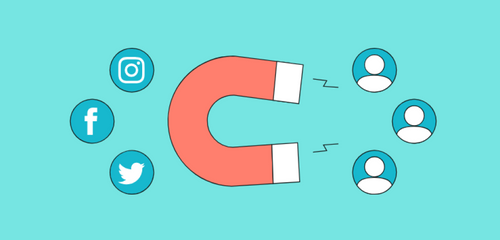Your New Secret Weapon is Here!
The best Calendly alternative is meetergo, which not only lets you create and share Mutual Actions Plans, but also offers its own DSGVO-compliant online appointment booking service that helps companies automate and simplify their appointment scheduling.
The tool offers a wide range of features such as connecting calendars, integrating with various video conferencing tools such as Google Meet, Teams and Zoom, creating group events and much more. meetergo offers different pricing models, from the free version to the enterprise version with advanced features and customer support. With meetergo, companies can save time, double conversion rates, increase pipeline and optimize their scheduling.
Calendly is an innovative online scheduling software and calendar tool that offers businesses and users an efficient way to organize their appointments, meetings and sessions. This scheduling software is compatible not only with Google Calendar, but also with Office 365 and Microsoft Teams, so employees can seamlessly synchronize their calendars.
Through integrations such as Google Meet and Video Call features, Calendly facilitates online appointment booking and provides the flexibility that today's work environment demands. Email reminders and follow-ups ensure that everyone involved is always up to date.
When deciding on such an appointment scheduling tool, Calendly prices play an essential role, as the price-performance ratio and the features offered in the Premium and Pro versions provide guidance to potential customers. In this article, we will discuss the importance of Calendly and its prices in the context of choosing a suitable appointment scheduling software.
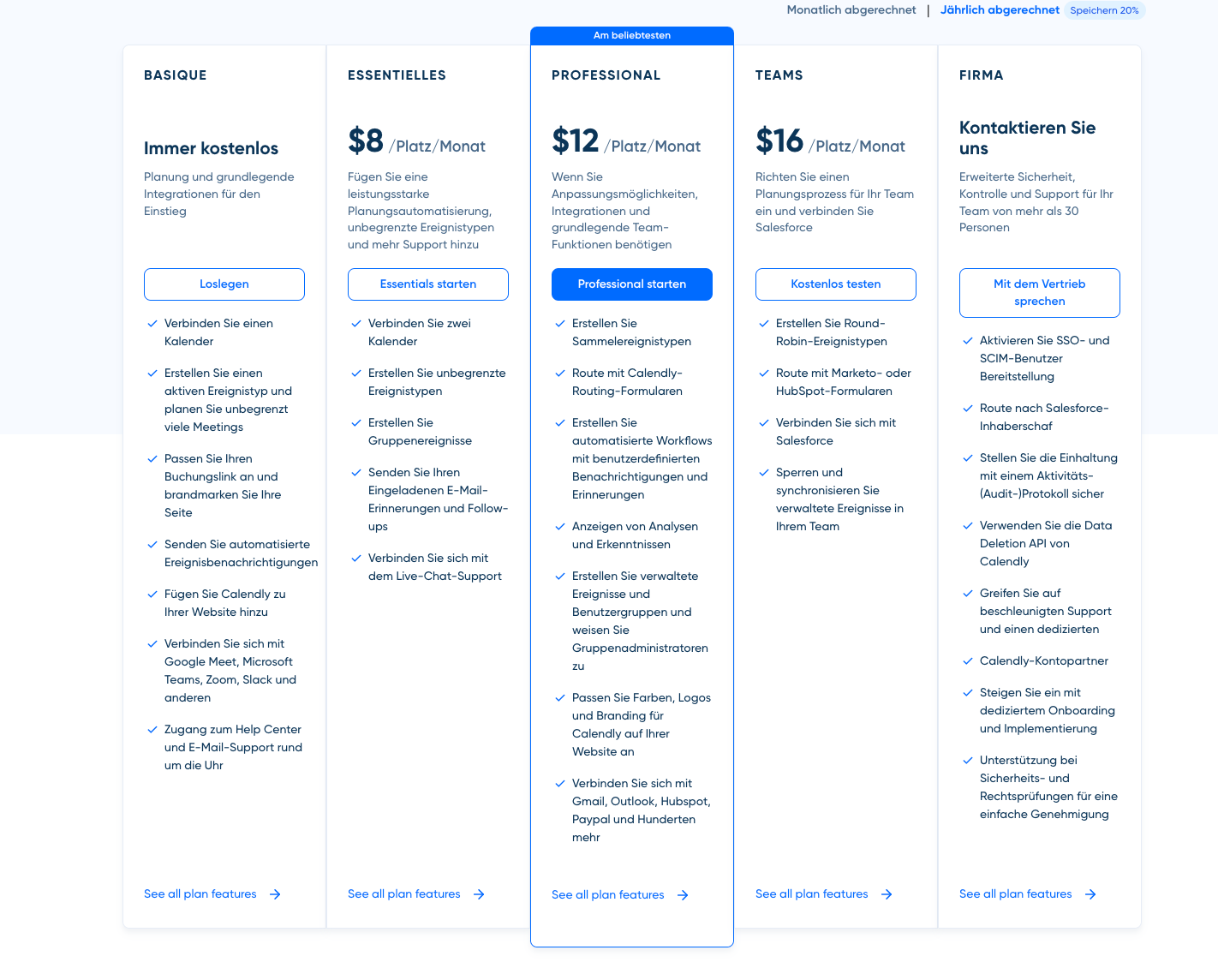
Calendly pricing models in detail
Calendly pricing models offer different options tailored to different user and business needs and requirements. These models range from a free basic version to paid Premium and Pro versions, each offering advanced features and customization options. In the free basic version, users have access to basic scheduling features and can create an event type, customize their availability and share appointments via a personal Calendly link.
The paid Premium and Pro versions, on the other hand, offer a wider range of features, such as unlimited event types, group appointment booking, and the ability to set up custom email reminders and follow-ups. In addition to advanced features, the paid plans allow integration with numerous external tools and services such as Office 365, Google Meet, Microsoft Teams, and even online payment services for seamless online appointment scheduling.
Calendly pricing models are designed to provide fair value for money, with each price varying depending on the features and integrations offered. When deciding on a particular pricing model, companies and users should carefully consider their requirements and needs to ensure an effective and efficient scheduling solution that meets their specific requirements.
Free version
The free version of Calendly, also known as the basic version, is an excellent entry point for users and companies that want to optimize their scheduling online. This version offers basic features such as the creation of an event type, the possibility to customize availabilities and share appointments through a personal Calendly link.
Despite its simplicity, the basic version helps to simplify the scheduling process and allows seamless integration with Google Calendar so that users can effectively manage their appointments.
However, there are some limitations in the free version that users should be aware of. For example, the number of event types that can be created is limited to one, and it lacks advanced features like group appointment bookings, custom email reminders, and integrations with other tools like Office 365 or Microsoft Teams.
In addition, there are no online payment options or advanced customization options available in the free version. Nevertheless, the free Calendly version is a good option for individuals or small businesses with basic scheduling needs that do not require extensive features or integrations initially.
Premium version
The Premium version of Calendly is an advanced level of scheduling software designed for users and companies that require additional features and integrations.
Compared to the basic version, the premium version offers unlimited event types, group appointment bookings, custom email reminders and follow-ups to make the scheduling process even more seamless and efficient.
The premium version also allows integration with a wider range of tools such as Office 365, Microsoft Teams and other applications that can improve workflow and communication within an organization.
The cost of the Premium version varies depending on the billing cycle. Users can choose between monthly and annual billing plans. Typically, annual billing offers a discount compared to monthly payment, resulting in a more cost-efficient solution in the long run.
When choosing the premium version, businesses and individuals should carefully consider their requirements for features, integrations, and flexibility to ensure they get the best value for their money.
Overall, the premium version of Calendly is an excellent choice for those who need a more comprehensive scheduling solution with advanced features and integrations to further increase their efficiency and productivity.
Pro version
Calendly's Pro variant is the most comprehensive level of scheduling software, designed for users and businesses that require maximum functionality and integrations for their scheduling needs.
With the Pro variant, users get all the features of the Premium version, plus advanced capabilities such as the integration of online payments via services like PayPal or Stripe, SMS notifications and advanced customization options for the look and feel of their booking pages.
These additional features enable companies to further optimize their scheduling and provide customers with an even smoother and more professional booking experience.
The cost of the Pro version of Calendly also varies depending on the billing cycle selected. Similar to the Premium version, users can choose between monthly and annual billing plans.
Annual billing typically offers a discount compared to monthly payment, resulting in a more cost-effective solution when choosing Calendly for the long term.
When selecting the Pro version, enterprises and users should carefully consider their specific requirements for features, integrations, and solution customizability to achieve the best price/performance ratio.
Overall, the Pro variant of Calendly is the ideal choice for businesses and individuals looking for a powerful scheduling solution with extensive features and integrations to maximize their productivity and customer satisfaction.
Enterprise version
The Enterprise version of Calendly is designed specifically for larger organizations and teams that need a centralized and comprehensive scheduling solution to increase their productivity and efficiency. The enterprise version offers all the features of the Pro variant and includes additional features tailored to the needs of businesses.
These include advanced security measures, such as single sign-on (SSO) and team management features that allow administrators to easily manage users and their access permissions.
The cost of the enterprise version of Calendly is usually higher than that of the Pro variant, as it is specifically designed to meet the needs of businesses and offers advanced features.
As with the other Calendly versions, customers can choose between monthly and annual billing cycles, with annual billing often being less expensive than the monthly option.
Organizations should carefully consider their specific requirements in terms of number of users, security concerns, and the need for centralized scheduling management before choosing the enterprise version.
Overall, the enterprise version of Calendly provides a powerful and customized solution for larger organizations and teams that need a centralized and secure platform for their appointment scheduling to drive efficiency and collaboration within the organization and provide customers with a seamless booking experience.
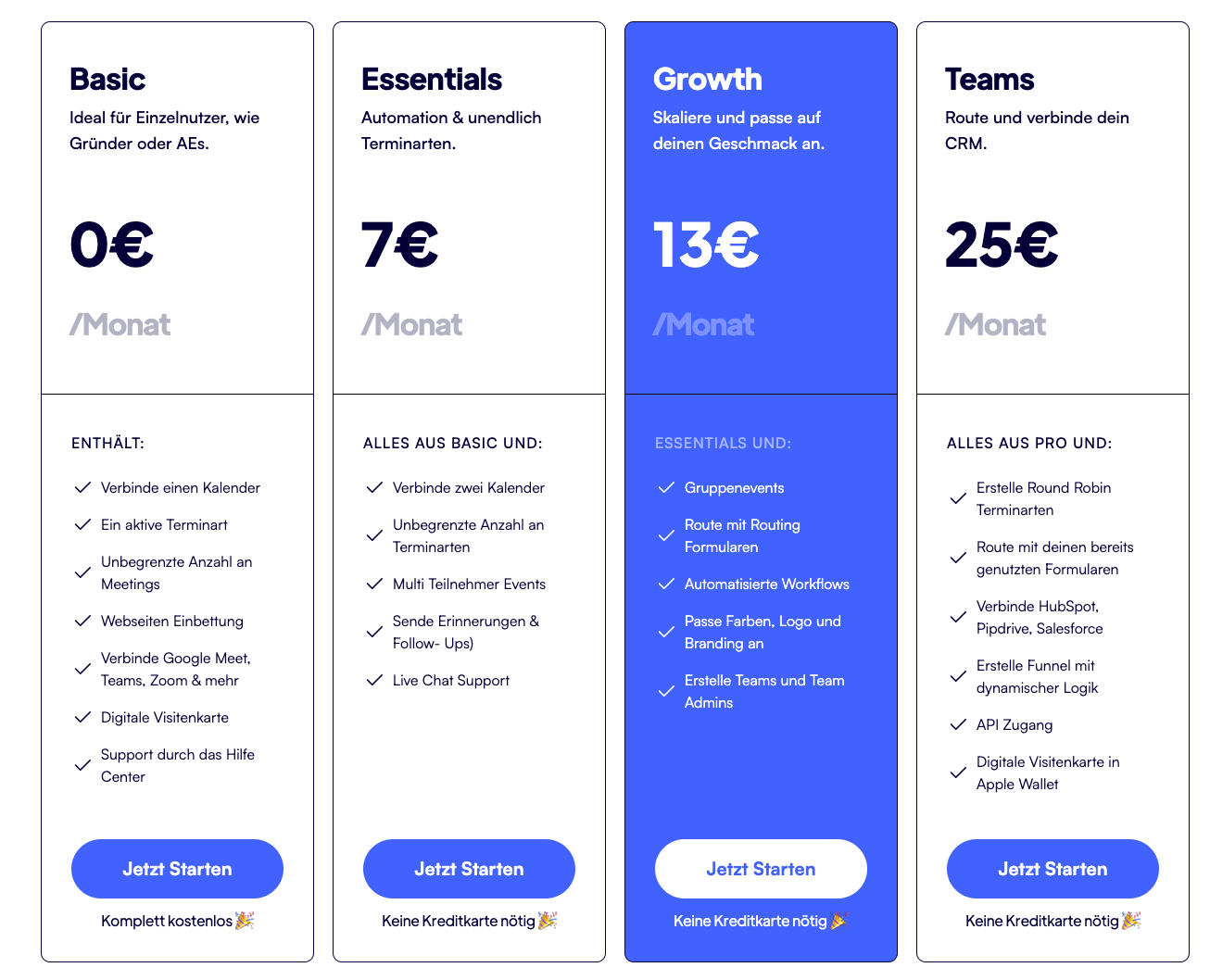
meetergo prices
meetergo offers different pricing models tailored to the needs of companies of all sizes. Below is a list of the pricing models and the main features they include:
- Free basic version: the basic version is free of charge and offers basic features such as calendar connection, active appointment type, unlimited number of meetings and website embedding.
- Essentials version (7€/month): The Essentials version includes all the features of the basic version and offers additional features such as the connection of two calendars, unlimited appointment types, multi-participant events, email reminders and follow-ups, and live chat support.
- Growth version (13€/month): The Growth version includes all the features of the Essentials version and adds features such as group events, routing forms, automated workflows, color, logo and branding customization, and the ability to create teams and team admins.
- Teams version (25€/month): The Teams version includes all the features of the Growth version and offers additional features such as the creation of round-robin appointment types, routing with forms already in use, integration with HubSpot, Pipedrive, Salesforce, creation of funnels with dynamic logic, API access, and the ability to create digital business cards in Apple Wallet.
- Enterprise version (price available on request): This version is only available upon request and is targeted at larger organizations with at least 30 members. The Enterprise version offers additional features such as a customer access manager, integration with Salesforce, SSO & SCIM endpoints, SMS sending, API access and a digital business card in Apple Wallet.
The Enterprise version of meetergo offers advanced features designed specifically for large enterprises, including dedicated customer support, Salesforce integration, and SSO and SCIM endpoints. If your business has a large number of users and needs advanced features, the Enterprise version may be the best option.

Compare Calendly prices and meetergo prices
The comparison between meetergo and Calendly shows significant differences in the pricing structures and features of both appointment scheduling services. While Calendly in its free basic version offers only basic features, such as connecting a calendar and unlimited meetings, meetergo in its basic version also offers unlimited meetings, integration of teams, zoom and more, as well as a digital business card and support through the help center.
In the Essentials version of meetergo (€7 monthly), users get additional features such as connecting two calendars, unlimited appointment types, multi-participant events and live chat support. In comparison, the premium version of Calendly for 10€ monthly offers unlimited event types, group appointments, custom email reminders and advanced integrations.
The meetergo Growth version(13€ monthly) allows customization of colors, logo and branding as well as the creation of teams and team admins. Calendly's Pro version for €15 per month gives users online payment integration and SMS notifications in addition to the Premium version.
The Teams version of meetergo($25 monthly) offers advanced features such as Round Robin appointment types, integration with HubSpot, Pipdrive, Salesforce, and API access. In contrast, the enterprise version of Calendly offers advanced security features, single sign-on, and team management capabilities, but is more expensive and geared more toward larger organizations.
One major difference between the two providers is the GDPR compliance. meetergo is GDPR compliant, while Calendly is not and uses tracking scripts.
For companies and individuals who value data protection and DSGVO compliance, meetergo may therefore be a more attractive option. Overall, the choice of the appropriate scheduling tool depends on individual needs, requirements and budget. Both the functions and data protection aspects should be taken into account.

Comparison of the price models
Comparing Calendly's pricing models helps to better understand the different options and make an informed decision on the ideal scheduling software. When analyzing pricing models, users and companies should consider the features offered, integrations, customization options, and associated costs and billing cycles.
From the free basic version, which provides basic functionality and simple scheduling, to the Premium and Pro versions, which provide advanced features and integrations for more sophisticated users and businesses, to the Enterprise version, which is aimed at larger organizations with centralized and secure requirements - each pricing model has its own benefits and limitations.
The comparison of the pricing models allows to better understand the differences and added value of each version and to find the best solution for individual needs and budget.
Careful comparison of Calendly's pricing models ensures that businesses and individuals make the right choice for their scheduling needs and receive a solution that is both effective and cost-efficient.
It is important to consider the price-performance ratio and long-term benefits of each version to find the optimal solution for your needs.

Advantages and disadvantages of each model
The advantages and disadvantages of the various Calendly models are critical to making the right choice for the scheduling needs of individuals and businesses. By weighing the pros and cons of each, you can find the best solution that fits your individual needs and budget. Here is a list of the pros and cons of each model:
- Basic version:
- Pros: Free, basic scheduling features, easy integration with Google Calendar and Outlook.
- Disadvantages: Limited features and integrations, only one event type, no customization options.
- Premium version:
- Pros: Unlimited event types, group appointments, custom email reminders, advanced integrations.
- Disadvantages: Monthly or annual cost, no online payment integration, no SMS notifications.
- Pro version:
- Benefits: All premium features plus online payment integration, SMS notifications, advanced customization options.
- Disadvantages: Higher cost compared to the premium version, may not be suitable for smaller businesses.
- Enterprise version:
- Advantages: All Pro features plus advanced security features, single sign-on, team management features.
- Disadvantages: Highest cost compared to other models, primarily suitable for larger organizations and teams.
By carefully weighing the pros and cons of each Calendly model, you can determine the optimal solution for your scheduling needs and budget. The features, integrations, customization options and respective costs should be considered to ensure that the chosen solution is both effective and cost-efficient.
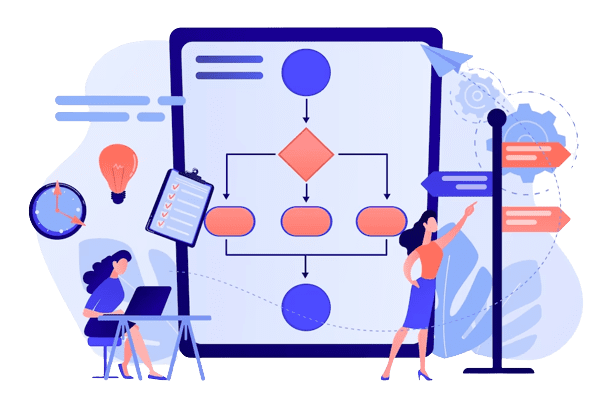
Which Calendly pricing model best suits your business?
Choosing the most suitable Calendly pricing model depends on your company's individual needs and requirements. To make the right decision, you should consider various factors, such as the number of users, the desired features, integrations and customization options, and the available budget.
For individuals or small businesses that only need basic scheduling features, the free basic version might be sufficient. Businesses looking for more customization options and advanced integrations should consider the premium or pro versions .
The Premium version offers unlimited event types and custom email reminders, while the Pro variant adds online payment integration and SMS notifications. Larger organizations that need a centralized and secure platform for their scheduling should consider the Enterprise version, which offers advanced security features and team management capabilities.
Choosing the most suitable Calendly pricing model for your company requires a careful analysis of your own needs and resources.
Compare the different models by considering the pros and cons, the features and integrations offered, and the associated costs to find the ideal scheduling solution for your business.
Factors in the decision
When deciding on a scheduling software like Calendly or meetergo, several factors come into play. One of the most important factors is the number of users that will use the tool, as this can have an impact on the price and features.
The desired functions and integrations are also important, as every company has different requirements. Budget is another important factor in the decision. Companies should ensure that they get the best value for money.
The customizability of the tool to one's own needs as well as user-friendliness are also important factors. The security of the tool and the protection of data are important, especially for companies that process confidential information.
Finally, customer support is also an important factor, as companies may need assistance in setting up and using the tool. By considering all these factors, companies can find the ideal scheduling software for ivhre requirements.
Examples for different use cases
Calendly and meetergo offer different use cases for companies and individuals. An example of using Calendly could be a sole trader who offers services such as coaching or consulting and wants to give his customers the possibility to book appointments online.
Calendly offers a free pricing model that provides an active appointment type and unlimited meetings, which is ideal for this type of application. Another example could be a small team of 10 people that needs to coordinate meetings and appointments with each other.
In this case, meetergo could be the ideal solution, since the Essentials version offers the possibility to connect two calendars and create an unlimited number of appointment types and multi-participant events.
For larger companies that have a higher number of users and more extensive requirements for their scheduling software, the Teams version of meetergo or the Enterprise version of Calendly might be appropriate.
These versions offer advanced features such as group events, automated workflows, and integration with other platforms and tools.
By choosing the right scheduling software, businesses and individuals can save time and improve the efficiency of their scheduling.

Conclusion
Summary of key findings
There are several factors to consider when choosing the right scheduling software. meetergo offers a good alternative to other providers such as Calendly. One of the most important lessons learned is that there are different pricing models and features for different use cases.
Small business owners or individuals may benefit from a free pricing model , while larger companies may require advanced features available in the enterprise or team version.
Another important factor is the customizability of the software to one's own needs. meetergo offers the possibility to adapt the tool to one's own needs by customizing colors, logo and branding.
Ease of use, security and customer support are also important factors when deciding on scheduling software. Overall, it is important for businesses to carefully review their requirements to find the ideal solution for their scheduling needs.
meetergo is a good choice because it offers a comprehensive range of functions and customization options and is suitable for various use cases.
Recommendations and tips for using Calendly pricing models
To get the most out of Calendly pricing models, there are some recommendations and tips that companies should follow. First, companies should carefully review their requirements and budget to select the pricing model that best fits their needs.
Calendly's free pricing model is a good way to test the tool and see if it meets your needs. For companies that need advanced features and integrations, the Pro or Enterprise versions may make sense. It is also important to consider the contract term and billing cycle to ensure that the company can use the tool for the long term.
Another recommendation is to use notifications and reminders to schedule appointments in advance and make sure everyone shows up on time. Companies should also make sure to use security features to ensure data is protected. Finally, companies should use Calendly's customer support to get assistance with questions or issues and ensure they are using the tool effectively.
Recommendations and tips for using meetergo pricing models
To get the most out of meetergo pricing models, there are some recommendations and tips that companies should consider. First, companies should carefully review their requirements in order to select the pricing model that best fits their needs.
Meetergo's free pricing model is a good way to test the tool and see if it meets your needs. For companies that need advanced features and integrations, the Essentials, Growth or Teams versions may be useful.
Another recommendation is to use meetergo's customization options to adapt the tool to your own needs. Companies should also ensure that they use meetergo's security features to ensure that data is protected. Finally, companies should take advantage of meetergo's customer support to get assistance with questions or issues and ensure they are using the tool effectively.
Companies should also ensure that they use reminders and follow-ups to ensure that appointments take place on time and that participants stay informed. By following these recommendations, companies can get the most out of meetergo pricing models and make their scheduling more efficient and productive.
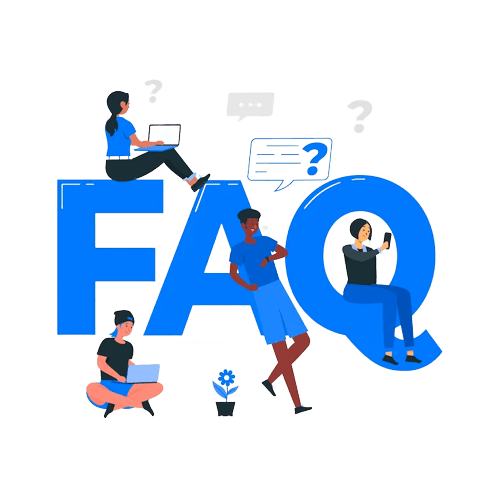
FAQ
Is Calendly free of charge?
Calendly offers a free version of their tool that includes a limited number of features and appointment types. The free version allows users to connect a calendar, create an appointment type and schedule an unlimited number of meetings.
However, there are limitations on the number of appointment types that can be created and the integrations and features that are available. Paid pricing models are available for advanced features such as integrations with CRM tools, custom branding options, and a higher number of appointment types.
How does Calendly work?
Calendly is an online scheduling tool that allows users to effectively manage and organize their appointments. The tool works with calendar apps like Google Calendar, Microsoft Outlook and Apple Calendar to automatically detect user's free time slots and create a calendar link.
The link can then be sent to clients or colleagues, who can select the available time slot and add the appointment directly to their own calendar. Calendly also offers features such as reminders, notifications, and integrations with video chat tools like Zoom , to further streamline scheduling. Users can customize their appointment types and settings and manage their availability across multiple devices.
What is a Calendly URL?
A Calendly URL is a link that Calendly users can create to allow other people to schedule an appointment with them. This URL is automatically generated when the user creates an account with Calendly and creates an appointment schedule.
The URL can then be shared with clients, colleagues or friends, who can open the link and select an appointment to be added to the user's calendar. The Calendly URL usually contains the user's name or company name and can be personalized to reflect the user's brand or branding.
Is meetergo DSGVO compliant?
Yes, meetergo is DSGVO compliant. This means that the company complies with all data protection requirements and respects the privacy and data protection of its users. meetergo collects only the necessary data to provide the service and uses this data only for the intended purpose. The company has also taken measures to ensure the security of the data and prevent unauthorized access. meetergo has a privacy policy that provides full details of how the company processes, stores and protects personal data. Users can view this policy and learn about their privacy rights on the meetergo website.
Does meetergo offer online appointment booking?
Yes, mmeetergo offers online appointment booking. The company specializes in Mutual Action Plans (MAPs) and allows users to create and organize customized meetings. meetergo offers different appointment types that allow users to customize their availability and optimize their scheduling. Users can customize their appointment types and settings and manage their availability across different devices. Meetergo's online appointment booking is user-friendly and easy to use, making it easier for users to organize their appointments and improve their business processes.
Does meetergo offer good value for money?
Yes, meetergo offers good value for money for its online appointment booking functions. The company offers different pricing models to suit the needs of individuals and businesses. The Basic version of meetergo is free and offers basic functions such as connecting a calendar and embedding it on a website.
The Essentials version of meetergo is available for €7 per month and offers advanced features such as the connection of two calendars, unlimited appointment types and live chat support. The Growth version of meetergo costs €13 per month and offers additional features such as group events, automated workflows and API access.
The Teams version of meetergo costs €25 per month and offers even more features such as integration with HubSpot, Salesforce and the creation of funnels with dynamic logic. Meetergo's prices are competitive and offer a good range of features at a reasonable price.
Which is more worthwhile for a company price-wise meetergo or calendly?
It depends on the specific requirements and needs of the company to determine which tool is more worthwhile in terms of price. Both tools offer similar features, but there are some differences that need to be considered. meetergo is GDPR compliant, which makes it a good choice for companies in the EU that are concerned about data protection and compliance.
However, Calendly offers more flexibility in scheduling. Price-wise, meetergo is cheaper than Calendly and offers a good range of features at a reasonable price. If data protection and compliance are a major concern, then meetergo is definitely the better choice.
Your New Secret Weapon is Here!