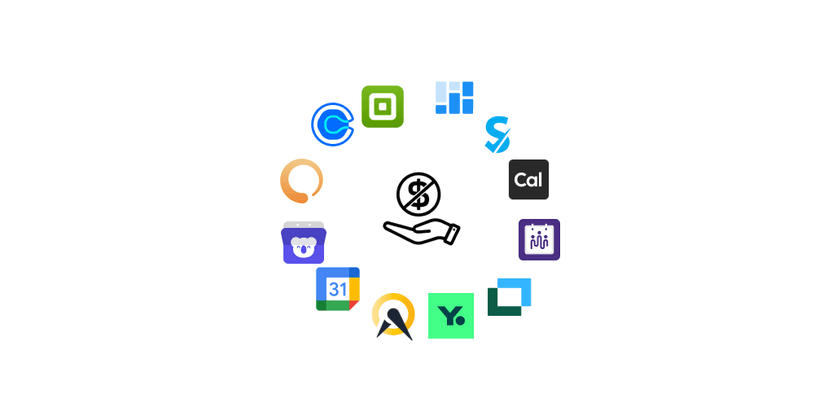Looking for the truth about Calendly's free plan? You've probably heard it's "free forever," but what does that actually mean in practice? In this comprehensive guide, we'll break down exactly what you get (and what you don't) with Calendly's Basic plan in 2026.
Whether you're a freelancer just starting out, a consultant testing scheduling tools, or a business owner watching your budget, understanding the real limitations of Calendly's free tier is crucial before you commit. We'll also show you practical workarounds to squeeze more value from the free plan—and when it makes sense to look at alternatives.
Key Takeaways
- Calendly's Basic plan is genuinely free forever—not a trial
- The biggest limitation: only ONE active event type at a time
- No team features, no payment collection, no advanced automations
- GDPR concerns: Calendly stores data on US servers
- Workarounds exist, but they cost you time—calculate if upgrading or switching makes more sense
Who Should Use Calendly's Free Plan?
Before diving into features, let's be clear about who the free plan is actually designed for. Calendly's Basic tier works best for:
- Solo professionals who only offer one type of meeting (e.g., a 30-minute consultation)
- Students or job seekers scheduling interviews or informal meetings
- People testing the concept of online scheduling before committing to a tool
- Low-volume schedulers who don't mind manual workarounds
If you fall into any of these categories and your scheduling needs are truly minimal, the free plan can work. But the moment you need to offer clients a choice between meeting types, you'll hit a wall.
What Does Calendly's Free Plan Actually Include?
Let's break down exactly what you get with the Basic plan. Despite its limitations, there are some genuinely useful features included:
Unlimited 1-on-1 Meetings
There's no cap on how many meetings people can book with you. Whether you get 5 bookings a month or 500, the free plan handles it. This is genuinely impressive for a free tier.
One Event Type Only
This is the critical limitation to understand. You can create multiple event types (15-min call, 30-min consultation, 60-min workshop), but only ONE can be active and bookable at any time. Want to offer both? You'll need to manually toggle between them.
Connection to One Calendar
You can connect one calendar (Google Calendar, Office 365, Outlook, or iCloud) to check for conflicts and add new bookings. If you use multiple calendars for work and personal life, you'll only be able to sync one—which can lead to double-bookings. For multi-calendar sync, you need a paid plan or an alternative tool.
Video Conferencing Integration
The free plan integrates with Zoom, Google Meet, and Microsoft Teams to automatically add video links to your meetings. However, it doesn't include built-in video—you need a separate account with these services. If you want integrated video conferencing without third-party dependencies, consider alternatives like meetergo.
Basic Booking Page Customization
You get a personal booking link (calendly.com/yourname) and can add a profile photo and bio. However, Calendly branding appears prominently on your page, and you cannot add your own logo or brand colors.
Automated Confirmation Emails
When someone books with you, they automatically receive a confirmation email and calendar invitation. This works well, but you cannot customize the email content or add reminder sequences.
Website Embedding
You can embed your booking page on your website using an inline embed, popup widget, or popup text link. This is a useful feature that many free scheduling tools don't offer.
Mobile App and Browser Extension
Access Calendly on the go with iOS and Android apps, plus a Chrome extension for quickly inserting your booking link into emails.
Calendly Free Plan Feature Summary
| Feature | Included in Free? | Notes |
|---|---|---|
Unlimited meetings | ✅ Yes | No monthly cap |
FeatureUnlimited meetings Included in Free?✅ Yes NotesNo monthly cap | ||
Active event types | ❌ Only 1 | Biggest limitation |
FeatureActive event types Included in Free?❌ Only 1 NotesBiggest limitation | ||
Calendar connections | ❌ Only 1 | Risk of double-bookings |
FeatureCalendar connections Included in Free?❌ Only 1 NotesRisk of double-bookings | ||
Video integrations | ✅ Yes | Zoom, Meet, Teams |
FeatureVideo integrations Included in Free?✅ Yes NotesZoom, Meet, Teams | ||
Custom branding | ❌ No | Calendly branding shown |
FeatureCustom branding Included in Free?❌ No NotesCalendly branding shown | ||
Email reminders | ❌ No | Paid feature |
FeatureEmail reminders Included in Free?❌ No NotesPaid feature | ||
Website embed | ✅ Yes | Inline, popup, text link |
FeatureWebsite embed Included in Free?✅ Yes NotesInline, popup, text link | ||
Mobile app | ✅ Yes | iOS and Android |
FeatureMobile app Included in Free?✅ Yes NotesiOS and Android | ||
Team scheduling | ❌ No | Individual use only |
FeatureTeam scheduling Included in Free?❌ No NotesIndividual use only | ||
Payment collection | ❌ No | No Stripe/PayPal |
FeaturePayment collection Included in Free?❌ No NotesNo Stripe/PayPal | ||
CRM integrations | ❌ No | Paid feature |
FeatureCRM integrations Included in Free?❌ No NotesPaid feature | ||
Analytics | ❌ No | Basic only |
FeatureAnalytics Included in Free?❌ No NotesBasic only | ||
What You Can't Do with Calendly Free
Now let's be explicit about what's missing. These limitations are deal-breakers for many professionals:
Only One Active Event Type
This is worth repeating because it's the #1 reason people upgrade or switch tools. Imagine you're a consultant who offers:
- 15-minute free discovery calls
- 60-minute paid consultations
- 90-minute strategy sessions
With Calendly free, you can only have ONE of these bookable at any time. Every time you want to switch, you have to log in and toggle the active event.
Limited to One Calendar Connection
If you use separate calendars for work and personal commitments, you're at risk. Calendly only checks ONE calendar for conflicts, so appointments on your other calendars won't be detected—hello, double bookings.
No Team Scheduling
The free plan is strictly for individual use. No round-robin scheduling, no collective events (where multiple team members need to attend), no team pages, and no admin controls.
No Automation Features
Calendly's Workflows feature—which sends automated reminder emails, follow-ups, and SMS notifications—is locked behind paid plans. With the free tier, you get the basic confirmation email only. No reminder sequences to reduce no-shows.
No Payment Collection
If you want to charge for consultations, coaching sessions, or any paid meetings, you cannot collect payments through Calendly on the free plan. No Stripe, no PayPal integration.
Missing CRM Integrations
Salesforce, HubSpot, Pipedrive, Zapier—all the CRM and automation integrations that would help you automate your sales pipeline are paid-only features.
No Analytics or Insights
Want to know how many people viewed your booking page vs. actually booked? Or which days get the most bookings? That data requires a paid plan.
No Group Events
Running webinars, workshops, or classes where multiple attendees book the same time slot? Not possible on free. Group events require an upgrade.
No Recurring Events
Clients can't book a series of recurring appointments (e.g., weekly coaching sessions). Each booking has to be made individually.
Basic Support Only
Free users get access to help articles and community forums only. No live chat, no email support, no priority assistance.
How to Get the Most Out of Calendly Free (Workarounds)
If you're determined to stick with the free plan, here are practical workarounds to stretch its value:
Work Around the Single Event Type
Strategy 1: Create one "flexible" event type. Instead of having separate 15, 30, and 60-minute options, create a "Schedule a Meeting" event and add a booking question asking what type of meeting they need. You'll need to adjust the actual duration manually.
Strategy 2: Create separate Calendly accounts. It's technically against Calendly's terms, but some users create multiple free accounts with different email addresses to have multiple event types. Not recommended, but it exists.
Strategy 3: Toggle events based on context. If you're sending a link to a specific client, activate the relevant event type before sharing. Tedious, but workable for low volume.
Make Your Single Calendar Work Harder
Subscribe your personal calendar to your work calendar (or vice versa) at the Google/Outlook level. This way, events from both show up in your connected Calendly calendar, even though Calendly only officially connects to one.
Enhance Your Booking Page Without Paid Features
You can't remove Calendly branding, but you can:
- Add a professional profile photo and detailed bio
- Write a compelling event description
- Use booking questions to gather information upfront
- Embed Calendly in a branded webpage on your site
Use Free Tools to Complement Calendly
Since Calendly free lacks reminders, use your calendar's built-in reminder features, or set up a free Zapier account (limited) to send yourself notifications. For payment collection, use a separate tool like PayPal.me links that you share after booking.
Optimize Your Availability Settings
Take full advantage of the availability controls you do have: set buffer times between meetings, limit how far in advance people can book, and set minimum notice periods. These features are included in free and help maintain sanity.
💡 Time vs. Money Calculation: If these workarounds cost you more than 2 hours per week, calculate your hourly rate. At $50/hour, that's $400/month in lost time—far more than any scheduling tool costs. At that point, upgrading or switching to a tool with a better free plan makes financial sense.
Calendly Free vs Paid Plans: What Changes When You Upgrade?
Here's a complete breakdown of how Calendly's plans compare:
Calendly Pricing Plans Comparison (2026)
| Feature | Free (Basic) | Standard ($10/mo) | Teams ($16/user/mo) | Enterprise |
|---|---|---|---|---|
Active event types | 1 | Unlimited | Unlimited | Unlimited |
FeatureActive event types Free (Basic)1 Standard ($10/mo)Unlimited Teams ($16/user/mo)Unlimited EnterpriseUnlimited | ||||
Calendar connections | 1 | 6 | 6 | 6 |
FeatureCalendar connections Free (Basic)1 Standard ($10/mo)6 Teams ($16/user/mo)6 Enterprise6 | ||||
Remove Calendly branding | ❌ | ✅ | ✅ | ✅ |
FeatureRemove Calendly branding Free (Basic)❌ Standard ($10/mo)✅ Teams ($16/user/mo)✅ Enterprise✅ | ||||
Email reminders & follow-ups | ❌ | ✅ | ✅ | ✅ |
FeatureEmail reminders & follow-ups Free (Basic)❌ Standard ($10/mo)✅ Teams ($16/user/mo)✅ Enterprise✅ | ||||
Stripe/PayPal payments | ❌ | ✅ | ✅ | ✅ |
FeatureStripe/PayPal payments Free (Basic)❌ Standard ($10/mo)✅ Teams ($16/user/mo)✅ Enterprise✅ | ||||
Group events | ❌ | ✅ | ✅ | ✅ |
FeatureGroup events Free (Basic)❌ Standard ($10/mo)✅ Teams ($16/user/mo)✅ Enterprise✅ | ||||
Round-robin scheduling | ❌ | ❌ | ✅ | ✅ |
FeatureRound-robin scheduling Free (Basic)❌ Standard ($10/mo)❌ Teams ($16/user/mo)✅ Enterprise✅ | ||||
Salesforce integration | ❌ | ❌ | ✅ | ✅ |
FeatureSalesforce integration Free (Basic)❌ Standard ($10/mo)❌ Teams ($16/user/mo)✅ Enterprise✅ | ||||
Admin controls | ❌ | ❌ | ✅ | ✅ |
FeatureAdmin controls Free (Basic)❌ Standard ($10/mo)❌ Teams ($16/user/mo)✅ Enterprise✅ | ||||
SSO/SAML | ❌ | ❌ | ❌ | ✅ |
FeatureSSO/SAML Free (Basic)❌ Standard ($10/mo)❌ Teams ($16/user/mo)❌ Enterprise✅ | ||||
Calendly Free vs Standard ($10/month)
The Standard plan removes the biggest frustrations: unlimited event types, multiple calendar connections, branding removal, and payment collection. If you're a solo professional hitting the free plan's walls, this is usually the right upgrade.
Calendly Free vs Teams ($16/user/month)
The Teams plan adds collaborative features: round-robin scheduling to distribute meetings across team members, admin controls, and advanced integrations like Salesforce. Required if you're not just an individual user.
How Calendly Free Compares to Other Free Scheduling Tools
Before committing to Calendly (or upgrading), it's worth comparing what other tools offer for free. Here's how the top scheduling platforms stack up:

1. meetergo - Best GDPR-Compliant Alternative
meetergo is a 100% GDPR-compliant scheduling platform made in Germany with servers in Europe. Unlike Calendly, meetergo's free plan includes unlimited meeting types and built-in video conferencing.
✅ Advantages over Calendly Free:
- ✅ Unlimited meeting types (vs. Calendly's 1)
- ✅ Built-in video conferencing (meetergo connect)—no Zoom needed
- ✅ 100% GDPR-compliant with EU servers (Calendly uses US servers)
- ✅ Free AI meeting transcription (meetergo Log)—runs 100% locally
- ✅ Digital business card included
- ✅ Website embedding
💰 Pricing: Free plan available. Paid plans from €7/month with reminders, workflows, and team features.

2. YouCanBook.me
YouCanBook.me offers a straightforward scheduling solution with a free tier that includes basic features.
✅ Pros: Google/Microsoft calendar integration, custom booking pages, team scheduling on paid plans.
❌ Cons: Free plan limited to one booking page, branding included, US-based (GDPR concerns).
💰 Pricing: Free plan available. Paid from $10.80/month.

3. SimplyBook.me
SimplyBook.me is designed for service-based businesses and offers extensive customization options.
✅ Pros: 50 bookings/month free, client management, point-of-sale features.
❌ Cons: 50 booking limit on free tier, complex interface, heavy branding.
💰 Pricing: Free (50 bookings). Paid from $8.25/month.

4. Setmore
Setmore provides a generous free plan for small teams and individuals.
✅ Pros: Up to 4 users on free plan, unlimited appointments, Zoom integration.
❌ Cons: Limited integrations, US-based, fewer automation options.
💰 Pricing: Free (4 users). Pro from $5/user/month.

5. Doodle
Doodle specializes in group scheduling through polling, making it easy to find times that work for everyone.
✅ Pros: Great for group scheduling polls, simple interface, widely known.
❌ Cons: Limited free features, not ideal for 1-on-1 booking pages, ads on free plan.
💰 Pricing: Free (with ads). Pro from $6.95/month.
Free Scheduling Tools Comparison (2026)
| Tool | Free Event Types | Free Meetings | Video Included | GDPR (EU Servers) | Starting Price |
|---|---|---|---|---|---|
Calendly | 1 | Unlimited | ❌ No | ❌ No (US) | $10/month |
ToolCalendly Free Event Types1 Free MeetingsUnlimited Video Included❌ No GDPR (EU Servers)❌ No (US) Starting Price$10/month | |||||
meetergo | Unlimited | Unlimited | ✅ Yes | ✅ Yes (Germany) | €7/month |
Toolmeetergo Free Event TypesUnlimited Free MeetingsUnlimited Video Included✅ Yes GDPR (EU Servers)✅ Yes (Germany) Starting Price€7/month | |||||
YouCanBook.me | 1 | Unlimited | ❌ No | ❌ No (US) | $10.80/month |
ToolYouCanBook.me Free Event Types1 Free MeetingsUnlimited Video Included❌ No GDPR (EU Servers)❌ No (US) Starting Price$10.80/month | |||||
SimplyBook.me | Multiple | 50/month | ❌ No | ⚠️ Partial | $8.25/month |
ToolSimplyBook.me Free Event TypesMultiple Free Meetings50/month Video Included❌ No GDPR (EU Servers)⚠️ Partial Starting Price$8.25/month | |||||
Setmore | Multiple | Unlimited | ❌ No | ❌ No (US) | $5/user/month |
ToolSetmore Free Event TypesMultiple Free MeetingsUnlimited Video Included❌ No GDPR (EU Servers)❌ No (US) Starting Price$5/user/month | |||||
Doodle | Polls only | N/A | ❌ No | ⚠️ Partial | $6.95/month |
ToolDoodle Free Event TypesPolls only Free MeetingsN/A Video Included❌ No GDPR (EU Servers)⚠️ Partial Starting Price$6.95/month | |||||
GDPR Concerns with Calendly (Important for EU Users)
If you're based in Europe or work with European clients, there's a significant concern to consider: Calendly stores data on US servers. While Calendly claims GDPR compliance through Standard Contractual Clauses, the reality is more complex:
- US authorities can potentially access data under laws like CLOUD Act
- The Schrems II ruling invalidated Privacy Shield, making US data transfers legally questionable
- Some German data protection authorities have specifically warned against using US scheduling tools
For professionals in healthcare, legal, financial services, or any field handling sensitive data, this matters. A fully GDPR-compliant alternative like meetergo (servers in Germany) eliminates this risk entirely.
Is Calendly Free Worth It? Our Honest Assessment
Here's the bottom line:
✅ Calendly Free IS worth it if:
- You genuinely only need ONE type of meeting
- You're testing out online scheduling for the first time
- Your scheduling volume is low and you don't mind workarounds
- GDPR compliance isn't a concern for your business
❌ Calendly Free is NOT worth it if:
- You need to offer clients multiple meeting options
- You use multiple calendars and need them all synced
- You want to present a professional, unbranded booking experience
- You're based in Europe and take data privacy seriously
- You need to collect payments for appointments
- You spend more than 2 hours/week on workarounds
For most growing professionals, the limitations become frustrating quickly. The question isn't whether Calendly free is "good enough"—it's whether the time you spend working around its limitations is worth more than the cost of a better solution.
Frequently Asked Questions
Is Calendly really free forever?
Yes, Calendly's Basic plan is genuinely free forever—it's not a trial that expires. However, the features are quite limited (one event type, one calendar), which pushes most users toward paid plans as they grow.
How many event types can I have on Calendly free?
You can create multiple event types, but only ONE can be active and bookable at any time. To offer different meeting options (like 15-min and 60-min calls), you'd need to manually toggle between them or upgrade to a paid plan.
Does Calendly free include reminders?
No. Calendly's free plan only sends the initial confirmation email. Automated reminder emails, SMS notifications, and follow-up sequences require a paid plan (Standard or higher).
Can I remove Calendly branding on the free plan?
No. Calendly branding appears on all free booking pages. Branding removal requires the Standard plan ($10/month) or higher.
Is Calendly GDPR compliant?
Calendly claims GDPR compliance, but stores data on US servers. For businesses requiring full EU data residency, consider EU-hosted alternatives like meetergo with servers in Germany.
Can I accept payments with Calendly free?
No. Payment collection through Stripe or PayPal requires the Standard plan ($10/month) or higher. Workaround: use separate payment links you share after booking.
How many calendars can I connect with Calendly free?
Only one calendar. This means if you use separate work and personal calendars, only one will be checked for conflicts, potentially leading to double-bookings.
What's the best free alternative to Calendly?
For most users, meetergo offers the best free alternative—unlimited event types, built-in video conferencing, and full GDPR compliance with EU servers. Setmore is another option if you need basic team features for free.
When should I upgrade from Calendly free?
Upgrade when: you need multiple event types, want to remove branding, need reminders to reduce no-shows, want to collect payments, or spend more than 2 hours/week working around limitations. Calculate your hourly rate—if workarounds cost more than the subscription, it's time to upgrade.
Does Calendly free support Apple Calendar?
Calendly has reduced Apple Calendar support. While basic iCloud calendar sync exists, it's less reliable than Google or Microsoft integrations. Apple ecosystem users may want to consider alternatives with better Apple Calendar support.
Can I use Calendly free for team scheduling?
No. Calendly's free plan is for individual use only. Team features (round-robin, collective events, admin controls) require the Teams plan ($16/user/month).
Is there a limit on meetings with Calendly free?
No meeting limit—you can receive unlimited bookings on your one active event type. This is one of the genuinely generous aspects of Calendly's free tier.
Conclusion
Calendly's free plan is a solid starting point for basic scheduling, but its limitations—especially the one active event type restriction—quickly become frustrating for most professionals. Before you hit those walls (or spend hours on workarounds), it's worth evaluating alternatives.
If you need unlimited event types, built-in video conferencing, and full GDPR compliance with European servers, meetergo offers everything Calendly free lacks—without the limitations. Try it free and see the difference for yourself.