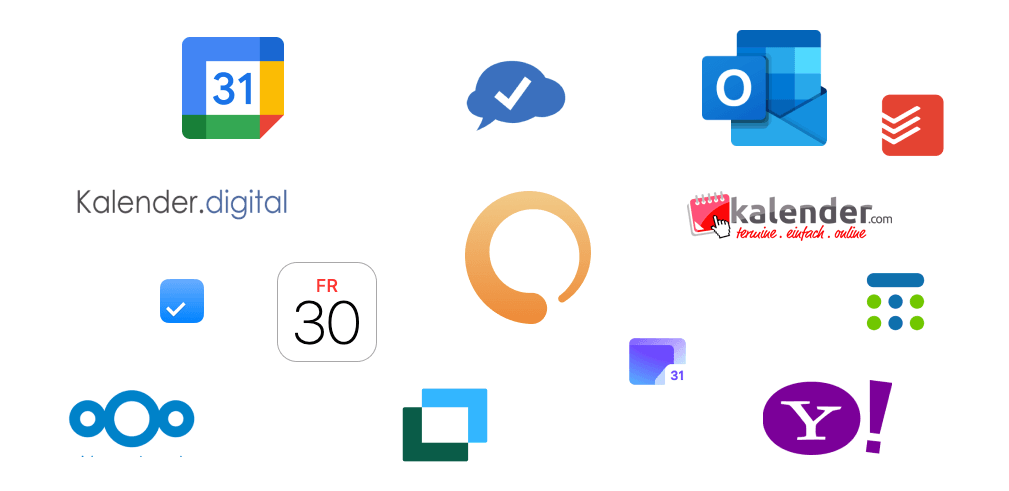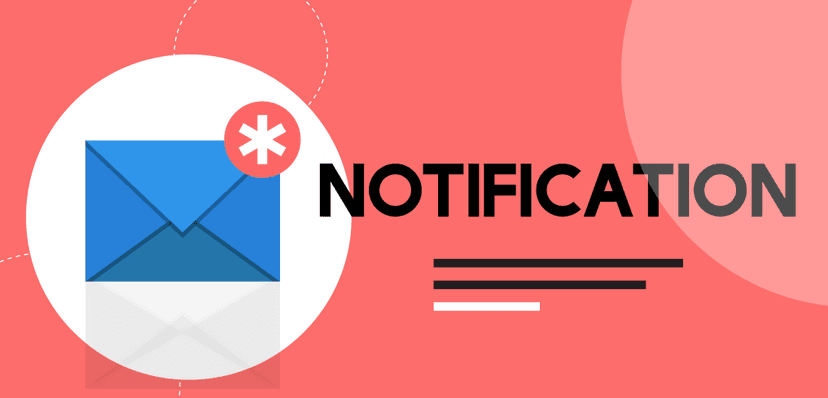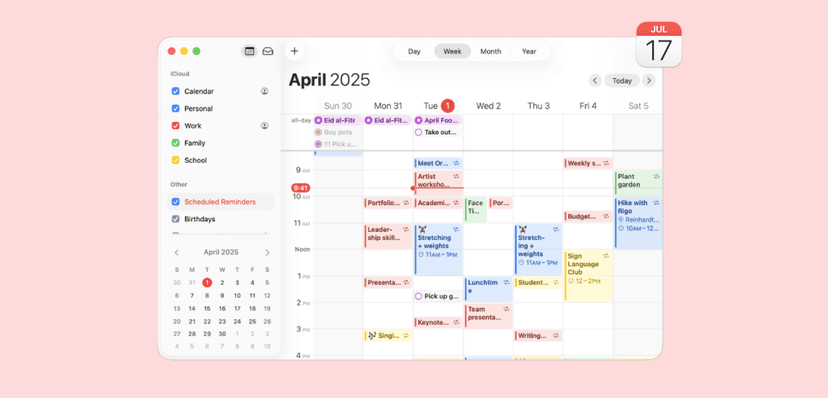In today's post, we're going to introduce you to the 8 best online appointment calendars for 2026. We've compared different options and analyzed the pros and cons of each platform to help you find the perfect online appointment calendar for you. Whether you need a calendar for your business, your family, or yourself, we're sure to have an option that meets your needs. So, stay tuned and discover which online scheduler is best for you.
What is an online diary?
The calendar is an online tool for planning, booking and scheduling. Based on providers, these basic functions can be extended with additional functionalities that result in significant added value for the online calendar.
Due to its synchronization capabilities, this is a very good choice for people who need different calendar software. For example, the application from the smartphone can be easily synchronized with the everyday planning tools.
Online calendars can replace paper calendars and can also be used to create lists or diaries. You can also find these appointments in the Retrospective.
Especially in a team, the use of an online calendar can significantly simplify communication and access.
Available around the clock
An online scheduler is an indispensable tool in today's digital world. It allows us to schedule and manage appointments whenever and wherever it suits us. With online appointment booking, we can book, reschedule and cancel appointments 24/7, giving us unprecedented flexibility and control over our schedule.
There are many online appointment schedulers to choose from, but some of the best are Google Calendar and Office 365, both of which offer a variety of features that make scheduling and managing appointments a breeze. You can set reminders, share appointments with others, and even sync your appointments with other calendars.
Google Calendar is especially popular because of its simple user interface and the fact that it's free. Office 365, on the other hand, offers additional features such as email integration and advanced scheduling tools that make it an excellent choice for businesses.
No matter which online scheduler you choose, the most important thing is that it helps you manage your time effectively and book your appointments 24/7.
For whom is an online calendar suitable?
The better you manage your schedule, the more time you save. However, some people depend heavily on good schedules and calendar apps. These rules are especially true for service industry workers, and especially for workers who have a lot of meetings. For example, finding appointments can be an incredibly time-consuming thing - but not if a booking screen is provided and free times are highlighted.
An online calendar can be useful for different people or groups of people. Here are some examples:
- Business: Online calendars can be used by businesses to manage meetings, client appointments, employee meetings, and other business events.
- Teams: Calendar apps are also useful for teams working on projects. They can use the calendar to track meetings, deadlines, and other important events.
- Families: online calendars can be used by families to keep track of joint activities, birthdays and other important events.
- Individuals: Calendar apps can also be used by individuals to manage their personal appointments and commitments.
Overall, an online calendar is useful for anyone who wants to manage appointments and events and appreciates flexibility and accessibility.
Plan appointments more intelligently
An online scheduler can help schedule appointments smarter by providing some of the following features:
- Accessibility: Calendar apps are accessible from anywhere as long as you have an Internet connection. This makes it possible to manage appointments and events from different devices, for example, smartphones or laptops.
- Share calendars: Calendar software allow to share and collaborate calendars with other people. This is especially useful for teams or families who want to manage common appointments.
- Notifications: Calendar software often offer notifications to remind you when certain appointments are coming up. This can help you not to forget anything and feel less stressed.
- Time blocks: Some calendar software offer the ability to block off specific blocks of time to take time away from certain tasks. This can help improve workflow and increase effectiveness.
- Integration capabilities: Calendar software can often be integrated with other tools and apps, such as email programs or project management tools. This makes it possible to have all important information in one place and to keep track of everything.
Disadvantages of the online calendar
An online calendar can be a useful tool to manage appointments and events, but there are also some disadvantages that can come with it. One of them is that you need an Internet connection to access the calendar. If you don't have an Internet connection, you might not be able to access the calendar, which can be a problem in some situations.
Another drawback is that some people have privacy concerns when storing their calendars online. It is important that the provider has adequate security measures in place to protect customer data and that people adjust privacy settings accordingly.
Some online calendars also require you to pay, and it can be difficult to choose the right provider that offers the features you want at an affordable price.
As with any technical tool, online calendars have the possibility of errors or failures. It is important to make regular backups and be aware of possible problems to be prepared in case of failure.
What should you look for when choosing a provider?
When choosing a calendar app provider, there are a few factors you should consider:
- Cost: Do you want a free or paid calendar? Consider your budget and decide if you are willing to pay for additional features or more storage.
- Functions: What features are important to you? For example, do you want notifications, the ability to share calendars with others, integrated to-do lists, or project management tools? Compare the different providers and choose the one that offers the features that work best for you.
- Integration options: Do you want to integrate the calendar with other tools or apps? Consider whether the provider offers the desired integration options.
- Ease of use: Make sure the calendar is easy to use and that you can quickly find your way around. There should also be a good tutorial or help function in case you have questions.
- Privacy: Consider how the provider handles your data and whether they have adequate security measures in place to protect your data.
- Customer support: If you have problems or questions, there should be good customer support that you can contact. Consider whether the provider offers email support, phone support or chat support.
We have put the appointment scheduler providers to the test. The infographic for this can be found below. It shows all providers at a glance:
The list of calendar apps

Apple Calendar
Apple Calendar is Apple's calendar service available on Apple devices such as iPhones, iPads, and Macs. With Apple Calendar, users can enter appointments and events, create notifications, and share calendars. Calendar is also integrated with other Apple services such as iCloud, which makes it possible to sync calendars on different devices.
Apple Calendar also offers built-in features like to-do lists and the ability to import and use calendars from other providers like Google Calendar or Outlook. The app is available on mobile devices and through the web browser. Apple Calendar is free to use and is a good option for people who already own an Apple device and are looking for a reliable and easy-to-use online calendar to manage their appointments and events.

Microsoft Outlook
Microsoft Outlook is an email program and a personal information manager developed by Microsoft. It offers features such as email, calendar, task management, and contact management. Outlook is available for various platforms, including Windows, macOS, iOS and Android. There is also a web version that can be accessed through a browser.
Outlook also offers built-in features such as the possibility to share calendars with other people, create notifications and use built-in to-do lists. It also offers the possibility of integrating with other applications such as Microsoft Teams or OneDrive.
Outlook is a popular choice for people looking for a comprehensive email client and personal information manager to manage their communications, appointments and tasks.

Google Calendar
Google Calendar is an online calendar developed by Google. With Google Calendar, you can enter appointments and events, create notifications, share calendars, and use built-in features like to-do lists. Google Calendar is available via the web browser or via mobile apps for iOS and Android.
Google Calendar is suitable for all users who want to organize their appointments and events, whether it is used for personal or business purposes. It is a good option for people who are looking for an accessible and easy-to-use calendar solutions.
Google Calendar also offers the possibility of importing and using calendars from other providers, such as Outlook or Yahoo Calendar. Google Calendar is a good option for people who are looking for an accessible and easy-to-use calendar solutions to manage their appointments and events. It's free to use, but there is also a paid version called Google Workspace that offers additional features.
Google Calendar is a useful tool for businesses to schedule and manage meetings, events and other appointments.
One of Google Calendar's strengths is its integration with other Google tools, such as Gmail and Google Drive. This makes it possible to associate emails and documents with appointments and find them easily. A Google Calendar web app is also offered.

Yahoo Calendar
Yahoo Calendar is an online calendar developed by Yahoo! With Yahoo Calendar, you can enter appointments and events, create notifications, share calendars, and use built-in features like to-do lists. Yahoo Calendar is available through the web browser or mobile apps for iOS and Android.
The app also offers the possibility to import and use calendars from other providers, such as Google Calendar or Outlook. Yahoo Calendar is a good option for people who are looking for an easy-to-use and accessible online calendar to manage their appointments and events.

Calendar.digital
The Kalender.digital web app is an online calendar service that allows users to schedule and manage appointments and events without having to log in. Instead, users can access the calendar through access links provided by the calendar owner.
The service also offers the possibility to use built-in sub-calendars to organize different aspects of life or work. There are also holiday calendars that specify when certain holidays take place.

Kalender.com: School vacations at a glance
Kalender.com is an online calendar service that allows users to schedule and manage appointments and events. The service offers built-in holiday calendars that specify when certain holidays take place and school vacation calendars that display school vacation times. You can download a printable calendar by clicking the PDF Calendar button. It also provides flexibility for scheduling and clearly shows vacation times during the year as well as school vacations.

meetergo: Specialized in data protection
meetergo is an online appointment scheduler that allows users to schedule and manage appointments and meetings with customers. With meetergo, users can view their availability and invite other users to book appointments. The service also offers built-in features such as reminders and the ability to import and use calendars from other providers such as Google Calendar or Outlook. Anyone who values a professional sales funnel chooses meetergo.
meetergo is available through the web browser and mobile apps for iOS and Android. The service offers different pricing plans, including a free version and paid versions with advanced features and support. meetergo is a good option for people looking for an easy-to-use online calendar to schedule and manage appointments and meetings with clients.

Teamup Calendar
Teamup Calendar is an appointment scheduler service designed for use in teams and organizations. With Teamup Calendar, users can schedule and manage appointments and events, share calendars and manage access rights for different users. The service also offers built-in features such as to-do lists and the ability to import and use calendars from other providers such as Google Calendar or Outlook.
Teamup Calendar is available via the web browser or mobile apps for iOS and Android. The service offers different pricing plans, including a free version and paid versions with advanced features and support. Teamup Calendar is a good option for teams and organizations looking for a reliable and easy-to-use scheduler to manage their appointments and events.

Doodle
Doodle is an online platform that lets you plan and organize appointments and events. With Doodle you can create a poll in which you propose different times or options, and then the participants can choose their preferences. This way you can find a date that suits everyone.
Doodle also offers built-in features like the ability to share calendars with other people and create notifications. It is available for various platforms, including on the web, iOS, and Android.
Doodle is a useful option for people who have difficulties in finding a common date for events or events with many participants. It allows to simplify the process of scheduling and save time and effort.

Proton Calendar
Proton Calendar is a calendar service offered by the company Proton Technologies AG. Proton Calendar is part of the Proton suite of products that focus on user privacy and promise not to collect or sell data.
Proton Calendar offers features such as calendar synchronization, reminders, and built-in collaboration tools. The service is available through the web browser and mobile apps for iOS and Android. Proton Calendar offers several pricing plans, including a free version and paid versions with advanced features and support.
Proton Calendar is a good option for people who are looking for an online calendar that focuses on privacy and does not collect or sell user data. However, it is important that users carefully compare features and price plans to make sure that Proton Calendar is the best option for their needs.

Stackfield
Stackfield is a collaboration software that helps users collaborate and communicate online. Stackfield offers features such as chat, video conferencing, project management tools and integrated calendar functions. The software is suitable for teams and businesses and offers different pricing plans, including a free version and paid versions with advanced features and support.
Stackfield is available via the web browser and mobile apps for iOS and Android. The software is a good option for people looking for a comprehensive collaboration software that combines multiple features into a single tool. However, it is important that users carefully compare features and price plans to ensure that Stackfield is the best option for their needs.

Nextcloud
Nextcloud is a free, open-source software platform that allows users to deploy cloud storage services and applications. Nextcloud offers features such as file synchronization, file storage and collaboration tools that are similar to those of services such as Google Drive or Microsoft OneDrive.
Nextcloud is a good option for people who are looking for a self-hosted cloud storage solution and want to have full control over their data. The software can be hosted on a server or a cloud platform and offers users the possibility to customize and manage their own cloud environment. Nextcloud also offers built-in collaboration tools such as calendar, contacts and notes.
Nextcloud is free for users and can be downloaded from the Nextcloud website. There are also professional support and hosting options for users who want that support.

Any.do
Any.do is not a calendar application, but a task manager with linked calendar functionality. Easy to use and seamlessly synced with any device. The app for iPhone/iPod Touch offers an additional extension to Google Chrome. The clear internet interface allows you to manage appointments and tasks at home.
The To Do list should be shared by one person, a family member, a colleague, and so on. Give your partner a list of items to buy, and arrange for the event with a few friends. Any.do can be embedded in Gmail by extension and is directly linked to each email to provide an option to track the user.

Todoist
Todoist is a task management app that allows you to create to-do lists and manage tasks. With Todoist you can enter tasks and projects, set deadlines, set priorities and get notifications.
The app is available for various platforms, including iOS, Android, macOS, Windows and on the web. It also offers built-in features like the ability to share tasks with other people and integration with other tools like email clients and calendars. Todoist is a popular option for people looking for a way to manage their tasks and projects and feel more organized.
The requirements for a common online appointment calendar
There are a number of requirements that a shared calendar solution should meet in order to be useful and satisfying for users. Some important requirements are:
- Ease of Use: The calendar should be easy to use and navigate to help users enter and manage appointments.
- Accessibility: The calendar should be accessible across multiple devices and platforms to allow users to access their appointments from anywhere.
- Collaboration: The calendar should offer features such as calendar sharing and the ability to schedule and manage appointments with other users.
For larger groups and companies
For a larger organization, there are special solutions designed to meet the needs of this user group. These calendars usually offer advanced features such as the ability to share calendars with many users, rights management features and integrated collaboration tools.
Some examples of these products that are suitable for larger groups and companies are:
- Google Workspace: Google Workspace (formerly known as G Suite) is a paid version of Google Calendar designed specifically for businesses. It offers integrated collaboration tools like Gmail and Google Drive, and advanced features like the ability to share calendars with multiple users and manage access rights.
- Microsoft Outlook: Microsoft Outlook is an email and calendaring service suitable for businesses. It offers integrated collaboration tools like Microsoft Teams and advanced features like the ability to share calendars with multiple users and manage access rights.
- meetergo: meetergo is an online appointment scheduler with integrated business card, which also offers calendar functions. It is suitable for larger groups and companies and offers integrated collaboration tools and the ability to share calendars with multiple users.
Team communication should be increased by using an online calendar with few resources.
It's important for larger groups and businesses to carefully consider which online appointment scheduler is best for their needs, and to carefully compare features and pricing plans.
FAQ
What is the best online calendar?
The best online calendar depends on individual needs and preferences. Some popular options are Google Calendar, Microsoft Outlook Calendar, Apple Calendar and meetergo.
How do I create an online calendar?
To create an online calendar, first select a provider and create an account. Then you can add events by clicking on "New event" and entering the details. You can also add other calendars to get an overview of multiple calendars.
Where can I get free calendars?
There are many free calendars, including Google Calendar, Apple Calendar, Microsoft Outlook Calendar, and meetergo.
Which free calendar app is the best?
The best free calendar app depends on individual needs and preferences. Some popular options are Google Calendar, Microsoft Outlook Calendar, Apple Calendar, and meetergo.
What is a group calendar?
A calendar for groups, shared by several people to manage appointments and events. This can be useful for teams, families or other groups of people.
How do I create a group calendar?
To create a shared calendar, first select a provider and create an account. You can then invite others by adding their email address and giving them access rights.
How to create a shared calendar?
To create a shared calendar, you can either create a group calendar or share a calendar by giving access rights to other people. This can be done via the calendar's settings.
Is Google Calendar free?
Yes, Google Calendar is free and can be used by anyone who has a Google account.
Who has access to my calendar solutions?
Who can access your calendar solution depends on the type of calendar solution you use and the access rights you set.
When you use a calendar app or service on your personal device, only you have access to the calendar unless you share the calendar with other people or give other people access rights.
If you use calendar solutions for an organization or company, multiple people may have access to the calendar, depending on the access rights that have been set for the calendar. In this case, you should contact the administrator of the calendar solution for information about who has access to the calendar and how these access rights are managed.
What is the best personal organizer?
The best appointment scheduler depends on individual needs and preferences. Some popular options are Google Calendar, Microsoft Outlook Calendar, Apple Calendar and meetergo.
Which app for appointments several people?
Some apps that are suitable for appointments multiple people are Google Calendar, Microsoft Outlook Calendar, Apple Calendar and meetergo. These apps allow you to share and collaborate calendars to manage appointments and events.