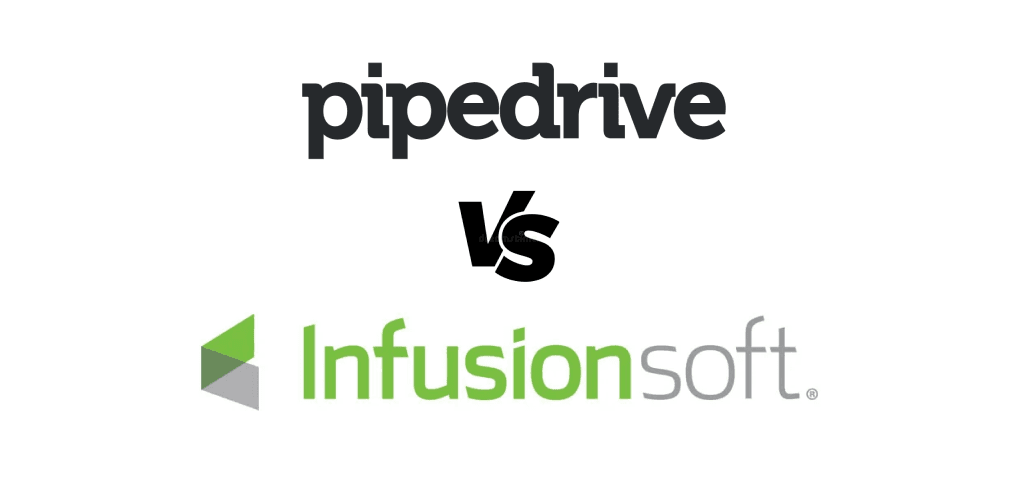Choosing the right customer relationship management (CRM) tool can transform how your business operates. Whether you’re streamlining your sales pipeline or automating email marketing, the right platform aligns with your goals. This guide breaks down two industry leaders to help you make an informed decision.
We’ll explore core features like sales pipeline customization, automation capabilities, and pricing structures. You’ll see how each platform adapts to different team sizes and workflows. Real-world examples and expert insights will clarify which solution fits your unique needs.
By the end, you’ll understand integrations, customer support quality, and success stories from actual users. Let’s simplify your CRM selection process so you can focus on growing your business.
Key Takeaways
- Compare core features like sales pipeline management and automation tools.
- Understand pricing models to match your budget and business size.
- Learn how integrations enhance workflow efficiency.
- Discover real-world examples of successful implementations.
- Evaluate customer support options for long-term success.
Overview of the Modern CRM Landscape
Today’s CRM platforms are engines of efficiency, blending sales and marketing into a unified strategy. Unlike legacy systems that siloed data, modern tools prioritize seamless workflows and automation. Over 74% of businesses now use integrated solutions to eliminate manual tasks, according to recent industry reports.
- Cross-functional collaboration: Teams share real-time insights to close deals faster
- Smart customization: Platforms adapt to unique business needs without coding
- Frictionless integrations: Connect email, social media, and billing tools in one dashboard
For small businesses, this shift is transformative. Simplified interfaces let owners manage email campaigns, track leads, and forecast revenue simultaneously. "The right CRM acts like a growth partner—it scales as you scale," notes a SaaS industry analyst.
Yet challenges persist. Migrating from basic spreadsheets to AI-driven systems requires strategic planning. Data security, user training, and workflow redesign often test teams during transitions. Focus on platforms offering guided onboarding to minimize disruptions.
“Automation isn’t about replacing humans—it’s about empowering them to focus on high-impact relationships.”
Ultimately, success hinges on aligning CRM capabilities with measurable outcomes. Whether boosting lead conversion rates or personalizing customer journeys, data-driven decisions separate industry leaders from competitors.

Introduction to Pipedrive: Features, Pricing, and Simplicity
When your team needs to track deals without drowning in spreadsheets, intuitive tools become game-changers. One platform stands out for transforming chaotic workflows into color-coded clarity—ideal for teams prioritizing speed over complexity.
Key Features and Visual Sales Pipeline
At its core, this CRM turns your sales pipeline into an interactive dashboard. Drag-and-drop functionality lets you move deals between stages like "Prospect" to "Closed Won" in seconds. Custom fields adapt to your niche—whether you’re selling software subscriptions or consulting services.
Mobile app access ensures updates happen during client lunches or trade shows. Real-time notifications keep teams aligned, while integrations with tools like Google Workspace sync data automatically. "It’s like having a GPS for your sales process," remarks a sales director at a mid-sized tech firm.
User Experiences and Reviews
Over 85% of users on Capterra praise the platform’s minimal learning curve, with many teams becoming proficient within days. One marketing agency owner notes: "We stopped wasting time training new hires and focused on closing deals instead."
- 4.3/5 usability rating across 2,100+ reviews
- Top-rated features: pipeline customization (92%), mobile access (89%)
- Common praise: "Makes forecasting feel effortless"
"I’ve used CRMs that felt like solving a Rubik’s Cube. This one? It just works."
– SaaS Startup Founder
By prioritizing visual organization over cluttered menus, the tool helps teams focus on what matters: building relationships and driving revenue.

Introduction to Infusionsoft: Robust Marketing Automation and CRM Power
Imagine a tool that not only organizes contacts but also crafts personalized customer journeys while you sleep. That’s where platforms blending marketing automation with CRM capabilities shine. They turn scattered data into targeted campaigns, nurturing leads from first click to final purchase.
Email Marketing and Lead Scoring Capabilities
This solution excels at automating email sequences that adapt to user behavior. If a lead downloads your ebook but ignores follow-ups, the system triggers tailored content to re-engage them. Dynamic lead scoring prioritizes hot prospects, so your team knows where to focus.
Advanced Campaign and Workflow Automation
Create multi-channel campaigns spanning email, SMS, and social media in one dashboard. Unlike basic CRMs, it handles complex workflows like abandoned cart reminders or post-purchase surveys automatically. A fitness studio owner shared: "Our membership renewals increased 40% after setting up automated check-ins."
While traditional tools focus on contact management, this platform acts as a growth engine. However, its depth requires patience—teams often need 2-3 weeks to master advanced features. For businesses wanting an all-in-one solution, the investment pays off in scalable marketing power.
"It’s like having a marketing department in a box—once you learn the ropes, it runs itself."

Pipedrive vs Infusionsoft: Feature and Pricing Comparison
Balancing powerful features with budget-friendly pricing separates leading platforms from the rest. One solution excels in visual sales tracking, while the other dominates multi-channel campaign management. Let’s break down how their tools and costs align with different business needs.
The visual-first platform offers drag-and-drop pipeline customization, ideal for teams prioritizing deal progression clarity. Its automation focuses on reminders and task triggers, reducing manual follow-ups. Entry-level plans start at $14.90/month, scaling to $99.90 for advanced reporting – perfect for lean sales teams needing simplicity.
In contrast, the marketing-centric system bundles email sequencing, lead scoring, and e-commerce tools into higher-tier plans. Base pricing begins at $199/month, targeting businesses ready to invest in omnichannel automation. As one operations manager notes: "You’re paying for an entire marketing department in software form."
- Add-ons: Visual platform offers 400+ third-party integrations; marketing suite includes built-in landing page builders
- Scalability: Both systems support unlimited users, but per-seat costs differ significantly
- Learning investment: Basic CRM mastery takes hours vs. weeks for advanced campaign builders
Choose based on your primary need: streamlined deal management or sophisticated customer journey orchestration. Budget-conscious teams often start with visual features, while growth-focused marketers justify the steeper learning curve for long-term automation power.
Sales Pipeline Management and Automation
Effective sales pipelines act as GPS systems for revenue growth. They show where deals stand and what actions move them forward. Automation turbocharges this process, letting teams focus on relationships instead of repetitive tasks.
The visual-first platform simplifies tracking with drag-and-drop stages and color-coded deals. Sales reps get real-time alerts when leads open emails or visit pricing pages. One user shared: "Automated reminders cut our follow-up time by half—we close deals before competitors even respond."
| Feature | Visual Pipeline Platform | Marketing Automation System |
|---|---|---|
Deal Stage Updates | Drag-and-drop interface | Behavior-based triggers |
FeatureDeal Stage Updates Visual Pipeline PlatformDrag-and-drop interface Marketing Automation SystemBehavior-based triggers | ||
Customer Follow-ups | Email scheduling + SMS reminders | Dynamic lead scoring + drip campaigns |
FeatureCustomer Follow-ups Visual Pipeline PlatformEmail scheduling + SMS reminders Marketing Automation SystemDynamic lead scoring + drip campaigns | ||
Data Cleanliness | Mandatory field alerts | Duplicate contact merging |
FeatureData Cleanliness Visual Pipeline PlatformMandatory field alerts Marketing Automation SystemDuplicate contact merging | ||
Both systems help businesses nurture leads through scheduled emails and task automation. The marketing-focused tool goes further, adjusting campaigns based on customer interactions. For example, if a lead ignores three emails, it routes them to a re-engagement sequence automatically.
Keep your pipeline healthy with these practices:
- Review stalled deals weekly
- Set automation rules for outdated contacts
- Use templates to standardize customer communication
"Clean pipelines predict revenue. Messy ones create chaos."
Teams using these automation tools report 30% faster deal cycles on average. Whether you’re scaling a startup or managing enterprise accounts, efficient pipeline design turns potential into profit.

Email Marketing, Campaigns, and Customer Engagement
Email campaigns are the digital handshake that turns strangers into loyal customers. When crafted strategically, they nurture leads and keep your brand top-of-mind. But success hinges on pairing the right management tools with your team’s workflow.
One platform excels with built-in automation, offering behavior-triggered sequences that adapt to how contacts engage. Imagine sending a discount offer when a lead abandons their cart—or a personalized thank-you after a purchase. These workflows boost conversion rates by 28% on average, according to recent marketing studies.
Another solution takes a modular approach. While its native email features are simpler, it connects seamlessly with popular integrations like Mailchimp or ActiveCampaign. This flexibility suits teams who prefer specialized tools for different tasks. As one e-commerce manager notes: "We mix our CRM’s deal-tracking with third-party email analytics—it’s the best of both worlds."
- Advanced automation: Pre-built templates, lead scoring, and A/B testing
- Unified dashboards: Track opens, clicks, and replies alongside deal stages
- Cost considerations: All-in-one systems cost more but reduce app-switching fatigue
Pricing often dictates choices here. Entry-level plans with basic email tools start under $20/month, while enterprise-grade automation can exceed $200. Smaller teams might prioritize affordability and integrations, while scaling businesses invest in comprehensive campaign management.
"Every unopened email is a missed opportunity. The right tools turn those misses into conversations."
Ultimately, consistent communication builds trust. Whether through AI-driven personalization or streamlined workflows, effective email management keeps your audience engaged—and your pipeline full.
Integration Capabilities: Connecting CRMs with Essential Business Tools
Your CRM becomes infinitely more powerful when it speaks the same language as your other tools. Seamless connections between platforms eliminate manual data entry and create a unified workflow. Let’s explore how integration ecosystems turn standalone software into a growth accelerator.
Third-Party App Integrations
Modern CRMs thrive on partnerships. One leading platform offers 400+ native integrations with tools like QuickBooks and Mailchimp, while another relies on Zapier to bridge gaps. These connections let you:
- Sync invoices from accounting software to client profiles automatically
- Trigger email campaigns based on deal-stage changes
- Embed analytics dashboards directly into your CRM
A marketing agency owner shared: "Connecting our project management tool cut reporting time by 15 hours weekly." For users, this means fewer tabs open and more focus on strategic work.
Leveraging Automated Data Sync with Key Platforms
Real-time data flow between systems ensures every team works with current information. When your CRM updates a contact’s email address, it automatically reflects in your email service provider. This synchronization:
| Platform | Sync Frequency | Key Benefit |
|---|---|---|
Calendar Apps | Instant | Never miss follow-up deadlines |
PlatformCalendar Apps Sync FrequencyInstant Key BenefitNever miss follow-up deadlines | ||
Payment Gateways | Every 15 mins | Accurate revenue tracking |
PlatformPayment Gateways Sync FrequencyEvery 15 mins Key BenefitAccurate revenue tracking | ||
Survey Tools | Daily | Updated customer feedback |
PlatformSurvey Tools Sync FrequencyDaily Key BenefitUpdated customer feedback | ||
Automation rules take this further. If a lead completes a webinar registration, your CRM can assign them to a nurture sequence while alerting sales. This handoff happens without human intervention—just smart, connected systems working together.
"Integrations transformed our CRM from a contact database to our central nervous system."

Appointment Scheduling and GDPR Compliance: Enhancing CRM with meetergo
Automating appointment scheduling while maintaining compliance transforms client interactions from chaotic to seamless. Manual coordination drains 6.5 hours weekly per employee, according to recent workflow studies. Secure integration bridges this gap, turning time-consuming tasks into automated workflows that respect data privacy.
Meetergo solves this by merging GDPR-compliant scheduling with CRM efficiency. Its tools auto-send confirmation emails, sync calendar invites, and trigger reminders—all while encrypting contacts’ personal data. "We reduced no-shows by 37% without hiring extra staff," shares a financial advisory firm owner.
| Feature | Traditional Tools | Meetergo |
|---|---|---|
Data Encryption | Basic | GDPR-compliant |
FeatureData Encryption Traditional ToolsBasic MeetergoGDPR-compliant | ||
Reminder Automation | Manual setup | Behavior-based triggers |
FeatureReminder Automation Traditional ToolsManual setup MeetergoBehavior-based triggers | ||
CRM Sync | Partial | Real-time updates |
FeatureCRM Sync Traditional ToolsPartial MeetergoReal-time updates | ||
Three ways this platform elevates your workflow:
- Zero double bookings: Syncs availability across teams instantly
- Audit-ready logs: Stores consent records for compliance checks
- Frictionless integration: Embeds scheduling links directly in CRM profiles
"Clients appreciate the professionalism—we stopped chasing confirmations and focused on delivering value."
By eliminating manual entry errors and centralizing client data, businesses report 29% faster meeting prep times. Whether managing 50 or 5,000 contacts, automated scheduling becomes your silent productivity partner.
Analyzing Pricing Structures and Subscription Plans
How much should your CRM really cost? The answer depends on whether you prioritize straightforward budgeting or advanced functionality. Let’s compare two distinct approaches to pricing and their long-term value for growing companies.
The visual-first platform offers tiered plans starting at $14.90/month per user. Its entry-level package includes basic pipeline management and email sync, while premium tiers add workflow automation and revenue forecasting. For small teams, this model keeps costs predictable—you pay only for what you need today.
In contrast, the marketing-centric system uses an investment model. Base pricing begins at $199/month, covering three users and core automation tools. However, costs rise with add-ons like lead scoring or e-commerce integrations. One SaaS founder explains: “It’s like leasing a sports car—powerful, but you’ll pay extra for premium features.”
| Feature | Entry-Level Plan | Advanced Plan |
|---|---|---|
User Limit | Unlimited | Unlimited |
FeatureUser Limit Entry-Level PlanUnlimited Advanced PlanUnlimited | ||
Automation Rules | 30/month | Unlimited |
FeatureAutomation Rules Entry-Level Plan30/month Advanced PlanUnlimited | ||
Support | Email Only | 24/7 Priority |
FeatureSupport Entry-Level PlanEmail Only Advanced Plan24/7 Priority | ||
Scalability varies dramatically. While both platforms support unlimited users, per-seat pricing makes the visual tool more affordable for expanding teams. The marketing suite suits established companies needing all-in-one solutions, despite higher upfront costs.
“Choose a CRM that grows with your revenue, not one that forces you to shrink your ambitions.”
Smart buyers match pricing models to their growth timeline. Transparent plans work for lean operations, while comprehensive systems justify their price through time-saving automation.

Usability and Learning Curve for Sales and Marketing Teams
Time-strapped teams need tools that work as hard as they do—without demanding endless training hours. A CRM’s design directly impacts how quickly your team adopts it and whether they’ll use it consistently. Research shows teams abandon complex systems 3x faster than intuitive ones.
Mobile Mastery and Instant Access
Field sales reps live on their phones, which makes mobile functionality non-negotiable. One platform’s app lets users update deal stages during client meetings, while another syncs lead data across devices in real time. "Closing deals from my phone feels as smooth as desktop," notes a regional sales manager.
Key mobile advantages:
- Offline mode: Update contacts without Wi-Fi—changes sync when reconnected
- Camera integration: Scan business cards to auto-create profiles
- GPS tracking: Log meeting locations for expense reports
Simpler interfaces often win here. Teams report needing just 1-2 days to master basic features on one platform versus 5-7 days for advanced systems. This difference becomes critical when onboarding seasonal staff or expanding teams rapidly.
Onboarding and Support Across Plans
Entry-level plans typically offer self-service guides, while premium tiers include personalized training. Look for platforms providing:
| Resource | Basic Tier | Advanced Tier |
|---|---|---|
Video Tutorials | ✓ | ✓ |
ResourceVideo Tutorials Basic Tier✓ Advanced Tier✓ | ||
Live Chat Support | ✗ | ✓ |
ResourceLive Chat Support Basic Tier✗ Advanced Tier✓ | ||
Custom Setup Help | ✗ | ✓ |
ResourceCustom Setup Help Basic Tier✗ Advanced Tier✓ | ||
Quick adoption hinges on reducing friction. A marketing director shared: "We chose the solution our interns could navigate without hand-holding—it cut our ramp-up time by 60%." Prioritize tools matching your team’s tech comfort level, not just feature wish lists.
"If your CRM needs a manual thicker than a thriller novel, you’ve chosen wrong."
In-Depth Reporting and Analytics for Data-Driven Decisions
What separates thriving businesses from the rest? Data-driven clarity. Modern CRM analytics transform raw numbers into actionable strategies. Custom dashboards let you track sales metrics in real time, from lead response rates to deal closure patterns. With 63% of companies citing data accuracy as their top challenge, these tools bridge the gap between guesswork and growth.
Advanced reporting identifies bottlenecks in your processes like clockwork. If follow-ups stall at a specific pipeline stage, the system flags it automatically. One retail manager shared: "We discovered 22% of leads slipped through cracks in our old workflow—analytics helped us plug those holes."
- Tailored insights: Build reports highlighting metrics that match your business needs
- Visual simplicity: Heatmaps and trend lines replace overwhelming spreadsheets
- Proactive adjustments: Forecast revenue shifts weeks before they impact cash flow
Timely information reshapes decision-making at every level. Teams using integrated analytics reduce meeting times by 41%—they spend hours analyzing data, not compiling it. As one CEO notes: "Our weekly reviews went from debating opinions to validating strategies with hard numbers."
"Analytics don’t just show where you’ve been—they light the path to where you need to go."
By aligning reporting tools with your core processes, you turn complexity into competitive advantage. Whether optimizing campaigns or allocating resources, data becomes your compass—not just another spreadsheet.
Customization and Scalability to Fit Your Business Needs
Your CRM should evolve as your business does—adapting to new challenges without missing a beat. The right interface grows with you, turning complex processes into streamlined workflows that save time and enhance service quality. Let’s explore how flexibility and scalability keep teams agile.
Flexible Data Fields and Custom Workflows
One platform shines with drag-and-drop pipeline builders and unlimited custom fields. Users mold the system to their niche—whether tracking event RSVPs or managing subscription renewals. A marketing agency owner shares: "We built custom stages for client onboarding that cut project setup time by 40%."
Another solution offers pre-built automation templates for complex campaigns. While less visually adjustable, its AI-driven workflows adapt to customer behavior automatically. Key differences:
| Feature | Custom-First Platform | Automation-Focused System |
|---|---|---|
Field Types | 25+ (including location tracking) | 15 standard fields |
FeatureField Types Custom-First Platform25+ (including location tracking) Automation-Focused System15 standard fields | ||
Workflow Triggers | User-defined rules | AI-powered suggestions |
FeatureWorkflow Triggers Custom-First PlatformUser-defined rules Automation-Focused SystemAI-powered suggestions | ||
Adapting to Growth and Changing Processes
Startups often begin with basic contact management but soon need advanced features. One CRM scales through modular add-ons like lead scoring or revenue analytics. Another grows via tiered plans that unlock deeper automation as teams expand.
- Service acceleration: Pre-built templates standardize client communication
- Time savers: Auto-assign tasks when deals reach specific stages
- Future-proofing: APIs connect to new tools as needs evolve
"We’ve tripled our client base without changing systems—our CRM adapts faster than our spreadsheets ever could."
Scalability isn’t about features—it’s about maintaining efficiency during growth spurts. Choose platforms that let you modify processes, not force you to fit theirs.

Customer Support, Onboarding, and Training Essentials
Great tools mean little if your team can’t use them effectively. Reliable support and smooth onboarding turn functionality into results. Let’s explore how leading platforms empower users through guidance and education.
Support Channels and Resource Availability
When deadlines loom, quick answers matter. One platform offers 24/7 live chat and phone support, resolving 89% of issues within two hours. Another provides an extensive knowledge base with 1,200+ searchable articles and video walkthroughs. Key differences:
| Feature | Platform A | Platform B |
|---|---|---|
Live Chat Hours | 24/7 | Business Hours |
FeatureLive Chat Hours Platform A24/7 Platform BBusiness Hours | ||
Multilingual Support | 8 Languages | 3 Languages |
FeatureMultilingual Support Platform A8 Languages Platform B3 Languages | ||
Dedicated Success Manager | Premium Plans | Enterprise Only |
FeatureDedicated Success Manager Platform APremium Plans Platform BEnterprise Only | ||
Both systems include community forums where users share custom automation templates. A sales director notes: "The troubleshooting guides saved us 15 hours last quarter—we fixed issues before they stalled leads."
Streamlined Onboarding Processes
Effective training tools slash learning curves. Interactive checklists guide teams through setup, while pre-recorded webinars explain advanced capabilities. One company reduced onboarding time from three weeks to four days using these resources.
- Guided workflows: Step-by-step tutorials for pipeline customization
- Role-based training: Separate modules for sales reps vs. managers
- Real-time progress tracking: Identify struggling users early
"We thought CRM transitions meant chaos. The right support made it feel like upgrading from a bicycle to a Tesla—smooth and exhilarating."
By combining responsive help with intuitive learning tools, businesses maintain momentum during transitions. Reduced downtime means faster ROI on your CRM investment.
Real-World Use Cases and Customer Success Stories
Actual business outcomes highlight the power of effective CRM adoption. A boutique tech startup scaled from $500K to $2M annual revenue using a visual-first platform. Their sales team reduced follow-up time by 45% through automated deal tracking. "The tool became our growth engine," their CEO shared in a case study.
Meanwhile, an e-commerce brand boosted repeat purchases by 33% with a marketing-centric system. Behavior-triggered campaigns recovered abandoned carts and personalized post-purchase journeys. Their marketing lead noted: "We gained 20 hours weekly by automating workflows—reviews show customers now feel valued, not spammed."
| Metric | Visual Platform | Marketing System |
|---|---|---|
ROI Increase | 68% (1 year) | 112% (18 months) |
MetricROI Increase Visual Platform68% (1 year) Marketing System112% (18 months) | ||
User Satisfaction | 4.6/5 | 4.3/5 |
MetricUser Satisfaction Visual Platform4.6/5 Marketing System4.3/5 | ||
Price Flexibility | 87% positive | 72% positive |
MetricPrice Flexibility Visual Platform87% positive Marketing System72% positive | ||
Budget plays a pivotal role. One SaaS company switched platforms after calculating the marketing system’s price outweighed their startup budget. They achieved similar results using the visual tool’s integrations, proving scalability isn’t always tied to cost.
"Our CRM choice wasn’t about features—it was about which platform our team would actually use daily."
– Retail Chain Operations Director
Expert Criteria for Selecting the Right CRM
Selecting a CRM isn’t about features—it’s about strategic alignment. Experts agree the best tools act as extensions of your team, adapting to your workflow rather than forcing compromises. Focus on solutions that grow with your plan while delivering measurable ROI.
Core Functional Requirements and Key Considerations
Start by mapping your non-negotiables. Can the system automate your most repetitive tasks? Does it integrate with essential apps like calendars or payment processors? A recent industry survey found 68% of teams prioritize these three elements:
| Criteria | Essentials | Impact |
|---|---|---|
Workflow Design | Drag-and-drop customization | Reduces setup time by 40% |
CriteriaWorkflow Design EssentialsDrag-and-drop customization ImpactReduces setup time by 40% | ||
Data Security | GDPR-compliant encryption | Builds client trust |
CriteriaData Security EssentialsGDPR-compliant encryption ImpactBuilds client trust | ||
Mobile Access | Offline sync + real-time updates | Boosts field productivity |
CriteriaMobile Access EssentialsOffline sync + real-time updates ImpactBoosts field productivity | ||
Evaluating Integration, Reporting, and Service Standards
True efficiency emerges when systems communicate. Look for platforms offering unified dashboards that merge sales data with marketing metrics. One logistics company slashed reporting time by 18 hours weekly after adopting a CRM with automated comparison tools across departments.
- Service benchmarks: 24/7 support vs. business-hour-only options
- Scalability tests: Can pricing tiers expand without hidden fees?
- User validation: 90% of teams prefer systems with peer-reviewed case studies
“A CRM should adapt to your workflow, not force you into its mold.”
Balance quantitative metrics like uptime rates with qualitative feedback from user comparison forums. The right choice becomes clear when technical specs align with your team’s daily reality.
Conclusion
Your CRM decision shapes how your team collaborates, grows, and serves customers every day. Whether streamlining sales pipelines or automating multi-channel campaigns, alignment with your workflow determines success.
Prioritize platforms that excel in visual deal tracking if real-time sales clarity drives your operations. Choose robust marketing automation tools when nurturing complex customer journeys matters most. Scalability and seamless integrations ensure your solution grows alongside your ambitions.
Remember to weigh ease of use against advanced capabilities. Budget-friendly options work for lean teams, while comprehensive systems justify higher costs through time-saving workflows. Tools like GDPR-compliant schedulers add polish to client interactions without compromising compliance.
Your ideal choice balances immediate needs with future goals. Test drive platforms, consult user reviews, and map features to daily tasks. With clear priorities and these insights, you’ll select a CRM that transforms data into lasting relationships.
FAQ
Which CRM better supports small businesses with limited budgets?
For lean teams prioritizing sales pipeline clarity, Pipedrive’s straightforward pricing and visual deal tracking often provide better immediate value. Infusionsoft becomes cost-effective for marketing-focused businesses needing advanced automation at scale.
How do email marketing capabilities differ between these platforms?
Infusionsoft offers built-in campaign builders with lead scoring and behavioral triggers, ideal for complex nurturing sequences. Pipedrive focuses on essential email templates and scheduling, often requiring integrations for advanced workflows.
Can both systems integrate with e-commerce or accounting tools?
Yes, but their approaches vary. Pipedrive connects via 400+ apps like Zapier for custom workflows. Infusionsoft provides deeper native integrations with platforms like Shopify and QuickBooks for automated data sync.
Which platform adapts better to rapid business growth?
Infusionsoft’s tiered plans scale for complex marketing operations, while Pipedrive’s modular add-ons suit evolving sales teams. Companies anticipating major process changes often prefer Infusionsoft’s workflow customization depth.
Is GDPR compliance handled differently by these CRMs?
Both tools meet baseline compliance requirements. Pipedrive offers built-in consent tracking, while Infusionsoft provides granular data governance controls – critical for enterprises managing large customer databases.
How steep is the learning curve for non-technical users?
Pipedrive’s interface averages 2-3 days for full adoption. Infusionsoft typically requires 2-3 weeks training to leverage its advanced features effectively, making onboarding support crucial.
Which solution provides better mobile functionality?
Pipedrive’s app excels for on-the-go deal management with offline access. Infusionsoft’s mobile experience focuses more on campaign monitoring than real-time editing capabilities.
Do these platforms support custom reporting dashboards?
Yes, but with different focuses. Pipedrive delivers intuitive sales performance analytics, while Infusionsoft enables cross-channel marketing attribution models and ROI tracking.
What happens to my data if I switch between systems later?
Both allow full data exports, but migration complexity varies. Pipedrive’s simpler structure enables smoother transitions, whereas moving Infusionsoft’s automated workflows requires careful replanning.
Which CRM offers better live support during critical issues?
Infusionsoft provides 24/7 phone support on higher tiers, while Pipedrive focuses on email/chat with faster typical response times. Teams needing immediate assistance often prefer Infusionsoft’s