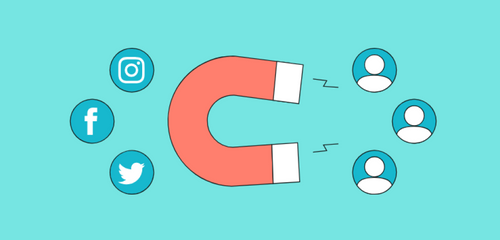Your New Secret Weapon is Here!
What is an appointment scheduler app?
An appointment scheduler app is a software that is used to organize and manage appointments easily and efficiently. A good appointment scheduler app offers a variety of features that help users organize their appointments, such as the ability to share appointments with other users or set up reminders. In this article, we will look at some common features and benefits of appointment scheduler apps, specifically focusing on appointment scheduler apps with multiple users and appointment scheduler apps available online. We will also explore what benefits an appointment scheduler app offers for people who work from home or anywhere.
Advantages of an appointment scheduler app
An appointment scheduler app offers many advantages for effective organization of appointments and tasks. Such an app helps us to have an overview of our upcoming appointments anytime and anywhere and make our work more efficient.
One of the most important features of a good appointment scheduler app is its availability. Such an app can be easily used on different devices and is always available. Whether on the computer or the smartphone, an appointment scheduler app allows us to seamlessly integrate our data on all devices.
Another advantage is the possibility to create our own calendars and integrate other calendars. This allows us to organize our personal and professional appointments separately and still have everything in one place. In addition, we can share our calendar with colleagues or friends and thus coordinate common appointments more easily.
An important function of an appointment scheduler app is also the reminder of important appointments. We can set our app to remind us in time before an appointment, so we won't miss any important meetings or tasks.
Mobile use is another advantage of an appointment scheduler app. We can access our calendar on the go and make changes quickly. This is especially helpful for people who travel a lot or work remotely.
Additional information is another significant feature of an appointment scheduler app. For example, we can attach additional notes to an appointment or add attachments such as files or links. This allows us to better prepare for an appointment or task.
In summary, an appointment scheduler app offers many advantages, including availability, calendar integration, reminders of important appointments, mobile usage, and the ability to attach additional information. A good appointment scheduler app saves us time and helps us organize our work more efficiently.
Types of appointment scheduler apps
There are different types of appointment scheduler apps that can access different platforms. There are desktop apps, mobile apps and web-based apps.
Desktop apps are programs that are installed on the computer and run through the operating system. This type of scheduler app usually offers comprehensive features and is usually the best option for people who spend a lot of time on the computer. Most desktop apps are not free, but the features available are worth paying for.
Mobile apps are applications that run on smartphones or tablets. This type of appointment scheduler app is ideal for on-the-go use and provides a quick and easy way to access and make changes to appointments. Many mobile apps also have additional features designed specifically for mobile use, such as the ability to create a task using voice input.
Web-based applications are calendar apps that are accessed through a web browser and run on a server. These apps are usually free and have the advantage of being accessible from any device. Most web-based apps are focused on simple scheduling and management, but they can also integrate multiple calendars.
Most appointment scheduler apps offer features like automatic scheduling and integration with other calendars. Other useful features include reminders, notes, attachments, and color coding for different events. Some apps also offer team management, which allows multiple users to access the same calendar and work on appointments together.
Popular and useful features of appointment scheduler apps include automatic scheduling, calendar integration, attachment provision, and task management, in addition to those already mentioned. Some apps also have advanced features, such as the ability to start or organize a poll to find appointments among participants. Other unique features include the ability to link an appointment to a chat or video call, or scheduling tasks based on free times in the calendar.
Overall, there are many options for different types of appointment scheduler apps. Each user can choose to use a desktop, mobile, or web-based app depending on their needs and preferences. Whether it's free or paid, opting for an appointment scheduler app can make organizing everyday life and completing tasks easier.
Desktop apps
Desktop apps are among the most important elements of appointment scheduler apps, as they are usually more powerful and versatile than mobile apps. Desktop apps allow users to manage their calendar entries on larger screens, which increases the user experience. However, most desktop apps are not free, but their comprehensive features are worth paying for.
Some of the most important features of desktop applications are the ability to synchronize events and appointments, a user-friendly interface, the ability to set reminders and notifications, and integration with other applications. Desktop applications usually offer a wide range of options for scheduling and managing appointments, including the ability to schedule appointments automatically and synchronize them with other calendars.
The most popular desktop apps include Google Calendar, Microsoft Outlook, Apple Calendar, and Mozilla Thunderbird. Google Calendar is a web-based application that can be used on desktops and smartphones. It offers smart features like appointment suggestions and an easy-to-use interface. Microsoft Outlook is part of the Office suite and integrates email management and scheduling into a single tool. Apple Calendar is part of the macOS operating system and offers a user-friendly interface as well as features such as Siri and Apple CarPlay integration. Mozilla Thunderbird is a free, cross-platform email client and calendar that offers advanced features like plug-in support and automatic updates.
Overall, desktop apps offer many useful features that make it easier for users to manage and organize their schedules. Although they are usually not free, they are worth the investment, especially for users who spend a lot of time on the computer.

Mobile apps
Mobile appointment scheduler apps offer a convenient way to organize appointments on mobile devices. Unlike desktop or web-based applications, mobile appointment scheduler apps are especially designed for people who are on the go a lot. They can quickly and easily enter, view and manage their appointments on their mobile devices.
One of the most important features of mobile appointment scheduler apps is their integration with the mobile device's calendar. This means that appointments are always up to date and users can synchronize them with other calendars. Another feature that is often present in mobile appointment scheduler apps is the ability to set reminders and notifications. This reminds users before an appointment starts, which can help avoid missing appointments.
Popular mobile scheduling apps include Google Calendar, Apple Calendar, Microsoft Outlook, and Todoist. These apps are known for their ease of use and simplicity. Google Calendar offers a simple interface and features like adding appointments via voice input. Apple Calendar offers similar features and seamless integration with other Apple products. Microsoft Outlook offers integration of emails and appointments in a single tool, while Todoist is a comprehensive task and appointment management app.
In summary, mobile appointment scheduler apps offer an easy and convenient way to manage appointments on mobile devices. They offer important features such as integration with the mobile device's calendar, reminders and notifications, and are usually very user-friendly. Popular mobile scheduling apps include Google Calendar, Apple Calendar, Microsoft Outlook, and Todoist.
Web based apps
Web-based scheduler apps offer users the ability to access their calendars from any device with Internet access. In contrast, desktop or mobile apps usually require downloading the software to a specific device. Web-based apps are therefore ideal for people who frequently switch between devices or who work in teams and need to collaborate on a centralized calendar. Another advantage of web-based scheduler apps is their ability to automatically sync with other online tools.
The most popular web-based scheduling apps include Google Calendar, Microsoft Outlook Calendar, iCloud Calendar, Teamup Calendar, and SimplyBook.me. Google Calendar allows users to handle leisure activities, meetings, and important events in a shared calendar. Microsoft Outlook Calendar offers users the ability to organize calendars into groups and also allows users to add contacts and colleagues to appointments. iCloud Calendar is ideal for Apple users and offers features to sync with other Apple products such as Mac, iPhone, and iPad. Teamup Calendar is great for groups as it provides an easy way to create a shared calendar, but also offers settings for private and public events. SimplyBook.me is a web-based scheduling app that allows users to create online bookings, accept payments, and send automatic reminders.
Overall, web-based scheduling apps offer many benefits, including the ability to access them from any device with Internet access and automatically sync with other online tools. The most popular web-based scheduling apps include Google Calendar, Microsoft Outlook Calendar, iCloud Calendar, Teamup Calendar, and SimplyBook.me, all of which offer unique features and benefits to users, depending on the user's needs and requirements.
Calendar synchronization functions
Of Appointment Scheduler Apps:
One of the most important features of appointment scheduler apps is calendar synchronization. Different appointment scheduler apps offer different synchronization features to ensure that the user's calendar is synchronized with other devices or apps. Some offer automatic synchronization, while others require manual intervention.
Some of the most popular synchronization features include integration with Google Calendar or Microsoft Outlook, and the ability to share calendars individually or collaboratively. Google Calendar lets users share their appointments and events with other people and share others' calendars for seamless synchronization. Similarly, Microsoft Outlook provides the ability to share calendars with other users. Moreover, users can sync Outlook calendars with other apps like Skype.
Some scheduler apps also allow synchronization of tasks and reminders. Users can schedule their tasks for specific dates and set reminders for important events to make sure they don't miss anything. These features are especially useful for professional and business tasks.
It is important to choose an appointment scheduler app that offers easy synchronization with the preferred calendar or application to ensure that the user does not miss his appointments and tasks. Smooth and effective synchronization is crucial for successful and efficient use of the appointment scheduler app.

Popular Appointment Planner Apps
Appointment scheduling apps are more important today than ever before. They help professionals keep track of their schedules and organize important appointments and events. There are a variety of appointment planner apps on the market, but here are some of the most popular ones:
1) meetergo
meetergo is one of the most widely used appointment scheduling apps. It syncs seamlessly with other Google products like Gmail and Google Meet, as well as other providers, and offers a variety of useful features, such as the ability to share and schedule appointments and events with other people. It is available for both Android and iOS and is best suited for people who are looking for an easy-to-use and inexpensive appointment scheduler app.
2) Microsoft Outlook
Microsoft Outlook is another popular tool for scheduling appointments and managing email. It is ideal for those who work in a professional environment and need to schedule appointments with other work colleagues or business partners. Outlook has a large number of features, such as the possibility of sharing calendars with others and integrating with other Microsoft tools such as Teams and Skype.
3) Apple Calendar
Apple Calendar is another popular appointment scheduler app designed specifically for Apple products like iPhone, iPad, and Mac. It offers a simple and user-friendly interface and integrates seamlessly with other Apple apps like iCloud and Siri. This app is best suited for people who already use an Apple ecosystem and are looking for an easy way to organize their appointments.
4) Simple Calendar
Simple Calendar is an open-source appointment scheduler app for Android devices. It offers a simple and straightforward way to organize appointments and events. The app offers basic features like the ability to add, edit, and delete appointments, as well as an intuitive user interface. It is best suited for people who are looking for a free and simple appointment scheduler app.
5) iCal
iCal is a popular appointment scheduler app for iOS. It offers a user-friendly interface and integrates seamlessly with other iOS apps like Siri and iCloud. The app also offers advanced features like the ability to schedule and sync tasks and reminders. This app is best suited for Apple users who are looking for a versatile and comprehensive appointment scheduler app.
Common features of appointment scheduler apps
Appointment planner apps have gained tremendous popularity in recent years as they provide an effective way to organize appointments and schedule tasks. Although each app has its own unique features and functionality, there are certain common characteristics that apply to all appointment scheduler apps.
One of the most important features of appointment scheduler apps is the ability to schedule and manage appointments and events in real time. This ensures that no appointments are forgotten and all participants are always up to date. Many apps also offer the ability to create your own calendars and share them with other users.
Another important feature of appointment scheduler apps is the integration of calendars of different types. This allows users to collect their appointments and events in one central location, whether they are from a business calendar, a personal calendar, or a social media calendar. Advanced features like flight information integration or weather forecasts are also available in some appointment scheduler apps to help users be more informed and efficient.
Another important feature supported by many appointment scheduler apps is synchronization across different devices. This ensures that users can access their appointments and events anytime, anywhere. Moreover, many appointment scheduler apps are available on different platforms such as desktop, mobile devices, and web to ensure seamless usage.
In summary, appointment scheduler apps offer a variety of useful functions and features to make scheduling appointments and tasks easier. Common features, such as the integration of different calendars, the ability to create your own calendars, and advanced functions like flight information and weather forecasts, make appointment scheduler apps an indispensable tool for people who need effective appointment and task management.
Your New Secret Weapon is Here!