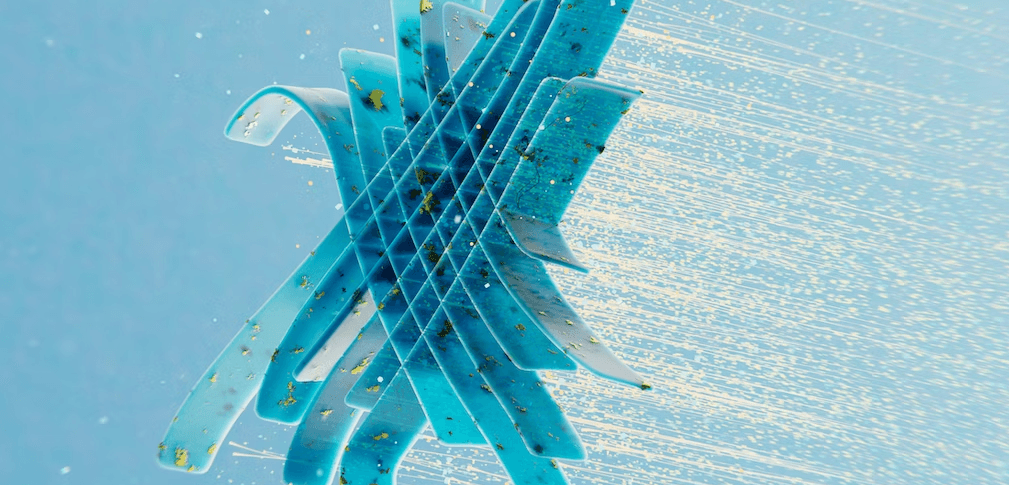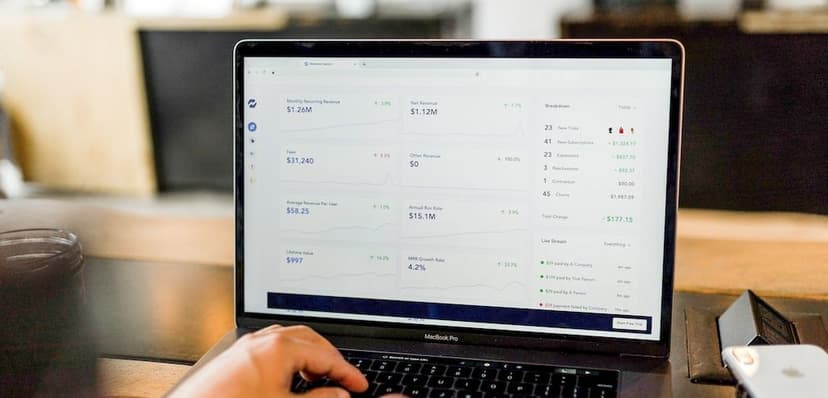In this guide we will list the different types of QR codes and business cards and talk about their advantages and disadvantages. At the end of the guide we will show you a method to create your QR code in 2 minutes.
What types of QR business cards are there?
There are different types of QR business cards you can create:
- A physical card on which the QR code is printed directly and leads to a
- A physical card on which the QR code is printed directly and contains all the information about the contact in the QR code (vCard).
- A QR code image that can be used anywhere images can be placed (e.g. email signature) + link
- A QR code image that can be used anywhere images can be placed (e.g. cell phone cover) + vCard
What do you need to know about QR business cards?
Business cards are important because they give information about you and your business to other people. One disadvantage of business cards is that they don't have a lot of space to put a lot of information.
QR code business cards can solve this problem by containing a QR code that can be scanned by a smartphone.
Then people can see more information about you and your business without having to print everything on the business card.
QR code business cards can be useful in business to attract new customers and partners.
What is a vCard?
A vCard (Virtual Business Card) is a digital format that contains contact information such as names, addresses, phone numbers, and email addresses.
It is widely used to easily share and store contact information by sending or receiving it via email or QR code.
vCards are commonly used in electronic address books and contact management systems, and can be opened and edited on many different platforms. They are a convenient and efficient way to share and manage contact information.
How does a QR code work?
A QR code (Quick Response Code) is an optical barcode that can be read using smartphones or QR code scanners.
QR codes consist of small black and white squares arranged in a certain pattern, which are able to store and transmit information.
To read a QR code, you need to install a QR code scanner app on your smartphone or use a QR code scanner. Then you point the camera of your smartphone or scanner at the QR code and the QR code scanner will automatically read and display the information stored in the QR code.
QR codes are commonly used to share links to websites, contact information, tickets, and other types of information. They are a convenient and efficient way to share and store information without having to manually enter long URLs or contact information.

How to create a digital business card with the meetergo solution
With meetergo you can create a digital business card for free by registering and filling in the necessary fields to appear on your vCard QR code. You can add photos and logos on the meetergo website.
You can create the QR code on a valid account that you get for free when you sign up on the website.
With our solution, you can add a variety of details, including your image. You can also customize your QR code and vCard template.
How to create a vCard QR code:
- Go to https://meetergo.com/signup
- Select the business cards in the introduction
- Enter your necessary/personal contact information
- Personalize your QR code card
- Test your QR code
- Print it or download it
vCard QR Code: Digital business card in a convenient format
The vCard is a standard format for storing contact information such as name, address, phone number and email address. With the vCard QR Code you can share this information quickly and easily. The QR codes are easy to scan and automatically store all contact information in the recipient's address book. In this article you will learn what vCard QR Codes are, how to create them and what advantages they offer.
What is a vCard QR Code?
A vCard QR code is a special type of QR code that contains a digital business card. The vCard contains contact information such as name, phone number, email address and address in a standardized format. The QR Code makes it possible to share this information quickly and easily.
How can I create a vCard QR code?
To create a vCard QR Code, you need a vCard file with the corresponding contact information. There are numerous online tools that automatically generate a QR code from this vCard file. Alternatively, one can also use special QR code templates to customize the code. The generated QR codes can then be easily placed in emails or on business cards to share contacts quickly and easily.
What information can you store on the vCard QR code for your business card?
- First name
- Last name
- Organization
- Title
- Phone number (private and professional and mobile)
- Fax, e-mail address, website url
- Street, city, postal code
- State, country, profile picture
- Personal description
- Social media platforms and more!
How do I create a QR business card manually?
Here is a tutorial on how to create a digital business card with vCard:
- Search for a vCard generator: There are many free vCard generators online that allow you to convert your info into vCard format. Look for a generator that can convert your info to vCard format and download it as a file.
- Enter your contact information: Once you have found a generator, enter your details in the appropriate form. Make sure you enter all relevant information, such as your name, address, email address and phone number.
- Download your vCard: After you enter your info, the generator will create a vCard.
- QR Code Generator: You need to create a QR code that contains the vCard. To do this, search for a QR code generator that includes vCards in the templates. Google has a lot of QR code generator pages available.
- Print QR code: You can now stick the QR code on your business card and convert it into a QR card. You can also directly print the QR business card with QR code.
How do I create multiple QR codes for my business at once?
- Find a QR code generator: There are many generators online that allow for bulk generation of vCard QR codes. Look for a generator that has the option to upload multiple vCard files or enter your users in a CSV or Excel file.
- Create your vCards: If you have the option to upload multiple vCard files, upload them. If you need to enter your data in a CSV or Excel file, enter it in the appropriate file and save it. Make sure you enter all relevant information, such as names, addresses, email addresses, and phone numbers.
- Create your QR codes: After you create your vCards, the generator will convert them to QR codes and give you the option to download or print them. You can also customize settings like the QR code type, size range and appearance of the QR codes.
- Use your QR codes: Once you've created your QR codes, you can use them by printing them on your business cards, flyers, or other marketing materials, or sharing them as image or PDF files. Users can scan your vCard QR codes to get your contact information.
An alternative is to create the business cards directly in meetergo, this way it can be ensured that each employee receives a business card and not too many business cards are produced.
How do vCard QR code cards help me at networking events?
The vCard QR code can be very useful at events because it allows you to easily and quickly share your contact information with other people. Here are some benefits of how QR code business cards can help at networking events:
- No paper waste: You no longer have to carry around paper business cards to give to other people, which means less wasted paper.
- Easy to share: You can easily share your QR code business cards with your smartphone by scanning the QR code or sending the web link to your digital business card.
- Always up to date: If you change your data, you don't have to print new paper business cards. You can simply update your vCard and everyone who already has your business card will automatically receive the new info.
- Keeps contacts organized: You can save your vCard to your electronic address book and have all your contacts in one place. No more digging through paper business cards.
Tips for the optimal use of QR codes on business cards
The position of the QR code on your business card can have a big impact on its functionality. This is especially important if you plan to scan the code with a smartphone.
There is no universal rule for code positioning, but there are some general guidelines you should follow.
Here are some tips on how to make the most of QR codes on your business cards:
- Use a QR code generator: there are many free QR code generators online that allow you to enter your information or links and create a QR code that you can print on your business card.
- Use a legible font: make sure the font on your business card is legible so your contacts can easily see your information.
- Use a clear call-to-action: give your contacts clear instructions on how to scan your QR code, such as "Scan the QR code to save me as a contact" or "Scan the QR code to go to my website."
Business card as QR code iPhone
Discover the innovative new way to share your business card - a QR code with your logo. Create a QR Code that displays your logo as well as your vCard contact information. Customize the color of your QR Code to match your branding and add videos and other multimedia elements to create a truly unique and engaging experience.
Our QR Codes are tested on all devices and guarantee an easy and hassle-free scanning experience for your contacts. Create your QR Code with logo today and stand out from the crowd.
NFC business card as an alternative to QR code

Business cards with NFC chip are a practical alternative to traditional business cards with QR code. The cards can be read with a smartphone or tablet and the desired information is displayed.
NFC chips can also interact with other NFC-enabled devices, such as credit card readers.