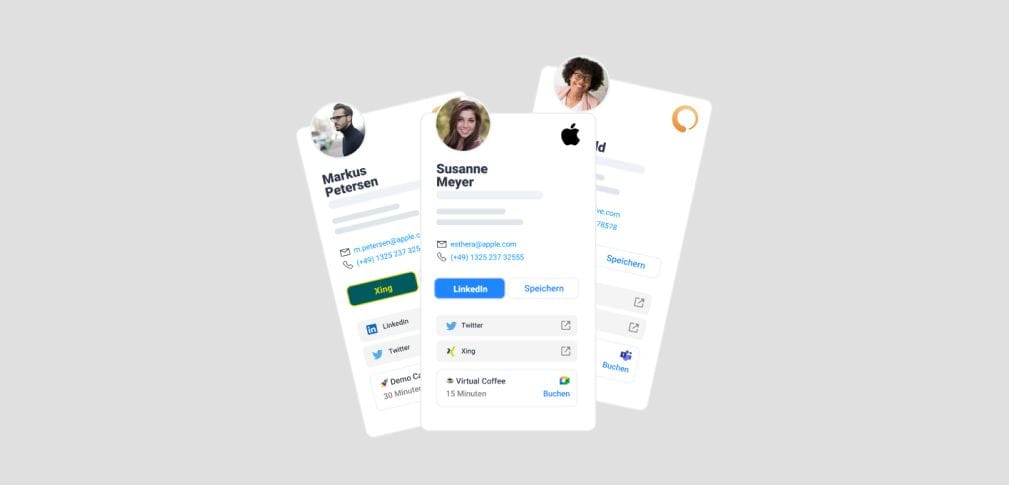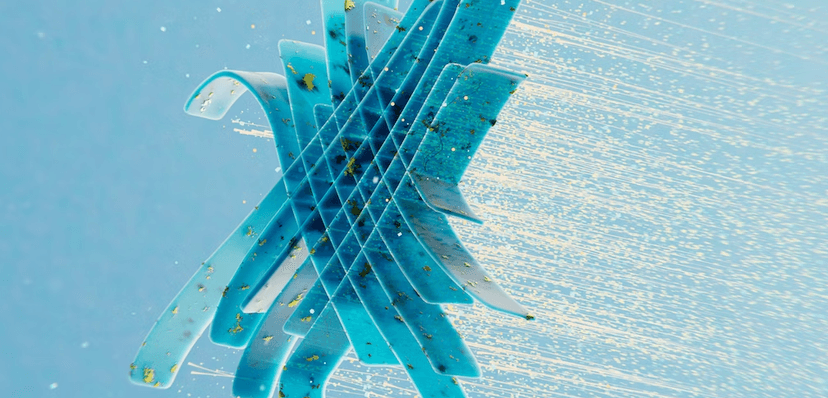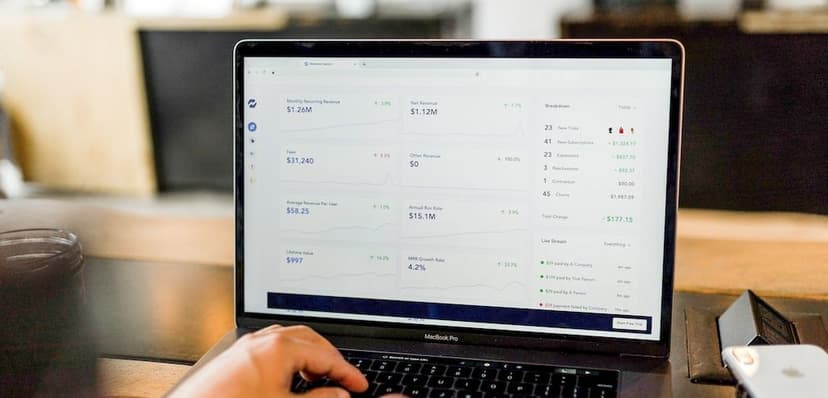In the age of digitalization, it is essential to have a professional and efficient online presence. An electronic business card offers an ideal opportunity to establish a digital brand and exchange contact information quickly and easily.
Compared to traditional paper business cards, electronic business cards offer numerous advantages. For example, they allow the addition of QR codes or NFC technology to quickly access contact information without having to search for the business card for a long time. In addition, electronic business cards are a sustainable alternative and reduce paper consumption.
Advantages of an Electronic Business Card
Electronic business cards offer numerous advantages compared to traditional, paper-based business cards. Here are some of the main advantages:
By using electronic business cards, you can also ensure that your contact details are always up to date and that you create a professional digital brand for your company.
How to create an electronic business card?
Creating an electronic business card only takes a few minutes and does not require any special technical skills. Follow these steps to create your own electronic business card:
- Choose an electronic business card provider that meets your requirements. There are many different options on the market, including meetergo, hihello, kado, and vCard or Virtual.
- Register for a free or paid account.
- Enter your contact details, including name, title, company, phone number, and email address.
- Customize the design of your business card. Most providers offer a variety of templates to choose from, which you can customize and change.
- Choose the desired option for sharing your business card, e.g. NFC, Wallet, or QR code. If you choose a QR code, make sure it is easy to scan and that the data is stored in a vCard to facilitate storage and use.
Remember, it is important to update your business card regularly to ensure that your contact details are always correct. This is especially true if you change your phone number or email address, or if you change employers.

Advantages of NFC Business Cards
If you're looking for an efficient way to exchange contacts, NFC business cards are a good option. The advantages are clear:
- Fast data exchange
- Easy connection with other devices
- Various providers for digital business cards
NFC business cards allow for fast data exchange by wirelessly transmitting contact information. This saves time and facilitates connection with other devices. Many providers offer solutions for digital business cards, such as meetergo, hihello, kado, vCard, or Virtual.
Using NFC business cards also has the advantage that you can update your contact details quickly and easily at any time. In addition, with NFC business cards, you can be sure that your digital business card is easily accessible and always up to date.
Using QR Codes in Digital Business Cards
One of the most useful features of an electronic business card is the ability to integrate a QR code. A QR code is a two-dimensional code that can be scanned with a smartphone or other mobile device. When the QR code is scanned, a digital business card or a webpage with further information automatically opens.
By integrating a QR code into your digital business card, you enable others to quickly and easily access your contact details without having to enter them manually. This is particularly useful when you are attending a business meeting or trade show and meet many people.
You can also integrate additional information into the QR code, such as links to your website or your LinkedIn profile. There are various tools and online services that allow you to generate QR codes and insert them into your electronic business card to make it even more effective.
Advantages of QR Codes in Electronic Business Cards
- Easy and fast sharing of contact details
- Ability to integrate additional information
- Effective marketing tool to draw attention to your website or profile
If you equip your digital business card with a QR code, you should ensure that the code is well placed and easily readable. It is also important that the code is generated on a reliable website or service provider to ensure that the link works.
Tip: Use a QR code generator to create your code and test it before integrating it into your digital business card.
Electronic Business Cards as a Sustainable Alternative
Electronic business cards not only offer an efficient way to exchange contact information, but also a environmentally friendly alternative to traditional paper business cards. Here are some of the advantages:
| Advantage | Description |
|---|---|
Easily share contact information | An electronic business card is a quick and easy way to share your contact information with others, without the need for a physical card. |
AdvantageEasily share contact information DescriptionAn electronic business card is a quick and easy way to share your contact information with others, without the need for a physical card. | |
QR codes and NFC technology | Electronic business cards may contain QR codes or NFC technology that allow others to quickly and easily access your contact information. |
AdvantageQR codes and NFC technology DescriptionElectronic business cards may contain QR codes or NFC technology that allow others to quickly and easily access your contact information. | |
Sustainable alternative | Electronic business cards are a sustainable alternative to traditional business cards as they produce no paper waste. |
AdvantageSustainable alternative DescriptionElectronic business cards are a sustainable alternative to traditional business cards as they produce no paper waste. | |
It is also important to note that the design of an electronic business card is just as important as that of a traditional business card. An appealing design can help to leave a positive impression and strengthen your brand.
Did you know? Some providers of electronic business cards offer personalized designs to ensure that your digital business card looks unique and professional.

Recommendation of providers for electronic business cards
There are now numerous providers offering electronic business cards. Here we present three recommended providers: meetergo, hihello or kadovCard.
meetergo offers free digital business cards that can be integrated with any device. You can create and network efficiently in under 2 minutes. The card can also be stored in the Apple or Google Wallet.
Hihello offers a user-friendly and clear platform for creating electronic business cards. The app also includes features such as scanning QR codes and saving contact information from other people.
Kado stands out for its fast and uncomplicated creation of digital business cards. The company also emphasizes its environmentally friendly orientation by using paper from sustainable forestry.vCard or Virtual offers a wide selection of designs and the ability to integrate personalized QR codes. The app also supports the exchange of contact data via QR codes.
All four providers offer reliable and efficient solutions for creating electronic business cards. The choice of a provider ultimately depends on individual needs. It is advisable to compare the various options and choose the provider that offers the best combination of functionality and user-friendliness.
Frequently asked questions about the electronic business card
Below you will find answers to some of the most frequently asked questions about the electronic business card.
What are the advantages of an NFC business card?
An NFC business card offers several advantages, including the ability to quickly and easily exchange contact data without the need for a Wi-Fi or mobile connection. An NFC business card can also be personalized and offer various features, such as access to a website or downloading a file.
How do I create a business card with NFC technology?
To create a business card with NFC technology, you first need to download and install a suitable app. Then you can enter your contact data and customize the design. After that, you can integrate NFC tags into the business card and load it onto your smartphone or share it with an NFC-enabled device.
How do I create an electronic business card?
There are various ways to create an electronic business card. You can download an app on your smartphone to enter your contact data and a suitable design and generate your card. Alternatively, you can use an online service to create and store your cards there.
How do I choose the best provider for electronic business cards?
There are various providers for electronic business cards, including meetergo, hihello, kado, and vCard or Virtual. It is important to choose a provider that best meets your needs and offers you user-friendly features and tools. Also, check the pricing and reviews from other users to make the best choice.
How can I manage or update my digital business card?
Managing or updating your digital business card depends on the provider or service you choose. Some providers allow you to make changes to your contact data at any time and offer you tools for managing your contacts. Other providers may offer access to an online platform where you can manage your business card.
Can I customize my electronic business card?
Yes, you can customize and personalize your electronic business card to reflect your brand or personality. You can choose colors, images, and fonts, add your company name or logo, and activate various options such as QR codes or NFC technology.