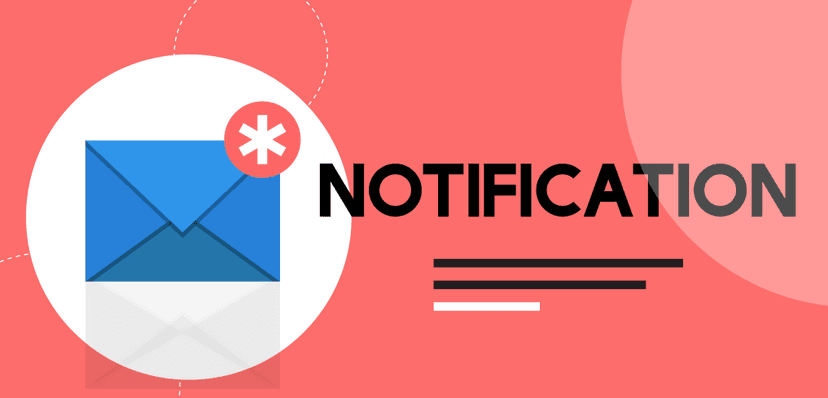Calendly has become a go-to tool for simplifying scheduling. But as your business evolves, your tools must evolve with it. You might find yourself needing more powerful features, deeper integrations with your sales stack, or simply better value for your money. Whatever the reason, you've decided it's time to move on, and you need a clear path forward.
This guide provides that path. We'll walk you through every step of the process, from preparing for the transition to the final click. More importantly, we'll look beyond cancellation to answer the critical questions about what happens to your data, your scheduled meetings, and your money. Finally, we'll explore powerful alternatives that don't just replace Calendly but upgrade your entire scheduling and sales workflow.
Part 1: The Pre-Cancellation Checklist: 3 Things to Do Before You Click "Cancel"
Before you make any changes to your account, it's crucial to approach this as a strategic business decision, not just a simple button click. Taking a few moments to prepare can save you from significant headaches, data loss, and operational disruption.
1.1 Understand Your Options: Cancel Subscription vs. Delete Account
When leaving Calendly, you face two very different paths, and the platform's terminology can be confusing. It's essential to understand the distinction.
- Cancel Your Paid Plan (Downgrade to Free): This is the most common and least destructive option. In Calendly's world, "canceling" means downgrading your paid subscription to the free plan at the end of your current billing cycle. You will not be billed again, but your account remains active with basic features. All your data, event types, and settings are preserved, and you can choose to re-subscribe at any time. This is a reversible action. The platform is designed to guide users toward this option as it keeps them within its ecosystem, making it easy to win them back later.
- Delete Your Account: This is a permanent and irreversible action. Choosing to delete your account will permanently remove all associated data, including your profile, event types, and meeting history. Once you confirm deletion, there is no way to recover your account or its information. This option should only be chosen if you are certain you will never use Calendly again and want to remove your data from their user-facing systems.
1.2 Secure Your Data: How to Export Your Calendly Information
Whether you plan to downgrade or delete, your data is a valuable asset. Before making any changes, it's critical to export your information. This isn't just about keeping records; it's about ensuring a smooth migration to your next scheduling tool.
Think of your exported data as a migration kit. Your list of scheduled events and contact information can be imported into a new system, saving countless hours of manual setup and ensuring business continuity. For team administrators, this step is even more critical. You should export comprehensive organizational data, including all team members' meeting histories, shared event types, and complex routing rules to serve as a blueprint for your new setup.
1.3 A Note for Team Admins and Owners
If you are the owner or administrator of a team account, the cancellation process carries significant responsibilities. A misstep can cause major disruptions for your entire organization.
When an owner chooses to delete their account, they are presented with several critical options:
- Transfer ownership and delete my account: Assign another user as the new team owner before your account is deleted.
- Keep my account and leave organization: Your personal account remains, but you are removed from the team structure.
- Delete my account and disband the organization: This deletes your account and closes the entire organization, affecting all users.
The consequences of choosing incorrectly are severe. If an owner deletes their account without first transferring ownership, all meetings booked through team event types can be permanently removed from Calendly, even those scheduled by other team members. This can wipe out your team's upcoming schedule instantly. Therefore, it is essential for admins to establish a clear transition plan, communicate timelines to all team members, document existing workflows, and complete the ownership transfer before proceeding with their own account deletion.
Part 2: How to Cancel Your Calendly Subscription (Downgrade to Free)
This is the most common method for stopping payments. It's a straightforward process that keeps your account and data intact while moving you to the free tier.
Step-by-Step Guide:
- Log In and Navigate to the Admin Center: Sign in to your Calendly account. From the main homepage, find and click on the "Admin Center".
- Select "Billing": Within the Admin Center menu, locate and select the "Billing" option. This will take you to your subscription management page.
- Click "Change plan": On the Billing page, you'll see details of your current plan. Click the "Change plan" button to begin the process.
- Choose "Downgrade": A dropdown menu will appear. Select the "Downgrade" option.
- Select the "Free" plan: Calendly will display its various pricing plans. To cancel your paid subscription, find and click the button to "switch to the Free plan".
- Confirm the Cancellation: A final screen will appear, warning you about the premium features you will lose access to. If you are ready to proceed, click "Cancel my subscription" to confirm.
Important Note: Your subscription change will take effect at the end of your current billing period. You will retain full access to all your paid features until that date, and you will not be billed again.

Part 3: How to Permanently Delete Your Calendly Account
If you've decided to remove your presence from Calendly entirely, follow these steps. Remember, this action is final.
Warning: Deleting your account is a permanent action. All your data, scheduled meetings, integrations, and account settings will be erased forever and cannot be recovered.
Step-by-Step Guide:
- Go to "Account Settings": Log in to your account, click on your profile picture or icon in the top-right corner, and select "Account Settings" from the dropdown menu.
- Scroll and Select "Delete Account": Scroll to the very bottom of the Profile page. In the bottom-right corner, you will find and click the "Delete Account" button.
- Handle Ownership (If Applicable): If you are a team owner, you will now be prompted to make the critical decision to transfer ownership or disband the organization, as detailed in Part 1.
- Verify Your Email: For security, Calendly will send a verification code to your registered email address. Check your inbox, retrieve the code, and enter it when prompted to continue.
- Provide a Reason and Confirm: Select a reason for your departure from the dropdown menu. After doing so, click the final, red "Delete" button to permanently erase your account.

Part 4: After You Leave: Your Top Questions Answered (FAQ)
Canceling your subscription is just the first step. Here are the answers to the most pressing questions that arise after you've made the decision to leave.
Can I Get a Refund from Calendly?
This is one of the most common questions, and the answer is nuanced. Officially, Calendly's Customer Terms of Service state that all fees are "non-cancellable and non-refundable". Their Billing FAQs reinforce this, noting that payments are "generally non-refundable".
However, there appears to be a practical reality that differs from the strict legal policy. The same FAQ document also states that the support team "may review special cases". Across Calendly's community forums, moderators consistently direct users with billing issues, such as accidental auto-renewals, to contact the billing team directly to discuss their situation.
The takeaway: While a refund is not guaranteed and is against the official policy, there is a clear, albeit informal, channel for requesting one. You should email billing@calendly.com, explain your situation clearly and politely, and they may consider your case.
What Happens to My Scheduled Meetings?
The fate of your meetings depends entirely on whether you downgraded or deleted your account.
- If you downgraded to the Free plan: Your existing scheduled meetings are safe. They will remain on your connected personal calendar (e.g., Google Calendar, Outlook) and your invitees' calendars.
- If you deleted your account: All scheduled meetings will be canceled. They will be removed from your Meetings page within Calendly, and your invitees may receive a cancellation notification. While the events might still appear on your connected personal calendar with a "Canceled" status, they are gone from the Calendly platform for good.
What About My Data and My Invitees' Privacy?
The concept of "permanent deletion" in the world of SaaS is more complex than it appears.
- Downgrading preserves all your user-facing data within your account.
- Deleting removes your account and associated data from the active, user-facing parts of the application.
However, this does not mean every trace of your data is instantly erased from all of Calendly's systems. Like most companies, Calendly is subject to legal and regulatory compliance. Their Data Processing Addendum specifies that personal data is retained for as long as is "reasonably necessary" to fulfill legal and contractual obligations. For example, to comply with regulations like those from the Securities and Exchange Commission (SEC), Calendly stores logs of all outgoing communications (reminders, cancellations, etc.) for 90 days by default, a period that can be extended up to three years upon a user's request.
This distinction between user-accessible data and archived compliance data is crucial, especially for businesses operating under strict privacy laws like GDPR.
What Features Will I Lose When I Downgrade?
Switching to the free plan involves a significant reduction in functionality. Key features you will lose include:
- Multiple Event Types: The free plan is limited to only one active event type.
- Team Scheduling: All team-based features, including round-robin and collective events, are disabled.
- Customization and Branding: You lose the ability to remove Calendly branding or customize your booking page.
- Advanced Integrations: Connections to tools like Salesforce, HubSpot, and payment gateways like Stripe are lost.
- Automated Workflows: All automated email and SMS reminders and follow-ups are disabled.
Part 5: The Upgrade: Why meetergo is the Smart Alternative to Calendly
Now that you've navigated the cancellation process, the real opportunity begins: choosing a tool that doesn't just schedule meetings but actively helps grow your business. This is where meetergo comes in. Positioned as a "sales acceleration software and scheduling platform," meetergo is an all-in-one solution designed to enhance efficiency and convert leads into customers.

meetergo vs. Calendly: A Head-to-Head Comparison
While Calendly is a solid scheduler, meetergo is built with the entire sales and client lifecycle in mind. A direct comparison reveals key areas where meetergo provides a significant upgrade.
| Feature | Calendly | meetergo | Why This Matters for Your Business |
|---|---|---|---|
Core Scheduling | Strong (1:1, Group, Team) | Strong (1:1, Group, Team, Resource Booking) | Both platforms cover the basics well, providing a solid foundation for any scheduling needs. |
FeatureCore Scheduling CalendlyStrong (1:1, Group, Team) meetergoStrong (1:1, Group, Team, Resource Booking) Why This Matters for Your BusinessBoth platforms cover the basics well, providing a solid foundation for any scheduling needs. | |||
Lead Qualification & Routing | Basic routing on higher-tier plans. | Advanced routing forms, CRM-based routing, and real-time lead qualification.17 | Automatically sends high-value leads to the right salesperson instantly, slashing response times and dramatically increasing conversion rates. |
FeatureLead Qualification & Routing CalendlyBasic routing on higher-tier plans. meetergoAdvanced routing forms, CRM-based routing, and real-time lead qualification.17 Why This Matters for Your BusinessAutomatically sends high-value leads to the right salesperson instantly, slashing response times and dramatically increasing conversion rates. | |||
Video Booking Pages | Not a native feature. | Native feature to embed personalized videos on booking pages.17 | Creates a highly personal and engaging booking experience, building trust and boosting conversion rates before a meeting even happens. |
FeatureVideo Booking Pages CalendlyNot a native feature. meetergoNative feature to embed personalized videos on booking pages.17 Why This Matters for Your BusinessCreates a highly personal and engaging booking experience, building trust and boosting conversion rates before a meeting even happens. | |||
Built-in Secure Video | Relies on third-party integrations (Zoom, Teams). | Includes meetergo connect, a native, end-to-end encrypted video platform.17 | Offers a seamless, secure, one-platform experience for you and your clients. No need for external apps for simple, secure video calls. |
FeatureBuilt-in Secure Video CalendlyRelies on third-party integrations (Zoom, Teams). meetergoIncludes meetergo connect, a native, end-to-end encrypted video platform.17 Why This Matters for Your BusinessOffers a seamless, secure, one-platform experience for you and your clients. No need for external apps for simple, secure video calls. | |||
Digital Business Cards | Not a feature. | Native feature with QR codes and NFC technology compatibility.17 | Modernizes networking by providing a single, dynamic link for contacts to both save your details and book a meeting directly. |
FeatureDigital Business Cards CalendlyNot a feature. meetergoNative feature with QR codes and NFC technology compatibility.17 Why This Matters for Your BusinessModernizes networking by providing a single, dynamic link for contacts to both save your details and book a meeting directly. | |||
Privacy & Compliance | US-based company. | 100% GDPR compliant, cookie-free operation, with servers located in Germany.16 | Provides peace of mind for businesses operating in or serving the EU, ensuring full compliance and building trust with privacy-conscious clients. |
FeaturePrivacy & Compliance CalendlyUS-based company. meetergo100% GDPR compliant, cookie-free operation, with servers located in Germany.16 Why This Matters for Your BusinessProvides peace of mind for businesses operating in or serving the EU, ensuring full compliance and building trust with privacy-conscious clients. | |||
Value & Pricing | Advanced features are locked behind higher-priced tiers. | Offers a feature-rich free plan and includes advanced, revenue-generating tools in more affordable tiers.17 | Delivers a significantly higher ROI by providing powerful business-growth features at a more competitive price point. |
FeatureValue & Pricing CalendlyAdvanced features are locked behind higher-priced tiers. meetergoOffers a feature-rich free plan and includes advanced, revenue-generating tools in more affordable tiers.17 Why This Matters for Your BusinessDelivers a significantly higher ROI by providing powerful business-growth features at a more competitive price point. | |||
Automate and Grow: How meetergo Supercharges Your Workflow
The fundamental difference between the two platforms lies in their purpose. Calendly helps you save time. meetergo is designed to help you make money.
This is most evident in its deep, native integrations. While a Calendly integration might create a calendar event, a meetergo integration triggers a full business process. Its HubSpot integration, for example, doesn't just log a meeting; it automatically creates or updates contacts, companies, and deals in your pipeline. Its smart routing forms act like a built-in Typeform, qualifying leads based on their answers and routing them to the correct sales representative or booking page automatically. This is the difference between passive scheduling and active business automation.

Getting Started with meetergo
Transitioning is simple. meetergo offers a generous free plan designed for freelancers, solo entrepreneurs, and founders, allowing you to experience its core power without commitment. The platform is built to scale, so you can start free and upgrade to access more advanced team and automation features as your business grows.
Part 6: Other Calendly Alternatives for a Quick Look
To provide a complete picture, it's worth noting other strong players in the scheduling space. While meetergo stands out for its sales acceleration features, these alternatives excel in specific niches.

Doodle: Best for Group Polls
Doodle's core strength has always been its polling feature, which makes it incredibly easy to find a time that works for a large group of people. If your primary need is scheduling committee meetings, team get-togethers, or events with multiple external stakeholders, Doodle is an excellent and user-friendly choice. It offers a free plan for basic polling and paid tiers that add more advanced features like custom branding and calendar syncs.

Zoho Bookings: Best for the Zoho Ecosystem
For businesses already invested in the Zoho software suite, Zoho Bookings is a natural fit. Its primary advantage is its seamless, native integration with other Zoho products, especially Zoho CRM. It is competitively priced, with a free plan for individuals and paid tiers that unlock powerful features like custom workflows, multiple calendar syncs per user, and resource booking.
| Tool | Best For | Key Differentiator | Pricing Model |
|---|---|---|---|
meetergo | Sales teams, consultants, and growth-focused businesses. | All-in-one platform with lead routing, video booking, and deep CRM integration. | Free plan, with affordable paid tiers for advanced automation.17 |
Toolmeetergo Best ForSales teams, consultants, and growth-focused businesses. Key DifferentiatorAll-in-one platform with lead routing, video booking, and deep CRM integration. Pricing ModelFree plan, with affordable paid tiers for advanced automation.17 | |||
Doodle | Scheduling meetings with large or diverse groups. | Simple, fast, and effective group polling functionality. | Free plan, with paid tiers for professional features.22 |
ToolDoodle Best ForScheduling meetings with large or diverse groups. Key DifferentiatorSimple, fast, and effective group polling functionality. Pricing ModelFree plan, with paid tiers for professional features.22 | |||
Zoho Bookings | Businesses already using the Zoho software suite. | Deep, native integration with the entire Zoho ecosystem, especially Zoho CRM. | Free plan, with competitive paid tiers for individuals and teams.29 |
ToolZoho Bookings Best ForBusinesses already using the Zoho software suite. Key DifferentiatorDeep, native integration with the entire Zoho ecosystem, especially Zoho CRM. Pricing ModelFree plan, with competitive paid tiers for individuals and teams.29 | |||
Conclusion
Canceling your Calendly subscription is a simple, two-minute task. The far more important decision is what you do next. You can settle for the limitations of a basic free scheduler, or you can seize this opportunity to adopt a tool that actively contributes to your bottom line.
By moving beyond simple appointment setting to embrace lead qualification, workflow automation, and deep CRM integration, you can transform scheduling from an administrative task into a powerful engine for business growth. Platforms like meetergo are built for this purpose, offering a robust, secure, and GDPR-compliant solution that puts sales and client relationships at the forefront.
Ready to upgrade your scheduling? Try meetergo's free plan today and see the difference an all-in-one platform can make.