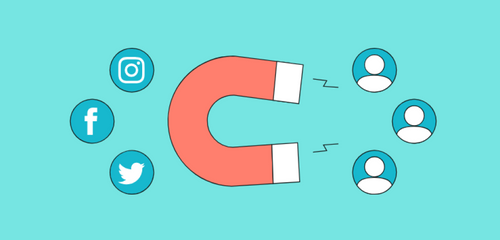Your New Secret Weapon is Here!
Did you know companies switching to Gong saved up to 86% yearly on costs? This fact shows how vital it is to pick the right tool for your business. Gong leads in offering features that change how you interact with customers and sell.
Gong uses AI to analyze conversations across different channels. It gives insights to increase revenue. With Salesforce integration, teams get call data and insights right in their CRM. This makes it easier for sales teams to make smart decisions and improve their strategies.
Setting up your Gong login and integration is key to using its full power. By doing it right, you unlock features like call recording, transcription analysis, and deal tracking. These tools help your team perform better and improve customer results.
Key Takeaways
- Gong integrates with Salesforce for enhanced CRM functionality
- The platform offers AI-powered insights from customer interactions
- Proper setup is essential for maximizing Gong's revenue intelligence features
- Gong provides tools for sales optimization and customer success enhancement
- Integration with other tools like Guru can further boost productivity
Understanding Gong and Its Benefits
Gong is a leading revenue intelligence platform that changes how we talk to customers. It uses advanced AI to look at and improve the whole customer journey.
What is Gong?
Gong is an AI-powered tool that helps revenue teams work better, predict outcomes, and grow. It has tools like Conversation Intelligence, Forecast, and Engage. Each tool helps improve different parts of the sales process.
Key Features of Gong's Revenue Intelligence Platform
Gong's platform has many great features:
- Support for over 70 languages, helping global teams
- 150+ turnkey integrations and an open API for easy data sharing
- Smart Trackers, a new Tech innovation, finds concepts up to 80% more accurately
- AI-driven, unbiased data for precise forecasting
How Gong Enhances Customer Interactions
Gong changes how we talk to customers by giving valuable insights and coaching. The AI looks at conversations to help sales teams find the best strategies and boost pipeline performance. With Gong Collective, users get access to many resources, making the platform even more powerful for making more revenue.
"Smart Trackers improved revenue leaders' ability to focus on deals that truly required attention."
By using Gong, sales leaders can track new messaging adoption, look at win/loss scenarios, and guide their teams to success. This full approach makes Gong a key tool for sales teams wanting to improve customer interactions and grow.
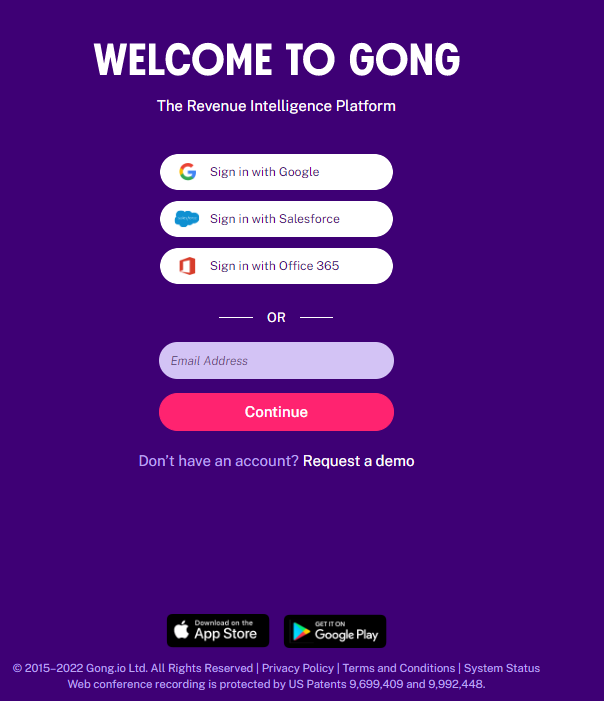
Gong Login: Accessing Your Account
Logging into Gong is the first step to unlock its powerful features. To start, go to the Gong login page. You'll need to enter your work email and a secure password. If you're new, you'll have to set up your account first.
After entering your login details, you'll get into your Gong account. For extra security, Gong might use two-factor authentication. This makes sure only authorized people can see your data.
Once logged in, you'll see Gong's dashboard. Here, you can check out different features and connect with other tools. Your role in Gong determines what you can do. Some users have full control, while others have limited access.
"Securing your Gong account is crucial. Use strong passwords and enable two-factor authentication for optimal protection."
If you want to link Gong with other tools, you'll need to get the right permissions. During setup, you might be asked to give some permissions. This lets Gong work well with your other tools.
- Ensure you have the correct user credentials
- Check your account permissions
- Grant necessary authorizations for integrations
By following these steps, you'll be ready to use Gong's full power for your business.
Setting Up Your Gong Integration
Setting up your Gong integration is key to getting the most out of the platform. It involves several important steps. These steps help with smooth data syncing and managing users well.
Prerequisite Steps for Integration
Before you start, you must do a few things first. In the Gong Administration Settings, check the API request results and Separate phrases boxes. This lets Gong work better with your data.
Connecting Gong to Your CRM
Connecting to your CRM is crucial for Gong to work right. Gong Engage works with Salesforce and HubSpot. Here's how to connect:
- Create a connection in your CRM
- Authorize access to Gong
- Make sure the CRM connection is the same for Gong and other platforms
Configuring Default Sync Settings
Setting up your sync settings is key for good data syncing. Choose which activities to sync and set filters. Reps can pick which activities to send to their CRM to keep data clean. Sync happens every two hours at set UTC times.
Managing User Permissions and Access
Managing users is key for a smooth integration. Fix any user conflicts and match users between Gong and other platforms. Give reps the right permissions to use Engage features well. Team members should use their email to sign in and use Gong's email features.
By doing these steps, you'll make sure your Gong integration works well. This lets your team use its full power for better customer talks and more revenue insights.
Conclusion
Gong integration offers more than just call recording. It brings powerful insights into how customers interact and sales happen. By analyzing over 1,000,000 B2B sales calls, it gives deep data-driven insights. These insights can change how sales strategies work.
Looking into customer interactions, Gong shows interesting trends. For example, sales reps should listen more than they talk, aiming for a 43:57 ratio. Successful sales often talk about long-term partnerships and how to implement services.
Using Gong's AI, sales teams can improve their methods. The platform tracks how engaging conversations are and how well they connect with customers. With Gong, companies can make their sales better, understand customers better, and succeed in a tough market.
FAQ
How do I start integrating Gong with my existing app?
To begin integrating Gong, you need to access the integration settings within your app and follow the setup wizard to connect Gong to your existing systems.
Can I record meetings using Gong integration?
Yes, Gong allows you to record meetings automatically when you integrate it with your web conferencing app. This feature enhances your team's visibility into customer interactions across meetings.
What should I do if I cannot find my team in the Gong integration setup?
If your team's members do not appear in the Gong integration setup, ensure that they have been added to your app and that you have the necessary permissions to access their information.
How can I improve my team's performance using Gong?
By analyzing the recorded calls and meetings, Gong helps you identify key areas for improvement, enabling your team to close more deals and enhance customer interactions.
Is there support available for setting up my Gong integration?
Yes, Gong provides extensive support, including an article section that guides you through the integration setup process and troubleshooting common issues.
How do I access the API for Gong integration?
You can access the Gong API by going to the developer section of the Gong app, where you will find the documentation and instructions for using the API effectively.
What types of interactions can I capture with Gong?
Gong can capture a wide range of interactions across phone calls, meetings, and web conferencing. This allows you to transcribe and analyze various types of customer interactions.
Will I be redirected back to the app after setting up Gong integration?
Yes, after completing the setup process, you will be redirected back to the app, where you can start using the Gong features seamlessly.
How can I push Gong data directly to my CRM?
After integrating Gong, you can configure the settings to push relevant data directly to your CRM, allowing for streamlined management of leads and opportunities.
Your New Secret Weapon is Here!