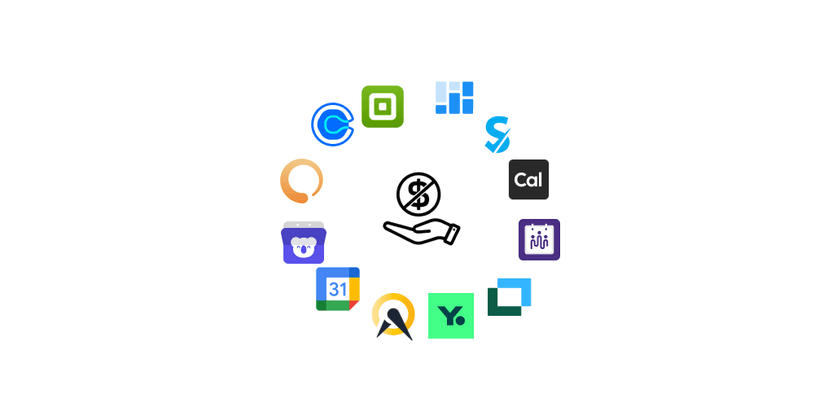Life happens. Whether it's a sudden illness, an unforeseen conflict, or a simple change of plans, sometimes you need to cancel an appointment. While it might feel awkward, a cancellation is also an opportunity to show respect and professionalism.
This guide will show you exactly how to cancel an appointment politely, protecting your valuable relationships and maintaining a positive, professional image.
Why Canceling Politely Matters
A quick, rude cancellation can damage your reputation and your relationships. A polite cancellation, however, shows that you value the other person's time. It demonstrates respect and consideration, which strengthens trust, whether it's with a business client or a personal contact.
Cancel vs. Postpone: What's the Difference?
Before you send that message, be clear about your intention:
- Canceling means the appointment will not take place. There is no immediate plan to reschedule.
- Postponing (or rescheduling) means you still want to meet, but at a later time.
This distinction is crucial. If your goal is to simply find a new time, read our comprehensive guide on how to postpone an appointment instead.
How to Cancel an Appointment: 5 Key Steps
Follow these steps to ensure your cancellation is received positively.
- Act Promptly. The moment you know you can't make it, let them know. Giving as much notice as possible is the single most respectful thing you can do.
- Choose the Right Medium. For formal or business appointments, email is the standard. For more urgent or informal situations, a phone call or a text message might be appropriate.
- Be Clear & Direct. Don't bury the lead. Your subject line and first sentence should state the purpose of your message clearly.
- Apologize Sincerely but Briefly. A simple, "I apologize for any inconvenience this may cause" is perfect. There's no need for a long, overly detailed story.
- Suggest the Next Step (Optional). If you do wish to meet in the future (without committing to a specific time), you can mention it. Otherwise, a simple closing is all that's needed.
Ready-to-Use Appointment Cancellation Email Templates
Feel free to copy, paste, and adapt these templates to fit your needs.
Formal Cancellation Template (Business Appointment)
Subject: Cancellation of our meeting on [Date]
Dear [Name],
I am writing to inform you that I unfortunately need to cancel our meeting scheduled for [Date] at [Time].
Due to [a brief, optional reason, e.g., an unforeseen scheduling conflict], I will be unable to attend. I sincerely apologize for any inconvenience this may cause.
I value the opportunity to connect and will reach out again should my circumstances change.
Best regards,
[Your Name]
Informal Cancellation Template
Subject: Need to cancel our coffee tomorrow
Hi [Name],
I'm so sorry, but I have to cancel our get-together tomorrow. Something unexpected has come up.
I was really looking forward to it and am disappointed that I have to cancel. I'll reach out soon to find another time.
Hope you have a great rest of your week!
Best,
[Your Name]
How to Cancel an Appointment Without Rescheduling
Sometimes, a cancellation is final. Your project priorities have shifted, your needs have changed, or you simply no longer require the meeting. In these cases, you need to cancel clearly and definitively, without leaving the door open for a follow-up.
Handling this requires a different kind of tact. The goal is to be polite and professional while making it unambiguous that you will not be booking a new time.
Here’s how to do it:
- Be Direct and Final: Use clear language that signals finality. Instead of "I can't make it," which can sound temporary, use phrases like, "I need to cancel our appointment."
- Omit Any Mention of the Future: The key difference is to remove any language about "finding another time" or "connecting soon."
- Provide a Brief Reason (Optional): A simple, professional reason can provide closure. For example, "Our team has decided to move in a different direction," or "Due to a change in my schedule, I'll have to cancel."
- Wish Them Well: End on a positive and courteous note. This closes the conversation gracefully.
Template: Canceling an Appointment Definitively
Subject: Cancellation of our meeting on [Date]
Dear [Name],
I am writing to let you know that I need to cancel our meeting scheduled for [Date] at [Time].
Due to a recent shift in our project priorities, this meeting is no longer necessary from our end.
I sincerely apologize for any inconvenience this may cause and thank you for your understanding. I wish you the very best with your continued work on [Project or Topic, if applicable].
Best regards,
[Your Name]Is It a Cancellation or a Reschedule?
Before you send a final cancellation, take a moment to be certain. If your goal isn't to end the possibility of a meeting but simply to move it because of a temporary conflict, then your intention is not to cancel, but to reschedule.
➡️ If you want to keep the meeting but just need a new time, read our guide on How to Reschedule an Appointment Efficiently.

The Smart Alternative: Automate Cancellations with meetergo
Manually sending cancellation emails can be stressful and time-consuming. What if there was a better way?
With meetergo, you can automate the entire process. When you schedule meetings using your personal meetergo link, you can set rules for how and when attendees can manage their bookings.
- Empower Your Guests: Attendees can cancel or reschedule appointments themselves with a single click, based on your availability and rules (e.g., "no cancellations within 24 hours").
- Reduce No-Shows: meetergo sends automated reminders to everyone, drastically reducing the number of forgotten appointments and last-minute cancellations.
- Maintain Professionalism: The entire process is seamless and professional, eliminating awkward back-and-forth emails and saving you valuable time.
It's the effortless way to manage your schedule and show respect for everyone's time.
Appointment cancellations and courtesy
Courtesy is key when you cancel an appointment. It shows respect for the other person and their time. Here are some tips on how to politely cancel an appointment:
- Use polite language and expressions.
- Sorry for the inconvenience.
- Show understanding of potential impact of appointment cancellation.
- Offer to make up the appointment or reschedule.
Appointment cancellations: Important tips
Here are some important tips to keep in mind when canceling an appointment:
- Be as early as possible. The sooner you communicate the cancellation, the better.
- Be honest, but discreet. You do not have to reveal all the details of why you are canceling the appointment.
- Offer an alternate date. This shows that you are still interested in the meeting or event.
- Use polite and respectful language.
FAQs about Canceling Appointments
- How much detail should I give about why I'm canceling? Less is more. A simple "due to unforeseen circumstances" or "a scheduling conflict" is sufficient and professional.
- Is it okay to cancel via text message? It depends on the relationship and the context. For a casual coffee with a friend, a text is fine. For a job interview or a client meeting, email is the safer, more professional choice.
- What if I have to cancel at the last minute? If it's truly last-minute (within a few hours of the appointment), a direct phone call is the most considerate option, as the other person may not see an email in time. Follow up with an email if necessary.
Conclusion
Canceling an appointment doesn't have to be a negative experience. When done with promptness, clarity, and respect, it reinforces your professionalism and maintains the strength of your relationships. By using clear communication and smart tools like meetergo, you can handle any scheduling change with grace and ease.