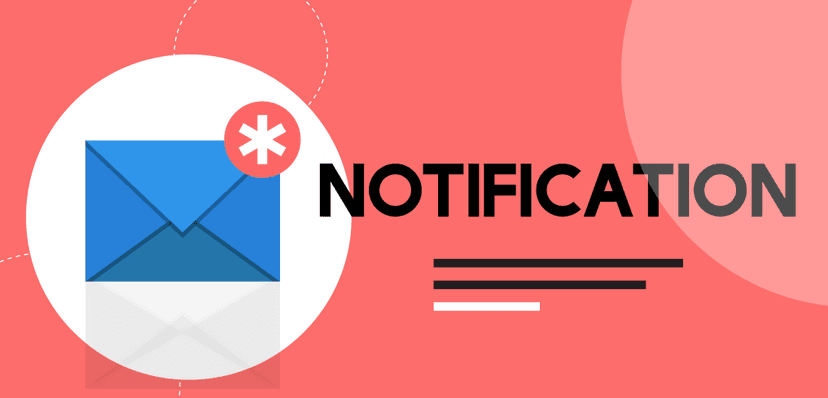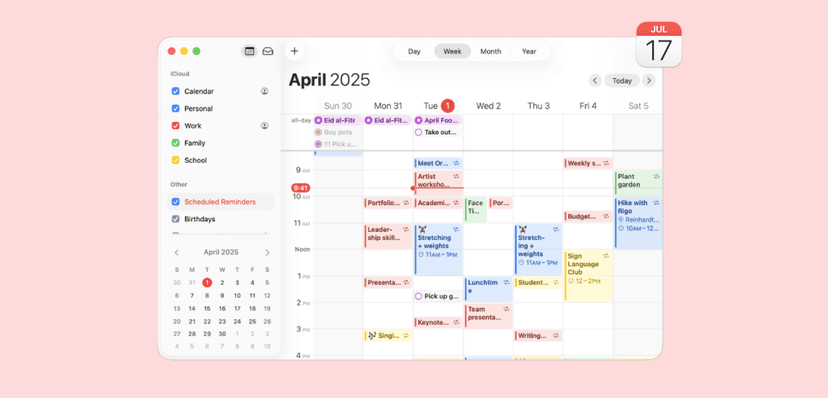An appointment has been postponed. Now comes the crucial next step: getting it back on the calendar. This is the act of rescheduling, and handling it efficiently is key to maintaining momentum and showing respect for everyone's time.
This guide focuses specifically on the process of rescheduling—finding a new, confirmed time for your meeting with minimal friction and maximum professionalism.
The Difference: Postponing vs. Rescheduling
While often used together, these terms represent two distinct steps:
- Postponing is the act of delaying an appointment from its original time. It's the "we can't meet then" message. If you need help with this first step, see our guide on how to postpone an appointment.
- Rescheduling is the act of re-booking the appointment to a new, confirmed date and time. It's the solution that puts the meeting back on track.
The 3 Keys to a Smooth Reschedule
- Provide Concrete Options. The single biggest mistake in rescheduling is asking a vague question like, "Let me know what works for you." This creates work for the other person. Always propose specific dates and times.
- Make it Easy to Say Yes. Offer 2-3 well-spaced options (e.g., different days or times of day). This increases the chance that one of your proposed slots will work. For an even better experience, use a scheduling tool.
- Confirm Everything. Once a new time is agreed upon, the person who initiated the change should immediately cancel the old calendar event and send a new invitation for the rescheduled time. This avoids confusion and double-bookings.

The Ultimate Rescheduling Tool: How meetergo Eliminates the Hassle
Rescheduling is often a frustrating game of email tennis.
You: "Does Tuesday at 2 PM work?" Them: "I can't, but I'm free Wednesday morning." You: "How about 10 AM on Wednesday?"
meetergo ends this cycle permanently. It is the most efficient and professional way to handle rescheduling.
When it's time to reschedule, you simply send your personal meetergo link. The other person can see all your available slots in real-time and pick the one that works for them. The moment they click, meetergo automatically:
- Books the new appointment.
- Sends a calendar invitation to both of you.
- Adds the event to your calendars.
It transforms a multi-step, manual process into a single, seamless action. You can reschedule an entire meeting in less than 30 seconds, demonstrating ultimate respect for the other person's time.
How to Reschedule an Appointment by Email (Templates)
Here are templates for various rescheduling scenarios.
Template 1: Proposing New Times (Following a Postponement)
Subject: Finding a New Time for Our Meeting
Hi [Name],
Following up on my previous email, I'd like to get our meeting back on the calendar.
Would any of the following times work for you?
Tuesday, June 24 at 10:00 AM
Wednesday, June 25 at 2:30 PM
If neither of these is convenient, please feel free to book a time that works for you directly from my calendar here: [Your meetergo Link]
Looking forward to connecting!
Best,
[Your Name]Template 2: The All-in-One Postpone & Reschedule Request
Subject: Need to Reschedule our Meeting on [Date]
Dear [Name],
I'm writing because, unfortunately, I need to move our meeting scheduled for [Date] at [Time]. My sincerest apologies for any inconvenience.
I am still very keen to meet. To make finding a new time easier, you can see my full availability and book a slot that works for you directly via my scheduling link: [Your meetergo Link]
Thank you for your understanding and flexibility.
Sincerely,
[Your Name]
FAQs about Rescheduling
- Who is responsible for sending the new meeting invitation? The person who initiated the postponement is responsible for all the admin involved in rescheduling, including sending the new, updated calendar invite.
- Is it pushy to send a scheduling link? Not at all. In modern business, it's considered an efficient and respectful practice. It saves the other person from having to type out their availability and simplifies the process for them.
- What if we still can't find a time that works? If a few attempts fail, it's okay to ask, "It seems our schedules are a bit tight this month. Would it be better to pause this and reconnect in July?" This acknowledges the difficulty without placing blame.