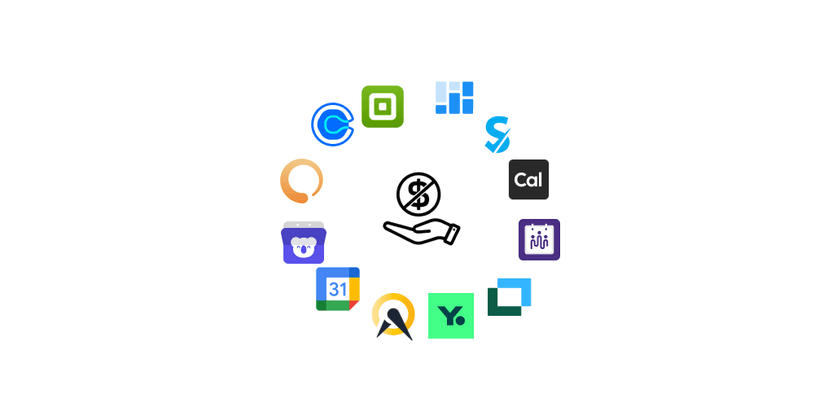Scheduling conflicts are a normal part of a busy professional life. The key isn't to avoid them entirely, but to handle them with professionalism and grace. Postponing a meeting the right way can maintain momentum and show respect for the other person's flexibility.
This guide provides everything you need to postpone any appointment smoothly, complete with actionable tips and email templates.
Postpone vs. Cancel: Choosing the Right Action
Let's be clear on the terminology:
- Postponing means you fully intend to meet and want to find a new, later time.
- Canceling means the appointment is off for the foreseeable future.
If you don't intend to find a new time for the meeting, refer to our guide on how to cancel an appointment gracefully.
Why is the wording important?
The way you phrase a cancellation or rescheduling of an appointment can have a big impact on how your business partner perceives you. A well-worded rescheduling shows respect for the other person's time and commitments and helps avoid misunderstandings and potential conflicts.
The Golden Rules of Postponing an Appointment
- Communicate Proactively. Inform the other party as soon as you know a change is needed. Advance notice demonstrates respect for their schedule.
- Provide a Brief Reason. You don't need to overshare. A simple "a conflict has come up" or "I need to shift my focus" is perfectly acceptable.
- Take Responsibility for Finding a New Time. Since you are initiating the change, the onus is on you to make finding a new time as easy as possible for the other person.
- Offer Specific Alternatives. Don't just say, "Sorry, I can't make it. When are you free?" This creates work for them. Propose 2-3 specific new dates and times or, even better, use a scheduling tool.
Stop the Back-and-Forth: Simplify Postponements with meetergo
The endless email chain of "How about Tuesday at 3?" is inefficient and outdated.
meetergo revolutionizes the postponement process. When you need to postpone, instead of a long email chain, simply send your personal meetergo link.
Here’s how it works:
- When you send your postponement email, you include your meetergo link.
- The other person clicks the link and sees your real-time availability.
- They choose a new time that works for them, and the new event is instantly and automatically added to both of your calendars.
It’s a premium, modern, and deeply respectful way to finalize a postponed appointment, turning a potential inconvenience into a seamless experience.
How to Postpone an Appointment by Email (Templates)
Use these templates to handle postponements with polish and professionalism.
Formal Postponement Request Template
Subject: Request to Postpone Our Meeting on [Original Date]
Dear [Name],
I'm writing to request that we postpone our meeting scheduled for [Original Date] at [Original Time].
Unfortunately, a professional conflict has arisen that I must attend to. I sincerely apologize for this change of plans.
I am still very keen to connect with you. Would you be available at one of the following times instead?
[New Date 1] at [Time 1]
[New Date 2] at [Time 2]
Alternatively, you can easily find a new time that works for you using my scheduling link: [Your meetergo Link]
Please let me know what works best. Thank you for your understanding.
Best regards,
[Your Name]Responding to a Postponement Request
Subject: Re: Your Request to Postpone
Hi [Name],
Thanks for letting me know. I understand that things come up.
[New Date 2] works perfectly for me. I've already updated my calendar.
Looking forward to speaking then!
Best,
[Your Name]
Template 3: Postpone business meeting
Subject: Request for postponement
Dear Business Partner,
Unfortunately, I have to inform you that I will not be able to keep our agreed appointment on xx.xx.xxxx. This decision is not easy for me, as I very much appreciate the priority and importance of our meeting.
I understand that this news may be unexpected for you and I ask that you treat this information with diplomacy. It is important to me that you know that this decision was not made lightly and that your understanding in this situation is greatly appreciated.
As a proposed date for our appointment, I would suggest xx.xx.xxxx. I hope that this date is equally suitable for you and that we can conduct our conversation in a calm and constructive atmosphere.
Please let me know if this appointment is okay with you. I will do my best to reply to you as soon as possible to confirm our appointment time.
Thank you for your understanding and I look forward to our future cooperation.
Sincerely yours,
[Your Name]You've Postponed the Appointment — What's Next?
Successfully postponing an appointment is only the first half of the process. You've professionally communicated the delay, but the meeting still hangs in limbo. The crucial next step is to get it firmly back on the calendar.
This next phase is rescheduling: the practical action of finding a new, confirmed time that works for everyone. Handling this step efficiently is just as important as the postponement itself.
To guide you through this final step, we have created a dedicated article with templates and strategies.
➡️ Read Next: How to Reschedule an Appointment Efficiently

How meetergo Makes Postponing Effortless
When you have to postpone an appointment, you create a new problem for both you and the other person: finding a new time. This often leads to a chain of emails that wastes time and energy.
This is where meetergo transforms the experience. It helps you manage the postponement process with unmatched ease and professionalism.
- Turn a Negative into a Positive: A postponement can feel like an inconvenience. But when your postponement email includes your meetergo link, you empower the other person to instantly find a new time that suits them from your live calendar. You give them control, turning a delay into a flexible, modern experience.
- Eliminate the Follow-Up Work: A typical postponement creates a new to-do item: “Find a new time for the meeting with [Name].” With meetergo, you solve this problem in the very same email you use to postpone. The action of postponing and the solution (finding a new time) happen in one simple step.
- Set Clear Boundaries: Offering your calendar doesn't mean offering your entire life. meetergo allows you to set clear rules and boundaries. You can buffer time between meetings, limit how far in the future someone can book, and block off personal time. You remain in full control of your schedule, even when offering flexibility.
Using meetergo shows that you not only respect the other person's time by postponing promptly but that you also value their convenience by making the next step as simple as a single click.
FAQs about Postponing Appointments
- Who should send the new calendar invitation? The person who requested the postponement should take on the administrative task of canceling the old event and creating the new one. (Tools like meetergo automate this.)
- What if none of the proposed new times work for me? It's perfectly fine to reply and say, "Thank you for the suggestions. Unfortunately, none of those times work on my end. Could you please send over your scheduling link or suggest a few more options next week?"
- How late is too late to postpone? Just like with canceling, the more notice, the better. If you have to postpone within 24 hours, a direct phone call is often the most courteous approach to ensure the message is received immediately.
Conclusion
Postponing an appointment is a common necessity, not a professional failure. By communicating clearly, taking ownership of the next steps, and leveraging efficient tools like meetergo, you can navigate scheduling changes while strengthening your professional relationships and making life easier for everyone involved.