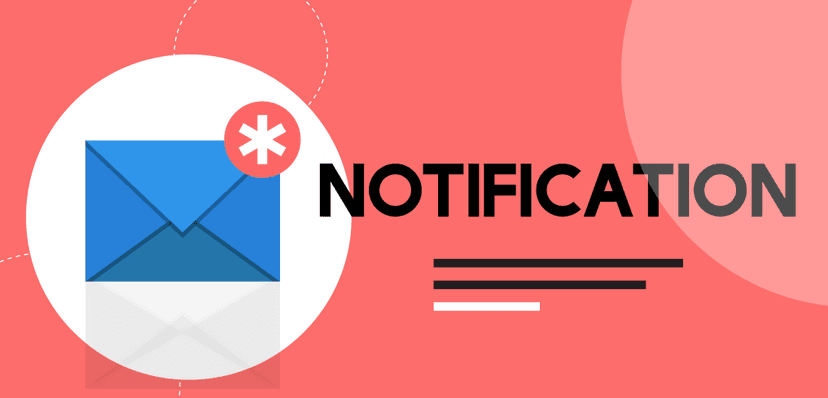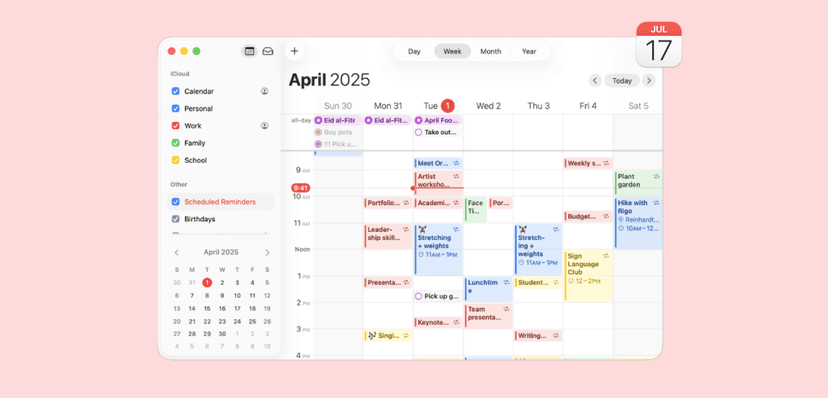That familiar ping of a new calendar invitation arrives, but there's a sinking feeling – the proposed time clashes with another commitment. The dreaded email chain to find a new time begins. But it doesn't have to be that way. Google Calendar has a built-in feature to streamline this process, and we're here to show you how to use it effectively.
Say goodbye to scheduling headaches and hello to reclaiming your time.
The Power of "Propose a New Time"
Google Calendar's "Propose a New Time" feature is a simple yet powerful tool that allows invitees to suggest a different time for a meeting directly within the event invitation. This eliminates the need for messy email threads and keeps all communication in one place.

How to Propose a New Time in Google Calendar (Desktop)
- Open the Event: Navigate to your Google Calendar and click on the event you wish to reschedule.
- Find the RSVP Section: In the event details, you'll see the "Going?" section with "Yes," "No," and "Maybe."
- Initiate the Proposal: Click the upward-facing arrow next to your current response (or the "Maybe" button).
- Select "Propose a new time": A new option will appear. Click on it.
- Choose Your Preferred Time: A side-by-side view of the attendees' calendars (if their sharing settings allow) will appear, helping you find a suitable slot. Select your desired new time and date.
- Add a Note (Optional but Recommended): You can add a brief message to the organizer explaining why you're proposing a new time.
- Send Your Proposal: Click "Send Proposal." The organizer will then receive a notification with your suggested time and can choose to accept or reject it.
How to Propose a New Time in the Google Calendar App (Mobile)
The process is just as straightforward on your mobile device:
- Open the Event: Tap on the event in your Google Calendar app.
- Respond to the Invitation: Scroll down to the "Going?" section.
- Propose a New Time: Tap on "Propose a new time."
- Select and Send: Choose your new proposed time and add an optional note. Tap "Send proposal."
When "Propose a New Time" Isn't an Option
While incredibly useful, the "Propose a New Time" feature has its limitations. You might not see the option if:
- You are the event organizer: Organizers can't propose a new time; they can only edit the event directly.
- The event is an all-day event: This feature is not available for all-day events.
- The event has more than 200 guests: For large events, the option to propose a new time is disabled.
- The organizer has restricted guest permissions.
This is where a dedicated scheduling tool can be a game-changer.

Automate Your Scheduling with meetergo
While Google Calendar's feature is a step in the right direction, what if you could eliminate the back-and-forth entirely? This is where meetergo comes in.
meetergo is a powerful scheduling automation platform that integrates seamlessly with your existing calendars, including Google Calendar. It acts as your personal scheduling assistant, making it effortless for others to find a time that works for everyone.

How meetergo Streamlines Scheduling
- Personalized Booking Pages: Instead of a single suggested time, you can share a personalized booking link. This link shows your real-time availability, allowing others to pick a time that's convenient for them.
- Eliminate Double Bookings: meetergo checks all your connected calendars to ensure you're never double-booked.
- Automated Reminders and Follow-ups: Reduce no-shows with automated email and SMS reminders for both you and the other attendees.
- Advanced Availability Settings: Set buffer times between meetings, limit the number of meetings per day, and define your working hours for complete control over your schedule.
- Team Scheduling: Easily schedule meetings with multiple team members with round-robin or collective availability options.
meetergo as the Ultimate Alternative
For those who frequently schedule meetings, especially with clients or external partners, meetergo is more than just an alternative; it's a productivity powerhouse. It empowers you to take control of your schedule while providing a seamless and professional experience for those you meet with.
Ready to put an end to scheduling chaos? Give meetergo a try and experience the future of appointment booking.