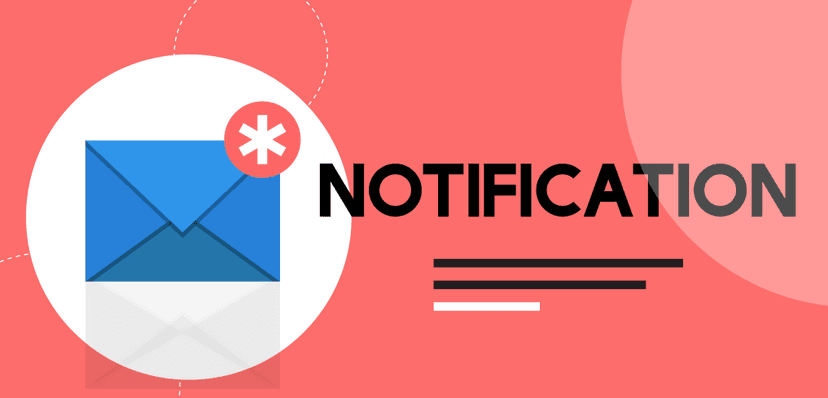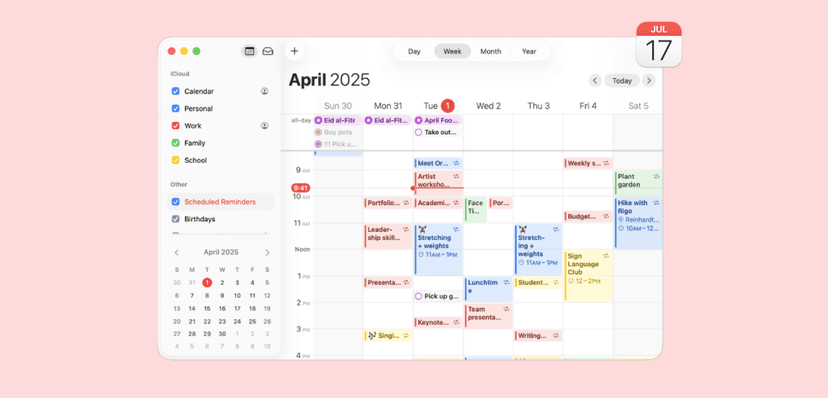What is an online calendar?
In today's world, it is essential to have a calendar to write down our appointments and access them at a glance. Now, companies or individuals can use online calendars to manage their business or personal appointments. In this article, we will explain what an online calendar is and how it works. We will also discuss its benefits and features for businesses or individuals.
Advantages of online calendars for companies
Online calendars are a great way for businesses to improve their work organization and scheduling, and work more efficiently. Compared to traditional paper calendars, online calendars offer a variety of benefits for businesses, including the ability to quickly update appointment details, automatically synchronize appointments, and access the calendar from multiple locations.
The most important features that should be included in an online calendar to meet the needs of businesses include the ability to schedule appointments intelligently and regularly, as well as the ability to attach files and notes to appointments. It is also important to have the ability to share appointments with other users and create shared calendars to ensure optimal collaboration. In addition, online calendars should be able to link business appointments with private calendars and keep track of all appointments.
There are different types of online calendars that can benefit any business organization. Some companies prefer a centralized calendar that can be used by multiple users to keep track of their appointments and tasks. Others prefer a task-oriented calendar solution that allows them to attach tasks to appointments and gain detailed insight into their work organization. In some cases, companies also prefer a local calendar app for their iPhone or other devices to be able to manage appointments offline.
Overall, online calendars offer a great opportunity for companies to improve their work organization and work more efficiently. By using online calendars, businesses have the ability to keep better track of their appointments and automate their work scheduling. This allows them to use their valuable time more effectively to grow their business and promote company growth.
Types of online calendars
There are different types of online calendars that companies can use to effectively manage their appointments. One of the most popular is the group calendar, which allows a team or group to schedule and coordinate appointments together. The group calendar can also be set to allow certain people to add or edit appointments, while others have read-only access.
Another type of online calendars are private calendars used by individual employees to manage their private appointments. However, depending on the setup, these private calendars can also be shared with others to facilitate collaboration. This type of calendar allows each employee to keep track of their own appointments and tasks.
There are also public calendars that can be made available to specific people or groups. For example, a company can share its public calendars with customers or partners to facilitate appointments and coordination.
Scheduling software is another type of online calendar. Such calendars are often designed specifically for business and appointment coordination and offer features such as automatic reminders, third-party app integration, and cross-system synchronization. A well-known example is Google Calendar, which offers a wide range of features and is used by many businesses around the world.
In summary, there are many types of online calendars that can be used by companies to effectively manage their appointments. From group calendars to private calendars to public calendars and scheduling software, there is a tool for every need. Using an online calendar can facilitate collaboration and contribute to effective scheduling.

Shared calendars
Shared calendars are a type of online calendars where multiple people can access the same calendar and share common appointments. This is especially useful for businesses, as it provides an easy and convenient way to keep track of employees' appointments and coordinate schedules. With a shared calendar, businesses can ensure that there are no scheduling conflicts, which can help ensure more efficient collaboration.
However, there are limitations when it comes to using shared calendars. One limitation is that confidential appointments can be viewed by others in the group. Organizations should ensure that confidential appointments are only shared with specific individuals to maintain privacy and confidentiality. Another limitation is that everyone in the group has access to all appointments in the calendar, which can be a problem when it comes to task distribution. Organizations can avoid this by setting up specific group calendars that are only accessible to certain people.
The main advantages of a shared calendar are:
1. the possibility to have an overview of the appointments of all employees.
2. coordination of appointments is simplified by sharing calendars.
3. scheduling conflicts can be avoided.
The main shared calendar providers include Google Calendar, Microsoft Outlook Calendar, and iCloud Calendar.
Overall, shared calendars provide a simple and effective way for companies to organize, coordinate, and share appointments. Proper setup and management of these calendars can improve collaboration within the organization.
Private calendars
Private calendars are online calendars that only selected people have access to. Organizations can use private calendars to keep confidential appointments and information safe and secure within a specific group of employees. Unlike shared calendars, where everyone in the group has access to all appointments, a private calendar allows control over who can access which appointments and information.
Private calendars are extremely useful for businesses that handle sensitive information, such as contract signings, employee evaluations, or internal company operations. They also provide an additional layer of security for protecting personal data and other sensitive business information.
Some of the key features that private calendars can provide for businesses are:
1. personalization: private calendars can be customized as needed to manage specific appointments or to-do lists in real time.
2. synchronization: private calendars can be synchronized on different devices so that employees can access their appointments from anywhere.
3. custom permissions: Private calendars allow administrators to assign individual permissions to specific users to ensure information privacy and security.
4. automatic reminders: Private calendars can send automatic reminders of appointments and tasks to ensure that nothing important is overlooked.
5. integration with other tools: Private calendars can be seamlessly integrated with other tools, such as email programs or project management software.
The main advantages of private calendars are in the area of privacy and security. By limiting access to confidential appointments and information to a select group of employees, organizations can ensure confidentiality and data protection. In addition, private calendars can help minimize the risk of data theft or loss by providing an extra layer of security against unauthorized users or hackers.
Group calendar
A group calendar is intended for use by multiple people when organizing appointments, meetings and events. It allows better coordination of appointments between teams and departments and ensures that all members are informed.
In companies and organizations, a group calendar can be very useful, as it allows all employees to share their appointments and absences. This makes it easier to organize meetings and events, since it is possible to agree on a common date that suits everyone. Moreover, important events such as trainings and presentations can also be entered into the group calendar, so that all employees are informed about them.
One advantage of a group calendar is that it simplifies the organization of meetings, events and appointment coordination. When all members have access to the same calendar, it is easier to schedule appointments and ensure that everyone present is informed. Arrangements for documents and attendance confirmations can also be made quickly and easily. In addition, a group calendar reduces the likelihood of double bookings and ensures that no relevant appointments are forgotten.
A group calendar offers several features, such as the ability to share important information like the meeting agenda or special instructions. The location of the meeting or event can also be displayed so that everyone involved knows where to go. Another useful feature is the ability to receive notifications when new events are added or changed.
An example of using a group calendar would be to schedule a weekly team meeting. Here, all members could mark their availability on the calendar to schedule a time that works for everyone. The group calendar would make it easier for them to keep track of appointments and ensure that the meeting takes place.
Another example would be the organization of events such as company parties or teambuilding events. Here, all employees could note in the group calendar whether they are attending or not, and the organizer would have an overview of who is coming and who is not.
Overall, a group calendar provides an easy and convenient way to organize meetings, events and schedule coordination. It can improve collaboration in companies and organizations and ensure that all members are up to date.
Public calendars
Public calendars are another useful tool that companies can use to facilitate the coordination of appointments and events. Unlike group calendars, public calendars are accessible to everyone, i.e. both employees and external guests. Public calendars can help make information available to interested parties such as customers or partners.
In terms of content, public calendars can contain all kinds of dates and events that may be of interest to external users. These can be, for example, scheduled meetings, events such as conferences or trade fairs, demonstrations, workshops, training courses or presentations, but also vacation times or vacation calendars. Companies also use public calendars to share information about important business events such as quarterly financial statements or business results announcements.
Public calendars can be either subscribed to as calendars or shared as web links by other users. By subscribing to the calendar, users automatically receive updates on new appointments and adjustments. For external users who do not have access to the corporate network, public calendars can be shared as online links pointing to the displayed appointments and events.
Companies can use public calendars to schedule future activities and resources such as meetings, events or projects. By collecting all appointments and relevant information in one calendar, employees and external users have a comprehensive overview of the company's planned activities. Using public calendars can also help increase planning efficiency and improve communication within the company and with customers and partners.

Scheduling Software
Scheduling software is an important resource for businesses that need efficient and automated scheduling of appointments. There are several types of scheduling software that companies can use to streamline their scheduling processes.
One type of scheduling software are tools that allow businesses to schedule appointments automatically and more intelligently. These tools use advanced algorithms and artificial intelligence to intelligently create schedules. By taking into account various factors such as availability, priorities and duration of appointments, these tools can create complex schedules that are optimal for both the company and the people involved.
Apart from automated scheduling of appointments, appointment scheduling software tools also offer various features that companies need to use the tools successfully. Some of the features that are needed are the ability to automatically update appointments, send reminders, and manage different groups of people on a calendar. In addition, these tools must be privacy compliant and allow the company to manage user rights and access levels.
To take full advantage of scheduling software, certain features are essential. These include easy integration with existing tools and systems, a user-friendly interface, and the ability to use scheduling software on a variety of devices and platforms.
Overall, scheduling software offers businesses an efficient way to automate and optimize complex scheduling processes. By using advanced algorithms and artificial intelligence, these tools enable intelligent and reliable scheduling that saves the company time and resources.
Functions of the online calendar for companies
An online calendar is an important feature for businesses to manage appointments and plan schedules effectively. In addition to making it easy to create and manage appointments, an online calendar offers various features tailored to specific business needs. In this article, we'll take a look at the key features that an online calendar can provide to businesses for free. From calendar sharing to reminders of important tasks, these features ensure that businesses can keep track of their appointments at all times.
Dates at a glance
Online calendars can help companies keep track of their appointments. Google Calendar is one of the most popular and user-friendly options, as it automatically adds appointments from emails to the appointment overview. This way, one always has an overview of all important events and meetings.
Another useful option is Bileico's All-in-1 application, which helps companies combine appointments, tasks and upcoming projects in one place. The filter functions in the event view present a clear list view of all upcoming events.
It is very important for companies to always have all appointments at a glance in order to be successful. With the help of the above-mentioned calendar solutions, they can ensure that nothing important is overlooked and all employees are always up to date. This way, scheduled meetings and appointments can be managed conveniently and the filter functions allow for a quick overview of all upcoming events.
In summary, online calendars are an indispensable solution for companies to have appointments at a glance. Whether with Google Calendar or Bileico's All-in-1 application, the filter functions allow companies to ensure that they always keep track of all important appointments and thus work more effectively.
Important tasks and information easily retrievable
Online calendars are an indispensable tool for organizing important tasks and information in companies. The ability to collect and organize appointments and tasks in one central location makes it easier for employees to access important information and complete tasks quickly and easily.
Using online calendars provides companies with the ability to ensure centralized storage and organization of important tasks and appointments. With the ability to collect and organize all important information in one calendar, employees can quickly and easily access important information without having to switch between different documents and applications.
Another important benefit of using online calendars is the ability to add file attachments. Employees can link relevant files directly to an appointment, so they are always handy and accessible when needed. This feature also makes it easier to organize and manage files related to tasks.
In addition to this, reminders and notifications can be set up to ensure that important dates and tasks are not forgotten. These features help employees stay on top of things and complete important tasks on time.
Overall, online calendars offer a simple and effective way to make important tasks and information easily accessible. The central organization and storage of appointments, files and tasks facilitates the work of employees and promotes effective collaboration within the company.
Various devices accessible
Once a company has created an online calendar, it is important to ensure that it is accessible on various devices. There are two main options to ensure this.
The first option is a browser-based calendar. Through this option it is possible to open the calendar on various devices such as cell phones, tablets and desktop computers. All that is required is to open an Internet browser on the device. This option is handy when it is necessary to share the calendar on different devices or when traveling.
The second option is an app for Android, iOS and macOS devices. These apps usually offer all the features of the browser-based calendar and make it easier to access. However, it is important to make sure that the app supports all the important features that are also available in the browser-based version. In addition, it is also important that changes made in one device are automatically updated on all other devices.
By providing browser-based and app-based options, organizations can ensure that their online calendar is easily accessible to keep all employees up to date. When looking for an online calendar system, it's important to look at the availability of browser-based functionality and app support to ensure that the calendar works well across multiple devices.

App for iPhone
The best calendar app for iPhone to meet the needs of a business is the Microsoft Outlook app. This app, which is available for iOS, offers a variety of features that make it easy to schedule and organize appointments and tasks.
The integration of emails and appointments is one of the most useful features of the Outlook app. Seamless integration allows users to manage emails and appointments in the same app, saving time and enabling faster completion of tasks.
The ability to share calendar details with other users and schedule appointments together is also an important aspect of Outlook Calendar. This allows employees to collaborate and schedule appointments more effectively. The shared calendars also help avoid double bookings and keep track of important appointments and events at all times.
Another feature that can be helpful for businesses is the payment reminder feature of the Outlook app. This feature is very useful for quickly and easily managing payment deadlines and ensuring that no payments are overlooked.
The Microsoft Outlook app is free, but the purchase of Outlook is required to use it. Overall, the app offers a wealth of features that are very useful for businesses to increase productivity and efficiency, and make it easier to organize appointments and tasks.
Popular free calendar apps
There are several free calendar apps for various operating systems that can help business professionals, employees, and other users manage their schedule and plan important events. Here are five popular options:
1. google calendar:
Google Calendar is a widely used calendar application that is available on various operating systems, such as Android and iOS. Its main feature is the ability to integrate with other Google applications such as Gmail and Google Drive. The app is user-friendly and offers various options like color coding of events, reminders and appointments. The downside is that some users may find the app too basic and heavy integrations with third-party apps may be present.
2. apple calendar:
The app is available for iOS and Mac users and also offers a web app version. Apple Calendar is easy to use and offers several features like syncing with other calendars and setting reminders. The integration with Apple apps like Siri and iMessage are also positives. The biggest drawback is that the app is only available to Apple users and some of the features are not very customizable or advanced.
3. Microsoft Outlook calendar:
Outlook Calendar is available with the Office 365 subscription and as a free app for Android and iOS. It offers seamless integration with other Microsoft apps like OneDrive, Teams, and Skype. The app also allows users to schedule appointments together and sync calendar shares with other users. The downside is that some users may find the Outlook app cluttered, and some features may not be useful for some users.
4. meetergo:
meetergo is another free calendar app available for Android and iOS that is easy to use. The app offers options to sync events with other calendars and set up reminders. However, one of the unique features is that Meetergo also allows users to book restaurants and places directly in the app. The downside is that it doesn't have as many advanced features as some of the other apps.
5. free calendar apps:
There are a variety of free calendar apps developed by third-party developers and available for Android and iOS. They range from simple calendar functions to the highest level capabilities. An example would be "Any.do Calendar", which allows users to save a to-do list in the calendar app. Another example would be "aCalendar" which is a powerful, robust calendar app with many customization options. The downside with these apps is that the quality and functionality can vary, making it difficult for users to find the right one for them.
Overall, free calendar apps offer a variety of features and options. Some are easier to use than others, while some offer advanced features like integration with other apps and syncing with multiple calendars. The best way to find the best app for you is to do thorough research.
FAQ
What is an online calendar?
An online calendar is a digital calendar that can be accessed over the Internet. It is an easy way for people to stay organized and manage their time efficiently. An online calendar can be shared among multiple users, allowing members of a team or family to coordinate activities and events without having to print out paper calendars. Calendars can also be synchronized with other devices, such as smartphones and
How does calendar software work?
Calendar software is an application that provides users with an organized overview of upcoming events and activities. It allows scheduling, tracking and managing calendar items such as meetings, appointments, tasks, deadlines and more.
The functioning of the calendar software starts with the user entering their personal calendar details, including dates, times, locations and other related information into the system.
For whom is an online calendar beneficial?
Online calendars are suitable for anyone who wants to manage their daily schedule efficiently. Business owners, freelancers, students and other professionals can benefit from an online calendar to optimize their time. With the right online calendar, it's easy to keep track of meetings and appointments, set reminders for important tasks and deadlines, and plan the week or month ahead.
How much does an online calendar cost?
Online calendars can be a great way for businesses to streamline their scheduling, but the cost of using online calendar services varies depending on the features and services needed. Free online calendar services like meetergo offer basic features like creating and sharing appointments, setting reminders, and syncing with other calendars.