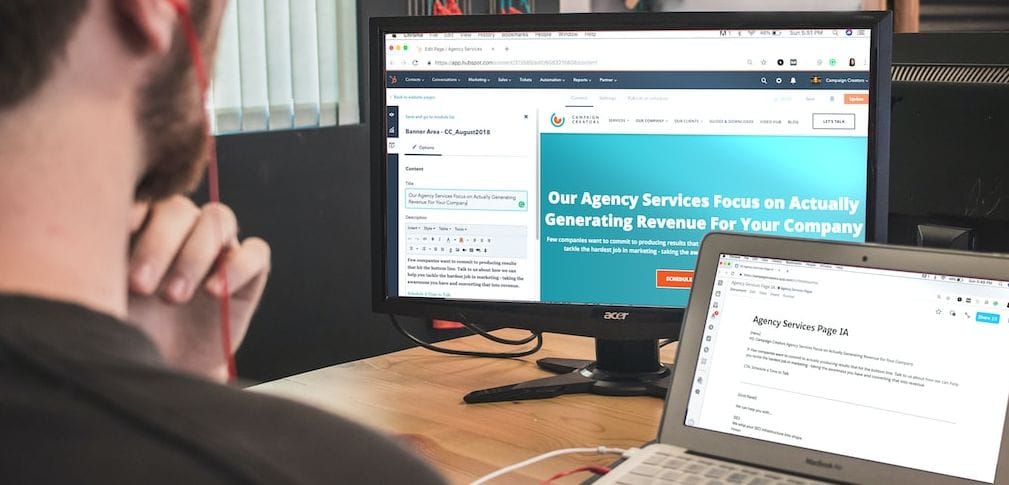Benefits of Appointment Scheduling with HubSpot Sales Hub
Appointment scheduling plays a crucial role in the business world, as efficient appointment arrangements ensure smooth meetings and customer conversations. However, traditional methods of appointment scheduling can be time-consuming and cumbersome. This is where the HubSpot CRM Meeting Tool comes in, helping businesses streamline and automate the appointment scheduling process.
Challenges with Traditional Appointment Scheduling
Traditional appointment scheduling typically involves intensive email or phone communication between parties involved. This manual process can lead to misunderstandings, delays, and scheduling conflicts. Moreover, it demands a significant amount of time and resources from sales and customer service teams.
Introducing the HubSpot CRM Meeting Tool
HubSpot, a leading provider of CRM software, has expanded its offering with a powerful meeting tool. The HubSpot CRM Meeting Tool simplifies and automates the entire appointment scheduling process. With this solution, customers can book appointments independently, eliminating the need for complex email coordination. The tool syncs calendars and facilitates availability sharing with contacts and team members.
The HubSpot CRM Meeting Tool offers numerous benefits for businesses and their sales teams. In the following sections, we will delve into these benefits and introduce the various features of the tool.
Features of the HubSpot Meeting Tool
The HubSpot CRM Meeting Tool offers a variety of functionalities to simplify and automate the appointment scheduling process. Let's take a closer look at the key features of the tool:
Embedding Meeting Links
One of the core features of the HubSpot CRM Meeting Tool is the ability to embed meeting links in emails, websites, or other communication channels. With a simple click on the meeting link, customers and prospects can directly book an appointment without the need for multiple back-and-forth emails. This feature not only saves time but also reduces misunderstandings, ensuring a smooth appointment scheduling process.
Automated Invitations and Reminders
The HubSpot CRM Meeting Tool allows businesses to send automated invitations and reminders for scheduled appointments. Once a customer books an appointment, they automatically receive a confirmation and all relevant meeting details. Additionally, reminders can be sent before the appointment to ensure all parties are on time and well-prepared.
Tracking Successful Meetings
With the HubSpot CRM Meeting Tool, businesses can track and analyze the success of their meetings. The tool provides features for capturing activities and generating reports, providing valuable insights into the effectiveness of the appointment scheduling process. By analyzing this data, businesses can optimize their appointment strategy and further enhance the customer experience.
The HubSpot CRM Meeting Tool offers many other useful functionalities to streamline the appointment scheduling process. In the following sections, we will explore different methods of appointment booking with HubSpot and explain their benefits.

Appointment Booking with HubSpot: Various Methods to Choose From
HubSpot provides businesses with various methods for appointment booking to meet their individual needs. Let's take a closer look at three common methods of appointment scheduling with HubSpot:
1. Meeting Links
A popular method of appointment scheduling is the use of meeting links. With the HubSpot CRM Meeting Tool, businesses can create custom meeting links and share them in emails, on websites, or through other communication channels. Customers and prospects can simply click on the link to book an appointment without the need for extensive email coordination. This method saves time and reduces potential misunderstandings.
2. Snippets
Another efficient method of appointment booking is the use of snippets. Snippets are predefined blocks of text that can be inserted into emails or other communication channels. With HubSpot, businesses can create snippets containing specific appointment booking information, such as available times or contact details. By inserting the snippet into an email, appointment booking is facilitated for customers and prospects.
3. Suggested Meeting Times in Emails
HubSpot also offers the option to include suggested meeting times directly in emails. This feature allows the recipient of an email to select a suitable appointment directly from the email. The suggested times are based on the sender's available appointments, significantly facilitating the appointment scheduling process.
By providing these different methods of appointment booking, HubSpot offers flexible solutions to meet the specific needs of businesses. Companies can choose the method that best fits their workflows and preferences, enabling more efficient appointment scheduling.
Benefits of the HubSpot CRM Meeting Tools
Using the HubSpot CRM Meeting Tool offers businesses numerous benefits. Here are some of the key advantages:
Time Saving and Efficiency
By automating the appointment scheduling process with the HubSpot CRM Meeting Tool, businesses can save valuable time. Instead of exchanging multiple emails to coordinate appointments, customers and prospects can simply use the meeting link to book a suitable time. This reduces the effort of manual coordination and allows the sales team to focus on more important tasks.
Improved Customer Experience
The easy and seamless appointment booking with HubSpot contributes to a better customer experience. Customers can conveniently book an appointment at a time that suits them, without having to wait long for a response. Automated invitations and reminders also ensure customers are informed in a timely manner and can adequately prepare for the meeting. This leads to a positive perception of the company and strengthens the customer relationship.
Tracking and Analyzing Meetings
With the HubSpot CRM Meeting Tool, businesses can track and analyze the success of their meetings. They gain insights into the number of scheduled meetings, participation rates, and the achieved outcomes. This data allows companies to optimize their appointment strategy and make better decisions for future meetings. Analyzing activities also enables them to evaluate the effectiveness of their sales team and provide targeted coaching or training.
Flexibility and Adaptability
HubSpot offers various features and settings to customize the CRM Meeting Tool according to a company's specific requirements. Businesses can create their own meeting templates to ensure consistent appointment scheduling. They can also create custom email templates and reminders to personalize communication with customers and prospects. This flexibility allows companies to tailor the tool to their specific needs.
By using the HubSpot CRM Meeting Tool, businesses gain many advantages, from time savings and increased efficiency to improved customer experience and the ability to analyze data. Companies using HubSpot can optimize their appointment booking and make their sales processes more effective.
HubSpot CRM Meeting Tool: Integration and Compatibility
The HubSpot CRM Meeting Tool offers seamless integration with other tools and platforms to further optimize the appointment scheduling process. Here are some examples of integrations and compatibilities:
Integration with Calendar PlatformsThe HubSpot CRM Meeting Tool can seamlessly sync with popular calendar platforms such as Google Calendar, Outlook, and Office 365. This integration allows for automatic alignment of team members' availability and prevents double bookings. Customers and prospects can select from the available appointment options.
Embedding in Emails and Websites
The HubSpot CRM Meeting Tool can be easily embedded in emails and websites. Businesses can insert meeting links or suggested meeting times directly into their email communications. This makes it easier for customers and prospects to book appointments without leaving the email thread. By integrating into websites, companies can also enable appointment booking on their own website, directly engaging potential customers.
Automation and Workflow Integration
The HubSpot CRM Meeting Tool is part of the comprehensive HubSpot ecosystem, allowing for automation and workflow integration. Companies can create automation rules to automatically perform certain actions after appointment booking. For example, an email with further information or a reminder of the upcoming meeting can be sent automatically. This integration enables businesses to make their entire sales process more efficient.
Mobile App Integration
HubSpot also offers a mobile app that allows users to access the CRM Meeting Tool on the go. Users can manage their appointments, send invitations, and track meetings directly from their smartphones or tablets. This integration facilitates appointment booking and enables sales representatives to be productive while on the move.
The HubSpot CRM Meeting Tool provides a variety of integrations and compatibilities to make the appointment scheduling process even more efficient. The seamless integration with calendar platforms, embedding in emails and websites, automation and workflow integration, and mobile app integration allow businesses to seamlessly integrate their appointment booking into existing processes.

HubSpot CRM Meeting Tool: Training and Ressources
To fully leverage the potential of the HubSpot CRM Meeting Tool, HubSpot provides a variety of training and resources. Here are some examples:
Training and Online Courses
HubSpot offers training and online courses to help users effectively use the CRM Meeting Tool. These trainings cover both the basics and advanced features of the tool. Users can learn how to create meeting links, use snippets, and set up automated invitations. The trainings are interactive and provide practical exercises to apply the knowledge directly.
Documentation and Guides
HubSpot provides comprehensive documentation and guides for the CRM Meeting Tool. In the HubSpot knowledge base, users can find detailed information on various features and settings of the tool. These resources serve as a reference and help users independently solve specific tasks or issues.
Community and Exchange
The HubSpot community provides users with the opportunity to connect with other HubSpot users, expand their knowledge, and exchange ideas. In forums and discussion groups, users can ask questions, share best practices, and benefit from the experiences of others. The community is a valuable resource for idea exchange and solutions related to the HubSpot CRM Meeting Tool.
Support and Consultation
HubSpot offers comprehensive support and consulting services for users of the CRM Meeting Tool. Users can contact HubSpot support to address technical questions or receive assistance with setting up the tool. Additionally, HubSpot provides professional consulting services to support businesses in optimizing their appointment strategy and utilizing the tool effectively.
The training, resources, and support services offered by HubSpot help users effectively use the CRM Meeting Tool and get the most out of their appointment scheduling. By providing training, documentation, an active community, and personal support, HubSpot ensures that users receive the support they need to succeed.
Conclusion: Optimize Your Appointment Booking with the HubSpot CRM Meeting ToolT
The HubSpot CRM Meeting Tool offers businesses an efficient and user-friendly solution for appointment scheduling. With its numerous features and integrations, it enables businesses to automate the appointment scheduling process, improve the customer experience, and save valuable time. Here are the key takeaways:
- The HubSpot CRM Meeting Tool simplifies the appointment scheduling process, allowing customers and prospects to independently book suitable appointments. This reduces the manual effort of coordination and enables the sales team to focus on more important tasks.
- Integration with calendar platforms like Google Calendar and Outlook allows for seamless coordination of team members and prevents double bookings. Embedding in emails and websites makes it easier for customers and prospects to book appointments without leaving the communication channel.
- The HubSpot CRM Meeting Tool provides a variety of features for tracking and analyzing meetings. Businesses can measure the success of their meetings, evaluate the effectiveness of their sales team, and optimize their appointment strategy.
- HubSpot offers extensive training, documentation, and an active community to support users in effectively using the CRM Meeting Tool. HubSpot support is also available to address technical questions and provide assistance.
Optimize your appointment booking and increase the efficiency of your sales team with the HubSpot CRM Meeting Tool. Utilize the diverse features and integration possibilities to save time, improve the customer experience, and make data-driven decisions.
FAQ
Who can use the HubSpot CRM Meeting Tool for appointment booking?
Anyone who wants to schedule appointments with customers or prospects can use the HubSpot CRM Meeting Tool.
What are the benefits of appointment booking with HubSpot?
Appointment booking with HubSpot enables automated and efficient coordination of appointments, saving time and improving the customer experience.
How does appointment booking with HubSpot work?
Users can create meeting links that lead customers and prospects to book available appointments.
What happens if there are scheduling conflicts?
The HubSpot CRM Meeting Tool syncs with calendar platforms and prevents double bookings.
How can I ensure that customers use the appointment booking feature?
You can embed meeting links in emails, on your website, or in your email signature to invite customers to book appointments.
Are there trainings available for using the HubSpot CRM Meeting Tool?
Yes, HubSpot offers training and resources to support users in effectively using the tool.
What happens if a customer cancels the appointment?
The HubSpot CRM Meeting Tool allows for automated cancellation notifications and provides the option to reschedule.