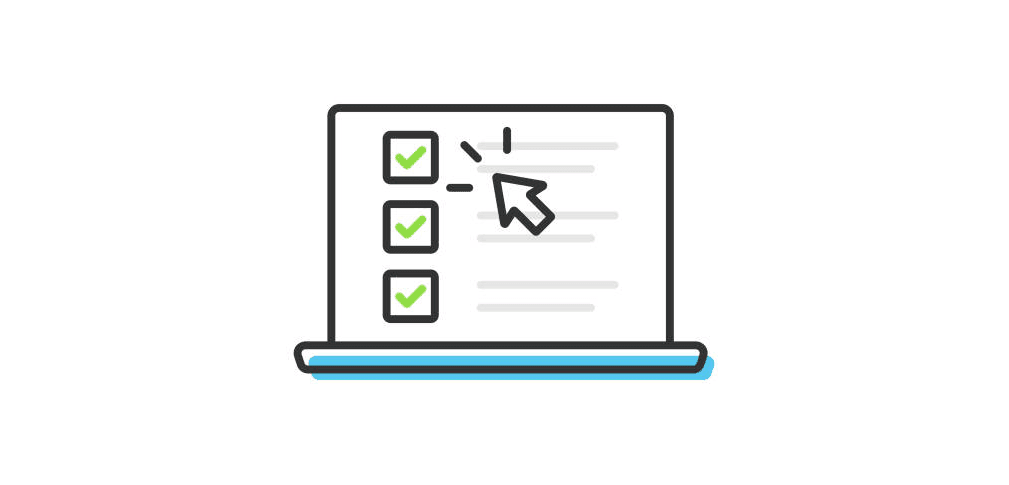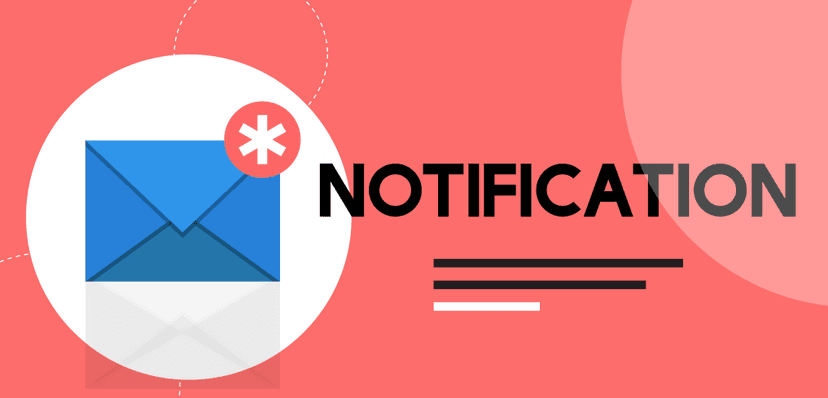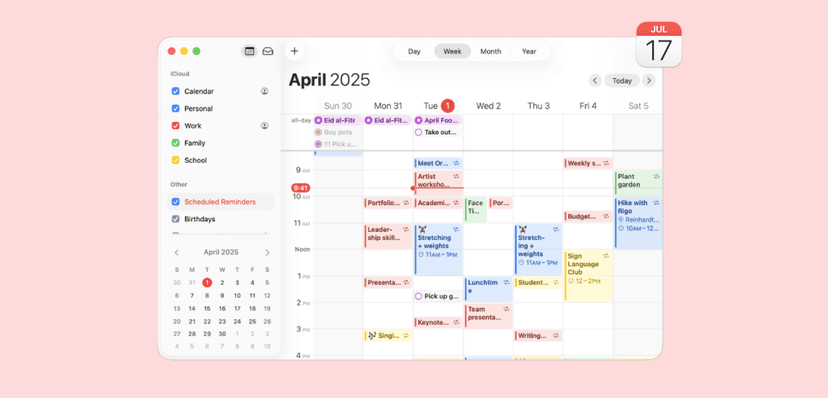Creating Online Polls Made Easy with Doodle – Free Survey Tool
Introduction to Doodle
Doodle is an online tool that offers an easy and efficient way to create surveys and coordinate schedules. It is especially useful for planning meetings, events, or simply collecting feedback. With the online scheduler, you can create a poll in just a few steps and share it with others. This tool is simple to use and free of charge, offering a variety of features that make survey creation and scheduling a breeze.
Getting Started with Doodle
To get started quickly and easily, visit the website and click the "Create Doodle" button. Enter your name and email address to receive notifications about changes and new entries. The application provides an intuitive user interface that makes creating polls simple and free. You can create a poll with the tool in just a few minutes and then send it to the desired participants.

Creating a Doodle Survey in a Few Simple Steps
Enter a description, location, and the date or time range. Click on "Create Invitations and Continue." Under "Share Invitation," you will find the corresponding link to your survey, which you can send out. With the app, you can create an online survey in just a few steps and share it with others. You can also request additional information from participants, such as their email addresses or phone numbers.
Coordinating Doodle Survey Dates
You will receive an email with a Doodle link. The link will take you to an overview of the survey, which you can adjust and modify at any time. The app allows you to manage your surveys simply and efficiently. You can view the participants' responses, edit the survey, or even invite additional participants afterward.
Advanced Features of Doodle
If you'd like to access additional features, you will need to sign up and subscribe. The Pro subscription costs €6.95 per month, and the Team subscription for up to 5 users is €8.95 per month. With these advanced features, you can make your Doodle surveys even more efficient. For example, you can manage multiple surveys at the same time, view detailed statistics, and have access to advanced settings options.
The Best Free Alternative to Doodle: Meetergo
Meetergo is an excellent GDPR-compliant alternative to Doodle. This online tool enables you to plan appointments and meetings easily and efficiently. With Meetergo, you can create custom surveys to find the best time for your meeting. Additionally, Meetergo offers a range of privacy features that ensure your surveys and data are GDPR-compliant. This makes Meetergo a secure and reliable choice for anyone seeking a GDPR-compliant alternative to Doodle.
Doodle in Practice: Use Cases
Doodle can be used in various contexts, from planning family activities to organizing events at school or in daycare. With Doodle, you can conduct surveys of any kind easily and efficiently. For example, you can create a survey to find the best time for a family reunion or conduct a poll to determine the next topic for a business meeting.
Doodle for Mobile Devices
Doodle also offers a mobile app that allows you to manage your surveys and appointments on the go. The app is available for free in the App Store and Google Play Store and offers the same functionality as the web version. You can create a survey, view the results, and even respond to the survey via smartphone or tablet while on the move.
Doodle Tutorials and Resources
There are many online resources to help you make the most out of Doodle. For example, the YouTube channel "vidikong" offers a tutorial video on creating Doodles, and "The Social Guide" has a detailed tutorial on using Doodle in 2023.

FAQs
Is Doodle free to use?
Yes, Doodle can be used for free, but it also offers paid subscriptions with additional features.
Can I use Doodle on my mobile device?
Yes, Doodle offers a mobile app that can be downloaded from both the Apple App Store and Google Play Store.
Can I create multiple surveys simultaneously with Doodle?
Yes, you can create and manage multiple surveys at the same time.
Can I send a Doodle survey via WhatsApp?
Yes, you can send a Doodle survey via WhatsApp. After creating your Doodle survey, you will receive a link that you can copy and paste into a WhatsApp message. Recipients can then click the link to participate in the survey.
How do I invite people to Doodle?
Once you've created your Doodle survey, you can invite people by sending them the link to the survey. You can send the link via email, SMS, WhatsApp, or any other messaging platform. Alternatively, you can enter the email addresses of the people you want to invite, and Doodle will send them an invitation.
What are alternatives to Doodle?
There are several alternatives to Doodle, including Meetergo, SurveyMonkey, and Google Forms. These tools offer similar features to Doodle, including the ability to create surveys and coordinate appointments. Some of these tools offer additional features or specialize in certain types of surveys or scheduling. It's important to choose the tool that best fits your specific needs.
Conclusion
Doodle is a versatile and user-friendly tool that significantly simplifies scheduling and coordinating appointments. Whether you're planning a meeting, organizing an event, or simply gathering feedback, it provides the necessary features to get these tasks done efficiently. With the available resources and tutorials, you can quickly learn how to make the most of it. Try it out today and experience how easy and straightforward it is to create surveys and coordinate appointments with the program. Thanks to the app, you can focus on what's important and save valuable time when organizing and coordinating appointments. Try it now and see how Doodle can revolutionize your scheduling.