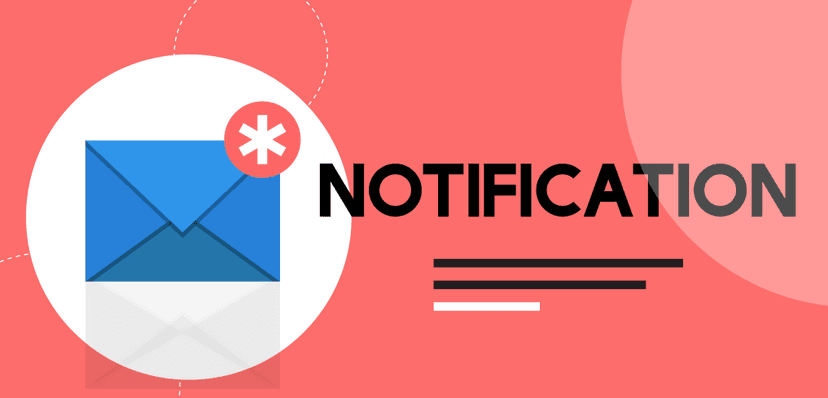The endless email chain of "Does 3 PM work for you? No? How about 4?" is a universal drain on productivity. In a world where time is the most valuable currency, efficient scheduling isn't a luxury; it's a necessity. Microsoft entered this space to solve this exact problem for its vast user base with Microsoft Bookings, an appointment scheduling application designed to streamline how businesses connect with their clients, customers, and colleagues.
This comprehensive guide will provide an exhaustive analysis of Microsoft Bookings. We will explore its core functionality, detail its features, demystify its pricing structure, and provide a step-by-step tutorial to get you started. We will also offer an honest, evidence-based look at its pros and cons and see how it stacks up against competitors. Finally, we'll introduce powerful alternatives for those whose needs extend beyond what Bookings can offer.
What is Microsoft Bookings? Your All-in-One Scheduling Solution?
First released in 2016, Microsoft Bookings is an online and mobile application that allows customers of small and large businesses to book appointments directly with the company. At its heart, it is a web-based scheduling tool that provides a customizable booking page where clients can view your availability and schedule time themselves, eliminating the friction of manual coordination.
However, the most critical thing to understand about Microsoft Bookings is its identity: it is not a standalone product that can be purchased individually. Instead, Bookings is a feature bundled within specific Microsoft 365 and Office 365 business subscriptions. This fundamental characteristic shapes its entire value proposition, its strengths, and its limitations. Its primary purpose is not to compete feature-for-feature with every scheduling tool on the market, but to enhance the value and "stickiness" of the broader Microsoft 365 ecosystem.
This makes the ideal user for Bookings a professional, team, or organization already deeply embedded in Microsoft's world. If your daily workflow revolves around Outlook, Microsoft Teams, and other M365 applications, Bookings is designed to feel like a natural, integrated extension of your existing tools.
The platform operates in two primary modes, catering to different needs :
- Shared Bookings: This is the classic, business-oriented version. It allows you to create a centralized scheduling calendar for a team or department. You can add multiple staff members, define various services, and manage appointments for the entire group. This is ideal for scenarios like a consulting firm scheduling client meetings, a university department managing student advising sessions, or a clinic booking patient appointments.
- Personal Bookings: This is a simpler, individual-focused booking page. It allows a single user to configure and share their personal availability with clients or colleagues, perfect for one-on-one scheduling without the complexity of managing a full team calendar.
By functioning as a bundled component, Bookings creates a "walled garden" effect. For users operating entirely within the Microsoft ecosystem, it offers a seamless, secure, and cost-effective scheduling solution. For those who need to connect with tools, clients, or platforms outside this garden, its limitations can become apparent—a core theme we will explore throughout this review.
How Microsoft Bookings Works: A Deep Dive into Key Features
Microsoft Bookings is built around a set of core features designed to automate and simplify the appointment lifecycle, from initial booking to post-meeting follow-up. Its true power lies in how these features integrate with the Microsoft 365 suite.

Customizable Booking Pages
The centerpiece of the Bookings experience is the public-facing booking page. This is a simple, web-based portal you create and share with your customers. Clients can visit this page, see your available services and time slots, and book an appointment without ever needing to contact you directly.
The customization options allow you to maintain brand consistency. You can :
- Upload your business logo.
- Set a color theme that matches your brand.
- Define your general business hours.
For businesses that want to integrate scheduling directly into their online presence, Bookings provides an iFrame embed code, allowing the booking page to be placed directly onto a company website.
Seamless Calendar Integration
This is arguably the most significant strength of Microsoft Bookings. It integrates deeply and in real-time with the Outlook calendars of your staff members. When a customer visits your booking page, Bookings checks the assigned staff member's Outlook calendar for existing commitments and only displays times that are genuinely free. This dynamic synchronization effectively eliminates the risk of double-bookings, a common pitfall of less-integrated systems.
Once an appointment is confirmed, it is automatically added to both the staff member's Outlook calendar and the customer's calendar via an email invitation, ensuring everyone is in sync.
Team and Staff Management
For organizations using Shared Bookings, the staff management capabilities are robust. From the Bookings dashboard, administrators can:
- Add Staff: Create a list of all staff members who will be bookable. Each staff member must have a Microsoft 365 license to be added.
- Assign Roles: Define user permissions by assigning roles such as "Administrator," who can edit all settings and manage staff, or "Viewer," who can see all bookings on the calendar but cannot make changes. This provides necessary administrative control.
- Set Individual Availability: While you can set general business hours, Bookings also allows for granular control over each staff member's individual working hours and time off. This ensures the booking page accurately reflects when each person is available for appointments.
The terminology used here—"Staff," "Services," "Business Information"—reveals the product's design philosophy. It is explicitly built for service-based businesses like clinics, salons, or professional services firms, where clients book specific services with specific staff members. This focus explains why its feature set is so strong in this area, while it may lack more generic features found in other tools, like group polling for meeting times.
Virtual Appointments with Microsoft Teams
In today's hybrid and remote work environment, the native integration with Microsoft Teams is a major selling point. When you define a service as an online meeting, Bookings automatically generates a unique Microsoft Teams meeting link for every appointment booked. This link is included in the confirmation email and calendar invite sent to both the customer and the staff member. This creates a frictionless experience, moving from scheduling to a virtual meeting without any manual steps.
Automated Notifications
To combat no-shows and keep everyone informed, Bookings includes an automated notification system. This system sends confirmation emails as soon as an appointment is made and can be configured to send reminder emails and even SMS text messages at set intervals before the appointment. Administrators can also customize the content of these email notifications to include specific instructions or information.
The Bookings App in Teams & Outlook
To further embed scheduling into the daily workflow, Bookings is available as an app that can be pinned directly within Microsoft Teams and Outlook. This allows users to create calendars, manage staff, schedule appointments, and conduct virtual meetings without ever needing to leave their primary communication and collaboration hubs, significantly boosting productivity.
Getting Started: A Step-by-Step Guide to Your First Booking Page
Creating a functional booking page in Microsoft Bookings is a straightforward process. This guide will walk you through the essential steps to get your first calendar up and running.
Step 1: Accessing Bookings & Creating a Calendar
- Log in to your Microsoft 365 account.
- Click the app launcher icon (the "waffle" menu of nine dots) in the top-left corner.
- Find and select Bookings. If it's not visible, click "All apps" to find it.
- The first time you use it, you may need to click "Get it now".
- You will be presented with the option to go to your Personal booking page or create a Shared booking page. For a team or business, select the option to create a new shared calendar.
- A setup wizard will launch. The only required field to start is the "Business name".
Step 2: Entering Your Business Information
Once your calendar is created, navigate to the Business Information tab on the left-hand menu. This is where you'll add the details that appear on your public booking page.
- Fill in your business name, address, phone number, and website URL.
- Upload your company logo to personalize the page.
- Set your overall Business Hours. These will serve as the default availability for all services, though you can override them for specific staff or services later.
Step 3: Adding Staff Members
Go to the Staff tab. This is where you'll build your team of bookable employees.
- Click "Add staff."
- Search for team members within your organization by name or email address. Remember, they must have a Microsoft 365 license.
- Assign a role to each member (e.g., Administrator, Viewer, Guest).
- Customize each staff member's availability by unchecking "Use business hours" and setting their specific work schedules.
Step 4: Defining Your Services
This is a crucial step. Navigate to the Services tab to define the specific appointment types your customers can book.
- Click "Add new service."
- Service name: Give the appointment a clear name (e.g., "30-Minute Discovery Call," "1-Hour Project Review").
- Duration: Set the length of the appointment.
- Buffer time: Add time before or after an appointment that a staff member will be unavailable, allowing for travel or preparation.
- Add online meeting: Toggle this on to automatically create a Microsoft Teams meeting for every booking of this service type.
- Default Scheduling Policy: Set the time increments, minimum lead time (how far in advance a booking must be made), and maximum lead time (how far into the future a booking can be made).
- Assign Staff: Select which staff members are qualified to provide this service.
Step 5: Customizing and Publishing the Booking Page
Finally, go to the Booking Page tab to configure the final settings and publish your page.
- Booking page access control: Choose who can see your page. "Available to anyone" makes it public, while "Available to people in your organization" restricts it to internal users.
- Disable direct search engine indexing of booking page: It is highly recommended to check this box to prevent your booking page from appearing in Google or Bing search results, protecting your privacy.
- Customize your page: Choose a color theme and set your display preferences.
- Save and Publish: Once you are satisfied with all the settings, click the "Save and publish" button at the top.
Step 6: Sharing Your Link
After publishing, the system will provide you with the URL for your booking page. You can copy this link and share it directly with clients, add it to your email signature, or use the provided iFrame code to embed it on your website.

Microsoft Bookings Pricing: How Much Does It Really Cost?
One of the most common points of confusion surrounding Microsoft Bookings is its price. The answer is both simple and nuanced: Microsoft Bookings does not have a standalone price and cannot be purchased on its own. Its availability is tied directly to your Microsoft 365 subscription.
If your organization is already subscribed to a qualifying business or enterprise plan, Bookings is included at no additional cost. For these users, it is effectively a free, value-added tool.
However, if you are not a Microsoft 365 subscriber, the cost of entry is the full price of a subscription plan that includes Bookings. This makes it a potentially more expensive option compared to dedicated scheduling tools that offer free or lower-priced entry tiers.
The following table details the most common Microsoft 365 business plans that include Microsoft Bookings :
| Plan Name | Price (per user/month, annual commitment) | Key Features | Includes Bookings? |
|---|---|---|---|
Microsoft 365 Business Basic | $6.00 | Web/mobile Office apps, Teams, Exchange email, 1 TB OneDrive storage | ✅ Yes |
Plan NameMicrosoft 365 Business Basic Price (per user/month, annual commitment)$6.00 Key FeaturesWeb/mobile Office apps, Teams, Exchange email, 1 TB OneDrive storage Includes Bookings?✅ Yes | |||
Microsoft 365 Business Standard | $12.50 | Everything in Basic, plus desktop versions of Office apps (Word, Excel, etc.) | ✅ Yes |
Plan NameMicrosoft 365 Business Standard Price (per user/month, annual commitment)$12.50 Key FeaturesEverything in Basic, plus desktop versions of Office apps (Word, Excel, etc.) Includes Bookings?✅ Yes | |||
Microsoft 365 Business Premium | $22.00 | Everything in Standard, plus advanced security and device management | ✅ Yes |
Plan NameMicrosoft 365 Business Premium Price (per user/month, annual commitment)$22.00 Key FeaturesEverything in Standard, plus advanced security and device management Includes Bookings?✅ Yes | |||
Microsoft 365 Apps for business | $8.25 | Desktop versions of Office apps, 1 TB OneDrive storage | ❌ No |
Plan NameMicrosoft 365 Apps for business Price (per user/month, annual commitment)$8.25 Key FeaturesDesktop versions of Office apps, 1 TB OneDrive storage Includes Bookings?❌ No | |||
Microsoft 365 Enterprise Plans | $8.00 - $54.75 | Plans (F3, E3, E5) for larger organizations with advanced security & compliance | ✅ Yes |
Plan NameMicrosoft 365 Enterprise Plans Price (per user/month, annual commitment)$8.00 - $54.75 Key FeaturesPlans (F3, E3, E5) for larger organizations with advanced security & compliance Includes Bookings?✅ Yes | |||
Prices are subject to change and reflect standard business pricing at the time of writing.
This pricing model reveals Microsoft's strategy. Bookings serves as a powerful retention tool, increasing the value of the M365 suite and making it harder for businesses to leave the ecosystem. A company using Outlook for email, Teams for meetings, and Bookings for scheduling is deeply integrated. This means Microsoft has less market pressure to innovate Bookings at the same rapid pace as venture-backed competitors like Calendly or meetergo, whose entire business model depends on having the most feature-rich scheduling product available.
A critical point to note is that Microsoft Bookings does not have a native payment processing feature. While some third-party sources allude to limited integrations, Microsoft's own documentation confirms there is no built-in support for taking payments. This is a significant limitation for any business that needs to charge for appointments, workshops, or consultations at the time of booking.
The Pros and Cons: An Honest Microsoft Bookings Review
No tool is perfect, and Microsoft Bookings is no exception. Its value is highly dependent on the context of your organization's needs and existing tech stack. Based on an analysis of dozens of user reviews from platforms like Gartner, G2, and Reddit, a clear picture of its strengths and weaknesses emerges.
The Bright Side (Pros)
- Unbeatable M365 Integration: This is the most frequently praised benefit. The seamless, real-time synchronization with Outlook calendars to prevent double-bookings and the native integration with Microsoft Teams for virtual meetings create a cohesive and efficient workflow for users already invested in the ecosystem.
- Cost-Effective for Existing Subscribers: For the millions of businesses already paying for a qualifying Microsoft 365 plan, Bookings is a powerful scheduling tool with zero additional monthly fees. This makes it a "no-brainer" for many organizations looking to consolidate tools and reduce costs.
- Centralized Management & Security: All appointment and customer data is stored within the secure Microsoft 365 platform, adhering to the same robust data protection and compliance protocols as Exchange Online. This is a major advantage for IT departments and organizations in regulated industries like healthcare and finance.
- Simplicity for Core Use Cases: For its intended purpose—enabling service-based businesses to schedule appointments—it is widely regarded as easy to set up and intuitive to use. Users report that it effectively eliminates back-and-forth emails and streamlines scheduling.
- Automated Reminders: The automated email and SMS reminders are highly effective at reducing client no-shows, saving staff significant administrative time and effort.
The Limitations (Cons)
- Limited Customization and Branding: A common complaint is the lack of deep customization options for the booking page. While you can add a logo and change the color theme, users find the options for controlling the layout, design, and overall branding to be very basic compared to competitors.
- Poor Third-Party Integrations: This is perhaps the most significant drawback. Bookings is designed to live within the Microsoft "walled garden." Connecting it to external systems like non-Microsoft CRMs (e.g., Salesforce), marketing automation platforms, or other essential business tools is difficult to impossible without complex workarounds.
- No Native Payment Processing: As previously mentioned, the complete absence of a built-in payment gateway is a deal-breaker for any business that needs to charge for services upfront. This forces users to manage invoicing and payments through a separate, disconnected process.
- Lacks Advanced Scheduling Features: When compared to specialized scheduling platforms, Bookings lacks several advanced features. These include sophisticated team scheduling options like true round-robin distribution with meeting caps, the ability to poll a group to find the best meeting time, and advanced lead routing logic for sales teams.
- Occasional Bugs and Slow Fixes: Some users report that elements of Bookings can break following Microsoft 365 platform updates, and it can take months for these issues to be resolved by Microsoft, likely because it is not a flagship, standalone product.
An interesting pattern emerges from user reviews. IT administrators and managers in large, Microsoft-centric organizations tend to rate Bookings very highly (4.4/5 on Gartner), prioritizing its security, compliance, and seamless integration. In contrast, end-users and small business owners on platforms like G2 (3.7/5) and Reddit are more critical, focusing on its feature limitations and lack of flexibility when compared directly to best-in-class standalone tools. This reveals that the tool's perceived quality is highly dependent on the user's role and priorities.

Microsoft Bookings vs. Calendly: A Quick Comparison
The "Bookings vs. Calendly" debate is one of the most common in the scheduling software space. While both tools aim to solve the same core problem, they do so with fundamentally different philosophies. The choice between them can be summarized as Ecosystem vs. Flexibility.
- Microsoft Bookings is the ultimate ecosystem play. It is the best choice for teams who live and breathe Microsoft 365 and whose top priority is flawless, out-of-the-box integration with Outlook and Teams. Its value is maximized when you stay within the Microsoft universe.
- Calendly is the flexibility champion. It is a platform-agnostic tool designed to connect with a vast array of applications, including Google Calendar, Zoom, Salesforce, Slack, and many more. It offers a more robust feature set for complex scheduling scenarios, such as advanced team routing and meeting polls, and provides greater control over branding and customization.
In terms of pricing, Bookings is included with an M365 subscription, while Calendly offers a functional free-forever plan for basic needs, with paid tiers unlocking more advanced features.
This is just a brief overview. For a feature-by-feature deep dive into how these two scheduling giants stack up, read our complete comparison: (https://meetergo.com/en/magazine/microsoft-bookings-vs-calendly)

The Alternative: Supercharge Your Scheduling with meetergo
What if the limitations of Microsoft Bookings are deal-breakers for your business? If you need to take payments, integrate with a wide range of tools, prioritize EU data privacy, and require more advanced automation, you need a specialized solution built for those exact needs.
Enter meetergo, a powerful, 100% GDPR-compliant appointment scheduling platform made in Germany. meetergo is designed to solve the specific, high-impact problems that users often encounter with bundled tools like Bookings.
Let's look at how meetergo directly addresses the key weaknesses of Microsoft Bookings:
Problem: No Native Payments
Solution: meetergo's Seamless Stripe Integration Microsoft Bookings offers no way to collect payments.
meetergo integrates directly with Stripe, allowing you to automatically and securely charge clients when they book appointments. You can offer various services with different prices and accept payments in multiple currencies, turning your scheduler into a revenue-generating tool.
Problem: Poor Third-Party Integrations
Solution: meetergo's Extensive Connectivity Bookings largely confines you to the Microsoft ecosystem.
meetergo is built to be open and connected. It offers native integrations with popular CRMs like HubSpot and Pipedrive, and through Zapier, it can connect to thousands of other applications like Slack, Google Sheets, Mailchimp, and Microsoft Dynamics 365. This allows you to build powerful, automated workflows that sync data across your entire tech stack.
Problem: Data Privacy Concerns & The CLOUD Act
Solution: meetergo's GDPR-First Architecture Data stored in Microsoft's global cloud is subject to the US CLOUD Act, a concern for many businesses, especially in Europe. meetergo provides a definitive solution. As a German company with servers hosted exclusively in Frankfurt, Germany, your data is protected by the world's strictest privacy laws (GDPR) and never leaves the EU. This provides unparalleled peace of mind and can simplify compliance requirements for your business.
Problem: No Free Plan
Solution: meetergo's Robust Free Tier To use Bookings, you must have a paid Microsoft 365 subscription.
meetergo offers a generous free-forever plan that is ideal for individuals and those just starting out, providing unlimited meetings and core scheduling features without any upfront cost.
The table below provides an at-a-glance summary of the most critical differences:
| Feature | Microsoft Bookings | meetergo |
|---|---|---|
Native Payment Processing | ❌ No | ✅ Yes (via Stripe & PayPal) |
FeatureNative Payment Processing Microsoft Bookings❌ No meetergo✅ Yes (via Stripe & PayPal) | ||
Data Hosting & Privacy | Microsoft Global Cloud (Subject to US CLOUD Act) | ✅ EU Servers (Germany, GDPR-first) |
FeatureData Hosting & Privacy Microsoft BookingsMicrosoft Global Cloud (Subject to US CLOUD Act) meetergo✅ EU Servers (Germany, GDPR-first) | ||
Integration Philosophy | Microsoft Ecosystem Only | ✅ Open (Native + Zapier + make) |
FeatureIntegration Philosophy Microsoft BookingsMicrosoft Ecosystem Only meetergo✅ Open (Native + Zapier + make) | ||
Standalone Free Plan | ❌ No (Requires paid M365) | ✅ Yes |
FeatureStandalone Free Plan Microsoft Bookings❌ No (Requires paid M365) meetergo✅ Yes | ||
Advanced Lead Routing | ❌ No | ✅ Yes (Teams Plan) |
FeatureAdvanced Lead Routing Microsoft Bookings❌ No meetergo✅ Yes (Teams Plan) | ||
Final Verdict: Is Microsoft Bookings the Right Choice for You?
After an exhaustive review, the verdict on Microsoft Bookings is clear: it is a powerful and valuable tool, but only for the right user in the right context. The decision to use it hinges on a fundamental trade-off: accepting the limitations of a bundled tool in exchange for perfect ecosystem integration and no additional cost.
You should choose Microsoft Bookings if:
- Your entire organization runs on Microsoft 365, and your team's workflow is centered around Outlook and Teams.
- Your scheduling needs are relatively straightforward, focusing on service-based appointments with specific staff members.
- Internal integration, centralized security, and data residency within the Microsoft cloud are your highest priorities.
- You are not willing to pay for a separate, dedicated scheduling tool and want to maximize the value of your existing M365 subscription.
You should consider an alternative like meetergo if:
- You need to accept payments for your appointments, consultations, or workshops directly through your booking page.
- You need to integrate your scheduler with non-Microsoft tools like HubSpot, Salesforce, Pipedrive, or thousands of others via Zapier to automate your workflows.
- Strict GDPR compliance and EU-based data hosting are critical legal or policy requirements for your business.
- You require more advanced features like smart lead routing, deeper branding customization, or a robust free plan to get started.
Ultimately, the best scheduling tool is the one that seamlessly fits your unique workflow, business priorities, and technology stack. By understanding the core strengths and inherent trade-offs of Microsoft Bookings, you can confidently choose the solution that will save you the most time, reduce the most friction, and best empower your business to grow.