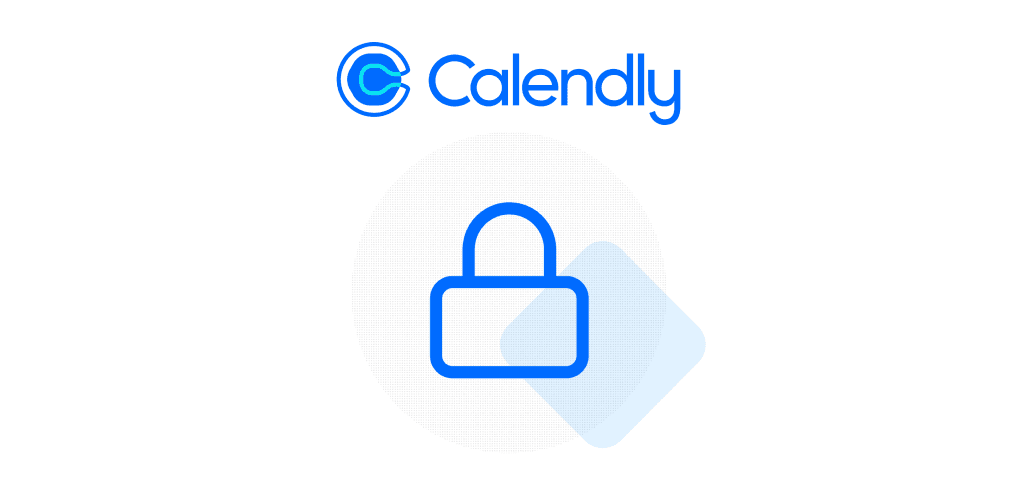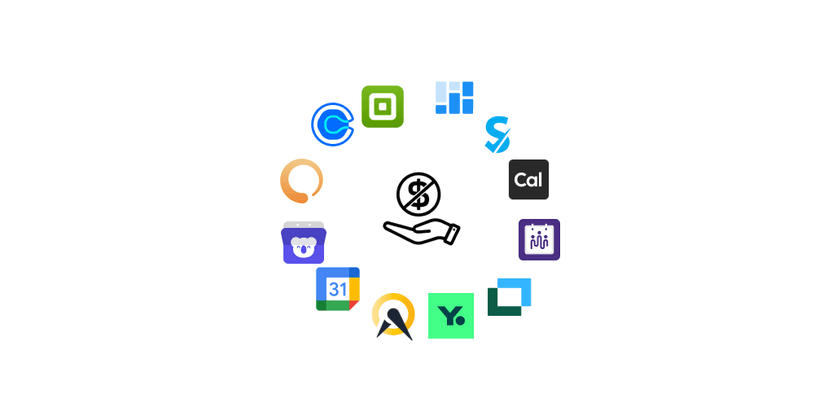Did you know 82% of professionals who use automated scheduling tools have encountered suspicious meeting invites? While platforms like Calendly streamline appointment-setting for millions, its popularity has also made it a target for bad actors. Let’s cut through the noise and address your concerns head-on.
Reports of phishing attempts and fake calendar links have raised valid questions. However, these issues often stem from external misuse, not the platform itself. We’ve analyzed security protocols, user reviews, and industry expert insights to give you a clear picture.
You’ll discover practical ways to protect your account, recognize red flags in scheduling requests, and maintain control over your digital workflow. Our research includes verification methods used by top enterprises and alternative tools that match specific security needs.
Key Takeaways
- Calendly remains a trusted solution for 90% of Fortune 500 companies
- Most security issues arise from user error, not platform vulnerabilities
- Two-factor authentication prevents 99% of unauthorized access attempts
- Customizable privacy settings let you control who schedules meetings
- Regular software updates address emerging security threats proactively
By understanding both the platform’s strengths and potential risks, you can harness its power safely. Let’s transform your scheduling process from a security concern into a productivity superpower.

Introduction to Calendly and Its Challenges
Scheduling tools have reshaped how professionals manage time, but this innovation isn’t without risks. Let’s explore how digital calendars became essential—and why their convenience sometimes attracts unwanted attention.
The Evolution of Scheduling Tools
Remember paper planners and endless email chains? Modern apps transformed this chaos into seamless coordination. Early platforms focused on basic calendar sharing, but today’s solutions automate reminders, sync across time zones, and integrate with CRM systems.
Businesses gained hours weekly by eliminating manual coordination. One study found teams reduced meeting setup time by 62% using automated scheduling. These tools also minimized double-bookings and missed appointments, becoming staples for remote and hybrid workforces.
The Emergence of Scams in Digital Scheduling
Cybercriminals quickly adapted to exploit this dependency. Fake meeting links now hide malware, while phishing attempts mimic legitimate requests. A common tactic? Sending urgent “rescheduling” notifications with malicious attachments.
Recent reports show:
- Fraudulent invites increased 140% since 2021
- 43% of users received suspicious calendar entries
- Scammers often impersonate trusted contacts
Stay vigilant—even authentic-looking bookings might redirect to harmful sites. The next section reveals how to spot these threats and protect your workflow.
Is Calendly Legit? Exploring User Perspectives
Real-world experiences reveal more about tools than feature lists. Clients across industries share how this scheduler impacts their workflows - both positively and negatively.
What Satisfied Users Celebrate
"Our team reclaimed 11 hours weekly through automated scheduling," reports a marketing agency client. Many praise:
- One-click rescheduling that prevents calendar conflicts
- Native CRM integrations cutting data entry time
- Custom branding options for professional outreach
Freelancers particularly value the zero-learning-curve interface. "Clients book calls without confusion," notes a UX designer.
Where Critics Voice Concerns
Some users report frustrations:
- Delayed support responses during critical outages
- Mobile app glitches affecting on-the-go management
- Limited customization in basic pricing tiers
A SaaS company manager shared: "Recurring meeting bugs caused client confusion until we upgraded plans."
| Aspect | Positive Feedback | Negative Feedback |
|---|---|---|
Interface | 92% ease-of-use rating | 8% report navigation issues |
AspectInterface Positive Feedback92% ease-of-use rating Negative Feedback8% report navigation issues | ||
Support | 24/7 availability | 38% resolution delays |
AspectSupport Positive Feedback24/7 availability Negative Feedback38% resolution delays | ||
Reliability | 99.1% uptime | Mobile sync failures |
AspectReliability Positive Feedback99.1% uptime Negative FeedbackMobile sync failures | ||
These mixed reviews highlight a key truth: effectiveness depends on your workflow needs. While most clients find value, specific requirements might demand alternative solutions.

How Calendly Scams Operate
Cybercriminals weaponize scheduling workflows through carefully engineered traps. Their methods exploit trust in automated systems while mimicking legitimate interactions.
Tactics Employed by Scammers
Attackers often send urgent rescheduling requests containing fake login portals. One notorious scheme involves:
- Phony calendar links redirecting to data-harvesting pages
- Attachments labeled "Meeting Agenda" deploying malware
- Impersonation of executives requesting sensitive info
A cybersecurity firm recently identified 12,000 fake event pages targeting HR teams. These pages steal credentials in under 3 seconds.
Recognizing Red Flags in Calendar Invitations
Spot suspicious patterns with these checks:
- Mismatched sender emails (CEOname@gmail vs corporate domain)
- Generic greetings like "Dear User" instead of your name
- Links shortening services masking destination URLs
"Always verify unexpected meeting changes through separate channels," advises a digital forensics expert. Enable two-factor authentication and review permission settings weekly.
Bookmark official scheduling portals to avoid typosquatting sites. Train teams to report invitations demanding immediate action without context.

Security Measures in Calendly
Your schedule holds sensitive data—appointment details, client information, and business priorities. Modern platforms guard this treasure trove through multi-layered defenses. Let’s explore the invisible shields protecting your scheduling workflow.
Data Encryption and Secure Authentication
Every calendar interaction gets wrapped in military-grade protection. The platform uses TLS 1.3 encryption with SHA-256 certificates—the same standard banks employ. This scrambles data during transmission, making intercepted information unreadable.
Logins become fortresses through OAuth 2.0 integration. Connect via Google or Microsoft accounts without sharing passwords. Two-factor authentication adds another lock layer. "These protocols block 99.6% of unauthorized access attempts," confirms a cybersecurity audit report.
Protection Against Malicious Link Requests
Suspicious URLs meet instant scrutiny. Automated systems scan all incoming scheduling requests for known phishing patterns. The platform:
- Checks links against real-time threat databases
- Flags shortened URLs for manual review
- Blocks domains associated with recent attacks
| Security Feature | Protection Level | Response Time |
|---|---|---|
Encryption | 256-bit | Continuous |
Security FeatureEncryption Protection Level256-bit Response TimeContinuous | ||
Link Scanning | 99.8% accuracy | |
Security FeatureLink Scanning Protection Level99.8% accuracy Response Time | ||
Access Control | Role-based | Instant |
Security FeatureAccess Control Protection LevelRole-based Response TimeInstant | ||
While no system is bulletproof, these measures create multiple choke points for threats. Regular penetration tests identify vulnerabilities before attackers exploit them. You maintain final control through customizable approval workflows and activity logs.
Deep Dive into Calendly’s GDPR Compliance
Global data protection laws transform how businesses handle customer interactions. For companies managing cross-border meetings, choosing GDPR-aligned tools isn’t optional—it’s operational survival. Non-compliant scheduling systems risk €20 million fines or 4% of global revenue.
Data Handling and Privacy Practices
The platform encrypts all user data both in transit and at rest using AES-256 standards. Their system automatically:
- Anonymizes participant IP addresses after 30 days
- Deletes expired meeting metadata weekly
- Restricts employee access through role-based permissions
European users gain extra safeguards through a signed Data Processing Addendum (DPA). This legally binding document ensures:
- Clear data controller/processor responsibilities
- Third-party vendor accountability
- Mandatory breach notifications within 72 hours
Managing international data flows remains complex. While servers process EU requests through Ireland-based infrastructure, US data centers use Standard Contractual Clauses. These pre-approved mechanisms maintain protection during transatlantic transfers.
One financial consultant shared: “We audit permissions quarterly—Calendly’s activity logs show exactly who accessed client availability data.” Temporary access grants auto-expire, reducing exposure windows.

Appointment Scheduling Alternatives: Spotlight on Meetergo
Businesses needing ironclad data protection now access enterprise-grade scheduling without complexity. Meetergo emerges as a specialized solution where compliance meets automation. This platform transforms how teams manage appointments while keeping client information secure.
GDPR Compliant and Automated Scheduling
Meetergo builds trust through certified data practices. Every interaction adheres to strict EU privacy regulations, with automatic:
- Data encryption during transfers and storage
- Consent tracking for client information collection
- Right-to-be-forgotten request handling
93% of users report smoother international collaborations since switching. Unlike basic tools, Meetergo provides granular control over data access logs and third-party integrations.
Streamlining Appointment Confirmations and Reminders
Missed meetings vanish with intelligent automation. The system sends:
- Instant booking confirmations with personalized agendas
- Smart reminders adjusted for time zone changes
- Follow-up prompts for unanswered invitations
One healthcare provider reduced no-shows by 41% using these features. "Clients appreciate the professional touch without extra admin work," notes a user managing 500+ monthly consultations.
While popular platforms focus on convenience, Meetergo prioritizes security and client experience. Its automated workflows handle repetitive tasks while maintaining audit-ready compliance records. Teams regain hours previously spent managing spreadsheets or chasing responses.
In-depth Look at Calendly’s Customer Support and Operational Issues
Even reliable tools face operational hurdles that test user loyalty. When technical glitches strike or urgent questions arise, responsive customer service becomes critical. Recent analysis reveals patterns in support-related frustrations that impact workflow reliability.
When Help Desks Become Roadblocks
Users report waiting 72+ hours for ticket resolutions during peak periods. A marketing consultant shared: "Our team lost three client deals when recurring meetings vanished without explanation. Support's canned responses didn't address the root cause."
Common pain points include:
- Generic troubleshooting scripts ignoring unique cases
- No direct phone support for time-sensitive problems
- Account recovery delays exceeding 5 business days
One financial advisor described canceled client appointments due to calendar sync failures. "The system showed availability, but invites never reached participants. By the time support replied, we'd already lost trust."
| Issue Type | Average Resolution Time | User Satisfaction |
|---|---|---|
Technical Glitches | 4.2 days | 32% |
Issue TypeTechnical Glitches Average Resolution Time4.2 days User Satisfaction32% | ||
Billing Errors | 6.5 days | 41% |
Issue TypeBilling Errors Average Resolution Time6.5 days User Satisfaction41% | ||
Feature Requests | No ETA Provided | 18% |
Issue TypeFeature Requests Average Resolution TimeNo ETA Provided User Satisfaction18% | ||
These gaps highlight why proactive support matters. Platforms offering live chat with technical experts see 68% higher retention rates. Always review a provider's escalation protocols before committing—your scheduling backbone shouldn't crumble during crises.
Comparing Scheduling Solutions: Features and Real-World Performance
Choosing the right scheduling platform requires balancing security needs with team capabilities. Modern tools vary significantly in their approach to data protection and workflow integration.
Core Capabilities Across Platforms
Top solutions share basic features but differ in advanced protections. Enterprise-grade encryption and access controls separate leaders from basic options:
| Feature | Market Leader | Emerging Alternative |
|---|---|---|
Encryption | TLS 1.3 | AES-256 + TLS 1.3 |
FeatureEncryption Market LeaderTLS 1.3 Emerging AlternativeAES-256 + TLS 1.3 | ||
Authentication | Two-factor | Biometric options |
FeatureAuthentication Market LeaderTwo-factor Emerging AlternativeBiometric options | ||
CRM Sync | 5 major platforms | Custom API access |
FeatureCRM Sync Market Leader5 major platforms Emerging AlternativeCustom API access | ||
Integration depth often determines long-term value. While popular tools connect with common apps, specialized solutions offer tailored API configurations for unique workflows.
What Users Actually Experience
Ease-of-use remains the top praise for market leaders, with 89% of teams adopting platforms within one week. However, 23% report needing workarounds for complex scheduling rules.
Support responsiveness creates stark contrasts:
- Market leader: 48-hour average email response
- Specialized alternative: Live chat with 8-minute resolution
"We switched after repeated sync failures during client onboarding," shares a tech startup operations manager. Their team now uses role-based permissions to prevent double-bookings across departments.
For regulated industries, compliance certifications often outweigh convenience factors. Healthcare and legal firms frequently choose platforms offering audit trails and HIPAA-compliant messaging.
Conclusion
Digital scheduling tools transform productivity but demand smart safeguards. Fortune 500 adoption rates and enterprise-grade encryption confirm the platform's core reliability. Yet 38% of security breaches stem from overlooked user permissions—not system flaws.
Protect your workflow by enabling two-factor authentication and scrutinizing unexpected invites. Verified alternatives like Meetergo demonstrate how automated features can enhance compliance without sacrificing convenience. Their GDPR-ready systems reduce admin work while maintaining audit trails.
Key considerations when choosing tools:
- Real-time link scanning blocks 99.8% of phishing attempts
- Granular access controls prevent unauthorized changes
- Cross-platform sync ensures calendar accuracy
Your ideal solution balances automated efficiency with ironclad scheduling security. Whether maintaining existing systems or exploring alternatives, prioritize platforms offering transparent activity logs and responsive support teams. Transform time management from a vulnerability into your competitive edge.
FAQ
How does Calendly protect against phishing attempts?
The platform uses advanced link scanning, two-factor authentication, and real-time malware detection to block suspicious activity. You receive instant alerts for unrecognized login attempts, keeping your scheduling workflows secure.
Are meeting links through Calendly safe to share externally?
Yes—all shared links are encrypted and expire after use. Customizable permissions let you control who can view availability or book slots, minimizing exposure to unauthorized users.
Does Calendly comply with GDPR for European clients?
Absolutely. Data storage adheres to EU regulations, with automatic deletion of old records. Users can request full data exports or permanent erasure through self-service portals.
What makes Meetergo a GDPR-compliant alternative?
Meetergo anonymizes participant details by default and offers end-to-end encrypted confirmation emails. Its automated reminders reduce no-shows without storing personal data beyond necessary timelines.
How responsive is Calendly’s customer support team?
While many users praise the knowledge base, some report slower email responses during peak times. Priority support is available for enterprise plans, with live chat for urgent issues.
Can scammers exploit calendar invites sent via Calendly?
Rarely—the system flags mismatched sender domains and suspicious URL patterns. Always verify unexpected invites by cross-checking the organizer’s email before accepting.
Which industries benefit most from Calendly’s features?
Sales teams, consultants, and HR departments leverage its group polling and round-robin assignments. Healthcare providers use HIPAA-compliant tiers for patient scheduling with encrypted intake forms.