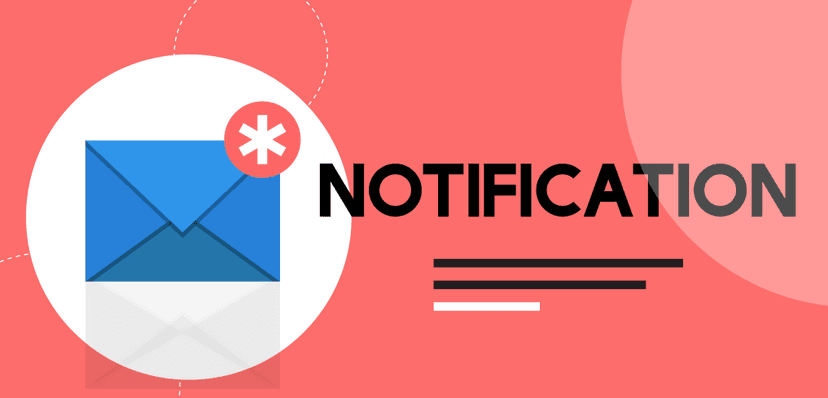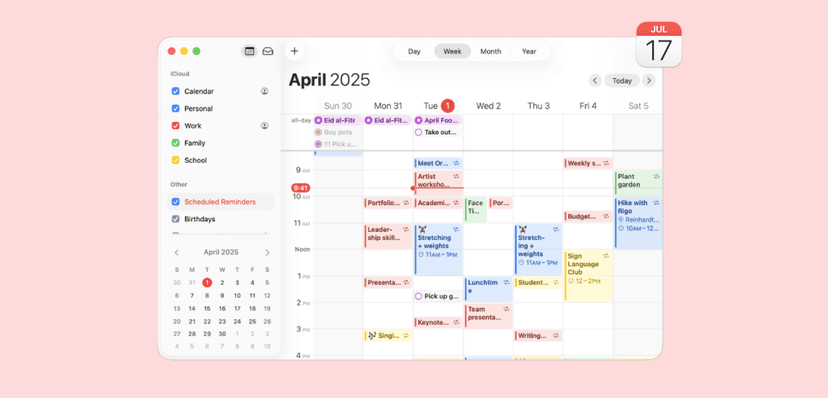In an era where video conferencing is the backbone of business and personal connection, one question echoes louder than any other: Is it safe? For users of Google Meet, this question is critical. You're sharing ideas, discussing sensitive projects, and connecting with loved ones. You need to know that your digital meeting room is as secure as a physical one.
So, is Google Meet safe?
The short answer is yes, for the vast majority of users and use cases, Google Meet is a highly secure platform. It is built on Google's robust and security-obsessed global infrastructure. However, the full answer is more nuanced. Let's explore the layers of security that protect your meetings, what data you're sharing, and how you can ensure your conversations remain private.
The Core of Google Meet Security: A Multi-Layered Defense
Google doesn't leave security to chance. Instead, it employs a multi-layered approach to protect users from the ground up.
1. Encryption: The Digital Bodyguard
The most important security feature for any communication tool is encryption. Google Meet excels here with strong, default-on encryption protocols.
- Encryption in Transit: By default, all data in Google Meet is encrypted in transit between your device and Google's servers. This means if a malicious actor were to intercept the data stream, they would only see a scrambled, unreadable mess. Google Meet adheres to IETF security standards for Datagram Transport Layer Security (DTLS) and Secure Real-time Transport Protocol (SRTP).
- Encryption at Rest: For any meetings that you choose to record and save to Google Drive, the recording is encrypted at rest. This protects your data from being accessed even if someone were to gain unauthorized physical access to the servers.
What about End-to-End Encryption (E2EE)?
This is a key differentiator. While standard encryption protects your data from outside attackers, it is technically accessible by Google. Client-side end-to-end encryption (E2EE) ensures that only the participants in a meeting can decrypt the content.
- For most users: Standard Google Meet does not use E2EE by default.
- For Enterprise users: Google offers optional E2EE for a higher level of confidentiality, giving organizations full control over their encryption keys.
For the average user, the standard level of encryption is more than sufficient and provides a seamless experience without the complexities of managing encryption keys.
2. Anti-Abuse and Access Control
Worried about uninvited guests crashing your meeting? This phenomenon, often called "Zoom-bombing," is something Google has worked hard to prevent. Meet includes a host of features to keep your meetings private:
- Unique Meeting Codes: Each meeting has a complex, 10-character code, making it difficult for attackers to guess.
- No Re-entry for Removed Participants: Once a host removes a participant, they cannot rejoin the same meeting unless the host re-invites them.
- Host Controls: The meeting host has significant power to:
- Mute participants
- Remove participants
- Control who can present their screen
- Manage who can join with a "waiting room" style feature, admitting or denying entry.
- Joining Restrictions: By default, anonymous users (those not signed into a Google Account) cannot join meetings organized by Google Workspace users.
Privacy and Compliance: Who Sees Your Data?
Security is about fending off attackers, while privacy is about how the service provider itself handles your information. Google is transparent about its data practices for Meet.
- No Content Data for Ads: Google does not use customer data from core services like Meet for advertising purposes. Your conversation content, audio, or video is not scanned for ads.
- No Attention Tracking: Google Meet does not feature attention-tracking software or analytics to monitor if you're paying attention.
- Compliance: For businesses, Google Meet is a trusted partner. It complies with major industry standards and regulations, including:
- GDPR: The stringent data protection regulation in Europe.
- HIPAA: Allows for secure use in the healthcare industry in the U.S.
- COPPA & FERPA: Critical for use in educational settings.
This commitment to compliance makes it a reliable choice for professional organizations where data handling is non-negotiable.

The meetergo Advantage: Automating Your Secure Workflow
While Google Meet provides a secure environment, the process of scheduling, managing invitations, and ensuring the right people have the right link can still be a manual hassle. This is where you can introduce intelligent automation.
Using Google Meet is secure. Using it with meetergo is smart.
meetergo is not a replacement for Google Meet, but a powerful scheduling tool that integrates seamlessly with it to automate and secure your entire meeting workflow.
- Automated, Unique Links: Instead of manually creating meetings, meetergo automates the process. When someone books a time with you through your meetergo link, a unique Google Meet link is instantly generated and sent only to the confirmed participants. This eliminates the risk of accidentally sharing or reusing old, potentially compromised links.
- Streamlined Professionalism: meetergo handles the entire scheduling process—from booking pages to email confirmations and reminders. This ensures a professional experience and reduces the chance of human error, which is often the weakest link in security.
- A Centralized Hub: By managing all your appointments and their corresponding video links in one place, meetergo provides a clear, organized, and secure overview of your schedule, enhancing the native security of Google Meet with procedural excellence.
In short, meetergo doesn't change Google Meet's security; it builds a more secure and efficient process around it.
The Verdict: You Can Trust Google Meet
Google Meet is an exceptionally safe and reliable platform for video conferencing. Backed by Google's world-class security infrastructure, robust encryption, and a strong set of host controls, it provides a secure environment for everything from team stand-ups to international client calls and family chats.
By understanding its features and adopting smart practices—like using unique passwords and being mindful of attendees—you can use it with confidence. And when you're ready to take the manual work out of scheduling secure meetings, tools like meetergo are ready to automate the process, letting you focus on the conversation, not the logistics.