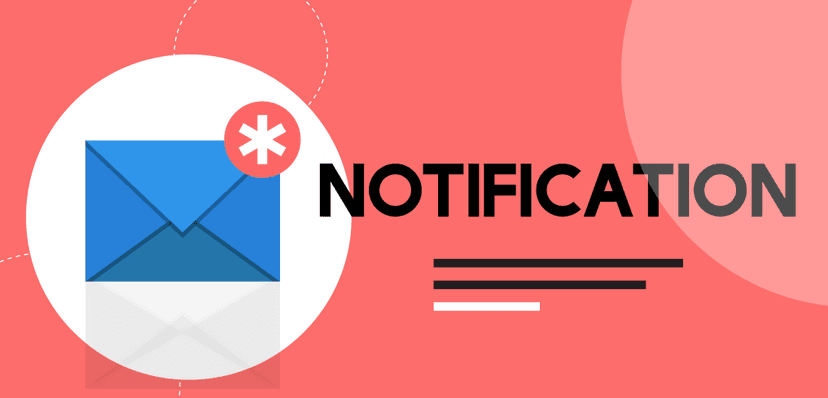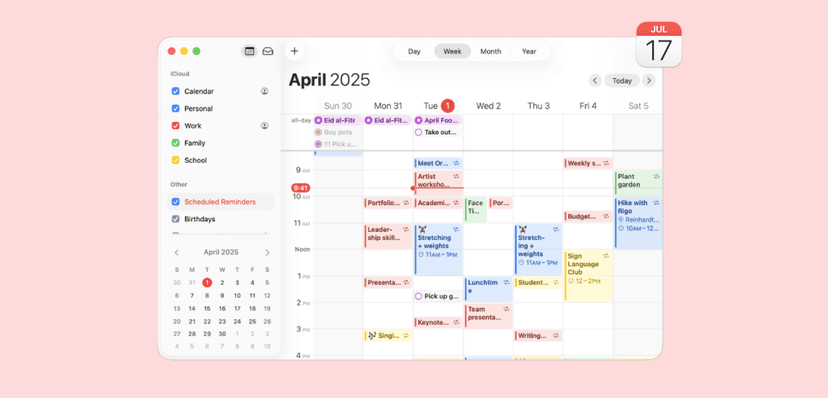An appointment confirmation is more than just a simple notification; it's a critical touchpoint in your professional communication. It sets the tone for your meeting, reduces the chance of no-shows, and ensures both parties are perfectly aligned.
Whether you're confirming a job interview, a client meeting, or a sales call, a clear, professional, and timely confirmation reflects the quality of your brand. In this guide, we'll walk you through everything you need to know—from the essential elements to powerful automation tools that save you time.
Why Appointment Confirmations Are Non-Negotiable
Sending a confirmation is not just a polite gesture; it's a fundamental business practice that offers significant benefits.
- Drastically Reduces No-Shows: A simple reminder solidifies the appointment in the recipient's mind, making them far more likely to attend.
- Enhances Professionalism: It shows that you are organized, value the other person's time, and take the meeting seriously. This builds trust before the meeting even begins.
- Provides Absolute Clarity: It eliminates any confusion about the date, time, location, or purpose of the meeting.
- Creates a Record: A written confirmation (especially via email) serves as a "paper trail" that can be referenced by either party if needed.
The Key Elements of a Perfect Appointment Confirmation
Every confirmation, regardless of the format, should contain a few core pieces of information to be effective.
- Date and Time: Clearly state the full date and the exact time, including the timezone if applicable (e.g., "Tuesday, October 28, 2026, at 2:00 PM CET").
- Location or Medium: Specify the exact address for in-person meetings. For virtual meetings, provide a direct link (e.g., Google Meet, Zoom, Microsoft Teams).
- Purpose of the Meeting: Briefly mention the goal of the appointment (e.g., "to discuss your project proposal," "for your job interview for the Marketing Manager position").
- Names of Key Participants: List who will be attending from your side.
- Contact Information: Provide a name and phone number or email address in case the recipient needs to ask a question or reschedule.
- A Clear Call-to-Action: Ask the recipient to confirm their attendance with a simple reply.
How to Send an Appointment Confirmation: Channels & Best Practices
The channel you choose depends on your audience and the context of the appointment.
Email Confirmations
Email is the most common and professional method. It allows for detailed information, branding, and attachments.
- Use a clear subject line: Make it instantly recognizable, such as "Appointment Confirmation: [Meeting Topic] on [Date]".
- Keep it concise: Structure the information logically with clear headings or bullet points.
- Maintain brand consistency: Use your company's standard email signature and a professional tone.
SMS (Text Message) Confirmations
Text messages are perfect for quick reminders due to their high open rates (often over 95%).
- Be brief: Get straight to the point. "Hi [Name], this is a reminder for your appointment with [Your Name/Company] on [Date] at [Time]. Please reply YES to confirm."
- Include essential details only: Date, time, and location/link are usually sufficient.
- Offer an opt-out: Be mindful of communication preferences.
Verbal (Phone Call) Confirmations
A phone call is a personal and direct way to confirm, ideal for building rapport. However, it lacks a written record.
- Best Practice: Always follow up a verbal confirmation with a brief email or text message to ensure all details are documented and easily accessible for the recipient.
Free Appointment Confirmation Templates You Can Use Today
Feel free to adapt these templates to fit your specific needs and brand voice.
Template 1: Standard Meeting Confirmation
Subject: Appointment Confirmation: Meeting with [Your Name/Company] on [Date]
Body:
Dear [Recipient Name],
This email is to confirm your appointment with us, scheduled as follows:
Date: [Date, e.g., Tuesday, October 28, 2025]
Time: [Time, e.g., 2:00 PM CET]
Location/Link: [Full Address or Video Conference Link]
Topic: [Briefly state the purpose of the meeting]
We look forward to speaking with you. If you have any questions or need to reschedule, please let us know by replying to this email or calling us at [Your Phone Number].
Best regards,
[Your Name]
[Your Title]
[Your Company]Template 2: Job Interview Confirmation
Subject: Interview Confirmation for the [Job Title] Position at [Your Company]
Body:
Dear [Applicant Name],
Thank you again for your interest in the [Job Title] position at [Your Company].
We are pleased to confirm your interview with [Interviewer's Name], [Interviewer's Title], on:
Date: [Date]
Time: [Time]
Location: [Full Address or Video Conference Link]
The interview is scheduled to last approximately [Duration, e.g., 45 minutes] and will focus on your experience related to [mention 1-2 key areas].
Please let us know if you have any questions beforehand. We look forward to meeting you!
Sincerely,
[Your Name]
[Your Title]
The Smart Alternative: Automating Confirmations with meetergo
Manually sending confirmations and follow-up reminders is time-consuming and prone to human error. As your schedule fills up, it becomes nearly impossible to manage effectively. This is where automation becomes a game-changer.
meetergo is an intelligent scheduling and booking tool that completely automates the appointment confirmation process. Instead of you chasing confirmations, meetergo handles it all seamlessly in the background.
Here's how meetergo can elevate your scheduling:
- Instant Confirmations: As soon as someone books a meeting with you through your meetergo link, they instantly receive a professional, branded confirmation email with all the necessary details.
- Automated Reminders: Drastically reduce no-shows by setting up automated email or SMS reminders to be sent 24 hours, 1 hour, or at any custom interval before the meeting.
- Easy Rescheduling: Every confirmation includes a link that allows the recipient to reschedule with a single click, automatically updating your calendar and preventing back-and-forth emails.
- Centralized Control: All your appointments, confirmations, and reminders are managed from one simple dashboard, giving you a clear overview of your schedule.
By using meetergo, you're not just sending a confirmation; you're providing a premium, hassle-free booking experience that saves you valuable time and reinforces your professionalism.
FAQ about Appointment Confirmation
Frequently Asked Questions (FAQ)
What is the most important information to include in a confirmation?
The most crucial details are the date, time (including timezone), and location (or meeting link). Without these, the confirmation is incomplete.
How far in advance should I send an appointment confirmation?
A confirmation should be sent immediately after the appointment is made. Additionally, a reminder email or text is highly effective when sent 24 hours before the appointment.
Is it okay to use a casual tone?
This depends on your brand and your relationship with the recipient. For most initial business interactions, a professional yet friendly tone is the safest and most effective approach.
Final Thoughts
Crafting a great appointment confirmation is a small effort that yields significant returns. It establishes a foundation of reliability and respect, ensuring your meetings start on the right foot. By following the best practices outlined in this guide and leveraging templates, you can master this essential skill.
And when you're ready to take your efficiency to the next level, consider embracing automation. Tools like meetergo not only perfect the confirmation process but also free you up to focus on what truly matters: preparing for a successful meeting.