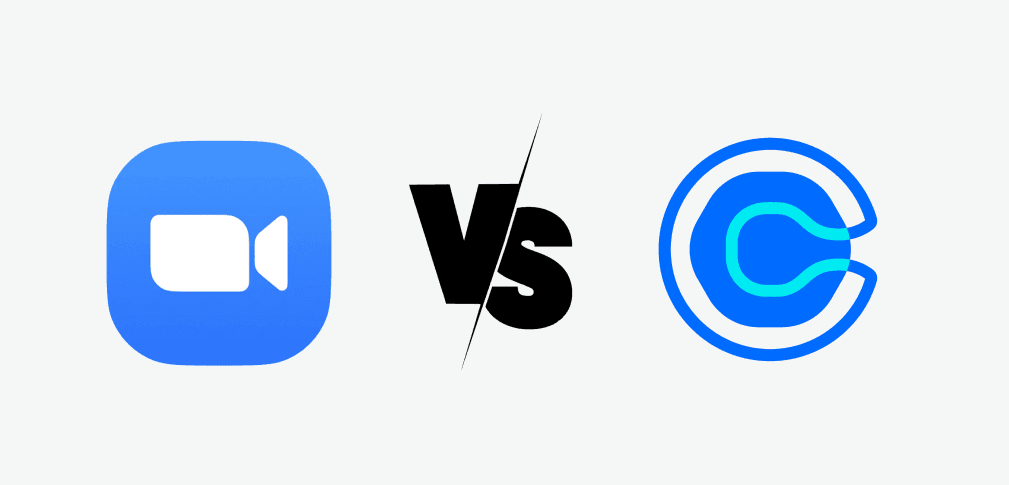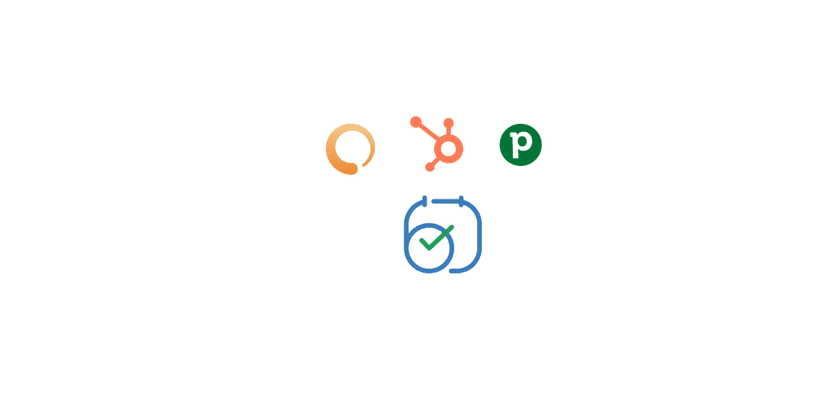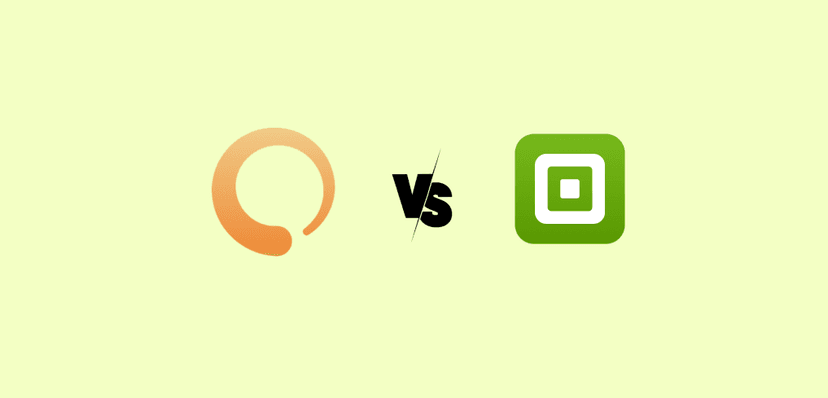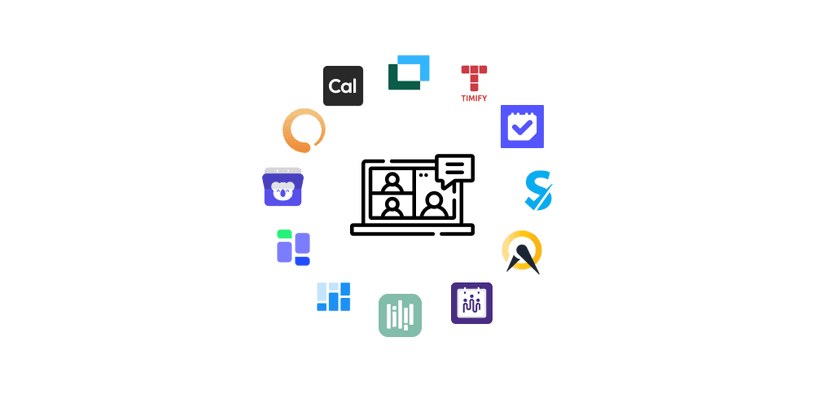Time is a precious commodity, and believe it or not, your clients know this all too well. One minute late, and you might as well say goodbye to that deal! That’s how business works.
As head of sales, you probably understand that being a few minutes late to engage with a lead can result in losing them. As a matter of fact, research indicates that your chances of qualifying a lead drop by 80% if you contact them after five minutes.

For this reason, choosing a good scheduling tool that can help you automate your booking process while saving time is the right call to make.
With numerous scheduling software options available, I’ve decided to discuss two that I‘ve personally used: Calendly and Zoom Scheduler.
In this article, I will do an honest comparison between the tools, share their strengths and limits, and give my final verdict in the end.
Keep reading!
Zoom Scheduler vs Calendly: Quick Comparison Table
| Zoom scheduler | Calendly | |
|---|---|---|
Client Booking Experience | Decent, mostly for Zoom users | Automatic, link-based |
Client Booking Experience Zoom schedulerDecent, mostly for Zoom users CalendlyAutomatic, link-based | ||
Ease of Use | Intuitive but with many steps | Very intuitive |
Ease of Use Zoom schedulerIntuitive but with many steps CalendlyVery intuitive | ||
Pricing Plans and Cost Effectiveness | $4.99/month/license, billed annually | From $0 to $16 per user per month, billed annually |
Pricing Plans and Cost Effectiveness Zoom scheduler$4.99/month/license, billed annually CalendlyFrom $0 to $16 per user per month, billed annually | ||
Round-Robin and Routing | Yes, with form and route | Yes, with rules and logic |
Round-Robin and Routing Zoom schedulerYes, with form and route CalendlyYes, with rules and logic | ||
Integration with Marketing and Sales tools | Unavailable | Strong with tools like Hubspot, Salesforce |
Integration with Marketing and Sales tools Zoom schedulerUnavailable CalendlyStrong with tools like Hubspot, Salesforce | ||
Personal or Company Branding | Available on paid plans | Available on paid plans |
Personal or Company Branding Zoom schedulerAvailable on paid plans CalendlyAvailable on paid plans | ||
Payment Collection | Unavailable | Available through Stripe and PayPal |
Payment Collection Zoom schedulerUnavailable CalendlyAvailable through Stripe and PayPal | ||
Data Security and Compliance | SOC 2, SSO | SSO & SAML |
Data Security and Compliance Zoom schedulerSOC 2, SSO CalendlySSO & SAML | ||
Meeting Analytics and Reporting | Available | Available, with great insights, built-in reports |
Meeting Analytics and Reporting Zoom schedulerAvailable CalendlyAvailable, with great insights, built-in reports | ||
Team Collaboration | Average: Routing forms, creating teams, and groups. | Round robin, Qualify & Route, advanced admin features |
Team Collaboration Zoom schedulerAverage: Routing forms, creating teams, and groups. CalendlyRound robin, Qualify & Route, advanced admin features | ||
Zoom Scheduler vs Calendly: Which is Better for Individuals and Small Teams?
After testing both tools, I’d say that when it comes to individuals, Calendly has an edge over Zoom Scheduler. Freelancers can easily use Calendly because it comes with a free plan that allows them to create booking pages.

As an individual, you can easily create a one-on-one meeting type for your clients to book meetings with you.

But for Zoom Scheduler, the only way to start using it is by being on a business plan. Frankly, freelancers don’t need all the fancy features that come with the business plan.

Calendly vs Zoom Scheduler: Which is Better for Marketing and Sales Teams?
In the field of sales and marketing, Calendly offers more sales-focused features than Zoom Scheduler. Here’s why:
Sales reps are mainly interested in qualifying leads. For that matter, a tool that can integrate with other sales tools, like Hubspot or Salesforce, is an advantage. Calendly offers such integration alongside features like Round-robin and the ability to qualify & route leads.

Meanwhile, Zoom scheduler doesn’t integrate with any sales tools. It mainly focuses on booking page creation and works better within the Zoom ecosystem.

Nevertheless, a Routing Forms feature is available. That’s also good for sales teams.

Product Overviews
What is Zoom Scheduler?
Zoom Scheduler is a scheduling tool that lets you manage and organise your clients’ or leads' meetings. Let me explain further.

Zoom Scheduler has a Meetings feature you can use to set up a meeting or your availability when you select your preferred days, start and end times, durations, and slot breaks. It then generates a booking link that your clients can use to select an available time slot.
This tool’s Recordings feature allows you to record and access recorded sessions once you select a meeting from the dashboard. Moreover, I can download or share my recorded meetings directly from the interface.
Furthermore, I can collaborate visually with my team or clients during a session using the Whiteboard. When I open the tab, for instance, I can use drawing tools and elements on the board, add sticky notes, and save the board for later reference.
What is Calendly?
Calendly is another scheduling tool that lets you schedule meetings and appointments for individuals and organizations.

It comes with an Event Type feature that helps me create meeting categories. I can name the event, set its duration, add a description, select a location, and adjust availability rules per event.
I can also create screening questions, add conditions, and assign different booking flows based on my clients' answers. That way, I can direct them to the right event type, using the 'Routing' feature.
Last but not least, Calendly’s Meetings feature enables you to set up your booking page by selecting your event duration, setting your available times, and linking your calendar to avoid overlaps. Similar to Zoom Scheduler, it gives you an event link for your clients to book with you.
Zoom Scheduler vs Calendly: Head-to-Head Comparison
To give you a better understanding of both tools, I’ll do a head-to-head comparison focusing on ten (10) factors:
- Client Booking Experience
- Ease of Use
- Pricing Plans and Cost Effectiveness
- Round-Robin and Routing
- Integration With Marketing and Sales Tools
- Personal or Company Branding
- Payment Collection
- Data Security and Compliance
- Meeting Analytics and Reporting
- Team Collaboration
Let’s dive into each one of them.
Client Booking Experience
One of the most important factors to consider when choosing a scheduling tool is the client booking experience.
In my opinion, Calendly offers a better overall experience compared to Zoom scheduler. Right after signing in, you can easily create a booking page within 5 minutes or less.
By clicking “Create”, I could select my meeting type.

On the same page, I could name my meeting, choose a duration, location, and finally create the event type.

Without a doubt, the steps to creating a booking page on Calendly were straightforward. The final booking page is also simple-looking.

Zoom scheduler also offers a decent client booking experience, but with a few more steps.
Similar to Calendly, you can click the “New booking page” button and choose your meeting type.

Next, choose your preferred booking page type.

You need to enter more details such as name, color, duration, and location. Then, you will also set your availability, your notifications, and adjust a few settings like buffer times.

If you are not already familiar with the Zoom ecosystem, you might find this process a bit long.
More importantly, meetergo also offers the same experience but with more settings. For example, when creating your booking page, you can attach your preferred emojis to your meeting title.
Also, we are aware that your sales team deals with various clients who come with different intentions. Because of this, meetergo lets you choose more than one duration to facilitate your booking experience.

Choosing the venue for your meeting is very interesting on meetergo. There are options such as Zoom, Google Meet, phone call, in-person, and even the attendee’s location.

Ease of Use
While both Calendly and Zoom Scheduler are easy to use, I’d say Calendly seems easier.
Signing in takes you to your account homepage, where you can see all the features on the sidebar.

In addition, integrating Calendly with other apps was not an issue. For instance, I decided to integrate Google Meet, and the connection was complete in no time.

At one point, I wanted to brand my booking page using my logo and company name. Though it took a few minutes, I eventually found out that I could do that using the “Branding” feature.

Now, in Zoom scheduler, all the features are lined up in a horizontal order.

Integrating an app like Google Meet did not take long either.

Pricing Plans and Cost Effectiveness
On the monetary side, both Calendly and Zoom scheduler have specific pricing plans and a set of features under each plan.
Calendly starts with a free plan, which lets you create one booking page. This plan is mainly for personal use.
The second plan is the Standard tier, priced at $10 per seat per month, billed yearly. With this plan, you can create unlimited booking pages, connect multiple calendars, and add Hubspot, Stripe, and Zapier.
Beyond the Standard tier is the Teams tier, coming in at $16 per seat per month, billed yearly. You get access to all the features in the Standard plan, plus sales features like Round-robin, Qualify & route, and Salesforce.
Lastly, there’s the Enterprise plan, which starts at $15,000. In addition to the Teams features, it offers dedicated account support, connects Microsoft Dynamics, and enables SSO and SAML.

Zoom Scheduler doesn’t offer various pricing plans since it is a part of the Zoom Workspace.
It goes for a fixed price of $4.99 per month per license, billed annually. The features included are calendar integration, customizable notifications, recurring availability, and scalable meetings.

Once again, meetergo shines over these two tools, and I will tell you why. The features meetergo offers in its free plan are a lot better than both Calendly and Zoom.
You will have access to unlimited booking pages, website embed, and even a digital business card.

But there is more! Only meetergo can boast of a video booking page feature, a great solution for strategic sales managers. It is available on the Teams plan, which goes for 25€ per month per user.

Round-Robin and Routing
Another feature that is of great interest for sales managers, or RevOps, is Round-robin and Routing. Throughout the test, I noticed that the two tools have these features.
With Calendly, you will first set up your form by choosing the fields you want to include in it.

You can then set up your route. The routing form will follow the condition you set. For example, if a lead’s email includes a certain domain, then the lead must be routed to the “30 Minute Meeting” event type.

Zoom scheduler’s routing setup differs only slightly. The only difference between the two is that Zoom scheduler lets you provide a headline and description on your form before adding questions.

The route is the same. You have the condition, and the destination is the same as Calendly.

Interestingly, meetergo goes a step further! To create a routing form, you will provide a name and choose a type (form or Multi-step form).

Afterwards, you can add a description like on Zoom scheduler. But here, there are more settings. Choose a slide type and add your options for the routing system.

Now, if you have a lead requesting a “Consultation”, meetergo will route them to schedule a meeting using a specific booking page that you have already created.

Integration With Marketing and Sales Tools
Integrations play a crucial role in enhancing your team‘s workflow. I have looked at what both tools offer, and Calendly wins by far. It integrates with marketing and sales tools like Hubspot, Salesforce, Zapier, Slack, and even Zoom.

Meanwhile, Zoom scheduler doesn’t integrate with marketing or sales tools. It only integrates with Google Meet and Microsoft Teams Conferencing.

On the topic of integrations, our platform, meetergo, lets you connect with your most popular marketing and sales tools, including Hubspot, Zapier, Salesforce, Pipedrive, and Aircall.

Integrations on meetergo are organized by category. Hence, you can easily locate your preferred tool.

Personal or Company Branding
Zoom scheduler takes the crown here by a slight margin. You can easily customize your profile on the scheduler by uploading your profile picture, adding your name, updating your public page link, and adding a notification email.

Under Branding, you can upload your company logo, design your public booking pages with a color that matches your brand, and choose how your name appears in invitations and notifications.

Calendly also allows you to set up your profile. All you need to do is upload your picture, add your name, craft a welcome message, and select your preferred language.

Regarding the Company branding, Calendly’s branding will be turned on by default. Nonetheless, you can also upload your company logo. Turning off Calendly’s branding requires a higher plan.

Payment Collection
Integrations were not a strong suit for Zoom scheduler, and as such, there are no payment platforms to connect. It only integrates with video conferencing software.
In contrast, Calendly integrates with Payment options like Stripe and PayPal.

Data Security and Compliance
Data security is one of the most sensitive aspects to consider when choosing a tool. For this reason, I decided to take a look at what each tool offers in terms of security.
Zoom scheduler is connected to Zoom’s Workspace and is therefore SOC 2 certified.

Speaking of Zoom Workspace, its Business pricing plan indicates that Single Sign-on (SSO) security is available.

Similarly, Calendly’s Enterprise plan indicates that you can enable SSO & Security Assertion Markup Language (SAML).

After doing some research, I found that all connections from the browser to Calendly are encrypted in transit using TLS SHA-256 with RSA Encryption.
As expected, meetergo once again pushes the limits. First of all, it is 100% GDPR-compliant.

Beyond that, we have a strong policy on security because we understand how sensitive client data is. Let me help you understand us better:
- meetergo is offered by a German Corporation (GmbH) and hosted in Germany.
- Our booking links DO NOT use cookies.
- The Data Processing Agreement (DPA) can be downloaded at any time.
- We provide a text snippet for your privacy policy.
- There are various settings available, such as regularly deleting customer data.

Meeting Analytics and Reporting
Every statistics-driven company uses analytics and reports to draw insights about meetings. Having such features in a tool helps you easily track your team’s progress.
Both Calendly and Zoom scheduler have a dedicated analytics page with similar features and a few differences.
Calendly’s analytics, to begin with, show all your event data, including those created, completed, rescheduled, and canceled over a certain period. Below the event data section, there is a graph showing the exact period of the completed events.

On the other hand, Zoom scheduler takes a more detailed approach by showcasing six (6) metrics. These are the created and canceled appointments as well as created, rescheduled, canceled, and completed events.

Team Collaboration
What is the use of scheduling software if it doesn’t allow you to collaborate with your team?
Let’s look at what each tool offers in terms of collaboration.
Looking at Calendly’s Teams plan, as part of scheduling, you can send meetings to Salesforce, share Round-robin meetings, qualify and route leads, and offer advanced admin features.

Still on Calendly, you can create groups based on department, job function, or location.

Zoom Scheduler also has a few features for team collaboration. You can create and organize a team so that members can communicate and share multi-user events among themselves.

The routing feature, an important feature for sales teams, is also available. It lets you ask questions to leads before they book a meeting. Based on the answers, the system will automatically route them to the right team member.

It’s worth noting that the above-mentioned features are already on meetergo: Connect Hubspot, create teams and admins, round-robin meetings, and even routing with funnels.

Moreover, we offer video booking pages, a feature both Calendly and Zoom scheduler lack. This feature is a way for your sales teams to be more convincing and convert more leads.

Calendly vs Zoom Scheduler: Final Verdict
After using both tools and comparing them head-to-head, here’s my final verdict:
Use Zoom Scheduler only if your business is already using the Zoom Workspace. This way, it will be easier to join meetings directly from your calendar.
On the other hand, Calendly is more flexible and offers way more integrations than Zoom scheduler. If you require a lot of tools to work hand-in-hand with your appointment tool, Calendly is the better pick.
In conclusion, if you need a more advanced, all-around, and reasonably priced solution for your sales and marketing team, then use meetergo.
FAQ
What is better, Calendly or Zoom Scheduler?
Calendly is more flexible, intuitive, and polished. Zoom scheduler is great if you are already in the Zoom Workspace.
Is Zoom Scheduler easier to use since I already use Zoom for meetings?
Yes, if you already use Zoom for meetings, then Zoom scheduler will be easier to use since you will be able to schedule and join meetings directly from your calendar.
Does Calendly offer better customization for booking pages than Zoom Scheduler?
Both Calendly and Zoom Scheduler offer great customization for booking pages.
Zoom Scheduler offers better customization options for booking pages than Calendly. However, Calendly is still a great option.
Between Calendly and Zoom Scheduler, which one has better calendar syncing with Google or Outlook?
Compared to Zoom Scheduler, Calendly offers better calendar syncing capabilities with Google or Outlook.
Can Zoom Scheduler handle round-robin or team scheduling like Calendly does?
No. Zoom Scheduler’s round-robin feature is not as advanced as that of Calendly. Nonetheless, it is manageable.
How much does Zoom Scheduler cost?
Zoom Scheduler goes for $4.99/month/license, billed annually.
Can you collect payments with Zoom Scheduler?
No. Zoom Scheduler doesn’t integrate with any of the known payment platforms.
Can you collect payments with Calendly?
Yes, you can collect payments with Calendly via payment platforms like Stripe or PayPal.
Is Zoom Scheduler free, or do I need a paid Zoom plan to use it properly?
Zoom scheduler only offers a 14-day free trial. To use it properly after the free trial, you need the Business plan.
Between Calendly and Zoom Scheduler, which one works better for group meetings or webinars?
If you are hosting Webinars, then Zoom Scheduler works better. However, Calendly is worth considering if you are booking externally.