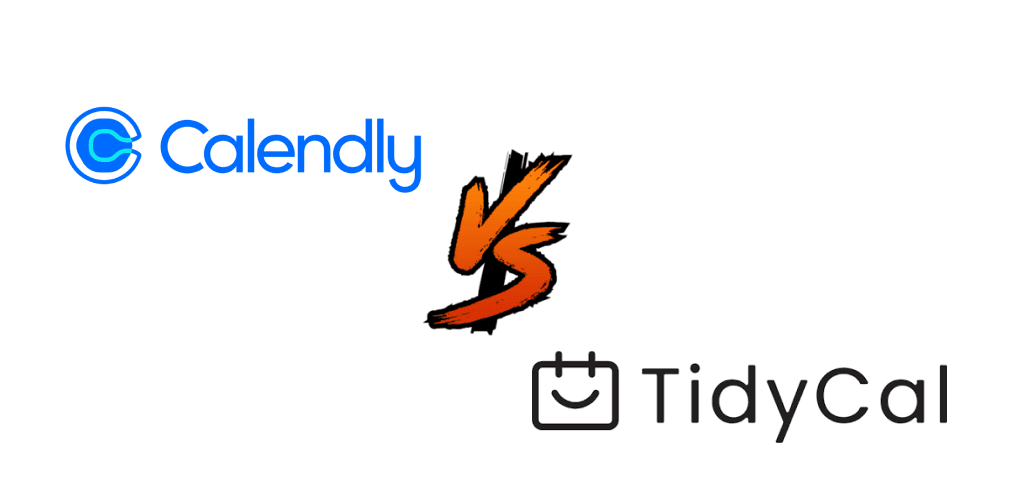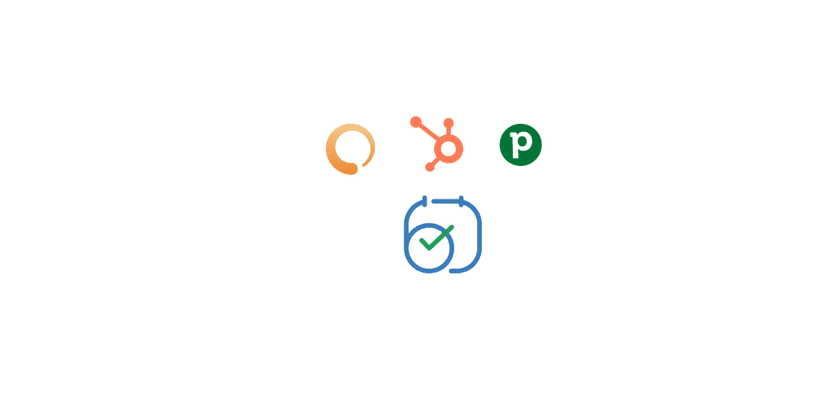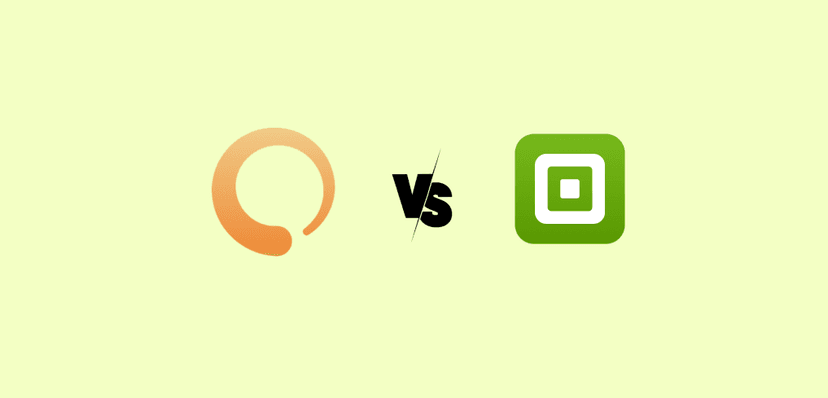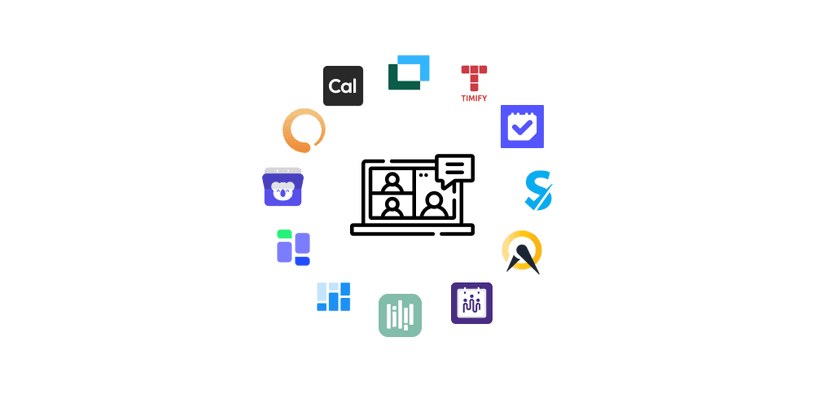In the fast-paced digital economy, time is the most finite and valuable resource. The administrative burden of scheduling meetings—the endless email chains, the time zone gymnastics, the frustrating back-and-forth—is more than just an annoyance; it's a direct drain on productivity and a potential source of lost revenue. Choosing the right automated scheduling tool is not merely a matter of convenience. It's a strategic business decision that impacts client perception, operational efficiency, and the bottom line. A seamless scheduling experience signals professionalism and respect for a client's time, while a clunky one can introduce friction before a relationship even begins.
At the forefront of this battle for calendar supremacy are two dominant players representing fundamentally different philosophies. On one side stands Calendly, the undisputed industry benchmark. It's the "Kleenex" of scheduling tools, a polished, powerful, and feature-rich platform trusted by individuals and Fortune 500 companies alike for its scalability and robust integrations. It is the established gold standard.
On the other side is TidyCal, the disruptive challenger. Born from the AppSumo ecosystem, TidyCal wields a single, incredibly potent value proposition: a lifetime deal (LTD). It promises to liberate users from the "tyranny of the monthly subscription," offering a core set of scheduling features for a one-time payment, an almost irresistible offer for budget-conscious professionals.
But the landscape is more complex than a simple two-way race. A third, highly strategic player, meetergo, has emerged, offering more than just an alternative. It presents a specialized, privacy-first, and sales-focused solution that meticulously addresses the gaps left by the two giants. With a strong emphasis on GDPR compliance and advanced sales-enablement features, meetergo caters specifically to the European market and revenue-driven teams, positioning itself as a potential all-in-one platform rather than just a scheduling utility.
This report provides an exhaustive, data-driven comparison of these three tools. It moves beyond marketing claims to deliver an unbiased analysis of pricing, features, user experience, and scalability. The goal is to equip you with the necessary information to make a confident, informed decision, ensuring the tool you choose is not just a calendar link, but a genuine asset that propels your business forward.
At a Glance: The 60-Second Decision Guide
For the time-crunched professional who needs a quick verdict, this matrix provides a high-level summary to guide your decision. The sections that follow will provide the detailed justification behind these ratings and recommendations.
| Metric | TidyCal | Calendly | meetergo |
|---|---|---|---|
Best For | Budget-conscious solopreneurs, freelancers, and coaches who prioritize value above all else. | Established teams, enterprises, and professionals who need maximum power, integrations, and polish. | Sales-driven teams, EU-based businesses, and users who prioritize data privacy and lead conversion features. |
MetricBest For TidyCalBudget-conscious solopreneurs, freelancers, and coaches who prioritize value above all else. CalendlyEstablished teams, enterprises, and professionals who need maximum power, integrations, and polish. meetergoSales-driven teams, EU-based businesses, and users who prioritize data privacy and lead conversion features. | |||
Pricing Model | One-time lifetime payment with a capable free plan. | Per-user monthly/annual subscription with a limited but functional free plan. | Tiered monthly/annual subscription with a robust free plan and advanced team features. |
MetricPricing Model TidyCalOne-time lifetime payment with a capable free plan. CalendlyPer-user monthly/annual subscription with a limited but functional free plan. meetergoTiered monthly/annual subscription with a robust free plan and advanced team features. | |||
Core Strength | Unbeatable long-term value and simplicity. | Unmatched feature depth, native integrations, and scalability. | Advanced sales automation, strict GDPR compliance, and unique features like video booking pages. |
MetricCore Strength TidyCalUnbeatable long-term value and simplicity. CalendlyUnmatched feature depth, native integrations, and scalability. meetergoAdvanced sales automation, strict GDPR compliance, and unique features like video booking pages. | |||
Key Weakness | Limited features, intrusive branding on all plans, and no mobile app. | High cost at scale, and the free plan is highly restrictive on event types. | Can be more complex than necessary for users with very simple scheduling needs. |
MetricKey Weakness TidyCalLimited features, intrusive branding on all plans, and no mobile app. CalendlyHigh cost at scale, and the free plan is highly restrictive on event types. meetergoCan be more complex than necessary for users with very simple scheduling needs. | |||
Overall Rating | 3.5 / 5 | 4.7 / 5 | 4.9 / 5 |
MetricOverall Rating TidyCal3.5 / 5 Calendly4.7 / 5 meetergo4.9 / 5 | |||

The Core Battleground: TidyCal's Value vs. Calendly's Power
The central conflict between TidyCal and Calendly boils down to a classic business trade-off: cost versus capability. This section dissects that trade-off across the five critical dimensions that define a scheduling tool's worth.
The Price of Productivity: Lifetime Deal vs. Monthly Subscription
The most dramatic difference between the two platforms is their approach to pricing, which shapes their entire value proposition.
TidyCal's Lifetime Proposition TidyCal’s pricing is its primary weapon. It offers a forever-free plan with basic functionality and, most notably, a lifetime deal (LTD) for its premium features. The structure is simple:
- Free Plan: Offers unlimited booking types but is limited to one calendar connection and basic integrations.
- Individual Plan: A $39 one-time payment unlocks most features, including 10 calendar connections, payment integrations, and custom email reminders.
- Agency Plan: A $79 one-time payment adds team features like round-robin scheduling and increases calendar connections to 25.
This "buy once, use forever" model is a powerful psychological draw for solopreneurs and small businesses fatigued by the endless cycle of SaaS subscriptions. The appeal is straightforward: for less than the cost of four months of Calendly's standard plan, you get lifetime access.

Calendly's Subscription Model Calendly employs a traditional, tiered per-user subscription model, which provides flexibility and a clear upgrade path as a business grows.
- Free Plan: Includes one calendar connection, one active event type, and access to the mobile and browser extensions.
- Standard Plan: At $10 per user/month (billed annually), this plan unlocks unlimited event types, 6 calendar connections, and customizable automated workflows.
- Teams Plan: At $16 per user/month (billed annually), this tier adds team routing features, Salesforce integration, and managed events.
- Enterprise Plan: Custom pricing (starting from $15,000 per year) provides advanced security, SSO, and dedicated support for large organizations.
While more expensive, this model ensures continuous development, support, and access to an ever-expanding feature set.
The Hidden Costs and Crucial Catches A surface-level comparison is misleading. Digging deeper reveals critical details that can sway a purchasing decision.
First, TidyCal's team pricing is not as straightforward as it appears. While the Agency plan advertises "unlimited team members," this does not mean a single $79 payment covers an entire organization. A crucial detail, often missed and absent from TidyCal's own pricing page, is that each user requires their own separate license. While still significantly cheaper than Calendly over the long term, this per-user lifetime cost changes the financial calculation for teams and is not the single flat-fee bargain some might assume.
Second, Calendly's free plan, while strategically crippled, offers significant value that TidyCal's free plan lacks. Calendly's free users get access to the polished mobile app and powerful browser extensions (including the LinkedIn integration), which are major workflow enhancers for professionals on the go. However, its limitation to a single active event type is a major bottleneck. For any professional offering more than one type of meeting (e.g., a 15-min intro call and a 60-min paid consultation), this limitation makes the free plan almost unusable and effectively forces an upgrade. TidyCal's free plan, in contrast, allows for unlimited event types, a huge advantage for users with diverse service offerings.
To make the financial implications tangible, the following table illustrates the total cost of ownership (TCO) over a three-year period for both a solopreneur and a small team.
Total Cost of Ownership (TCO) Comparison: 3-Year Projection
| User Type | Tool & Plan | Cost Year 1 | Cost Year 2 | Cost Year 3 | Total 3-Year Cost |
|---|---|---|---|---|---|
Solopreneur | TidyCal Individual | $39 (one-time) | $0 | $0 | $39 |
User TypeSolopreneur Tool & PlanTidyCal Individual Cost Year 1$39 (one-time) Cost Year 2$0 Cost Year 3$0 Total 3-Year Cost$39 | |||||
Calendly Standard | $120 | $120 | $120 | $360 | |
User Type Tool & PlanCalendly Standard Cost Year 1$120 Cost Year 2$120 Cost Year 3$120 Total 3-Year Cost$360 | |||||
5-Person Team | TidyCal Agency | $395 ($79 x 5) | $0 | $0 | $395 |
User Type5-Person Team Tool & PlanTidyCal Agency Cost Year 1$395 ($79 x 5) Cost Year 2$0 Cost Year 3$0 Total 3-Year Cost$395 | |||||
Calendly Teams | $960 ($16x5x12) | $960 | $960 | $2,880 | |
User Type Tool & PlanCalendly Teams Cost Year 1$960 ($16x5x12) Cost Year 2$960 Cost Year 3$960 Total 3-Year Cost$2,880 | |||||
Note: Costs are based on annual billing for Calendly for maximum savings.
The financial verdict is stark. For individuals and teams, TidyCal offers astronomical savings over a multi-year period. The decision, therefore, pivots away from price alone and toward whether Calendly's superior features and user experience justify its significant premium.
First Impressions: User Experience and Interface Design
A scheduling tool's interface is not just about aesthetics; it's about the confidence it inspires in both the user and their clients.
Calendly's Polished Professionalism Calendly's user experience is a primary reason for its market dominance. The interface is described as polished, intuitive, and highly professional. The navigation is logical, and the setup process is smooth. Critically, Calendly extends this polished experience beyond the web dashboard with its well-regarded mobile apps (iOS and Android) and browser extensions for Chrome and LinkedIn. This ecosystem approach means users can manage their schedule, share links, and book meetings seamlessly from their desk or on the move, a significant advantage that TidyCal completely lacks.

TidyCal's Focused Simplicity TidyCal offers a clean, straightforward, and uncluttered user interface. Its simplicity is one of its strengths. For users who don't need the plethora of advanced features offered by Calendly, TidyCal's focused menus can feel less overwhelming and quicker to navigate. The process of creating a booking type and setting availability is direct and intuitive, allowing a new user to get up and running in minutes.
The Unavoidable Branding Dilemma The most significant non-monetary cost of using TidyCal is its approach to branding. While users may accept trade-offs for the low price, the intrusive nature of TidyCal's branding is a consistent point of friction noted in user reviews. Even on its highest-paid Agency plan, users can only achieve "reduced" branding, not complete removal. The "Powered by TidyCal" banner remains visible on booking pages and, more critically, within confirmation emails sent to clients.
For consultants, agencies, and brand-conscious professionals, this can be a deal-breaker. The goal is to present a seamless, white-labeled experience that keeps their own brand front and center. Calendly understands this, allowing for the complete removal of its branding on all paid plans. This creates a crucial decision point: is the substantial monetary saving offered by TidyCal worth the potential dilution of one's professional brand identity? For many, the answer is no, making Calendly's premium price a necessary investment in professionalism.
The Feature Face-Off: A Granular Comparison
While both tools handle the fundamentals of scheduling competently, their feature sets diverge significantly as user needs become more complex. For basic one-on-one meetings, calendar syncing, and automatic time zone detection, both platforms perform admirably. The differences emerge in the layers of automation, customization, and team management.
Where Calendly Establishes Its Lead Calendly's premium is justified by a suite of advanced features that TidyCal either lacks or implements in a very basic way.
- Automation via Workflows: This is arguably Calendly's most powerful feature. Users on paid plans can create unlimited, multi-step automated workflows. This goes far beyond simple reminders, enabling customized pre-meeting emails with agendas, post-meeting follow-ups with resources or a link to the next meeting, and SMS notifications to drastically reduce no-shows. TidyCal, by contrast, is limited to a maximum of two basic email reminders per meeting and offers no SMS or follow-up capabilities.
- Advanced Routing Forms: Calendly's Teams and Enterprise plans offer routing forms that can be embedded on a website. These forms ask invitees qualifying questions (e.g., company size, specific interest) and then automatically direct them to the appropriate team member or meeting type. This is a powerful tool for sales and success teams to automate lead qualification, a feature for which TidyCal has no equivalent.
- Deep Customization: Beyond just removing branding, Calendly allows for greater customization of the booking page appearance, custom redirect links after booking, and personalized cancellation policies, creating a more tailored and professional client journey.
Where TidyCal Delivers Exceptional Value Despite its limitations, TidyCal provides significant value and even outshines Calendly in specific areas, particularly on its lower-cost tiers.
- Unlimited Free Event Types: As mentioned, TidyCal's free plan allows for the creation of unlimited booking types, making it vastly more functional for individuals with diverse offerings than Calendly's one-type limit.
- Accessible Payment Integrations: TidyCal includes both Stripe and PayPal integrations in its $39 lifetime plan. To access these same payment gateways in Calendly, a user must subscribe to the Standard plan at $10 per month. For coaches, consultants, or anyone selling sessions, this makes TidyCal the far more economical choice for monetizing their time.
- Date Polls: Both platforms offer a date polling feature to find a consensus on meeting times for a group, a useful feature that levels the playing field for coordinating with multiple stakeholders.
The following table provides a detailed, side-by-side comparison of the key features across the different plans.
Comprehensive Feature Comparison
| Feature Category | Feature | TidyCal (Free) | TidyCal (Paid) | Calendly (Free) | Calendly (Standard/Teams) |
|---|---|---|---|---|---|
Booking & Scheduling | Unlimited Event Types | ✅ | ✅ | ❌ (1 only) | ✅ |
Feature CategoryBooking & Scheduling FeatureUnlimited Event Types TidyCal (Free)✅ TidyCal (Paid)✅ Calendly (Free)❌ (1 only) Calendly (Standard/Teams)✅ | |||||
Group Bookings (1-to-many) | ❌ | ✅ | ❌ | ✅ | |
Feature Category FeatureGroup Bookings (1-to-many) TidyCal (Free)❌ TidyCal (Paid)✅ Calendly (Free)❌ Calendly (Standard/Teams)✅ | |||||
Collective Meetings (many-to-1) | ❌ | ✅ (Agency) | ❌ | ✅ | |
Feature Category FeatureCollective Meetings (many-to-1) TidyCal (Free)❌ TidyCal (Paid)✅ (Agency) Calendly (Free)❌ Calendly (Standard/Teams)✅ | |||||
Round Robin Meetings | ❌ | ✅ (Agency) | ❌ | ✅ (Teams) | |
Feature Category FeatureRound Robin Meetings TidyCal (Free)❌ TidyCal (Paid)✅ (Agency) Calendly (Free)❌ Calendly (Standard/Teams)✅ (Teams) | |||||
Date Polls | ✅ | ✅ | ✅ | ✅ | |
Feature Category FeatureDate Polls TidyCal (Free)✅ TidyCal (Paid)✅ Calendly (Free)✅ Calendly (Standard/Teams)✅ | |||||
Package Bookings (Multi-session) | ❌ | ✅ | ❌ | ❌ | |
Feature Category FeaturePackage Bookings (Multi-session) TidyCal (Free)❌ TidyCal (Paid)✅ Calendly (Free)❌ Calendly (Standard/Teams)❌ | |||||
Integrations | Calendar Connections | 1 | 10-25 | 1 | 6 |
Feature CategoryIntegrations FeatureCalendar Connections TidyCal (Free)1 TidyCal (Paid)10-25 Calendly (Free)1 Calendly (Standard/Teams)6 | |||||
Video Conferencing | Basic | ✅ (Zoom, G-Meet) | ✅ | ✅ | |
Feature Category FeatureVideo Conferencing TidyCal (Free)Basic TidyCal (Paid)✅ (Zoom, G-Meet) Calendly (Free)✅ Calendly (Standard/Teams)✅ | |||||
Payment (Stripe, PayPal) | ❌ | ✅ | ❌ | ✅ | |
Feature Category FeaturePayment (Stripe, PayPal) TidyCal (Free)❌ TidyCal (Paid)✅ Calendly (Free)❌ Calendly (Standard/Teams)✅ | |||||
CRM (Salesforce, HubSpot) | ❌ | Via Zapier | ❌ | ✅ (Native) | |
Feature Category FeatureCRM (Salesforce, HubSpot) TidyCal (Free)❌ TidyCal (Paid)Via Zapier Calendly (Free)❌ Calendly (Standard/Teams)✅ (Native) | |||||
Zapier | ❌ | ✅ | ❌ | ✅ | |
Feature Category FeatureZapier TidyCal (Free)❌ TidyCal (Paid)✅ Calendly (Free)❌ Calendly (Standard/Teams)✅ | |||||
Automation | Email Reminders | ❌ | ✅ (2 max) | Basic Confirmation | ✅ (Unlimited, Custom) |
Feature CategoryAutomation FeatureEmail Reminders TidyCal (Free)❌ TidyCal (Paid)✅ (2 max) Calendly (Free)Basic Confirmation Calendly (Standard/Teams)✅ (Unlimited, Custom) | |||||
SMS Reminders | ❌ | ❌ | ❌ | ✅ | |
Feature Category FeatureSMS Reminders TidyCal (Free)❌ TidyCal (Paid)❌ Calendly (Free)❌ Calendly (Standard/Teams)✅ | |||||
Automated Follow-ups | ❌ | ❌ | ❌ | ✅ | |
Feature Category FeatureAutomated Follow-ups TidyCal (Free)❌ TidyCal (Paid)❌ Calendly (Free)❌ Calendly (Standard/Teams)✅ | |||||
Custom Workflows | ❌ | ❌ | ❌ | ✅ | |
Feature Category FeatureCustom Workflows TidyCal (Free)❌ TidyCal (Paid)❌ Calendly (Free)❌ Calendly (Standard/Teams)✅ | |||||
Customization | Remove Platform Branding | ❌ | ❌ (Reduced only) | ❌ | ✅ |
Feature CategoryCustomization FeatureRemove Platform Branding TidyCal (Free)❌ TidyCal (Paid)❌ (Reduced only) Calendly (Free)❌ Calendly (Standard/Teams)✅ | |||||
Custom Redirects | ❌ | ✅ | ❌ | ✅ | |
Feature Category FeatureCustom Redirects TidyCal (Free)❌ TidyCal (Paid)✅ Calendly (Free)❌ Calendly (Standard/Teams)✅ | |||||
Embed Options | ✅ | ✅ | ✅ | ✅ | |
Feature Category FeatureEmbed Options TidyCal (Free)✅ TidyCal (Paid)✅ Calendly (Free)✅ Calendly (Standard/Teams)✅ | |||||
Team & Admin | Team Pages | ❌ | ✅ (Agency) | ❌ | ✅ (Teams) |
Feature CategoryTeam & Admin FeatureTeam Pages TidyCal (Free)❌ TidyCal (Paid)✅ (Agency) Calendly (Free)❌ Calendly (Standard/Teams)✅ (Teams) | |||||
Analytics & Reporting | ❌ | ✅ (Basic Stats) | ❌ | ✅ (Advanced) | |
Feature Category FeatureAnalytics & Reporting TidyCal (Free)❌ TidyCal (Paid)✅ (Basic Stats) Calendly (Free)❌ Calendly (Standard/Teams)✅ (Advanced) | |||||
Routing Forms | ❌ | ❌ | ❌ | ✅ (Teams) | |
Feature Category FeatureRouting Forms TidyCal (Free)❌ TidyCal (Paid)❌ Calendly (Free)❌ Calendly (Standard/Teams)✅ (Teams) | |||||
The Integration Ecosystem: Quantity vs. Quality
A scheduling tool's power is magnified by its ability to connect with the other applications a business relies on. Here, Calendly's maturity and market position give it a commanding lead.
Calendly's Native Empire Calendly boasts a vast ecosystem of over 100 native integrations. This means it connects directly and seamlessly with a huge range of popular business tools, most notably major CRMs like Salesforce and HubSpot, marketing automation platforms like Mailchimp and Marketo, and dozens of other applications. For a business, this native connectivity is a significant advantage. It allows for the creation of a powerful, automated tech stack where, for example, a new meeting booked in Calendly can automatically create a new contact in HubSpot, log the activity, and add them to a marketing sequence without any manual intervention.
TidyCal's Dependency on Zapier TidyCal's native integration list is short and focused on the essentials: Google, Outlook, and Apple calendars, Zoom/Google Meet, and Stripe/PayPal. For any connectivity beyond this core group, TidyCal relies entirely on its Zapier integration.
This reliance introduces a critical consideration often overlooked by those drawn to the lifetime deal: the "Zapier Tax." While Zapier is a powerful tool that can connect thousands of apps, it is not a perfect substitute for native integration. First, many multi-step or complex automations (Zaps) require a paid Zapier plan, introducing a new monthly subscription cost that partially negates the "one-time fee" appeal of TidyCal. Second, building and maintaining Zaps adds a layer of technical complexity. For non-technical users or teams that want a "just works" solution, the process can be intimidating and creates an additional potential point of failure in their workflow. In contrast, Calendly’s native integrations are typically enabled with a simple toggle switch, offering superior reliability and ease of use.
Scaling Up: Team Features and Enterprise Readiness
For a solopreneur, the choice is simple. But as a business grows, the need for team-based features, administrative oversight, and security becomes paramount. This is the domain where Calendly truly justifies its premium pricing.
Calendly: Built for Organizational Scale Calendly is engineered from the ground up for teams and enterprises. Its feature set is designed to solve organizational challenges of control, consistency, and security. Key enterprise-grade features include:
- Advanced Team Routing: Beyond basic round-robin, Calendly allows for routing based on complex rules and even integrates with Salesforce to route leads based on existing owner data.
- Managed Events: Admins can create and lock meeting templates, ensuring that every team member presents a consistent, on-brand, and optimized scheduling experience to clients.
- Robust Analytics: Calendly provides detailed dashboards to track team performance, popular meeting types, and top performers, offering insights to improve the scheduling process.
- Security and Compliance: For large organizations, features like SAML-based Single Sign-On (SSO), SCIM for user provisioning, and compliance certifications are non-negotiable. Calendly offers these on its Enterprise plan, while TidyCal offers none.
TidyCal: A Value Play for Small Teams TidyCal has made strides by adding essential team features like round-robin and collective (multi-host) meetings to its Agency plan. These features are perfectly adequate for small teams or agencies looking for a cost-effective way to manage shared availability. However, it is not an enterprise solution. It lacks the advanced analytics, administrative controls, and security infrastructure required by larger organizations. While it offers great value, it is fundamentally a tool for small-scale collaboration, not large-scale organizational management.
The Verdict: Who Should Choose TidyCal and Who Needs Calendly?
After a thorough analysis of price, features, user experience, and scalability, clear recommendations emerge for different user profiles. The "best" tool is entirely dependent on the specific job it is being hired to do.
Profile 1: The Solopreneur, Coach, or Freelancer
For the vast majority of individual professionals—coaches, consultants, freelancers, and solopreneurs—TidyCal is the smarter choice. The value proposition of its lifetime deal is simply too compelling to ignore. For a one-time payment of $39, users get access to all the essential features needed to run their business: unlimited booking types, connections to multiple calendars, and integrated payments via Stripe and PayPal. The primary limitations—the persistent branding and the lack of a mobile app—are, for most in this category, acceptable trade-offs for saving hundreds of dollars in subscription fees over the years.
Profile 2: The Growing Small Business or Agency
This is the most contested territory, where the decision becomes more nuanced. The choice hinges on the business's core priorities.
A small business or agency should start with TidyCal if budget is the absolute primary constraint. The ability to onboard a small team for a one-time fee is a powerful financial advantage. However, the business should choose Calendly if professionalism and efficiency at scale are the main drivers. The moment that the intrusive TidyCal branding becomes a client-facing liability, or the time lost to no-shows could be recouped by Calendly's SMS reminders and automated follow-ups, the monthly subscription becomes a justifiable business expense. As one analyst put it, if Calendly saves you just 15 minutes of billable time per month, it has already paid for itself. The TCO table presented earlier should be a key reference point for this decision.
Profile 3: The Enterprise (Sales, Success, Recruiting)
For large organizations and enterprise-level teams, Calendly is the undisputed and only viable option. The discussion of TidyCal ends here. The requirements of an enterprise for security (SSO, SCIM), legal and compliance reviews, advanced lead routing that integrates with an existing Salesforce CRM, and centralized administrative controls are fundamental. These are features that Calendly was built to provide and that TidyCal does not offer. For these users, Calendly is not just a tool; it is a secure, integrated piece of the corporate technology infrastructure.

The Disruptor: How meetergo Changes the Game
While TidyCal and Calendly compete largely on a spectrum of price versus features, meetergo enters the conversation from a different angle entirely. It positions itself not as a direct clone of either, but as a specialized, all-in-one platform built on the pillars of data privacy and sales enablement.
Beyond Scheduling: meetergo's Unique Value Proposition
meetergo's differentiation comes from a suite of features designed to address specific pain points that the other two platforms largely ignore.
- Ironclad Data Privacy and GDPR Compliance: This is meetergo's most powerful unique selling point. Hosted on servers in Germany and built with a "privacy-first" ethos, it is 100% GDPR compliant. For any business operating in the European Union or serving EU clients, this is a massive advantage and a critical differentiator from its US-based competitors. It provides peace of mind and mitigates significant legal and financial risk.
- A Focus on Sales Conversion: meetergo is engineered to do more than just book meetings; it's designed to accelerate the sales cycle. It achieves this through unique features that Calendly and TidyCal lack:
- Video Booking Pages: This feature allows users to embed a personalized video directly on their booking page, creating a human connection that can significantly increase conversion rates.
- Automatic Lead Enrichment: When an invitee books a meeting, meetergo can automatically enrich their profile with publicly available data such as their company name, job title, and industry, preparing the host for a more informed and effective conversation.
- Digital Business Card: A modern, shareable digital business card is integrated into the platform, offering a seamless way to network and provide contact information.
- Built-in Secure Video Conferencing: With meetergo connect, the platform offers its own end-to-end encrypted video conferencing solution that runs directly in the browser with no downloads required. This removes the reliance on third-party tools like Zoom or Google Meet and provides a more integrated and secure experience.
meetergo vs. Calendly: The Automation Showdown
The most insightful way to compare meetergo and Calendly is to analyze their respective automation philosophies. While both are powerful, they focus on different stages of the customer journey.
Calendly excels at post-booking automation. Its workflow engine is designed to manage the process after a meeting has been scheduled, with powerful tools for sending reminders, follow-ups, and gathering feedback to ensure the meeting happens and is productive.
In contrast, meetergo specializes in pre-booking automation. Its features are geared towards optimizing the funnel before a meeting is even confirmed. Its intelligent routing forms and automatic lead enrichment are designed to qualify leads, direct them to the correct resource, and arm the sales team with crucial context. This positions
meetergo not just as a scheduling tool, but as a strategic sales enablement platform. For a sales-driven organization, meetergo offers the potential to replace a multi-tool stack (e.g., a scheduling tool plus a separate lead routing tool), representing a significant consolidation of value.
While this guide focuses on Tidycal and Calendly we have prepared a deep dive on Calendly vs meetergo where we explore both solutions in detail.
Final Thoughts: Your Perfect Scheduling Stack in 2026
The choice between TidyCal, Calendly, and meetergo is not about finding the single "best" tool, but about identifying the right tool for the specific job you need to accomplish. Each platform has carved out a distinct identity and excels in serving a particular set of needs.
- TidyCal is the undisputed champion of value. It has successfully democratized automated scheduling, making core features accessible to everyone for a single, low price.
- Calendly remains the gold standard for power and scale. It is the robust, reliable, and deeply integrated platform for professionals and teams whose operational efficiency and brand consistency justify a premium investment.
- meetergo is the smart, specialized powerhouse for sales and privacy. It offers a unique combination of conversion-focused tools and European data security that makes it a compelling choice for a specific, and growing, segment of the market.
Your final decision can be clarified by asking one simple question: What is the primary job I am hiring a scheduling tool to do?
- If your primary job is to eliminate scheduling friction on the tightest possible budget, and you can live with its branding and feature limitations, your choice is TidyCal.
- If your primary job is to create a seamless, professional, and scalable scheduling system for your team and integrate it deeply into your existing business operations, your choice is Calendly.
- If your primary job is to convert website visitors into qualified sales meetings while ensuring the strictest standards of data privacy, your choice is meetergo.
By aligning your specific needs with the core strengths of each platform, you can confidently select the scheduling assistant that will not only organize your calendar but also actively contribute to your success.