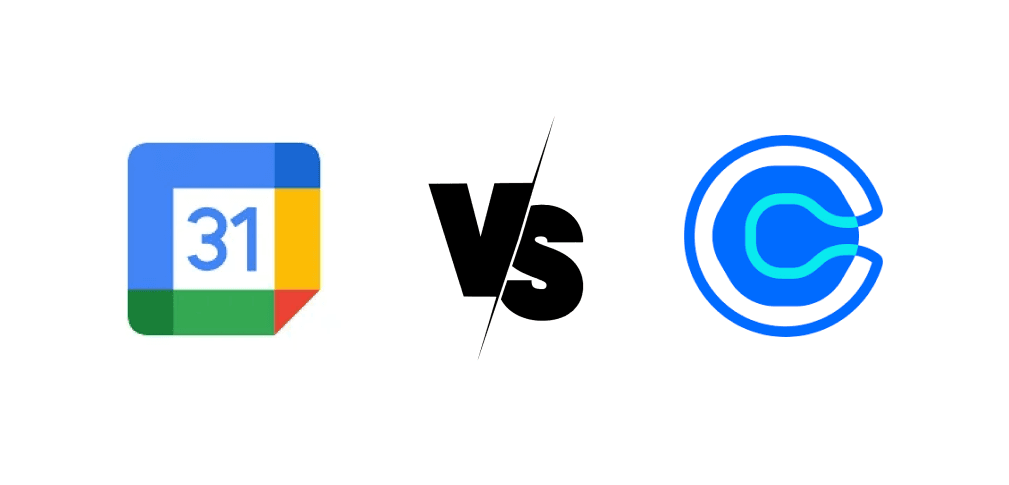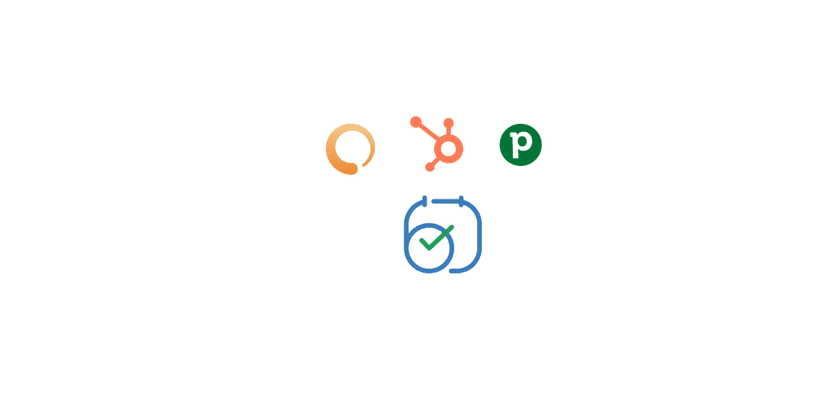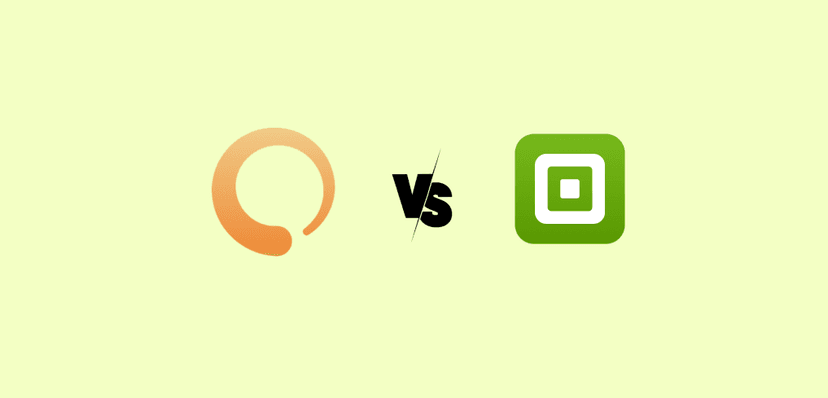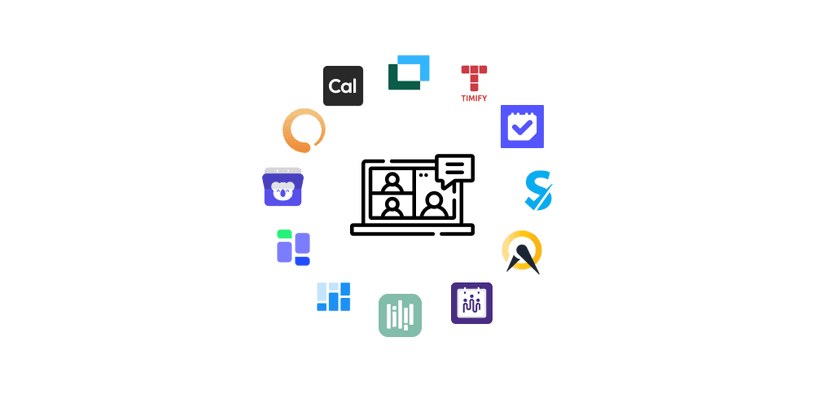Google Appointment Scheduling vs Calendly
A few years ago, I completely wasted about an hour trying to set up a meeting with a lead.
Everything was just a mess: from the back-and-forth emails and timezone confusion to the double bookings. And when I felt we had already found a perfect time, the lead said to me, “ Oh, I don’t think I can make it”.
Business owners or sales managers who have ever tried to schedule meetings with clients or teams will understand how frustrating this can be.
That’s why, to solve this issue, my team and I built one of the most complete scheduling software, meetergo.

But today, we will discuss two different online scheduling tools: Google Appointment Scheduling and Calendly.
I will walk you through a full comparison while sharing my experience. I will also give you an overview of each tool, what they are best for, and my final thoughts.
Keep reading!
Google Appointment Scheduling vs Calendly: Quick Comparison Table
| Google Appointment Scheduling | Calendly | |
|---|---|---|
Client Booking Experience | Quick | Automatic, link-based |
Client Booking Experience Google Appointment SchedulingQuick CalendlyAutomatic, link-based | ||
Ease of Use | Very easy and intuitive | Very intuitive |
Ease of Use Google Appointment SchedulingVery easy and intuitive CalendlyVery intuitive | ||
Pricing Plans and Cost Effectiveness | From free to $12.60/user/month | From $0 to $16 per user per month, billed annually |
Pricing Plans and Cost Effectiveness Google Appointment SchedulingFrom free to $12.60/user/month CalendlyFrom $0 to $16 per user per month, billed annually | ||
Round-Robin and Routing | Unavailable | Yes, with rules and logic |
Round-Robin and Routing Google Appointment SchedulingUnavailable CalendlyYes, with rules and logic | ||
Integration with Marketing and Sales tools | Unavailable, except with add-ons | Strong with tools like Hubspot, Salesforce |
Integration with Marketing and Sales tools Google Appointment SchedulingUnavailable, except with add-ons CalendlyStrong with tools like Hubspot, Salesforce | ||
Personal or Company Branding | Unavailable | Available on paid plans |
Personal or Company Branding Google Appointment SchedulingUnavailable CalendlyAvailable on paid plans | ||
Payment Collection | Stripe | Stripe and PayPal |
Payment Collection Google Appointment SchedulingStripe CalendlyStripe and PayPal | ||
Data Security and Compliance | SOC 2, SOC 3, ISO/IEC 27001, ISO/IEC 27017, ISO/IEC 27018 | SSO & SAML |
Data Security and Compliance Google Appointment SchedulingSOC 2, SOC 3, ISO/IEC 27001, ISO/IEC 27017, ISO/IEC 27018 CalendlySSO & SAML | ||
Meeting Analytics and Reporting | Unavailable | Available, with great insights, built-in reports |
Meeting Analytics and Reporting Google Appointment SchedulingUnavailable CalendlyAvailable, with great insights, built-in reports | ||
Team Collaboration | Weak, no round-robin, or routing feature. | Round robin, Qualify & Route, advanced admin features |
Team Collaboration Google Appointment SchedulingWeak, no round-robin, or routing feature. CalendlyRound robin, Qualify & Route, advanced admin features | ||
Google Appointment Scheduling vs Calendly: Which is Better for Individuals and Small Teams?
I’ll say it depends and will explain why.
Google Appointment Scheduling is the best choice for individuals and small teams if they already use Google Workspace. They can easily schedule internal meetings or 1:1 appointments directly from Google Calendar and instantly add Google Meet.

However, if a team is not already using Google Workspace, Calendly will be a better option.
On the free plan, a freelancer, for example, can create one booking page, customize it, connect one calendar, and even add a video conferencing app.

Calendly vs Google Appointment Scheduling: Which is Better for Marketing and Sales Teams?
For sales and marketing, Calendly wins hands down!
Sales teams don’t just want to create booking pages and schedule meetings. They want to qualify leads. And you do that with advanced features like round-robin, routing forms, and CRMs like Hubspot. Calendly offers all that.

My experience with Google Appointment Scheduling has convinced me that Google designed it for basic appointment scheduling.
I believe that’s why there aren’t any advanced sales-focused features like in Calendly. Although, it is worth mentioning that Google Appointment Scheduling integrates with lots of apps within the Google Workspace.

Product Overviews
What is Google Appointment Scheduling?
Google Appointment Scheduling is a scheduling tool from Google that allows you to manage your availability and let others book meetings with you.

To create a booking page on Google Appointment Scheduling, you add a title to your meeting, choose an appointment duration, and set up your general availability. You can also add time between slots and set the maximum bookings per day.
Interestingly, you can create various tasks on this platform. You do that by naming each task, choosing a date and time, adding your task description, and assigning it.
There is more! The Out of Office feature lets you block time when you are not available for appointments. To do that, choose your preferred day and time, enable the platform to decline meetings, customize the out-of-office message, and manage access.
What is Calendly?
Calendly is an online scheduling tool that helps individuals and companies create shareable booking pages.

With its Event Type feature, I can choose the type of meetings I want to create, then name the event, set its duration, add a description, and select a location. I can also adjust availability rules per event.
The availability feature lets me name my schedule, set my working hours, add or remove intervals, and choose a timezone. Besides that, I can also adjust hours for specific days when I select the date(s) I want to assign specific hours.
Last but not least, Calendly has a Meetings feature that displays all your meetings, including the upcoming, pending, and past ones. Selecting a date range allows you to view certain events within that period.
Google Appointment Scheduling vs Calendly: Head-to-Head Comparison
Now let’s get into the side-by-side comparison between Google Appointment Scheduling and Calendly. I will mainly discuss ten (10) areas:
- Client Booking Experience
- Ease of Use
- Pricing Plans and Cost Effectiveness
- Round-Robin and Routing
- Integration With Marketing and Sales Tools
- Personal or Company Branding
- Payment Collection
- Data Security and Compliance
- Meeting Analytics and Reporting
- Team Collaboration
We will explore each point in detail.
Client Booking Experience
After testing both tools, I’ll say they offer a decent client booking experience, although I’ll lean more towards Google Appointment Scheduling. Here’s why:
If you are already using Google Workspace, then you have access to Google Calendar, Gmail, and Google Meet. No need for third-party app integrations.

When creating your booking page, you can add a booking form to collect the client’s information.

The booking page shows a calendar on your left, and dates and times on your right. This layout makes the booking process quick and intuitive.

Calendly also offers a great client booking experience. But unlike Google Appointment Scheduling, you first need to connect a calendar and probably a video conferencing software.

Calendly’s booking page looks minimalist. It starts with a calendar where the client will first select a date. The next page then displays the available time slots for that date.

Speaking of the booking experience, meetergo gives your clients a more complete touch compared to both Google Appointment Scheduling and Calendly.
With our platform, your marketing and sales teams can have high conversion rates by creating video booking pages. Based on the general feedback we have received, this offers a more personalized experience.

Ease of Use
It’s challenging to compare this aspect because both are very easy to get around with, although Calendly seems more flexible.
As I mentioned earlier, Google Appointment Scheduling’s biggest advantage is the Google Workspace. It makes it easy to schedule events with one click directly from the Calendar.

Since it’s not flooded with so many features, using this tool is quite straightforward. For instance, if you click “Create”, you will only see three options: Event, Task, and Appointment schedule.

Unfortunately, the share button only allows you to copy the link or embed it. There is no direct button for socials like Facebook, LinkedIn, or WhatsApp.

Now, Calendly is also easy to use, even though it offers many features. I will argue that its features are well organized on the sidebar you are met with when you log in.

I could create a booking page with two clicks and under three minutes. Simply choose a meeting type after clicking the “Create” button.

Next, add your meeting details. And that’s it! You have created a booking page.

Additionally, you can create a new event using the “Create” button on your left and the “New Event Type” button on your right.

Pricing Plans and Cost Effectiveness
Google Appointment Scheduling lets you create at most one booking page on a free, personal account. However, if you want to create multiple appointment booking pages, you will need the Standard plan from Google Workspace. It goes for $12.60/user/month.

Calendly, on the other hand, offers four pricing plans.
It starts with a free plan for personal use. You can create one event type, connect one calendar, customize your booking page, and add video conferencing.
The next plan is the Standard tier, which is at $10/seat/month. You will get unlimited event types, the ability to connect multiple calendars, as well as software like Hubspot, Stripe, and Zapier.
Following the Standard tier is the Teams tier, coming in at $16/seat/month. The features include sending meetings to Salesforce, round-robin meetings, qualifying and routing leads, as well as advanced admin features.
Lastly, the Enterprise tier starts at $15k/year. Aside from all Teams features, you can connect Microsoft Dynamics, route with Salesforce lookup, have dedicated account support, and enable Single Sign-On (SSO) and Security Assertion Markup Language (SAML).

Round-Robin and Routing
As the sales manager myself, I know how important Round-robin and routing are for marketing and sales teams. As such, I decided to test it on both platforms and compare them.
I found out that Google Appointment Scheduling doesn’t have round-robin and routing. You will need to download a third-party app for that.
However, Calendly isn’t found wanting here. Under “Create”, you can locate “Round-robin”.

Your rotating hosts are grouped in the same pool. You can add other rotating hosts. This way, when someone schedules a meeting, the system will route it to the available host.

But Calendly is not the only tool that has such a sales-focused feature. meetergo does too.
In fact, with meetergo, you can create a form that will help you qualify your leads. To create a new form, enter a name for it and choose the type.

Write a description that your leads will see when booking, select the slide type, and create options for them. The answers will help you qualify those leads because you will know exactly what they are looking for.

Now, there is the routing logic. To illustrate, if your leads choose “Consultation” as an option, the system will route them to a specific meeting of your choice. This way, leads are always sent to the right team member for assistance.

Integration With Marketing and Sales Tools
Marketing and sales tools are essential for sales teams because they improve their workflow.
Google Appointment Scheduling only flows with tools and apps that are within Google Workspace. Hence, this makes it a bit limited.

On the flip side, Calendly integrates with marketing and sales tools like Hubspot, Zapier, Stripe, Slack, and Zoom.

Since we are discussing integrations with marketing and sales tools, I will be doing you a disservice by not mentioning meetergo.
meetergo integrates with many tools, including Zapier, Hubspot, Pipedrive, Salesforce, and Aircall.

You can use the available filter to choose your preferred category of tools to search through.

Personal or Company Branding
The aim here is to know whether or not the tools we’re discussing offer personal or company branding options.
Let’s start with Calendly.
It gives you the option to set up your profile. You can add your name, profile picture, write a welcome message, and choose your language and country.

You can also upload your company logo. However, Calendly’s branding will be displayed on your scheduling page, notifications, and confirmations by default. The only way to get rid of them is by upgrading your plan.

Unfortunately, you cannot customize your branding on the booking page in Google Appointment Scheduling. However, your booking page will display the same profile picture and name on your Gmail account.

Now here’s the truth: meetergo’s branding options are even better.
Apart from uploading your picture and adding your first and last name, you can also select which core feature to enable on your meetergo account.

More so, you can add your logo and adjust your brand colors.

Payment Collection
The main reason behind business is making sales, and as such, being able to use payment options is very crucial.
Calendly integrates with payment platforms like Stripe and PayPal.

In contrast, I didn’t see any payment options when using Google Appointment Scheduling. I did a general search on Google and saw a link on their help center that redirected me to Stripe. So it turns out that you can integrate it externally.

Data Security and Compliance
You’d probably agree with me when I say that the most sensitive aspect of a tool is its data security and compliance. A tool that lacks in these areas is a good sign that you need to reconsider or avoid it.
Let’s look at what each tool offers in terms of security.
By association, Google Appointment Scheduling inherits the security and compliance standards of Google Workspace, which is richer than Calendly.
These standards include ISO/IEC 27001, ISO/IEC 27017, ISO/IEC 27018, and ISO/IEC 27701. In addition, Google offers SOC 2 and SOC 3.

Moreover, Google is GDPR-compliant.

Now let’s look at Calendly.
Calendly lets you enable Single Sign-on (SSO) and Security Assertion Markup Language (SAML), but only on the Enterprise plan.

The good news is, meetergo also has a strong policy regarding data security and compliance.
First of all, it is 100% GDPR-compliant. Besides, German data privacy is considered one of the most secure in the world.

There is more! Our booking links DO NOT use cookies, the Data Processing Agreement (DPA) can be downloaded at any time, and we even provide a text snippet for your privacy policy.

Meeting Analytics and Reporting
After using both tools, Calendly clearly takes the win under meeting analytics and reporting.
I realized that Calendly is detailed and provides real insights about your activity. For example, the meeting reporting displays your upcoming, pending, and past meetings with a date range you can always adjust.

The analytics page shows all your event data, including the number of created, completed, rescheduled, and canceled events.

Unfortunately, Google Appointment Scheduling does not have the above features.
Team Collaboration
This is the last aspect of our comparison. We will see what features each tool offers to ensure team collaboration via their platforms.
Calendly comes in strong with features like round-robin, where meetings are routed to the right team member. It also lets you qualify and route leads. Beyond that, it offers advanced admin features.

But this is not the case with Google Appointment Scheduling. The tool is limited, especially when it comes to team collaboration features.
The only collaboration feature I found and explored was adding guests for events. You can add your team members’ emails and invite them.

Again, there is no feature like round-robin or routing on the platform.
meetergo is different. Not only does it offer those features, but it goes further with other impressive features like analysis & statistics, creating teams & team admins, host selection, and forms with Typeform.

Also, your sales teams will now feel comfortable creating booking pages because they can add a video to better persuade their leads.

Calendly vs Google Appointment Scheduling: Final Verdict
After comparing both tools, here’s my verdict:
Google Appointment Scheduling works best as a quick scheduler, especially if you already use Google Workspace.
But Calendly is a much broader solution, with more sales-focused features. It gives you additional controls and features than Google Appointment Scheduling.
However, I’d recommend meetergo if you’re looking for a scheduling tool option that is both simple for personal use and more advanced for marketing and sales teams.
FAQ
What is better, Calendly or Google Appointment Scheduling?
It depends. Calendly is better for advanced scheduling, while Google Appointment Scheduling is enough for personal use if you already use Google Workspace.
Is Google Appointment Scheduling easier to use since I already use Google Meet for meetings?
Yes, it is much easier to use Google Appointment Scheduling when you already use Google Meet for meetings.
Does Calendly offer better customization for booking pages than Google Appointment Scheduling?
Yes. Google offers better customization for booking pages than Google Appointment Scheduling. You can customize it with logos, brand colors, and names.
Between Calendly and Google Appointment Scheduling, which one has better calendar syncing with Google or Outlook?
Google Appointment Scheduling only works with Google Calendar. Calendly can sync with both Google and Outlook.
Can Google Appointment Scheduling handle round-robin or team scheduling like Calendly does?
Google Appointment Scheduling doesn’t offer team scheduling features. But Calendly does.
How much does Google Appointment Scheduling cost?
Google Appointment Scheduling is available from Google Workspace’s Standard plan, costing at least $12.60/user/month.
Can you collect payments with Google Appointment Scheduling?
No. To collect payments while using Google Appointment Scheduling, you need to integrate with Stripe.
Can you collect payments with Calendly?
Yes. You can collect payments with Calendly using Stripe or PayPal as internal payment integration options.
Is Google Appointment Scheduling free, or do I need a paid Google plan to use it properly?
Google Appointment Scheduling is free, even on a personal account, but limited to only one booking page. The Standard plan gives more options and control.
Between Calendly and Google Appointment Scheduling, which one works better for group meetings or webinars?
Calendly. It works better for group meetings, supports group events, and round-robin scheduling, and integrates with video conferencing software like Zoom.