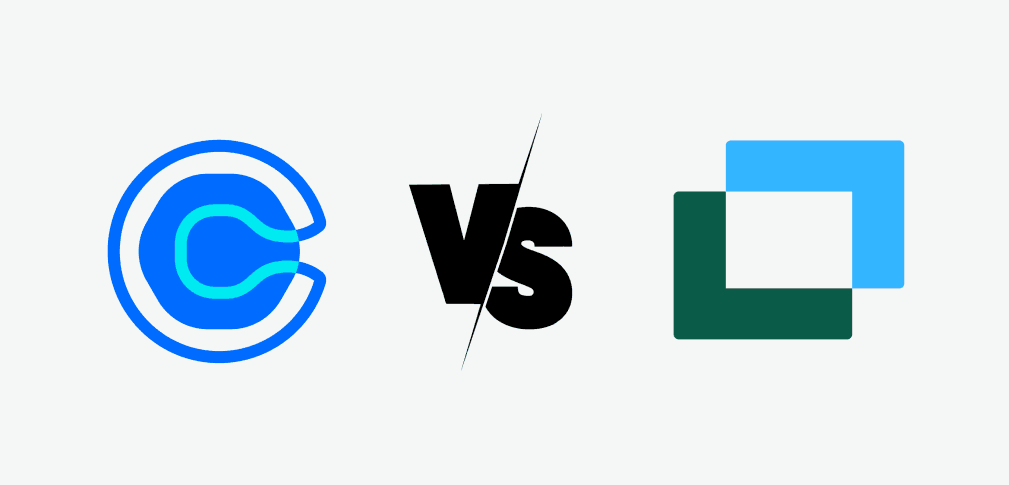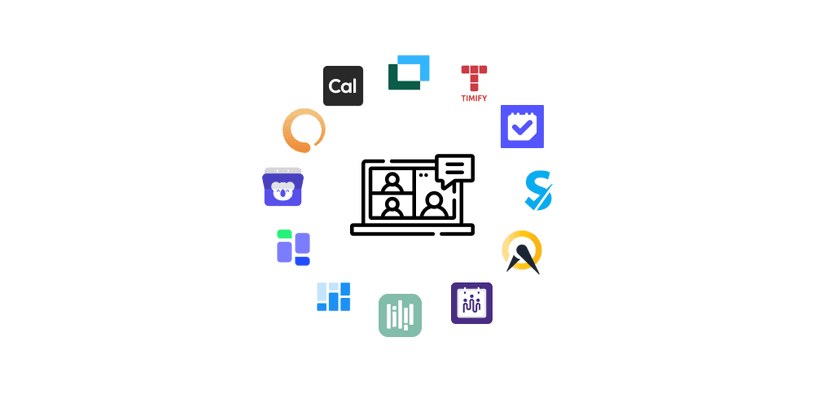There are 11 million meetings held in the United States every single day! Not every week, or even monthly, but daily.

Think about it for a minute! Professionals, sales managers, heads of growth, and revenue operations managers, to mention a few, are all inclusive.
Another study went further to reveal that about 46% of professionals attend three or more meetings per day.

From my experience as a scheduling manager, the right scheduling tool can significantly boost productivity. However, there are numerous options available, and selecting the one that best suits your business needs can be challenging.
Today, I am comparing Calendly and Doodle to give you an overview of both tools while revealing their strengths and weaknesses. At the end of this article, you will have my final verdict.
Keep reading!
Calendly vs Doodle: Quick Comparison
| Calendly | Doodle | |
|---|---|---|
Booking Experience | Automatic, link-based | Flexible time picks |
Booking Experience CalendlyAutomatic, link-based DoodleFlexible time picks | ||
Ease of Use | User-friendly, intuitive | A few more steps |
Ease of Use CalendlyUser-friendly, intuitive DoodleA few more steps | ||
Pricing Plans | From $0 to $16 per user per month, billed annually | From $0 to $8.95/per user/per month, billed annually |
Pricing Plans CalendlyFrom $0 to $16 per user per month, billed annually DoodleFrom $0 to $8.95/per user/per month, billed annually | ||
Lead Routing and Logic | Yes, with rules and logic | No Routing features |
Lead Routing and Logic CalendlyYes, with rules and logic DoodleNo Routing features | ||
Integration with Business tools | Very strong with CRMs, Payment options, etc.. | Just a few tools, Zoom, Microsoft Teams |
Integration with Business tools CalendlyVery strong with CRMs, Payment options, etc.. DoodleJust a few tools, Zoom, Microsoft Teams | ||
Personal or Company Branding | Available but on Pro plan | Available but on Pro plan |
Personal or Company Branding CalendlyAvailable but on Pro plan DoodleAvailable but on Pro plan | ||
Meeting Polls | Works well, but is limited | Core Feature, strong |
Meeting Polls CalendlyWorks well, but is limited DoodleCore Feature, strong | ||
Security & Compliance | SSO & SAML | SSL |
Security & Compliance CalendlySSO & SAML DoodleSSL | ||
Analytics and Reporting | Yes, with great insights, built-in reports | Basic |
Analytics and Reporting CalendlyYes, with great insights, built-in reports DoodleBasic | ||
Features for Team Collaboration | High. Round robin, Qualify & Route | Co-host, Roles & permissions |
Features for Team Collaboration CalendlyHigh. Round robin, Qualify & Route DoodleCo-host, Roles & permissions | ||
Calendly vs Doodle: Which is better for Individuals and Small Teams?
After using both tools for some time, I believe Calendly is better for individuals like freelancers, tutors, or coaches. With the free plan, they can easily create a one-on-one booking page with a few clicks.

The same free version allows you to integrate with video conferencing software, such as Google Meet, for face-to-face, remote meetings.

On the other hand, Doodle works best for small teams, considering one of its main features: Group poll. You can create group meetings with different availabilities and let each team member vote to decide the time that works best for everyone.

Doodle vs Calendly: Which is Better for Marketing and Sales Teams?
Having tested both tools for a while, I’d say that for Sales teams, Calendly would be a much better option. If you are a sales manager or a RevOps professional, for instance, you need more than just a scheduling tool.
You need a platform that can help you qualify and move leads through a funnel quickly. Calendly offers features such as round-robin meetings, which are useful for qualifying & routing leads.
Moreover, you can send meetings through to Salesforce when you have the Teams plan or higher.

But that’s not all. In Calendly, you can integrate with other sales tools like Hubspot and Zapier.

After my test with Doodle, I noticed that it doesn’t offer the sales-focused features that sales teams would require. There is no CRM integration, no automation handling tools, and no lead routing.
For this reason, Calendly wins.
Product Overviews
What is Calendly?
Calendly is a meeting scheduling software that helps individuals and organizations schedule meetings, appointments, and events.

It comes with an Event types feature that allows you to create booking pages by choosing a page name, selecting the duration of the meeting, the location, and the host.
Calendly’s Meetings feature showcases all my meetings, including the upcoming, pending, and past ones. I can also select a date range to view certain events within the selected period.
Last but not least, with the Availability feature, I can name my schedule, set my working hours, add or remove intervals, and choose a timezone. Calendly also gives me the option to adjust hours for specific days when I select the date(s) I want to assign specific hours.
What is Doodle?
Doodle is an online scheduling tool teams use for time management and coordinating meetings.

In Doodle, you create a group poll when you provide a title to the occasion, write a description, choose a location, and add your times. You can also set poll deadlines and limit the number of participants that can select a particular time.
Moreover, I discovered a feature called the Sign-up Sheet. To create your own sign-up sheet, you need to pick a date for the session, set the start time and duration, and finally, provide a description and location. It’s also possible to limit the number of seats and add questions for participants.
The last feature I’ll discuss is My doodles. It displays all the events you have ever created on the platform with details like the organizer, event name, and venue. If necessary, you can edit, duplicate, disable the link, or delete the event.
Calendly vs Doodle: Head-to-Head Comparison
For the head-to-head comparison, there are ten points we will be looking at.
- Booking Experience
- Ease of Use
- Pricing Plans
- Leads Routing and Logic
- Integration With Business Tools
- Personal or Company Branding
- Meeting Polls
- Security & Compliance
- Analytics and Reporting
- Features for Team Collaboration
Let’s discuss each one of them in detail.
Booking Experience
When it comes to the booking experience, both Calendly and Doodle work differently. With only two clicks, you can create a booking page on Calendly.

I can add my name, choose a duration, location, and a host.

Next, I can add times to an email, share a link, or embed it in a website.

Unfortunately, creating a booking page on Doodle is only possible with the Pro Plan.

However, you can also create a Group Poll in Doodle with two clicks, though it requires more fields to fill.
It seemed a bit too crowded for me because I had to do everything on the same page: create the poll, add the times on a calendar, and adjust the settings.
But after you have created the poll, you can share it directly on social platforms like LinkedIn, WhatsApp, Facebook, and Twitter. You can also copy the link to the poll or embed it.

Interestingly, if you use meetergo, you can create a booking page directly from its built-in calendar simply by choosing the host and date.

You don't need to wait for attendees to book. If you have an existing contact, you can just add them to the meeting. If that’s not the case, you can add their details, such as their email, name, language, and time zone.

Furthermore, you can share your booking link, embed it on your website, or suggest time slots.

Ease of Use
I did not struggle when using Calendly, probably because all its features are grouped on the sidebar. In fact, it’s hard to miss these features once you sign in: Meetings, Availability, Workflows, Integrations & Apps, among others.

As I mentioned earlier, it takes me 2-3 clicks on average to create a booking page on Calendly.
One of the main reasons is that the buttons you have to click to create your booking pages are easy to find. You’ll find the “Create” button on the left side of the interface and the “New Event Type” on the right side.

On the flip side, it took me some time to find the meeting poll feature. I had to click on “More ways to meet” because it wasn’t visible. I assume the user interface designers at Calendly wanted to minimise the interface clutter.

Now, with Doodle, the whole interface looks minimalist. I didn’t encounter much difficulty using it, but I realized that I couldn’t locate other features aside from the four meeting types: Group poll, Sign-up Sheet, 1:1, and Booking page.

For instance, the Apps & Integrations feature was not on the main page. I had to check the help center to locate it, only to discover that it was in the account settings.

This will open a new page; only then can you see the Integrations on the sidebar.

Pricing Plans
Calendly offers four different plans:
A free plan that allows you to create only one booking page, connect one calendar, and add video conferencing.
The Standard plan goes for $10 per seat per month, billed yearly. It gives you unlimited booking pages and lets you connect multiple calendars, CRMs like Hubspot, and payment options like Stripe.
The Teams Plan goes for $16 per seat per month, billed yearly. With this, you will have access to sales-focused features like Round-robin, Qualify & route leads, and advanced admin features.
The last plan, Enterprise, starts at $15k. This lets you route with Salesforce lookup, connect with Microsoft Dynamics, and comes with Dedicated account support.

Let’s now look at Doodle’s pricing plan.
It offers three plans:
The free plan gives you unlimited group polls and sign-up sheets, but like Calendly, only one booking page and one 1:1 meeting. You can also connect Google Meet and Zoom.
The Pro plan is at $6.95 per user, per month, billed annually. It removes ads, gives you unlimited booking pages, unlimited 1:1s, custom branding, and lets you connect Microsoft Teams and Webex.
Doodle's last plan is Team, at $8.95/per user/per month, billed annually. You can increase the number of users, co-host events, have access to role and permissions, and book on behalf.

One thing the two tools have in common is their policy on booking pages. Besides, it’s one of the most important features in a scheduling tool. Both Calendly and Doodle offer only one booking page on their free plan.
This is not the case with meetergo. Our free, basic plan gives you access to unlimited booking pages. Unfortunately, you won’t get that on Calendly or Doodle.

Leads Routing and Logic
Another important factor to compare is the Lead Routing and Logic. In Calendly, you can find the Routing feature on the sidebar.

Before you can add your routes, you need to add at least one question to the form. It could request an email, name, or phone number.

Up next is adding the route. The form follows the condition you set up. To illustrate, anytime an email includes a domain, the platform will direct it to a specific event type.

Unfortunately, Doodle does not have a built-in Logic Routing feature.
meetergo’s Routing feature, on the other hand, is packed with lots of features. To access it, click on the “Tools” tab on your account homepage and select “Forms & Routing”.

Next, name your form and choose a type, be it the regular form or the Multi-step form (funnel).

Afterwards, add a description, choose a slide type, and add the options your leads will see when booking.

Now, if a lead wants a consultation, for instance, meetergo will take them to the next step based on the routing. The next step could be to schedule a meeting, and you can select the specific meeting you want them to be routed to.

Integration With Business Tools
As far as Integration with business tools is concerned, Calendly has the upper hand without a doubt. It integrates with popular tools like Hubspot, Slack, Zoom, Zapier, and Stripe. There’s also a search bar you can use to search for other tools you use.

Doodle’s Integration with business tools, however, is very limited. The platform only has five tools available for integration, and Hubspot is not one of them.

But aside from integrating with popular tools, meetergo also lets you filter tools based on their category: CRMs, communication, calendars, payments, emails, etc.

For example, if you keep CRMs and payment options as your only filters, meetergo will display business tools like Hubspot, Salesforce, Stripe, PayPal, and Pipedrive, just to mention a few.

Personal or Company Branding
When using Calendly to create a booking page, the only thing you can do is name the page. I realized that you cannot add any description or a personal photo.

But Doodle lets you add a name and the meeting description. Nevertheless, you still can’t add your picture or your company logo when creating your booking page.

Let’s talk about Company Branding.
Both tools offer a Branding feature that you can only access with their Pro plans. If you’re on a lower plan, the Branding feature will not appear.
With Calendly, you can add your organization name and logo.

It is practically the same with Doodle.

Meeting Polls
I’ll say that Meeting polls remain a signature strength for Doodle. After all, it is the first thing you see when you sign in.

After testing the polls feature of both tools, I can confirm that Doodle’s version is more advanced than Calendly’s. After naming and writing your meeting description, you can choose a duration and add your times directly from the calendar.

Below, there is a long list of settings you can use for your meeting poll. You can, for example, set a deadline, send automatic reminders, hide participants, and more.

It’s also worth noting that the Meeting polls feature is free on Doodle. On Calendly, you need a paid plan to fully use it.
In terms of position, it is the last meeting type on Calendly.

When setting up the poll, you can choose a duration and add your times. You also need to add a host, but you cannot do it unless you have upgraded your plan.

Security & Compliance
I also had a thorough look at both tools’ Security and Compliance, and here is what I have seen so far:
Regarding Calendly, all connections from the browser to the platform are encrypted in transit using TLS SHA-256 with RSA Encryption.
Also, you can enable SSO & SAML, but only when upgrading to the highest plan, Enterprise.

For Doodle, Data in transit is encrypted with SSL. Even though log data will not be deleted, outdated polls are automatically deleted after 90 days of inactivity. Not just your data, but also invitees' data.
Then again, your security is of the highest importance for meetergo. Here is why you can trust us:
- meetergo is offered by a German Corporation (GmbH) and hosted in Germany.
- Our booking links DO NOT use cookies.
- The Data Processing Agreement (DPA) can be downloaded at any time.
- We provide a text snippet for your privacy policy.
- There are various settings available, such as regularly deleting customer data.

As stated on our homepage, meetergo is 100% GDPR-compliant.

Analytics and Reporting
In the area of analytics, Calendly shows clear metrics of your event data. These include the number of your created events, as well as your completed, rescheduled, and canceled events.

I couldn’t locate Doodle’s Analytics feature. What I saw was a section displaying my scheduled events, both upcoming and past.

Features for Team Collaboration
Lastly, both Doodle and Calendly help teams collaborate for better productivity. Let’s start with Doodle.It offers roles and permissions, and co-host event features available on the Team plan. But it doesn’t come with features like Round-robin.

Calendly, on the other hand, lets you share round-robin meetings. It also comes with the Qualify & route leads feature and advanced admin features.

Being able to collaborate with your team is a very crucial aspect to consider before purchasing a scheduling tool.
Speaking of collaboration, meetergo offers teams a lot more than Calendly and Doodle.
From our Growth plan, you can already create teams and team admins.
On the Teams plan, you don’t just have access to round-robin meetings, but also the video booking page, host selection, personal account manager, etc.

Doodle vs Calendly: Final Verdict
There you go!
After testing both tools for some time, I have come to an objective conclusion.
Between Calendly and Doodle, Calendly is better suited for sales teams or any client-facing role. It dominated in various aspects such as Integrations, Analytics, and even the Booking experience.
Notwithstanding, Doodle wins in the area of group coordination and internal team polls.
However, meetergo has a slight advantage over both tools because it offers more flexibility and strong features in its various plans compared to Calendly and Doodle.
But of course, feel free to choose which tools you believe will work best for your business model. In the end, ensure that it is the right choice for you.
FAQ
What is better, Doodle or Calendly?
Calendly is better for sales-focused teams, individuals, and client-facing roles. Doodle is better for group coordination and internal team polls.
Are there tools better than Calendly?
Yes. Calendly is a great tool, however, it has better alternatives like meetergo, known for its EU-centric GDPR hosting, more convenient pricing plans, and a wider range of features.
What are the disadvantages of Calendly?
Calendly has limited features in the free plan and a high cost for large teams. It also has restricted booking page branding capabilities as compared to other tools like Chili Piper or meetergo.
Can you collect payments with Calendly and Doodle?
Yes, you can collect payments with Calendly and Doodle by integrating with Stripe.
Which one is more cost-effective between Calendly and Doodle?
Doodle could be the more cost-effective option if you are using only basic features. But if you need more powerful features like Lead Routing or Team Collaboration, then Calendly is a much better solution.
Is there a tool better than Calendly and Doodle?
Yes, meetergo is a better tool than both Calendly and Doodle. It offers numerous useful features ranging from unlimited bookings, multi-participant events, creating teams and team admins, video booking pages, and more. These features are accessible depending on the plan you have.